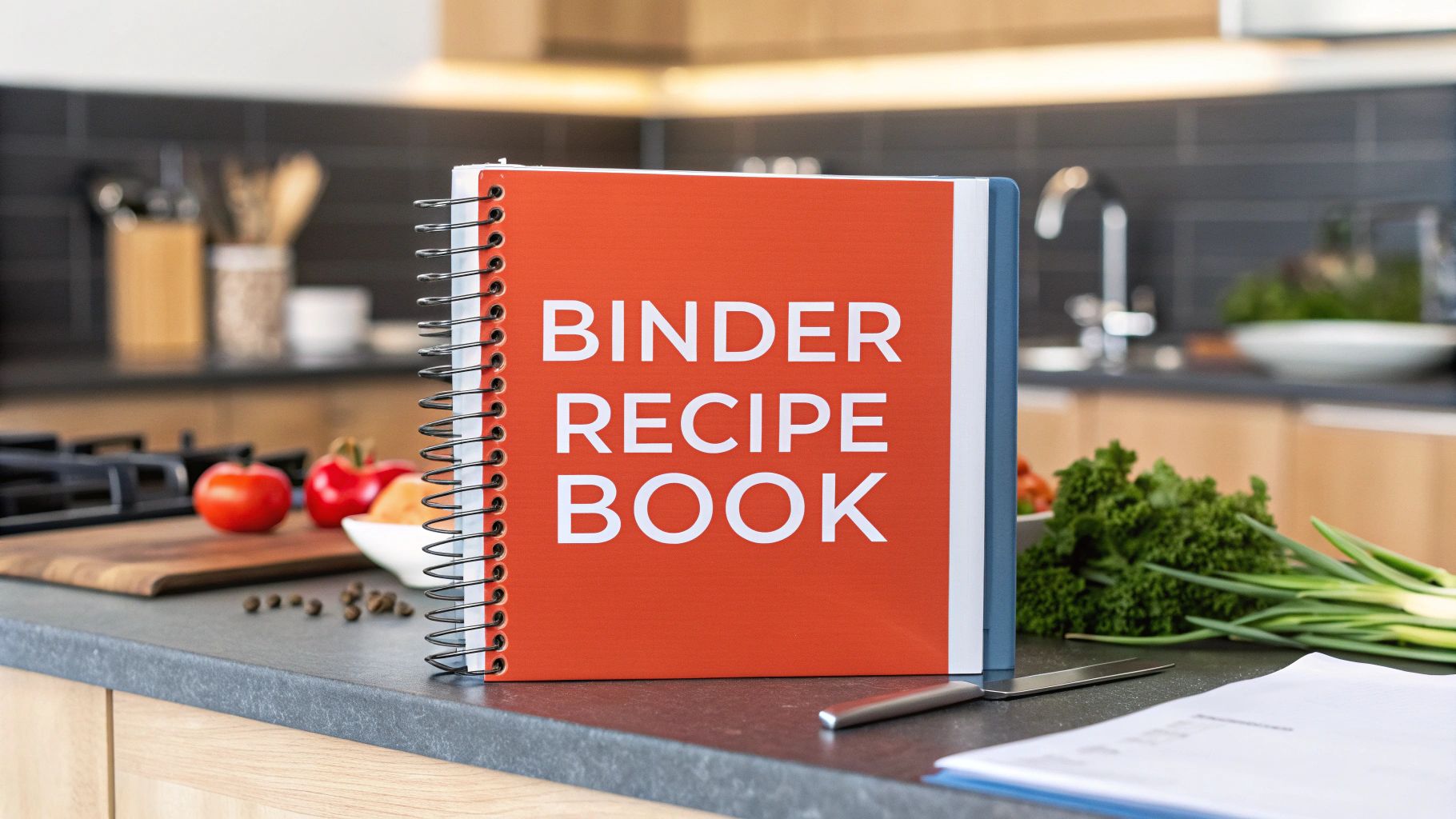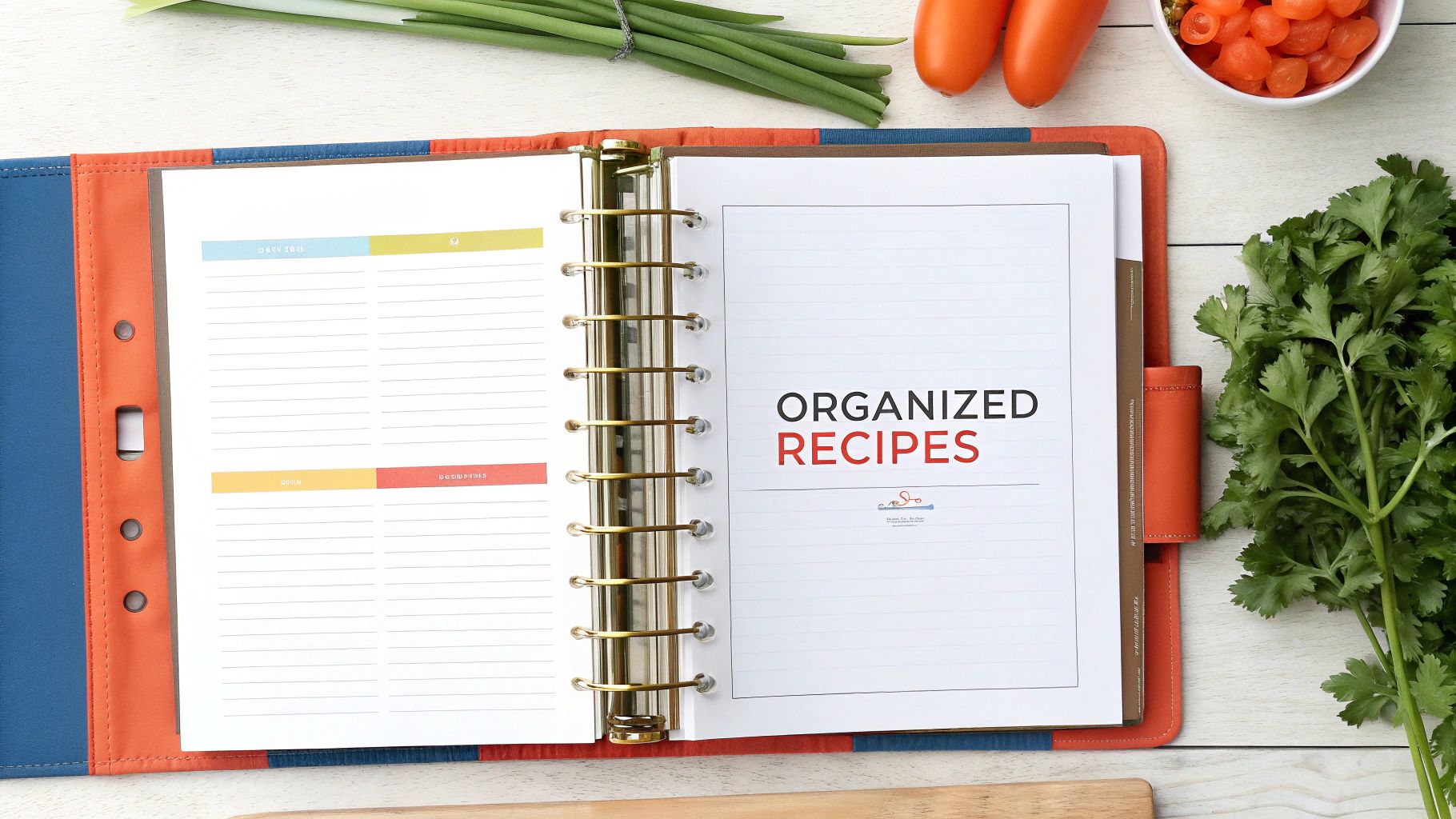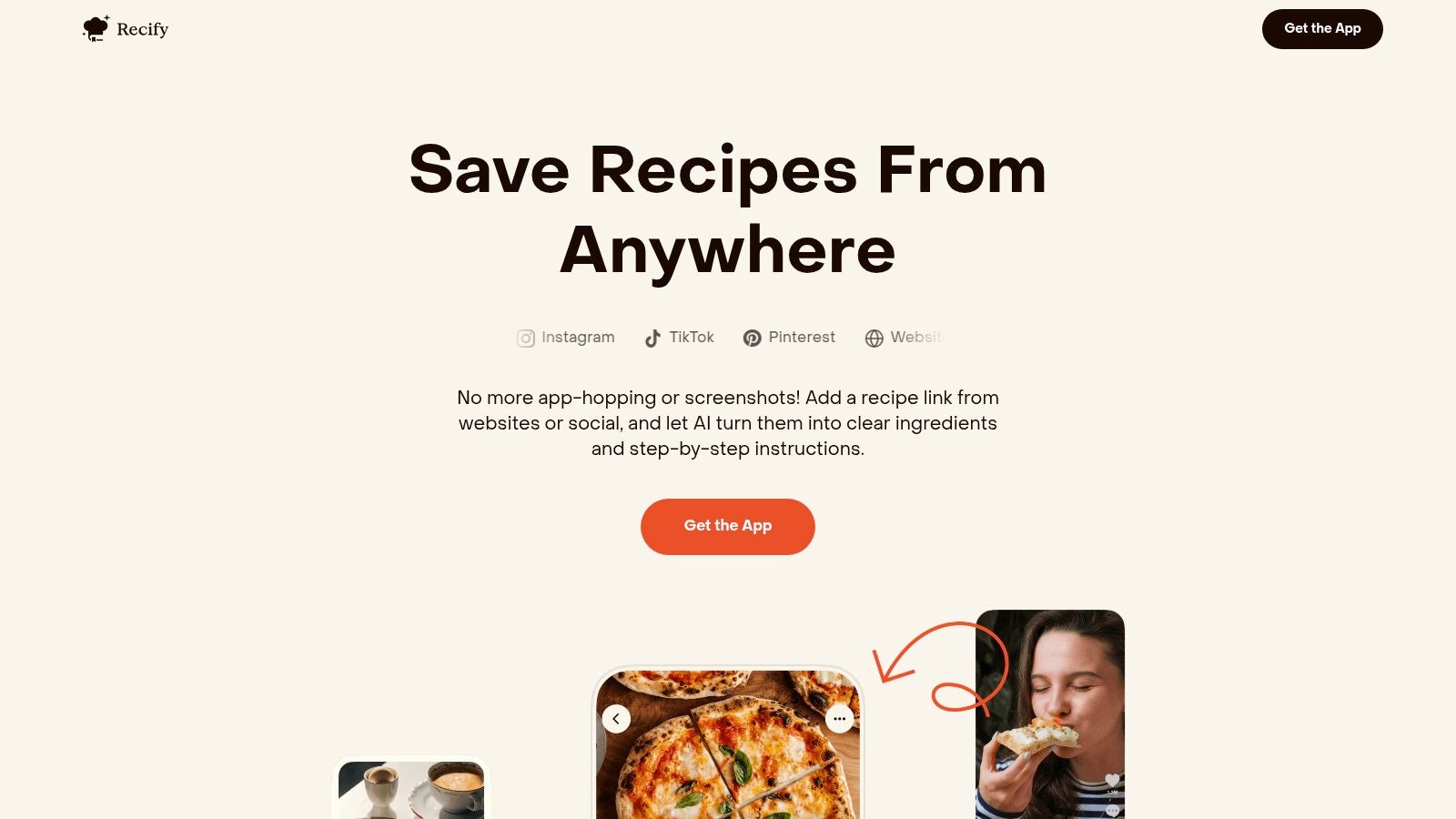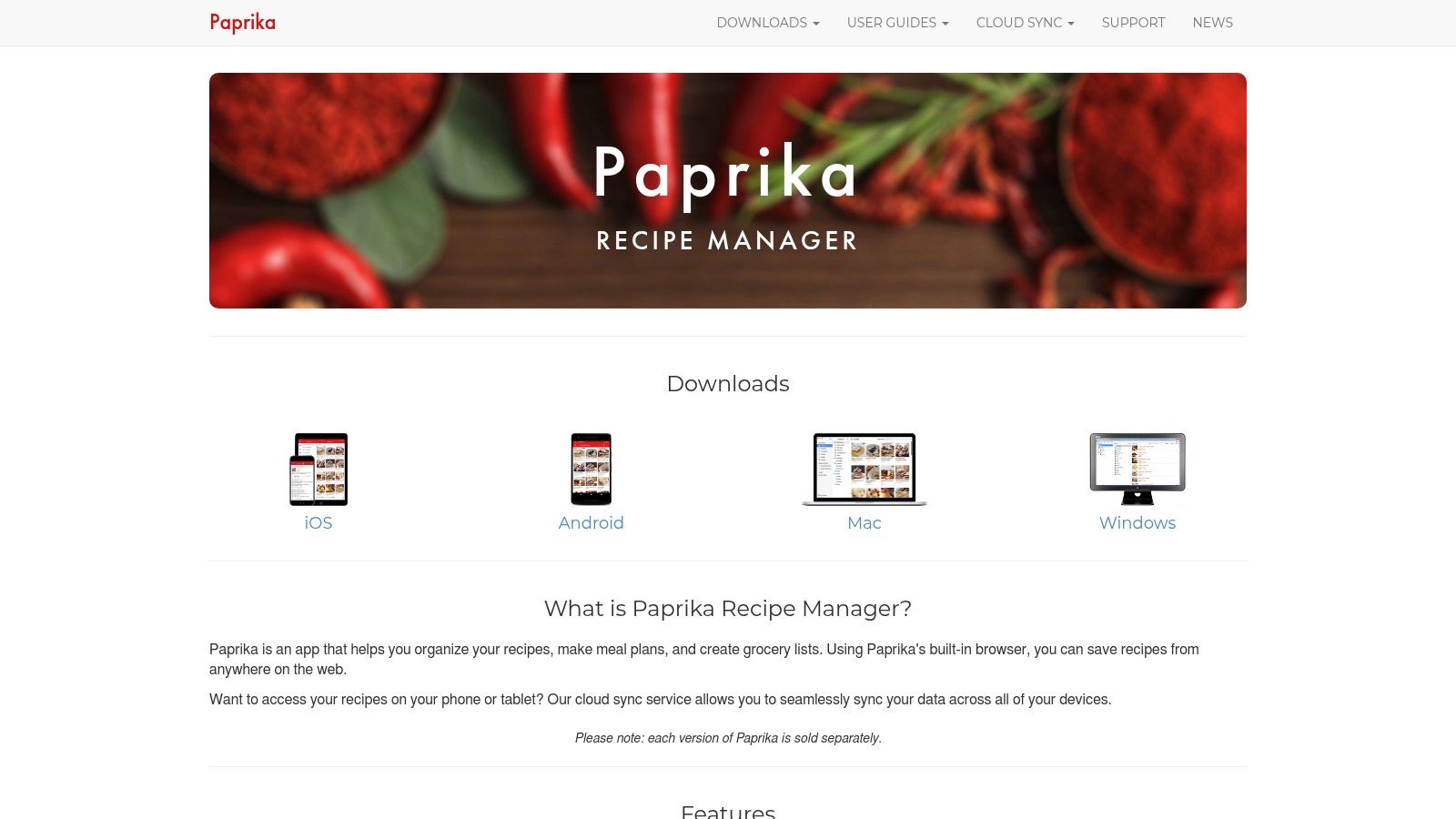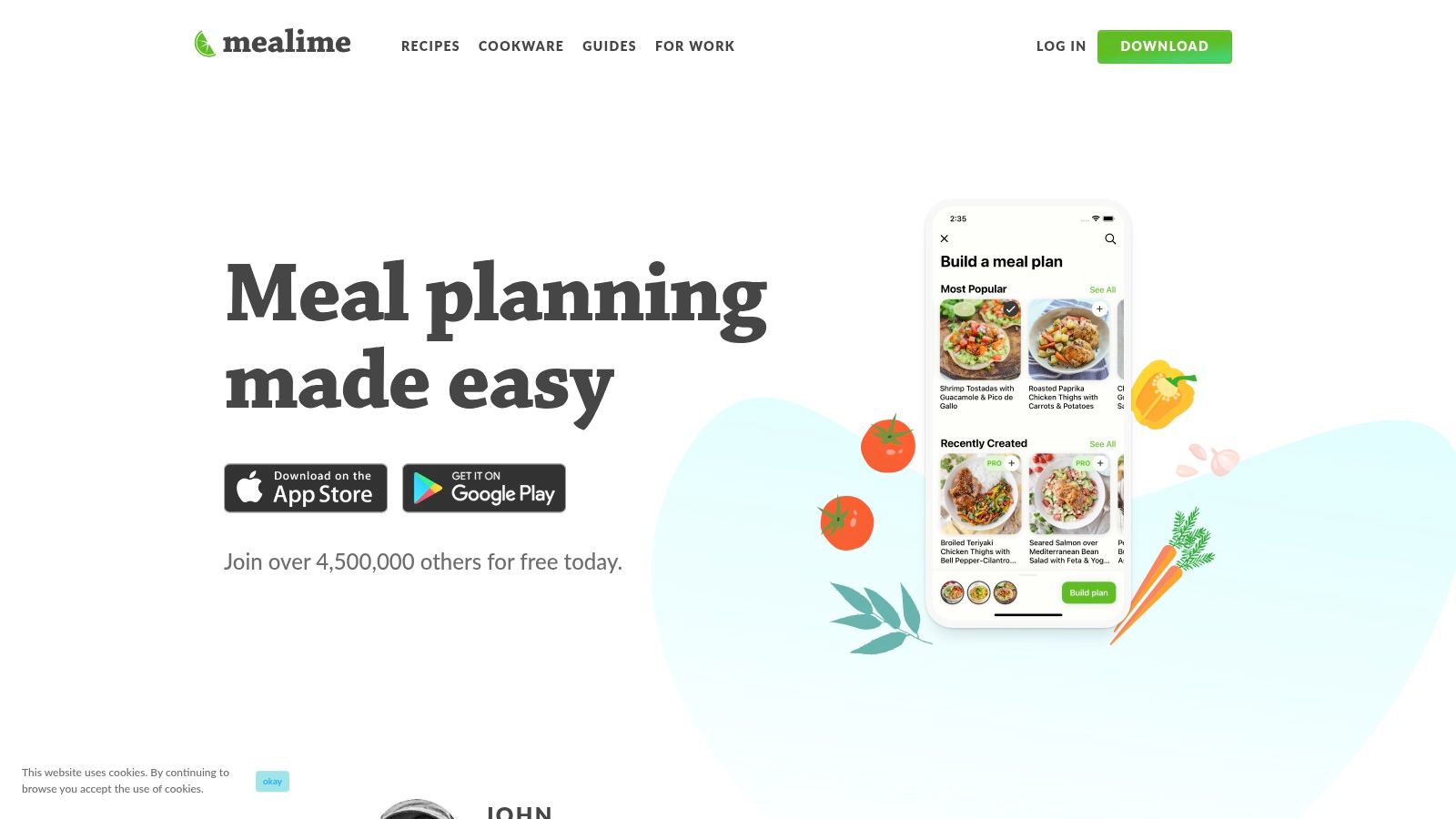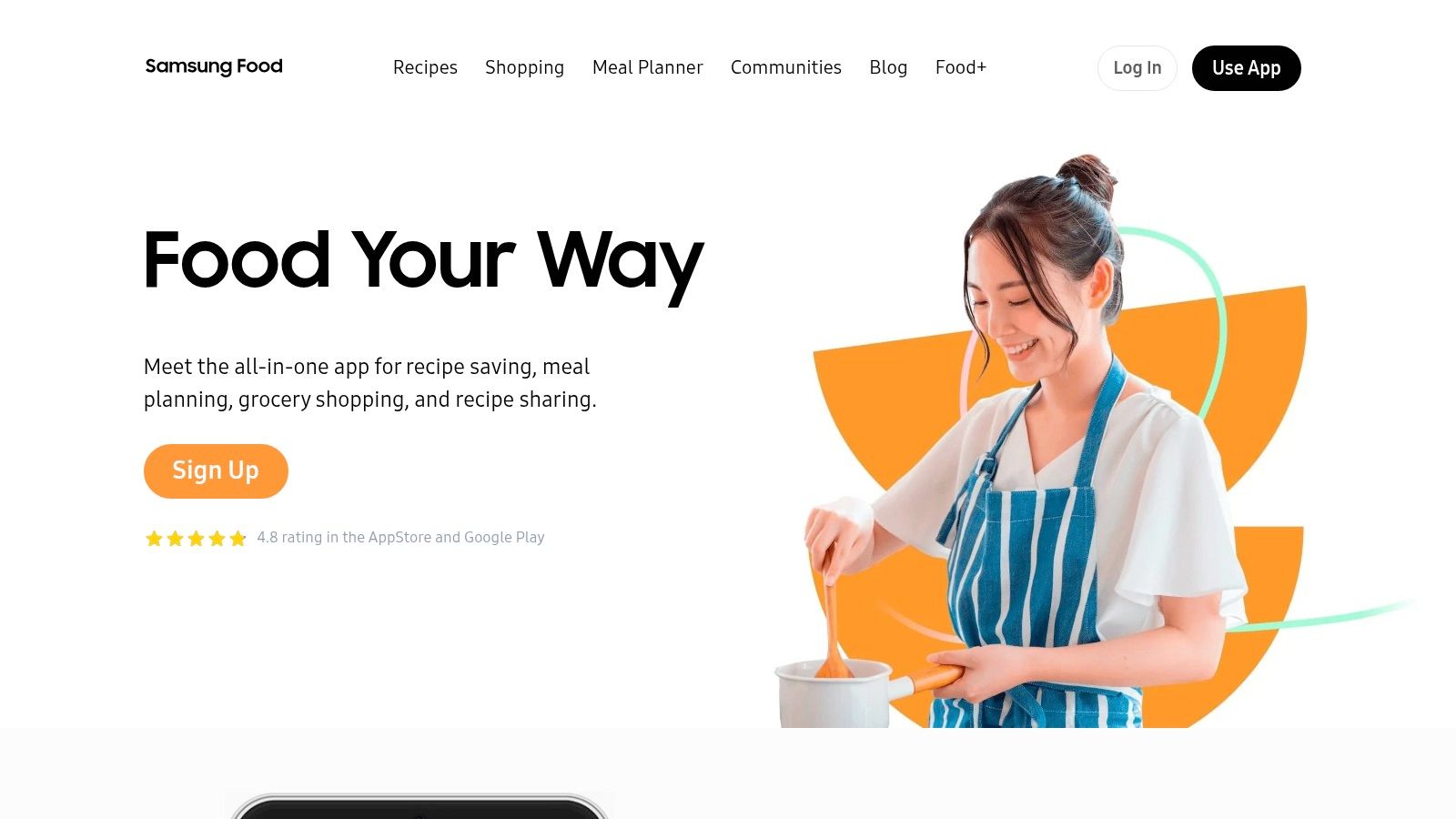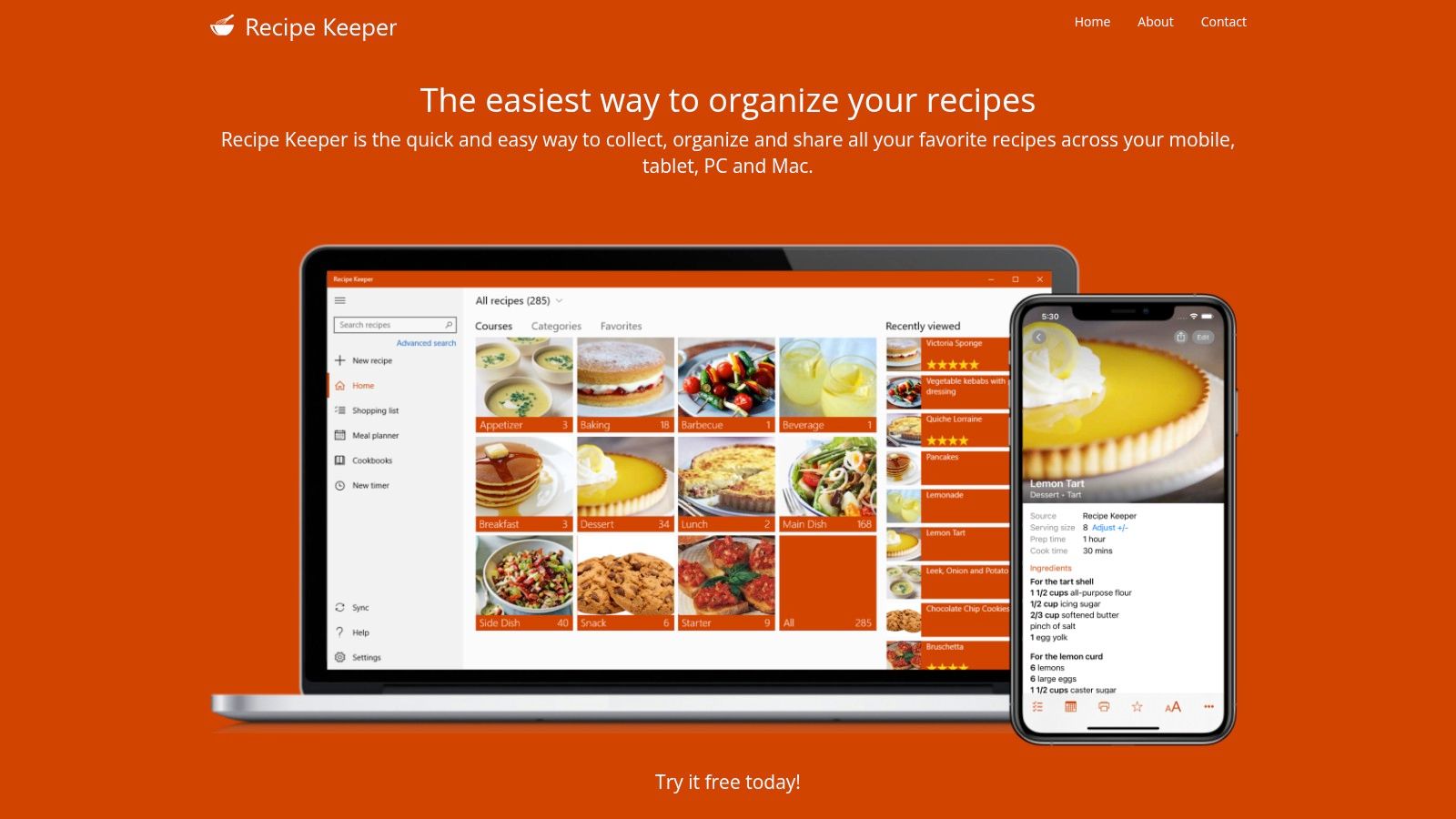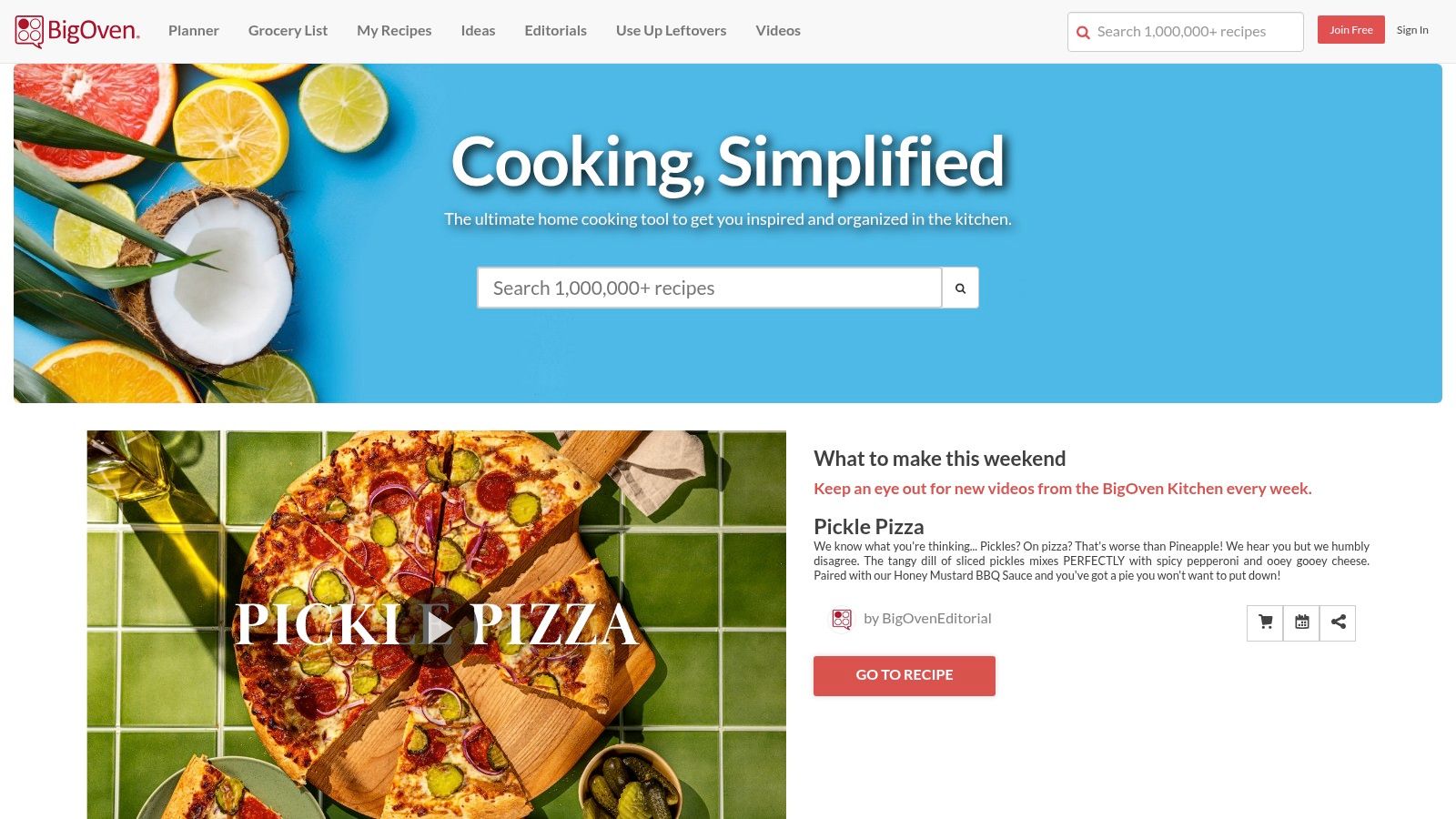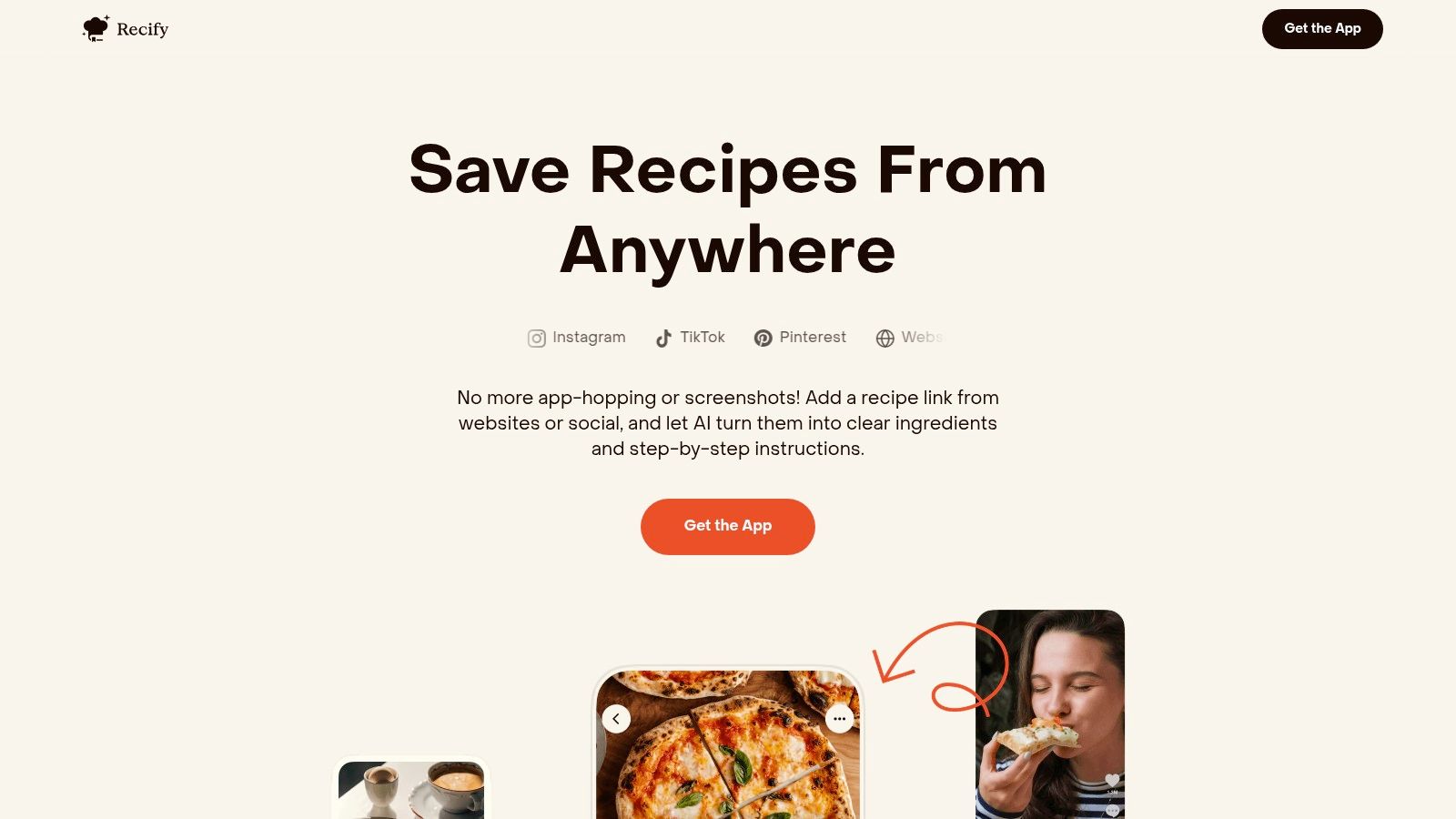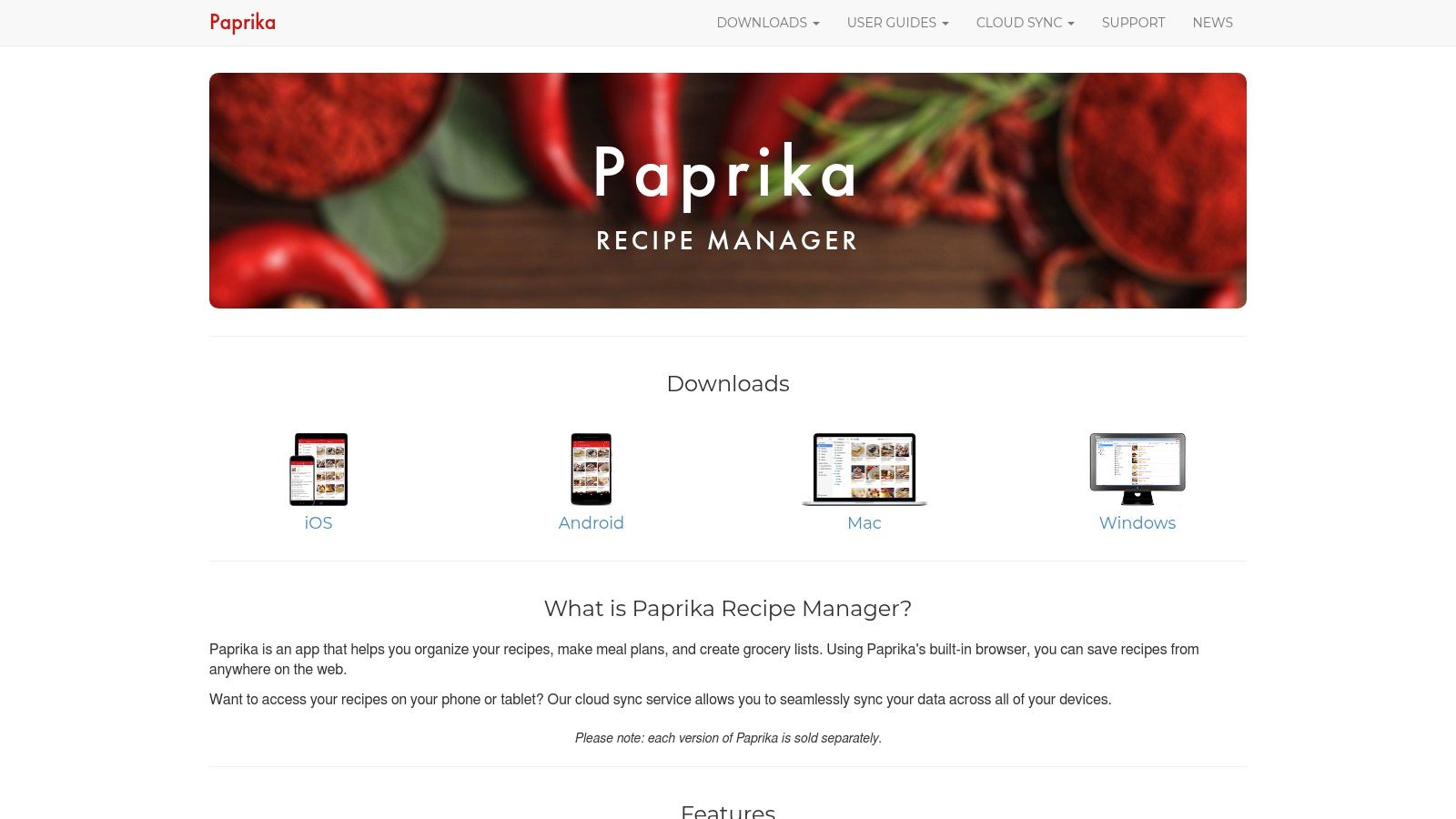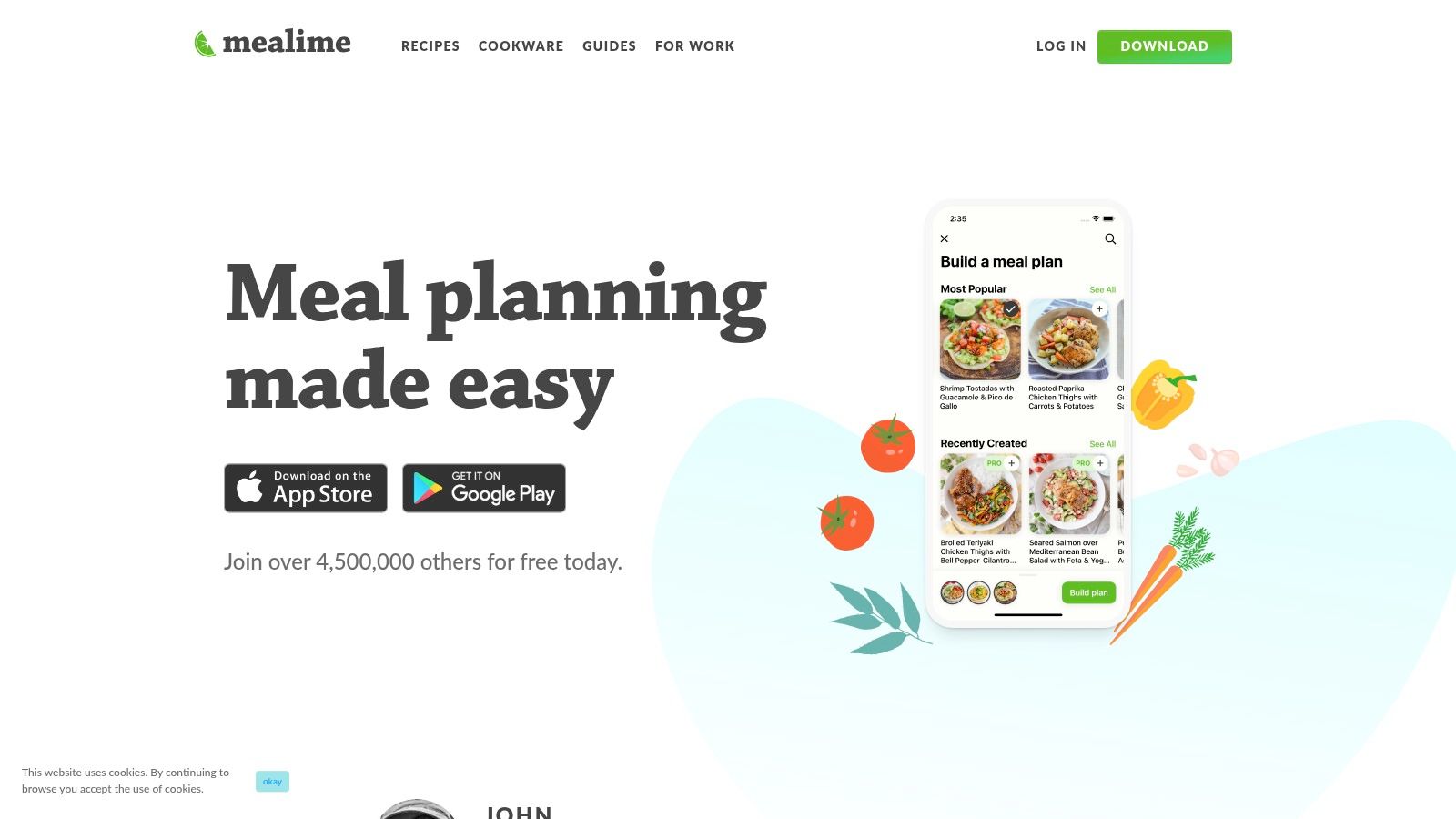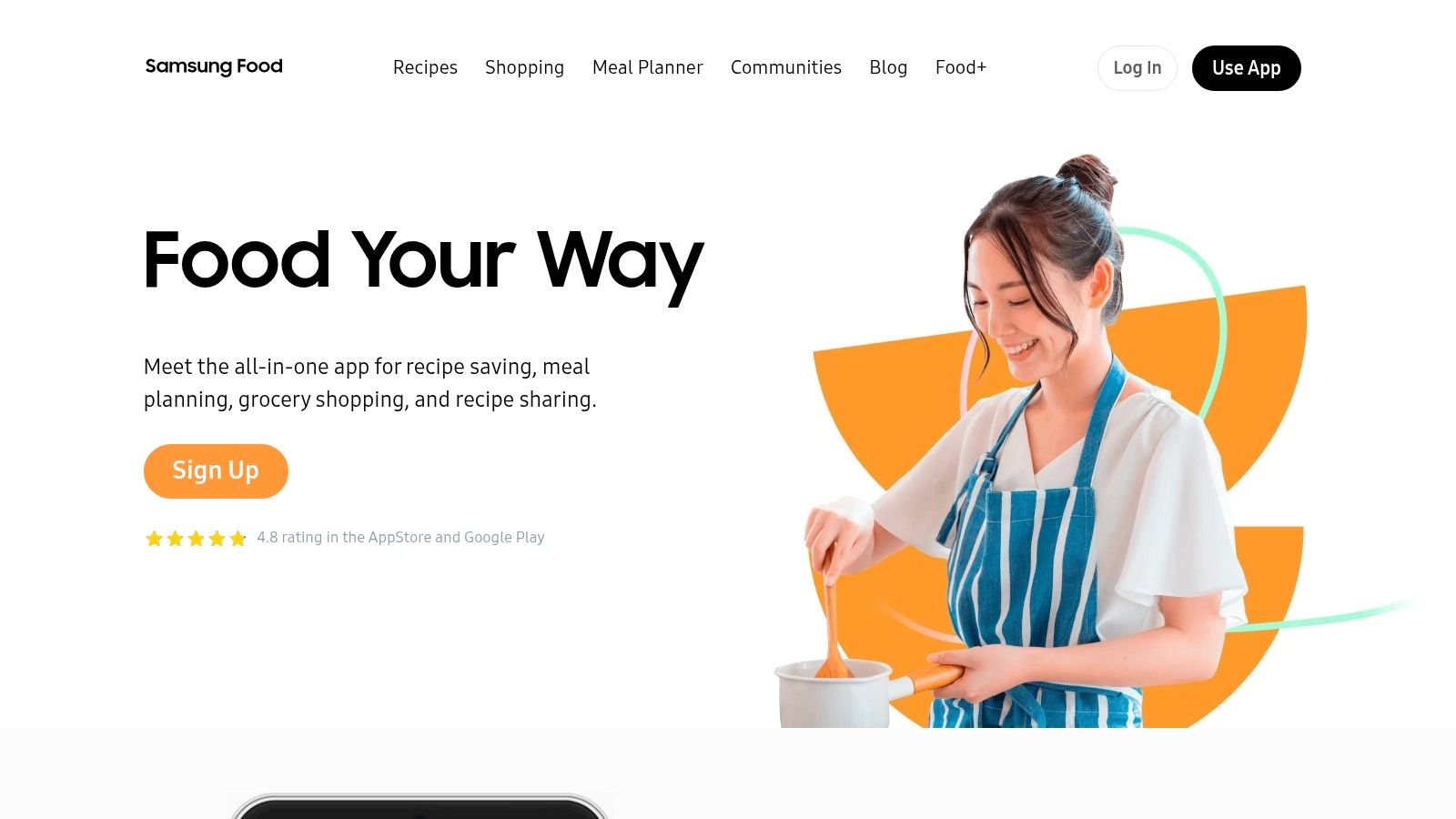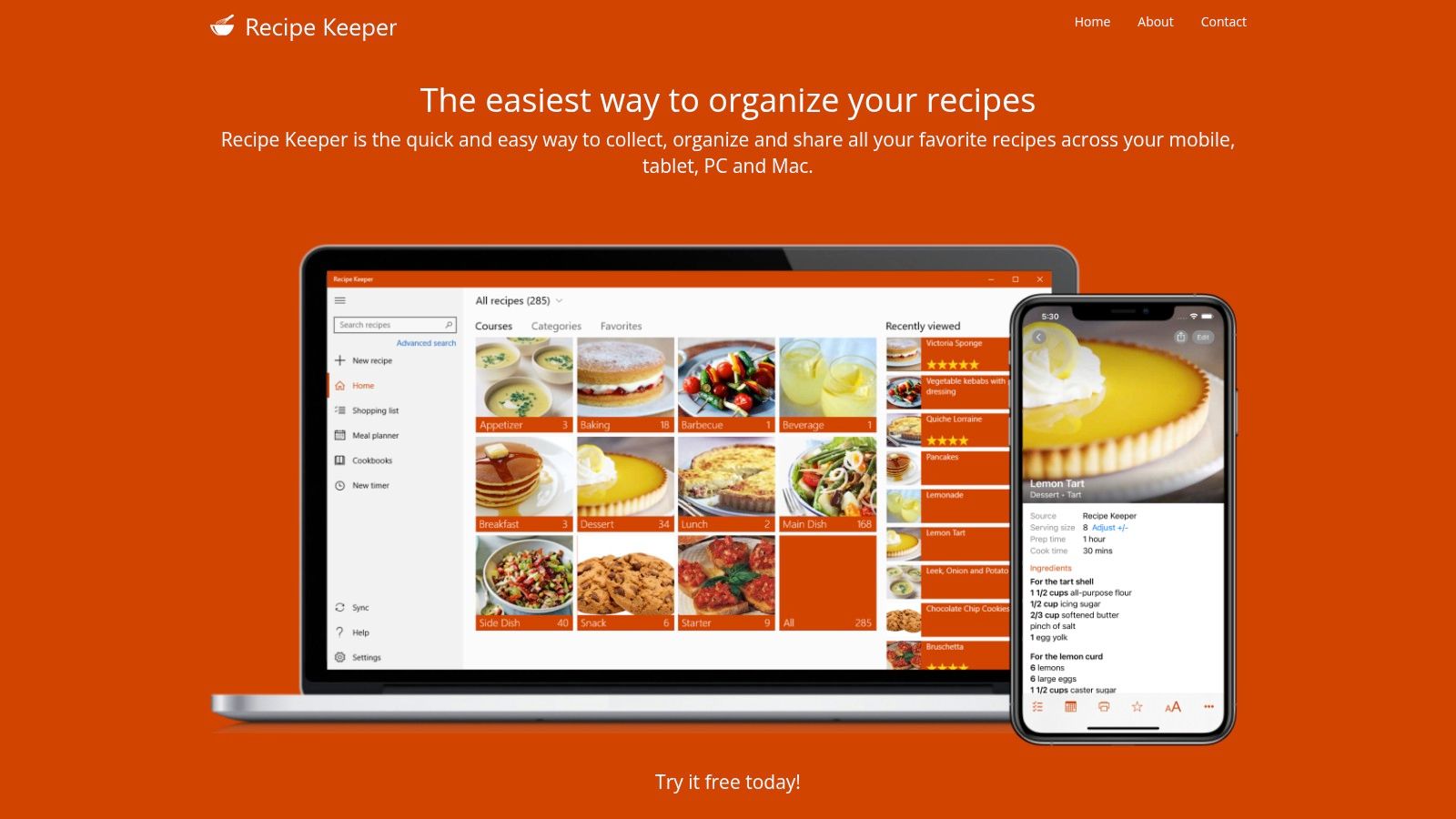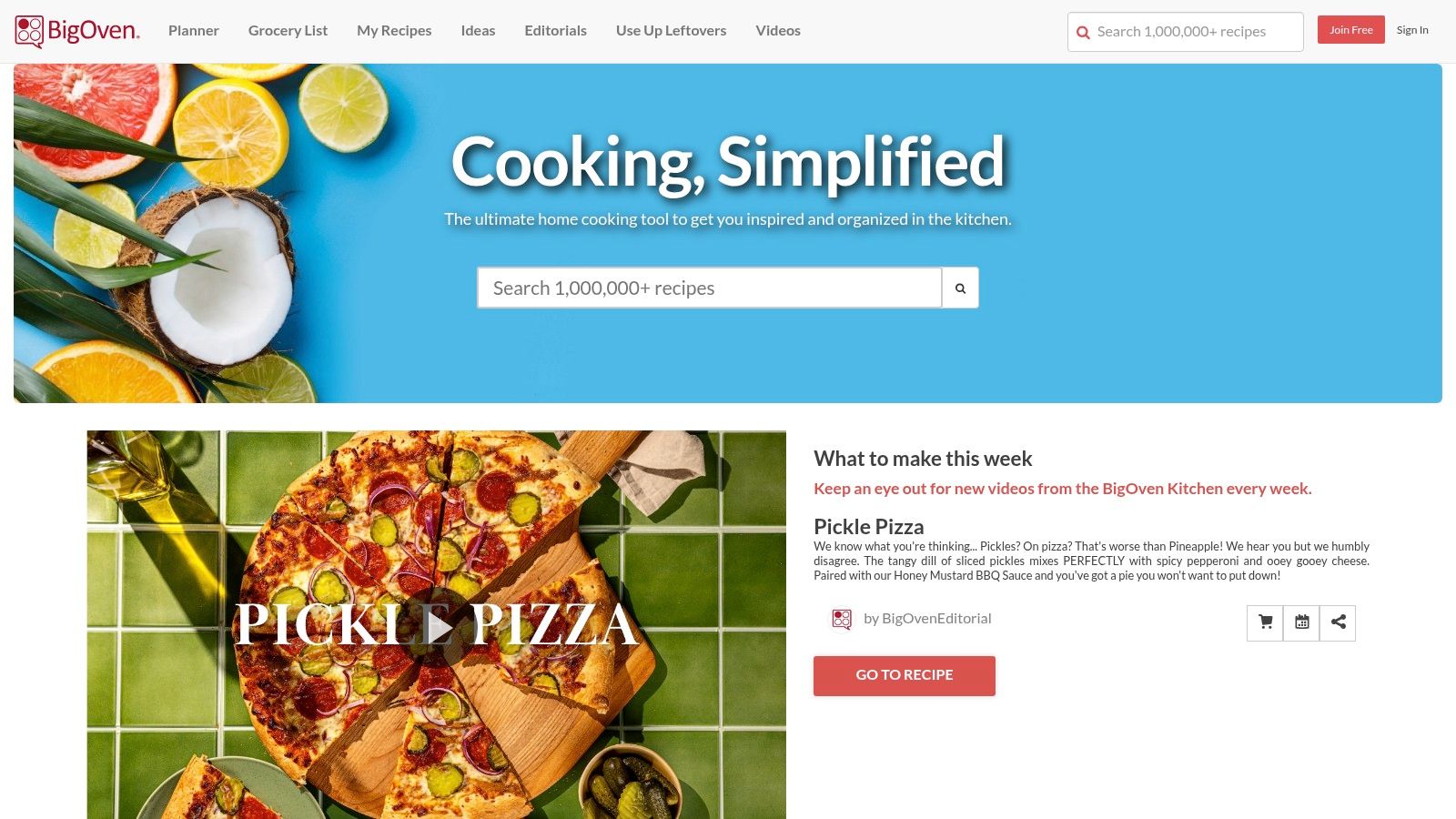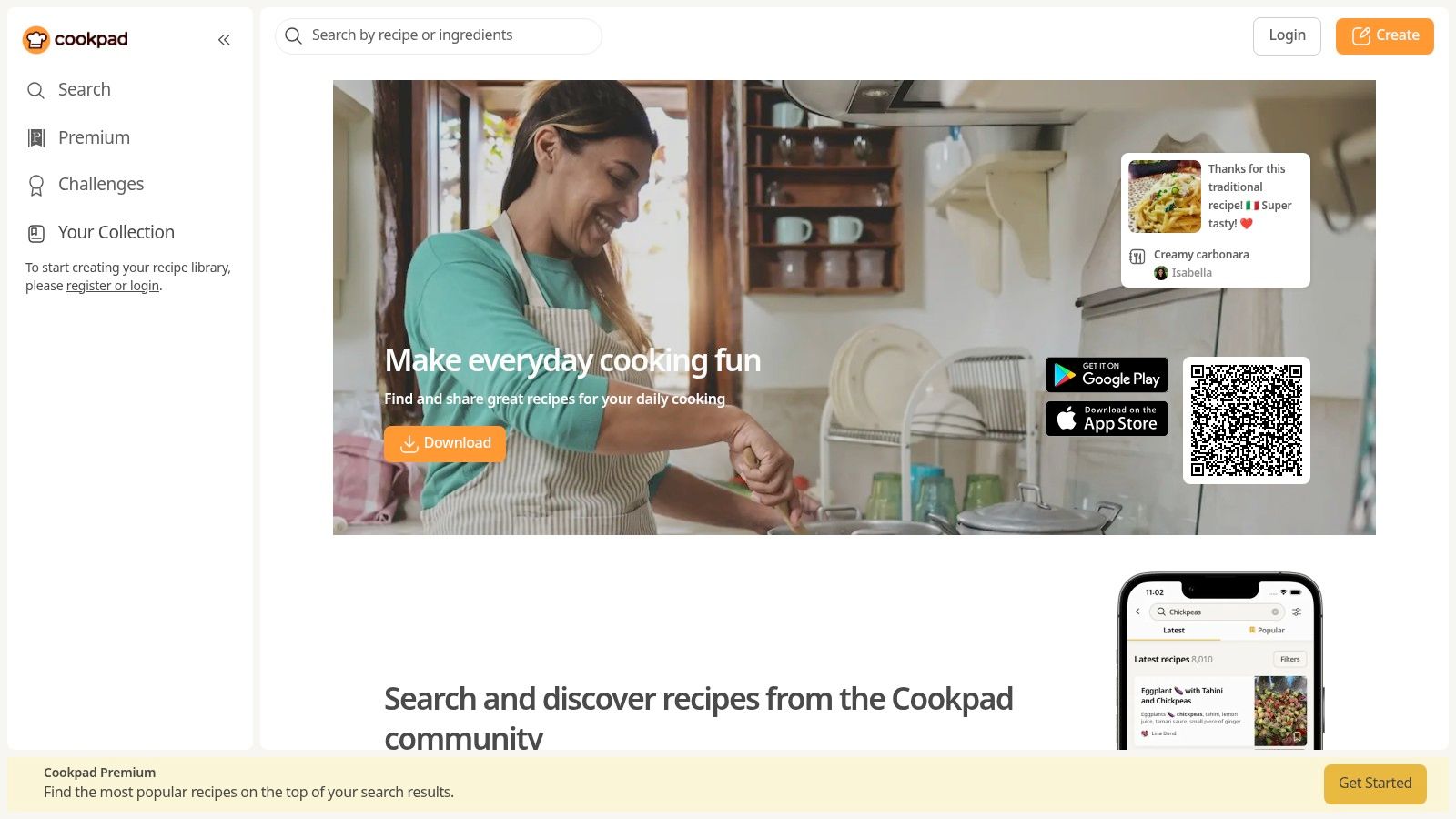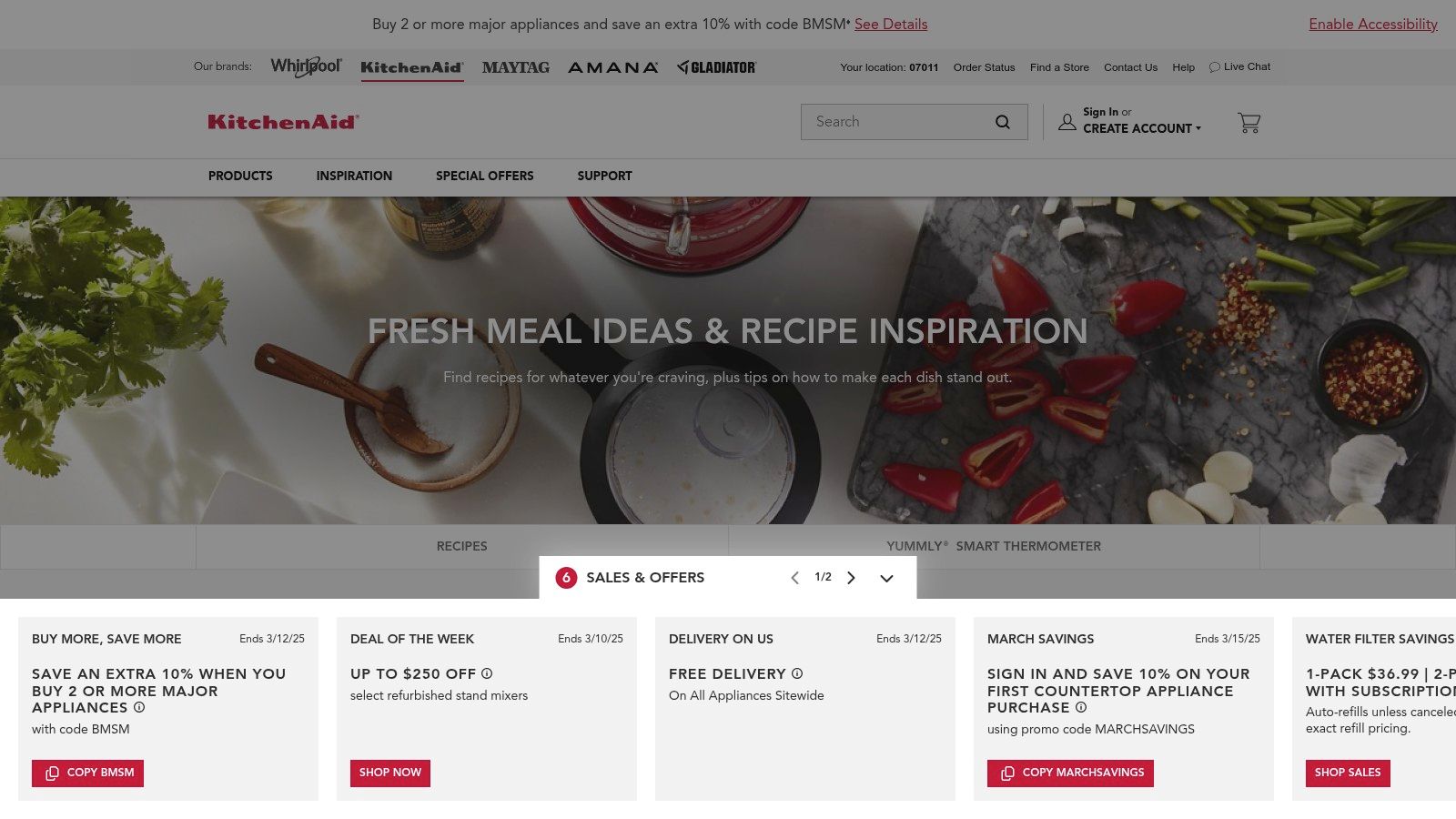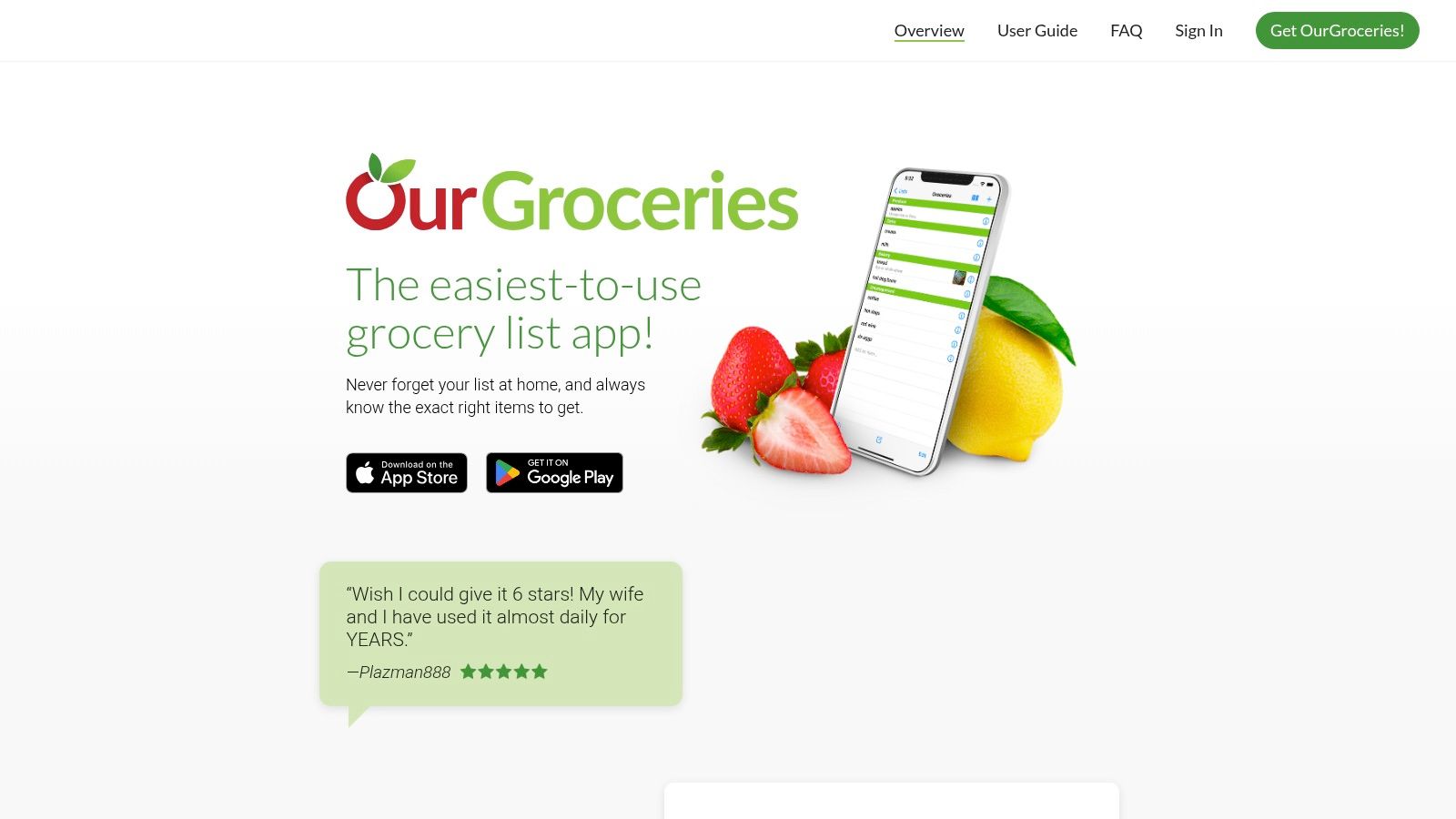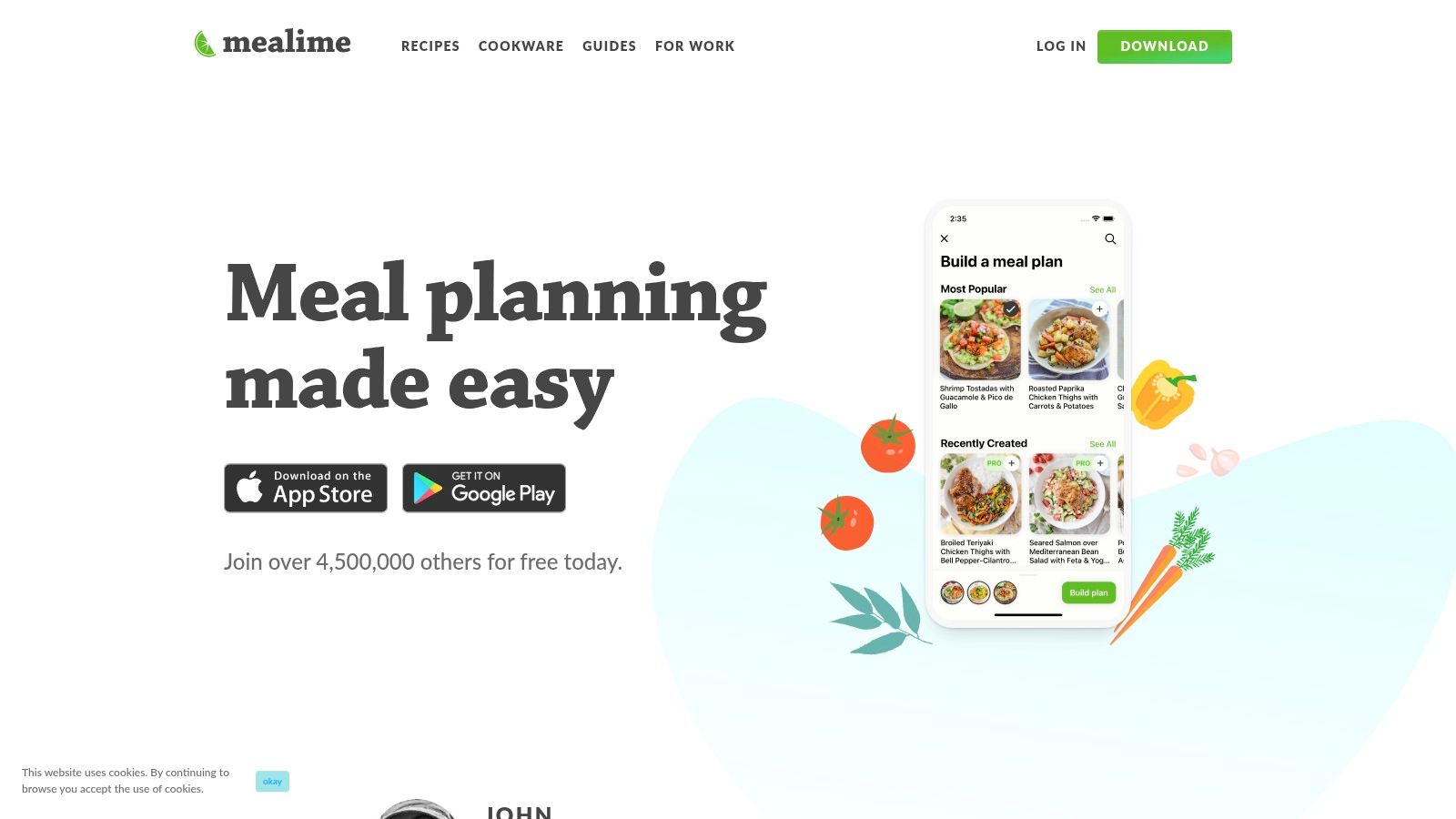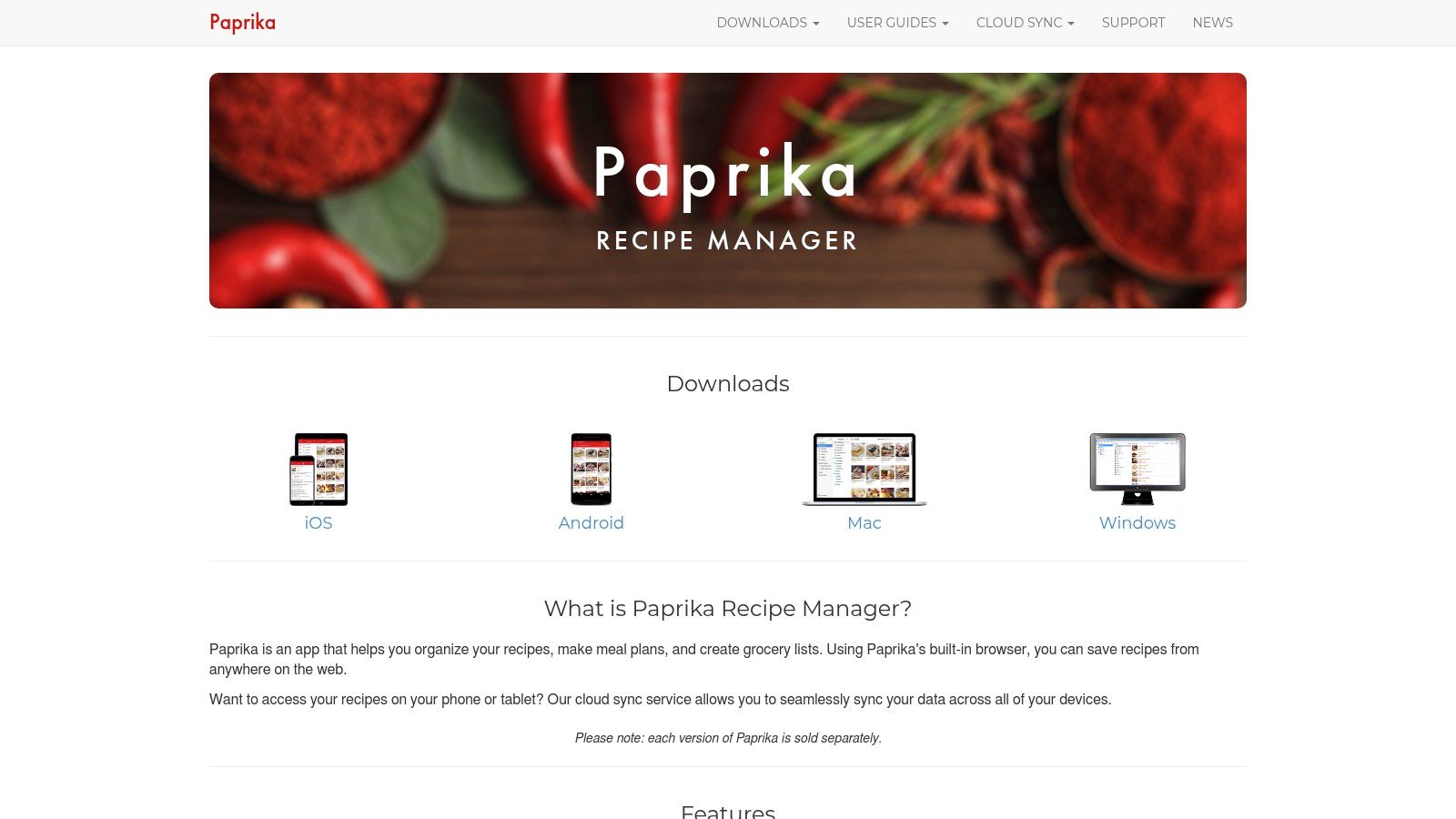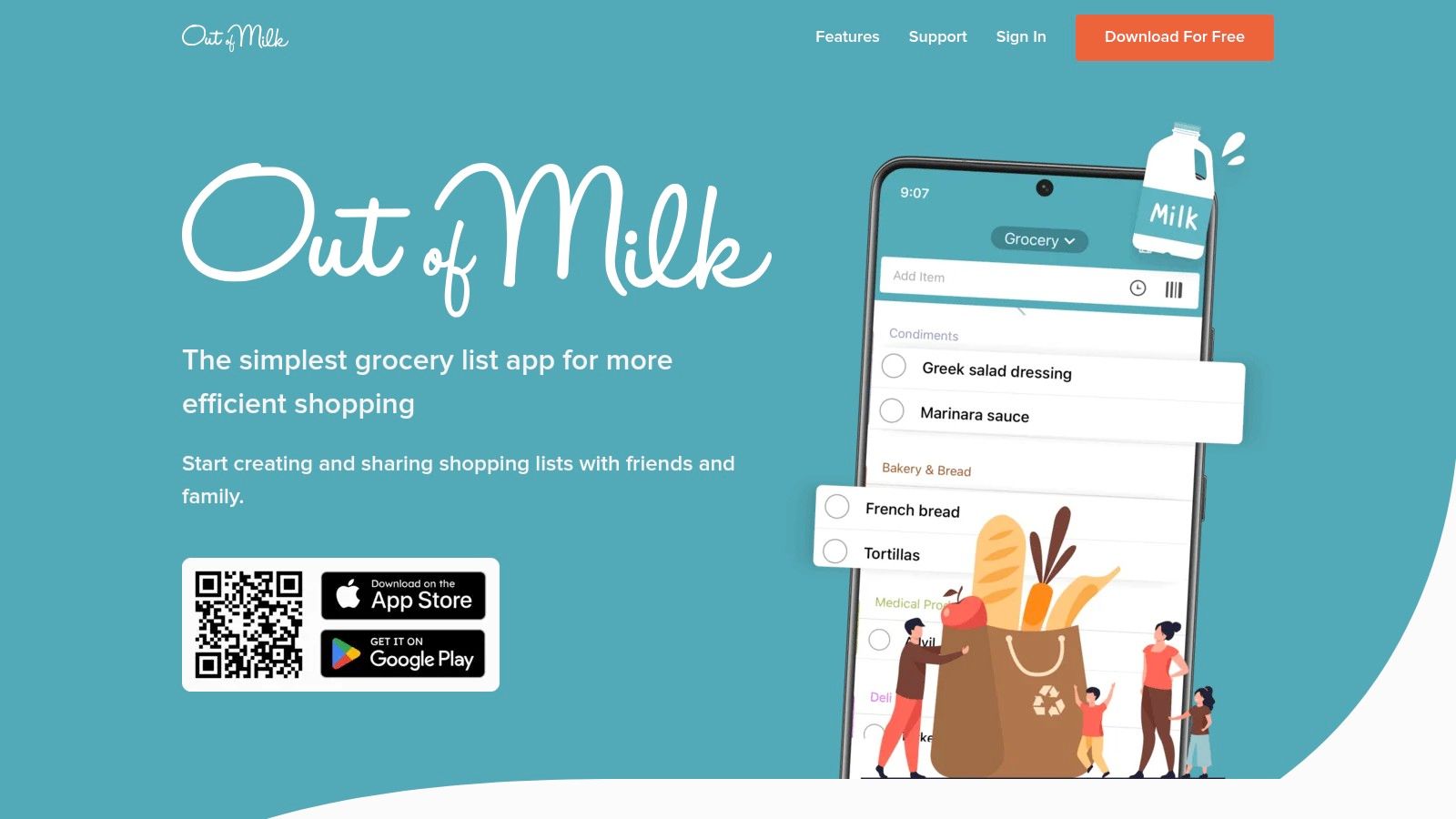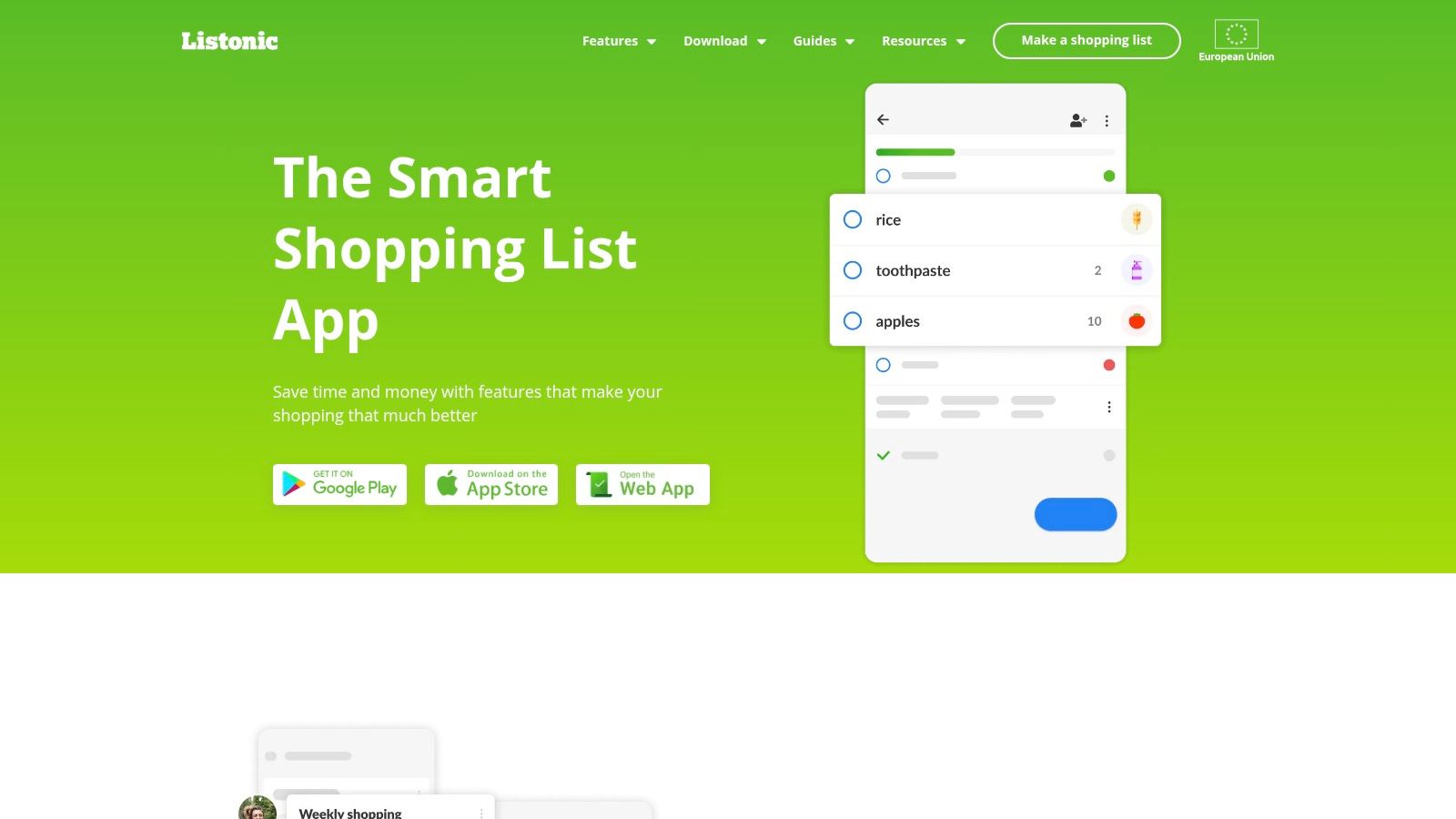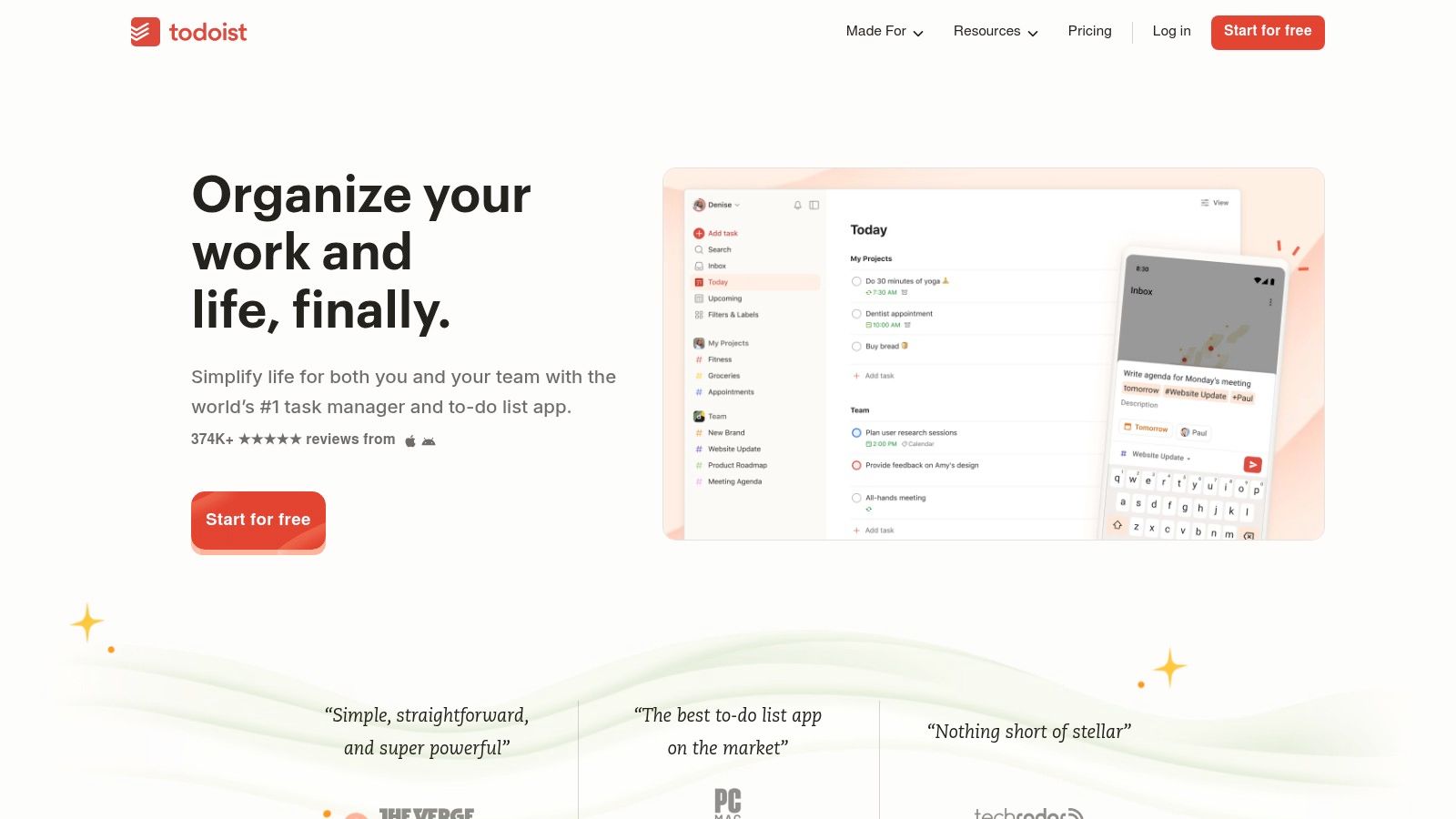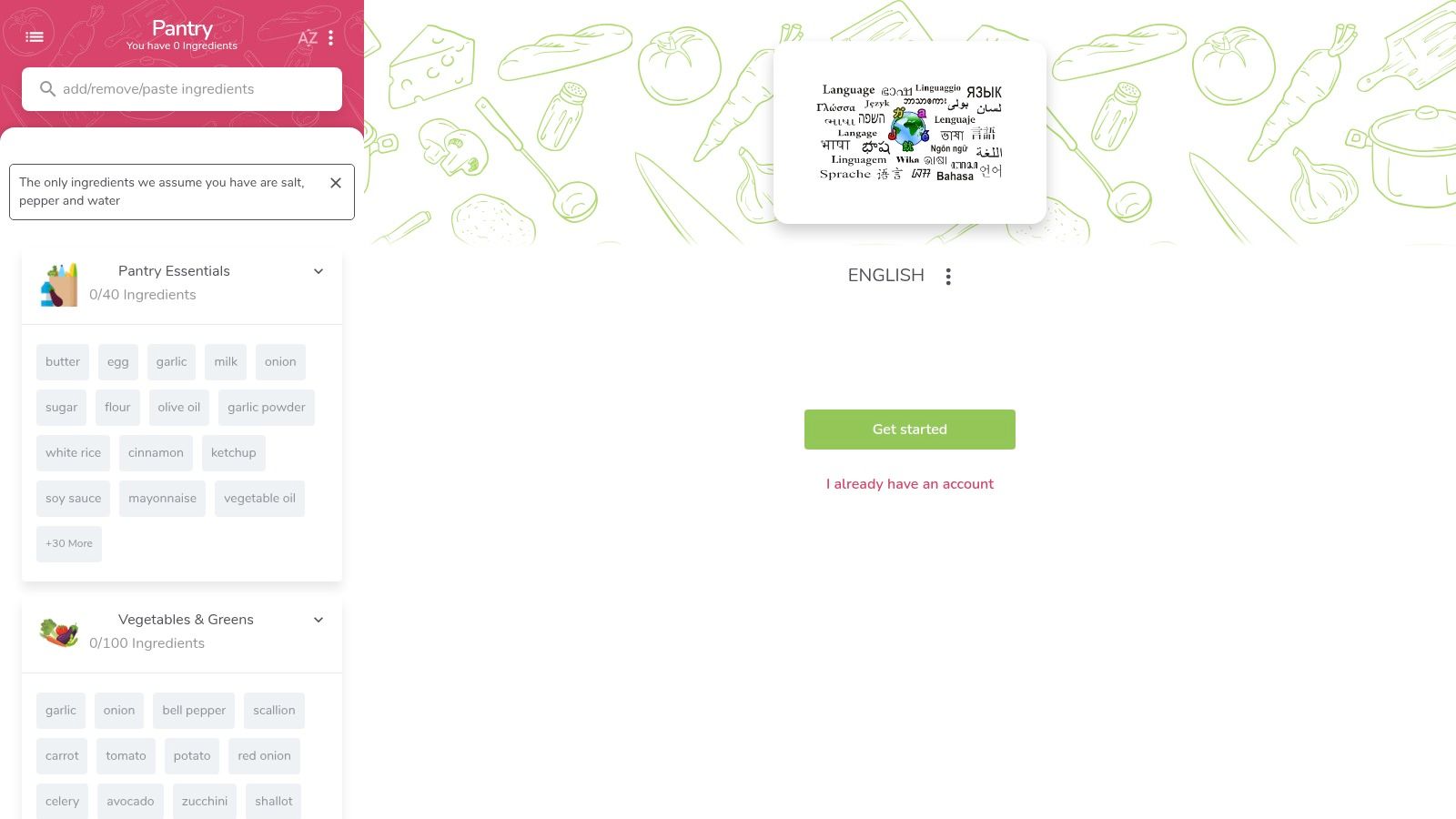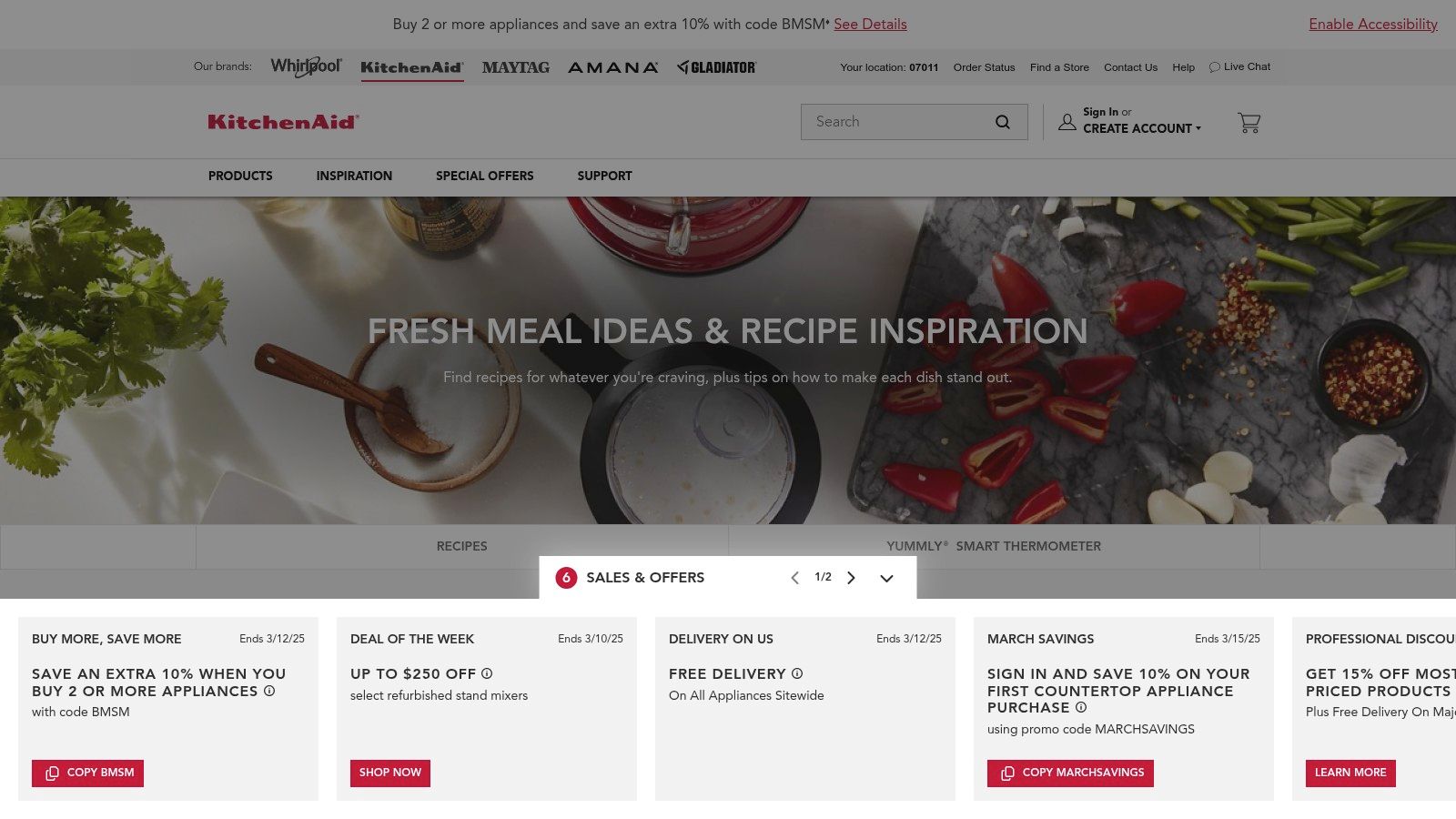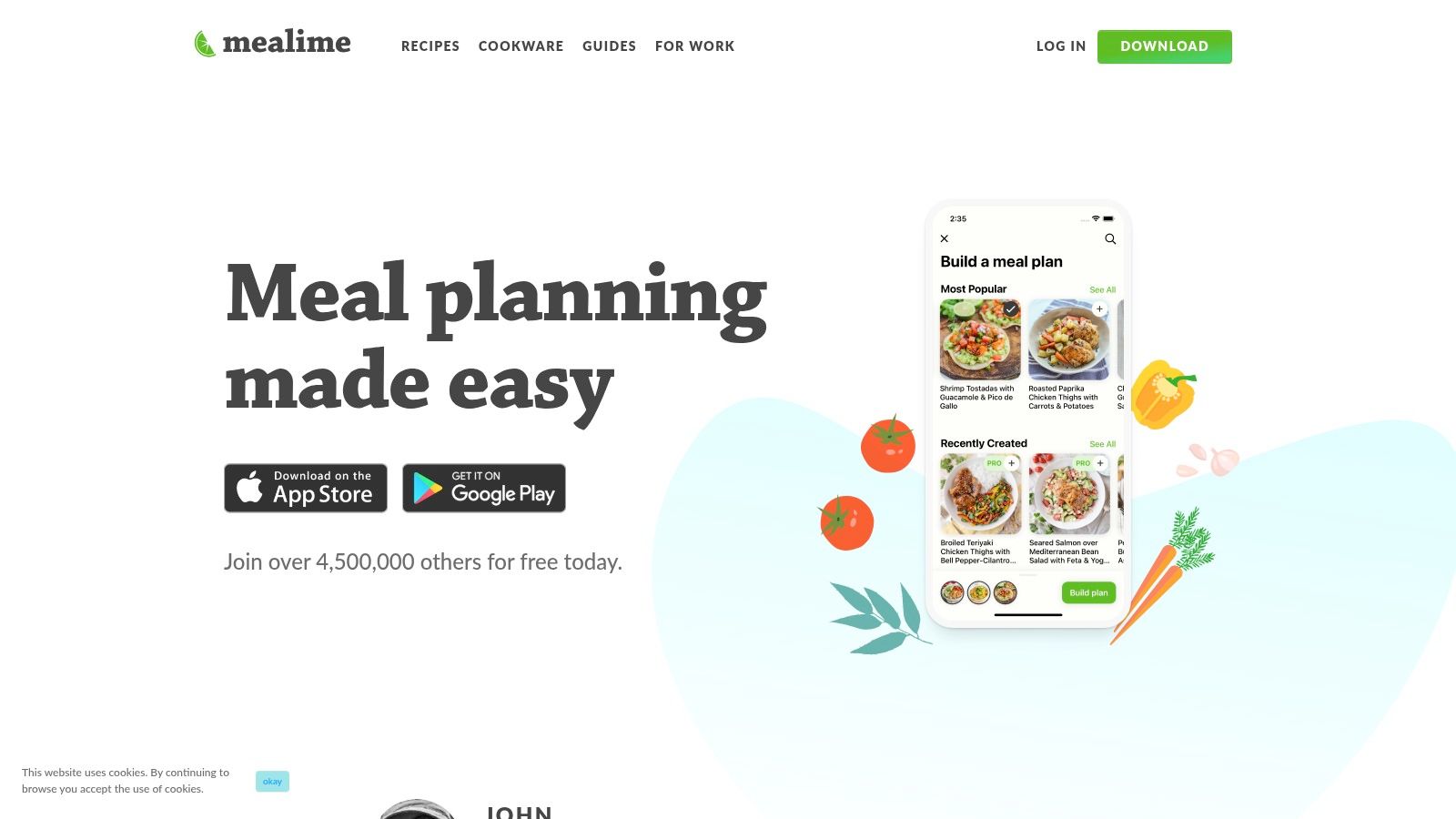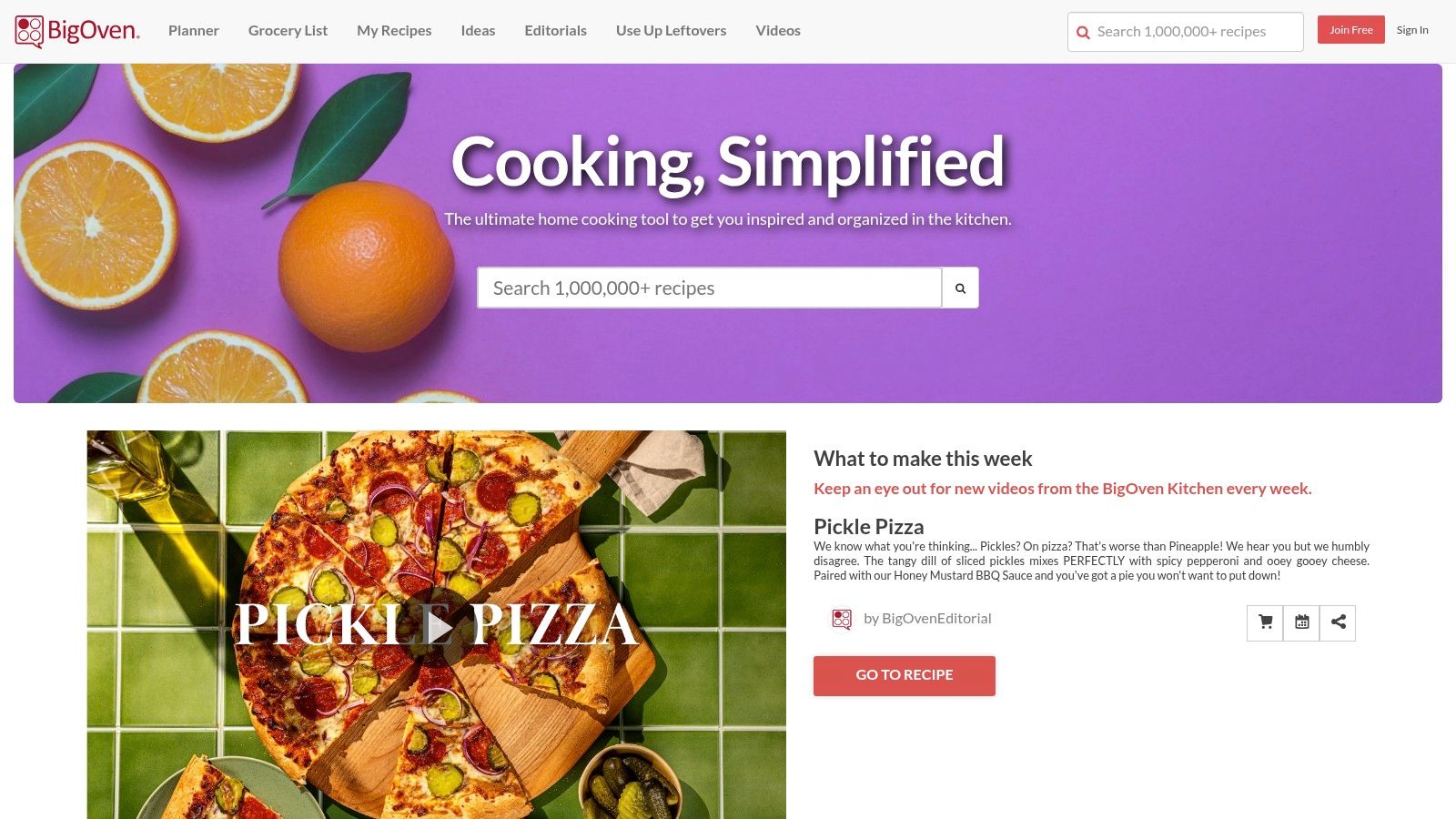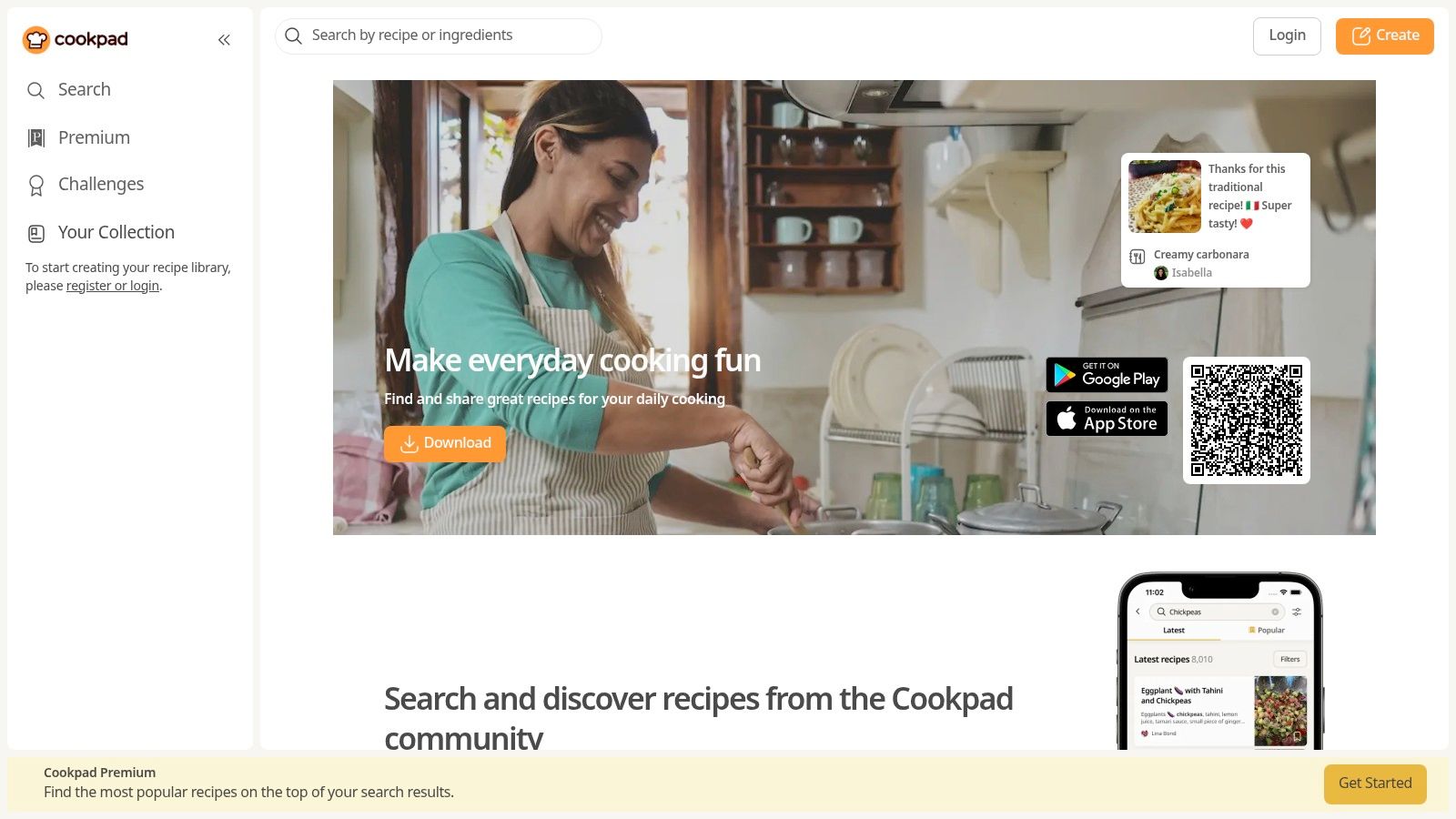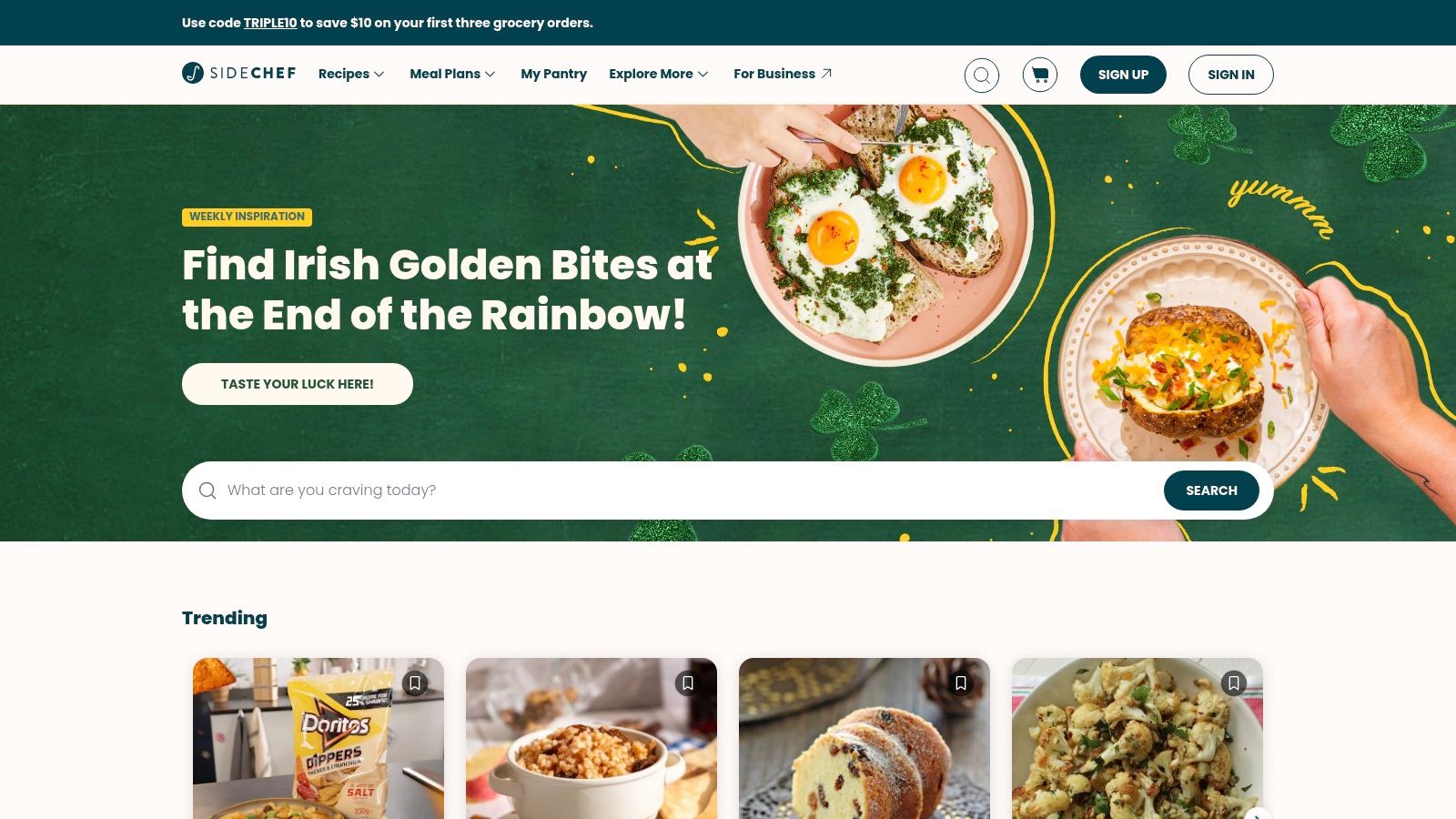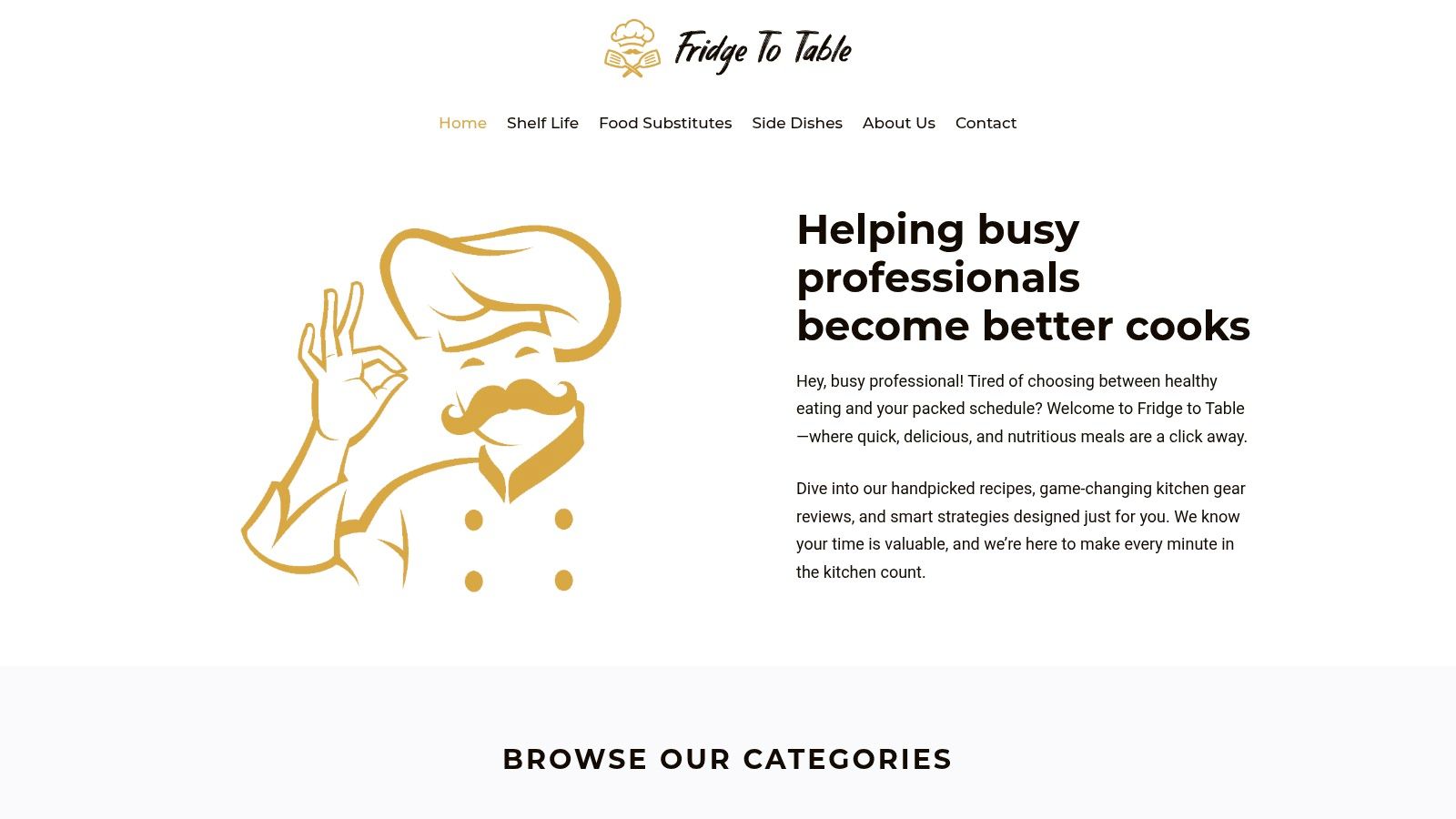Ditch the Mess, Embrace the Apps
Tired of juggling cookbooks, screenshots, and scraps of paper? It's time to say goodbye to kitchen chaos! Cookbook recipe apps offer a convenient solution to recipe organization. They transform your sprawling collection of culinary inspiration into a neatly categorized, easily searchable digital library. No more lost recipes or frantic page flipping – just tap, search, and cook!
Choosing the right app depends on your individual needs. Are you a meal-planning guru or a spontaneous chef? Do you want integration with smart kitchen appliances like Instant Pot? Or do you prefer a simple, elegant interface? A good cookbook recipe app should offer seamless recipe import, customizable organization, and easy sharing.
Some apps even offer grocery list generation, nutritional information, and cooking timers. Pricing varies, from free (often with in-app purchases) to premium subscriptions. Understanding your budget is key. Technical aspects, like platform compatibility (iOS, Android, web) and offline access, are also important factors.
Finding the Perfect Culinary Companion
In this listicle, we'll explore seven of the best cookbook recipe apps available in 2025. We'll highlight their unique features and benefits to help you find the perfect fit for your culinary adventures. Whether you're a seasoned chef, a social media foodie, a tech-savvy home cook, or simply someone who enjoys trying new recipes, you'll discover a digital companion to simplify your cooking and elevate your kitchen experience.
1. Recify
Tired of endless screenshots and countless open browser tabs filled with recipes? Recify is a digital cookbook designed to solve this problem. This platform brings all your favorite recipes together, pulling them from various online sources like YouTube, Instagram, TikTok, Pinterest, and blogs into one convenient location.
Recify’s key feature is its AI-powered recipe conversion. Simply paste a recipe link, and Recify automatically extracts the ingredients and instructions. It transforms messy online content into a clear, step-by-step format. Imagine easily importing a pasta dish from a food blogger's Instagram or grabbing a baking recipe from a YouTube video without manual copying and pasting.
This tool is helpful for a wide range of users. Home cooks can finally organize their recipe collections. Social media users who constantly find cooking inspiration online can save recipes instantly. Even food bloggers and influencers can benefit from Recify's streamlined organization.
Personalizing Your Digital Cookbook
Beyond consolidating and converting recipes, Recify lets you personalize your digital cookbook with customizable collections. Create categories for different meals (breakfast, lunch, dinner), cuisines (Italian, Mexican, Asian), or occasions (holidays, parties). This feature simplifies finding the perfect recipe, eliminating endless scrolling and searching.
Pros:
- Gathers recipes from multiple sources
- AI-powered conversion simplifies online recipes
- Customizable collections for organized meal planning
- Eliminates app-hopping and screenshot saving
- Useful for home cooks and influencers
Cons:
- Needs a stable internet connection for recipe conversion
- Pricing details and subscription plans aren’t easily found on the website
Getting Started With Recify
Getting started is simple. Visit the Recify website, sign up for an account (if needed), and start adding recipe links. Experiment with collection categories to organize your recipes effectively.
Why Recify Is on This List
Recify solves a common problem for anyone who enjoys cooking. Its AI-powered conversion saves significant time, and its focus on organization makes it a valuable tool for casual cooks and serious food enthusiasts. While the lack of clear pricing is a drawback, Recify’s core functionality offers a compelling way to manage your digital recipes.
2. Paprika Recipe Manager
Paprika Recipe Manager is a powerful tool for organizing your digital recipes. Imagine finding a delicious pasta dish on your favorite food blog. Instead of copying and pasting, navigating ads and pop-ups, Paprika's browser extension imports the entire recipe with one click. It grabs the ingredients, instructions, and even photos, creating a clean, formatted recipe within the app.
This app goes beyond simple storage. It offers robust meal planning, letting you schedule meals for the week and automatically generate a grocery list combining ingredients from multiple recipes. No more extra trips to the grocery store! While cooking, interactive mode keeps your phone awake and lets you set timers, creating a hands-free experience. Everything syncs across your devices (phone, tablet, computer), so your recipes are available anywhere.
Compared to free clipping tools or browser bookmarks, Paprika offers a more organized and efficient system. While services like Copy Me That have similar import features, Paprika's organization tools—custom categories, tags, and personal notes—are superior. This customization makes it easy to find anything, from weeknight dinners to complex holiday feasts.
Features
- Browser extension for one-tap recipe imports
- Smart grocery lists
- Interactive cooking mode with timers
- Cloud sync across devices (iOS, Android, macOS)
- Custom categories and tags
Pros
- One-time purchase, no subscription (pricing varies by platform)
- Excellent organization with categories and tags
- Offline access after recipes are downloaded
- Clean, intuitive interface
Cons
- Separate purchases for different platforms (iOS, Android, macOS – check their website for pricing)
- Limited social sharing
- No free version
Implementation/Setup Tips
- Install the browser extension for easy recipe imports.
- Take time to categorize and tag imported recipes for easier searching later.
- Use the meal planning feature to streamline your weekly cooking.
Paprika solves the problem of recipe clutter for home cooks. It provides a central hub for culinary inspiration, making it simple to find, organize, and use your recipes. The separate platform purchases might be a minor drawback, but the one-time cost and powerful features make Paprika a worthwhile investment for managing your recipe collection.
3. Mealime
Mealime focuses on simplifying weeknight dinners. If you're tired of wondering "what's for dinner?" Mealime might be the answer. This app prioritizes quick, easy recipes, typically ready in 25-40 minutes. It offers customizable meal plans for various dietary needs, including vegetarian, vegan, and gluten-free. It also creates efficient grocery lists organized by store section. Step-by-step cooking instructions further simplify the process.
Mealime's biggest strength is personalized meal planning. You choose your dietary needs and the number of servings, and the app creates a weekly meal plan with recipes. The ability to exclude disliked ingredients is great for picky eaters or those with allergies. Mealime also provides detailed nutrition information for each recipe. This helps you track your intake and maintain a healthy diet, making it a good option for beginners.
While Mealime excels at simplicity and efficiency, it's mainly for meal planning, not recipe collection. You won't find thousands of recipes; the focus is on curated meal plans. The free version is quite functional, but a Pro subscription unlocks premium features like more recipes and advanced filtering. Recipe customization within a meal plan is limited, but the minimal ingredients and quick cooking times make it perfect for weeknights. For more grocery shopping tips, check out our guide: Our guide on creating a grocery list. It offers tips on organizing your shopping list based on store layout, complementing Mealime's organized grocery list feature.
Pros:
- Free version with lots of features
- Quick, healthy meals with minimal ingredients
- Great for beginners and busy households
- User-friendly interface for meal planning
- Detailed nutrition information
Cons:
- Pro subscription needed for premium features
- Limited recipe customization
- Not focused on recipe collection/storage
Website: https://www.mealime.com/
Mealime earns a spot on this list because it effectively solves the weeknight meal planning challenge. Its focus on simplicity, speed, and dietary accommodations makes it valuable for anyone looking to streamline cooking and enjoy healthy, home-cooked meals without the hassle.
4. BigOven
BigOven deserves a spot on this list because of its massive recipe collection and helpful kitchen management features. With over 1 million recipes, you'll find inspiration for everything from simple weeknight meals to elaborate holiday feasts. But BigOven is more than just recipes; it's a complete kitchen organizer.
Imagine having leftover chicken and some vegetables about to go bad in your refrigerator. BigOven's "Use Up Leftovers" tool helps you avoid food waste. Enter your ingredients, and the app suggests recipes that use those exact items. This feature is perfect for busy cooks looking for creative ways to use what they already have.
Meal Planning and Grocery Shopping Made Easy
Beyond leftovers, BigOven helps with meal planning and grocery shopping. The built-in meal planner lets you schedule meals for the week and automatically creates a grocery list from your chosen recipes. This streamlines your grocery trips and ensures you have everything you need. The pantry tracking feature also helps you keep tabs on what's in stock, further reducing waste.
Preserving Family Recipes
Do you have cherished family recipes written on old index cards? BigOven's recipe scanning feature is a lifesaver. Take a picture of the recipe, and the app digitizes it, preserving your family's culinary heritage in an easily accessible format. You might also be interested in learning How to Categorize Recipes to organize your growing digital collection.
BigOven Versions and Features
BigOven offers a free version with ads that provides access to the core recipe database and some features. For an ad-free experience and premium features like advanced search filters and the "Use Up Leftovers" tool, a Pro subscription is available. The interface might seem a little cluttered compared to some simpler apps, but the huge number of recipes and helpful tools make BigOven a valuable resource for any home cook.
Features:
- Over 1 million searchable recipes
- Meal planning calendar
- Recipe scanning
- Use Up Leftovers tool
- Grocery list with pantry tracking
- Social sharing features
Pros:
- Massive recipe database
- Free version available
- Recipe scanning capabilities
- Active community for sharing recipes
Cons:
- Ads in the free version
- Pro subscription required for advanced features
- Interface can feel cluttered
5. NYT Cooking
NYT Cooking brings the vast culinary expertise of The New York Times right to your kitchen. Whether you're a seasoned chef or just starting out, this app offers a curated collection of over 20,000 tested recipes, beautiful food photography, and detailed instructions. It's a great choice for anyone looking for reliable recipes and a polished user experience.
Have you ever wanted to try authentic Pad See Ew? Or maybe you're just looking for easy weeknight meals that won't disappoint? NYT Cooking offers a huge variety to suit all skill levels and tastes!
Why We Love It
NYT Cooking stands out because of its high-quality, professionally tested recipes created by renowned food writers and chefs. This focus on quality ensures consistent results and lets you confidently explore diverse culinary traditions and techniques. The intuitive interface and visually appealing design make browsing and cooking a pleasure.
Features and Benefits
-
Extensive Recipe Library: Explore over 20,000 tested recipes covering various cuisines, dietary needs, and skill levels.
-
Step-by-Step Guides: Detailed instructions, often with helpful tips and techniques from the experts, guide you through every step.
-
Curated Collections: Discover recipe collections for specific seasons, holidays, or dietary restrictions, taking the guesswork out of meal planning. Think "Thanksgiving Classics" or "Weeknight Vegetarian."
-
Recipe Box: Save your favorite recipes for easy access and build a personalized digital cookbook.
-
Private Notes: Add your own notes to recipes, customizing them based on your preferences. This is perfect for adjusting ingredient quantities or saving substitutions that worked well.
How You Can Use It
-
Weekday Meal Planning: While meal planning functionality is limited, the curated collections and searchable database provide plenty of weeknight dinner inspiration.
-
Entertaining Guests: Impress your guests with sophisticated dishes from the NYT's extensive archive.
-
Developing Cooking Skills: Learn new techniques and expand your culinary knowledge with recipes from expert chefs.
-
Food Blogging and Social Media: The high-quality photography and consistently delicious recipes make NYT Cooking a fantastic resource for food bloggers and social media enthusiasts.
Pros and Cons
| Pros | Cons |
|---|---|
| High-quality, tested recipes | Requires a paid subscription (pricing varies) |
| Beautiful photography and design | Limited meal planning features |
| Regular updates with new content | Can't add personal recipes to the app's collection |
| Detailed instructions with expert tips |
Getting Started
Download the NYT Cooking app from the App Store (iOS) or Google Play Store (Android). Use the free trial to explore the app and its recipes. Once subscribed, browse the collections, save recipes, and start cooking!
Comparing NYT Cooking to Other Apps
Apps like Paprika and BigOven offer more robust meal planning and personal recipe organization. However, NYT Cooking excels in content quality and curation. If you prioritize reliable recipes and a polished user experience, NYT Cooking is a worthwhile investment.
6. Yummly
Yummly stands out as a truly intelligent recipe platform. It learns your preferences the more you use it. Imagine a digital sous chef that knows exactly what you like and dislike. That's what Yummly strives to be. Instead of endless scrolling through generic recipe sites, Yummly offers personalized recommendations. These are based on your taste profile, dietary restrictions, allergies, and even your cooking skill level. Are you a vegan who loves spicy food but is short on time? Yummly will tailor its suggestions accordingly. This personalized approach saves you time and presents recipes you'll be excited to try.
The app offers a highly visual interface for discovering recipes, making browsing enjoyable. Detailed filtering options let you narrow down recipes by ingredient, diet, allergy, nutrition, taste, and more. Have some leftover chicken and want to avoid gluten? Yummly can help you find the perfect recipe. Integrated cooking videos and tutorials guide you through the cooking process. This makes even complex recipes feel manageable. Yummly also boasts smart kitchen device integration, especially with Whirlpool products. This lets you control your appliances directly from the app. Finally, the virtual pantry tracker helps you monitor your ingredients and reduce food waste. For more on ingredient-based recipe searches, check out our guide on Finding Recipe Apps by Ingredient.
Yummly's free version offers plenty of functionality, but a premium subscription unlocks everything. This includes advanced features like personalized dietary recommendations and offline recipe access. Some users have mentioned inconsistencies in recipe quality, something to keep in mind. Also, occasional ads might appear, even with the premium version.
Pros and Cons of Using Yummly
Here's a quick look at the advantages and disadvantages of Yummly:
| Pros | Cons |
|---|---|
| Highly personalized experience | Premium subscription needed for all features |
| Extensive filtering for dietary needs | Inconsistent recipe quality (some users) |
| Substantial free version | Occasional ads, even in premium |
| Visual recipe discovery |
Yummly earns its spot on this list because of its personalized engine. It’s committed to catering to individual dietary needs and preferences. It's a great choice for anyone looking for a tailored cooking experience that goes beyond simple recipe aggregation. Whether a seasoned chef or a kitchen novice, Yummly can help you discover new flavors and simplify your cooking routine.
Website
7. Cookpad
Cookpad sets itself apart from other recipe apps with its focus on community and user-generated content. Think of it less as a digital cookbook and more like a social network for home cooks. If you enjoy discovering new recipes from real people, sharing cooking tips, and exploring different cuisines, Cookpad is worth checking out.
Connecting With a Culinary Community
Cookpad isn't just about finding recipes; it's about connecting with the people who create them. You can follow your favorite home cooks, comment on their recipes, and even share your own creations. This social aspect creates a sense of community and provides valuable feedback and cooking tips directly from other users.
For the Globally Inspired Home Cook
With over 6 million recipes from around the world, Cookpad offers a huge variety of authentic home cooking. Craving a traditional Thai curry? Searching for grandma's secret cookie recipe from Italy? Cookpad probably has it. This vast and diverse collection makes it perfect for adventurous cooks eager to explore global flavors.
Features That Simplify Your Cooking Journey
- Millions of User-Submitted Recipes: Browse a huge and constantly growing library of recipes.
- Social Interaction: Follow other cooks, share your recipes, and chat about cooking.
- Step-by-Step Cooking Photos: Many recipes include visual guides, making them easier to follow, especially for more complicated dishes.
- Search by Ingredient or Dish Name: Quickly find recipes based on what you have or what you're craving.
- Recipe Organization into Collections: Save and organize your favorite recipes into your own personalized collections.
Pros
- Free to Use: Most features are free, making it accessible to everyone.
- Diverse International Recipes: Discover authentic dishes from all over the world.
- Strong Community Element: Connect with other cooks, share tips, and get feedback.
- Regular Updates: Cookpad often features seasonal recipe suggestions and highlights trending dishes.
Cons
- Variable Recipe Quality: As with any user-generated content, the quality of recipes can vary.
- Limited Meal Planning Functionality: Cookpad focuses on individual recipes, not comprehensive meal planning.
- Search Function Lacks Precision: The search function can sometimes be imprecise, requiring a bit of tweaking to find exactly what you're looking for.
Getting Started with Cookpad
Simply visit the Cookpad website or download the app. Creating an account is free and allows you to save your favorite recipes, follow other cooks, and join the community.
Cookpad vs. Other Recipe Apps
While apps like Paprika and Mealime focus on recipe organization and meal planning, Cookpad stands out with its social, community-driven approach. It’s less about perfectly curated content and more about the joy of sharing and discovering recipes with other home cooks. If that sounds like you, Cookpad is definitely worth exploring.
7 Cookbook Recipe Apps: Quick Feature Comparison
| Product | Core Features ★ | User Experience ✨ | Value Proposition 💰 | Target Audience 👥 |
|---|---|---|---|---|
| 🏆 Recify | AI-powered conversion, multi-platform recipe import, customizable collections | Streamlined digital cookbook, clutter-free design | Centralizes recipes; simplifies save & organize rituals | Home cooks, social media foodies, influencers |
| Paprika Recipe Manager | One-tap import, smart grocery lists, cloud sync | Clean, intuitive interface, works offline | One-time purchase, efficient organization | Home cooks, recipe organizers |
| Mealime | Personalized meal plans, smart grocery lists, quick 25-40 minute recipes | User-friendly, efficient, ideal for fast meal prep | Free core features with premium upsell; healthy meal prep | Busy individuals, families |
| BigOven | 1M+ recipes database, meal planning calendar, recipe scanning | Feature-rich with community insights, yet busy layout | Free basic version with ad-supported upgrade | Diverse cooks, recipe sharers |
| NYT Cooking | Tested recipes, curated collections, expert cooking guides | Polished interface with high-quality photography | Premium subscription for expertly tested recipes | Food enthusiasts, gourmet cooks |
| Yummly | Personalized recommendations, advanced filtering, integrated video tutorials | Visual discovery, intelligent interface | Free version available; premium option for full features | Health-conscious, tech-savvy cooks |
| Cookpad | 6M+ user-generated recipes, social interactions, step-by-step cooking photos | Community-driven, accessible, everyday cooking focus | Free-to-use social platform for sharing recipes | Home cooks, community explorers |
Ready to Transform Your Kitchen?
Choosing the right cookbook or recipe app can be overwhelming. With so many options out there, it's important to think about your needs. What features matter most to you? Do you want AI-powered recipe import like Recify offers? Is meal planning a key feature, like with Mealime?
Perhaps a vast recipe library is more your style? Then check out apps like BigOven or NYT Cooking. Do you crave a strong community aspect, like Cookpad offers? Or maybe personalized recommendations, like those from Yummly, are what you're looking for. Some apps, like Paprika, excel at recipe management and organization.
Before committing to an app, take advantage of free trials or free versions. This lets you explore the interface and features. Consider your budget, too. Some apps offer premium features for a subscription fee. Check for integration with other apps or devices you use regularly. This could include smart home assistants or grocery delivery services. Compatibility across your phone, tablet, and computer is also important for seamless access to your recipes.
Key Factors to Consider
Here's a quick recap of key factors to consider when choosing a recipe app:
- Recipe Importing: How easily can you add recipes from websites and social media?
- Organization: Can you tag recipes, create collections, and build custom cookbooks?
- Meal Planning: Does the app offer built-in meal planning tools or integrations?
- Community: Can you share recipes and connect with other cooks?
- Cost: Are there subscription fees, and what additional features do they unlock?
- Compatibility: Does the app work seamlessly across all your devices?
Tired of scattered screenshots, lost recipes, and juggling multiple apps? Recify offers a simple yet powerful solution. Consolidate your favorite recipes from any website or social media platform. This includes YouTube, Instagram, TikTok, Pinterest, and more – all into one beautifully organized digital cookbook. Recify's AI-powered engine transforms links into clear, easy-to-follow recipes. This allows you to spend less time searching and more time cooking. Start your culinary adventure today with Recify! https://www.recify.app