Recipe Chaos? There is an App for That!
Drowning in a sea of saved recipes? This listicle presents the 8 best apps for recipe organization in 2025, helping you regain control of your kitchen. Discover tools to consolidate your recipes from various sources, say goodbye to scattered screenshots and bookmarks, and build your personalized digital cookbook. Whether you're a casual home cook or a dedicated food blogger, these apps will streamline your cooking process. Find the perfect solution for you from our list including Recify, Paprika Recipe Manager, Mealime, AnyList, ChefTap, Whisk, Recipe Keeper, and Plan to Eat.
1. Recify
Are you tired of juggling countless screenshots, bookmarked pages, and scribbled notes for your favorite recipes? If you're one of the many home cooks searching for the best apps for recipe organization, Recify might just be the perfect solution. This innovative app acts as a central hub, bringing order to the chaos of online recipe collecting. Recify makes it effortless to save recipes from diverse platforms like YouTube, Instagram, TikTok, Pinterest, and more. Forget tedious manual entry; Recify uses smart AI to convert those saved links into clear, easy-to-follow ingredients lists and step-by-step cooking instructions.
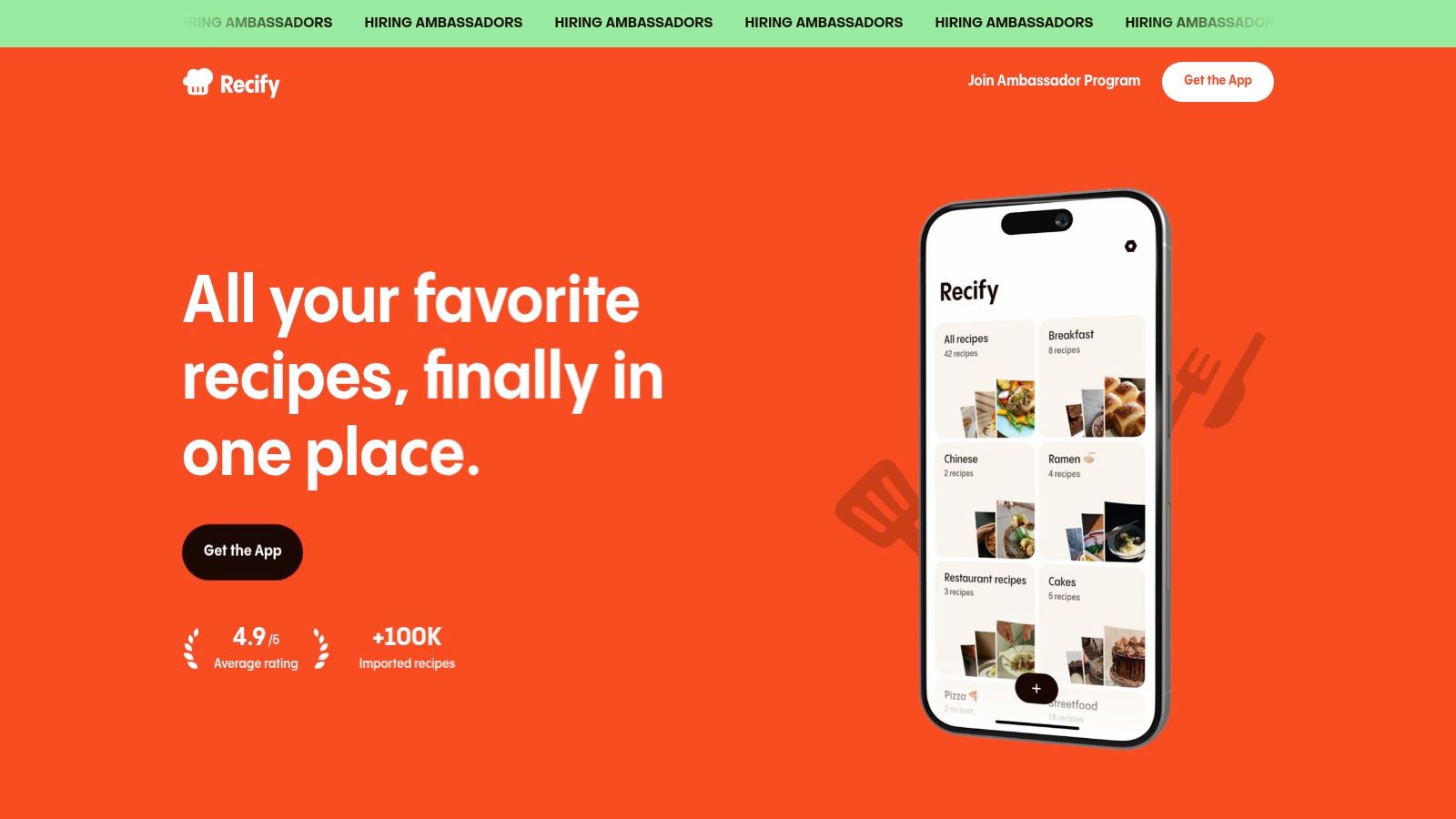
Recify's strength lies in its user-friendly organization. You can create custom collections—think "Weeknight Meals," "Desserts," or "Family Favorites"—allowing you to categorize recipes for any occasion. The dedicated cooking mode transforms your device into a distraction-free, full-screen digital cookbook, so you can focus on the task at hand without constantly scrolling or switching apps. Imagine smoothly transitioning between steps while preparing a complex dish, all thanks to Recify's intuitive interface. Learn more about Recify and discover tips on maximizing digital recipe management.
This isn't just another recipe app; it's a game-changer backed by rave reviews and a 4.9/5 average rating, boasting over 100,000 imported recipes. Sharing your culinary creations is also a breeze. Recify offers seamless sharing options, enabling you to send recipes to friends or share them on your favorite social media platforms. Whether you're a seasoned food blogger, a social media enthusiast, or simply someone who loves to cook, Recify simplifies the entire recipe management process. And the best part? Recify is available for free on both iOS and Android.
Pros:
- Centralized platform to store and organize recipes from multiple online sources
- AI-powered conversion turns saved links into clear, step-by-step recipes
- Customizable collections and intuitive cooking mode enhance usability
- Easy sharing options to send recipes to friends or share on social media
- Highly rated user experience with glowing testimonials and free access on iOS & Android
Cons:
- May have a slight learning curve for users new to digital recipe management
- Integration with some niche or less popular recipe sources may be limited
Recify earns its top spot on our list of best apps for recipe organization because it seamlessly blends innovative technology with practical functionality. Its AI-powered conversion, combined with robust organizational features and a user-friendly interface, makes it a must-have for anyone looking to streamline their cooking experience. Visit the Recify website to download the app and revolutionize your recipe management today.
2. Paprika Recipe Manager
Paprika Recipe Manager stands out as a powerful contender among the best apps for recipe organization. It offers a comprehensive suite of tools that go beyond simple recipe storage, empowering you to truly manage your culinary adventures from inspiration to execution. Imagine effortlessly saving recipes from your favorite food blogs, automatically generating categorized grocery lists, and planning your weekly meals with drag-and-drop ease – Paprika makes it all possible. This robust functionality, coupled with a clean and user-friendly interface, makes it a top choice for both seasoned home cooks and enthusiastic beginners.
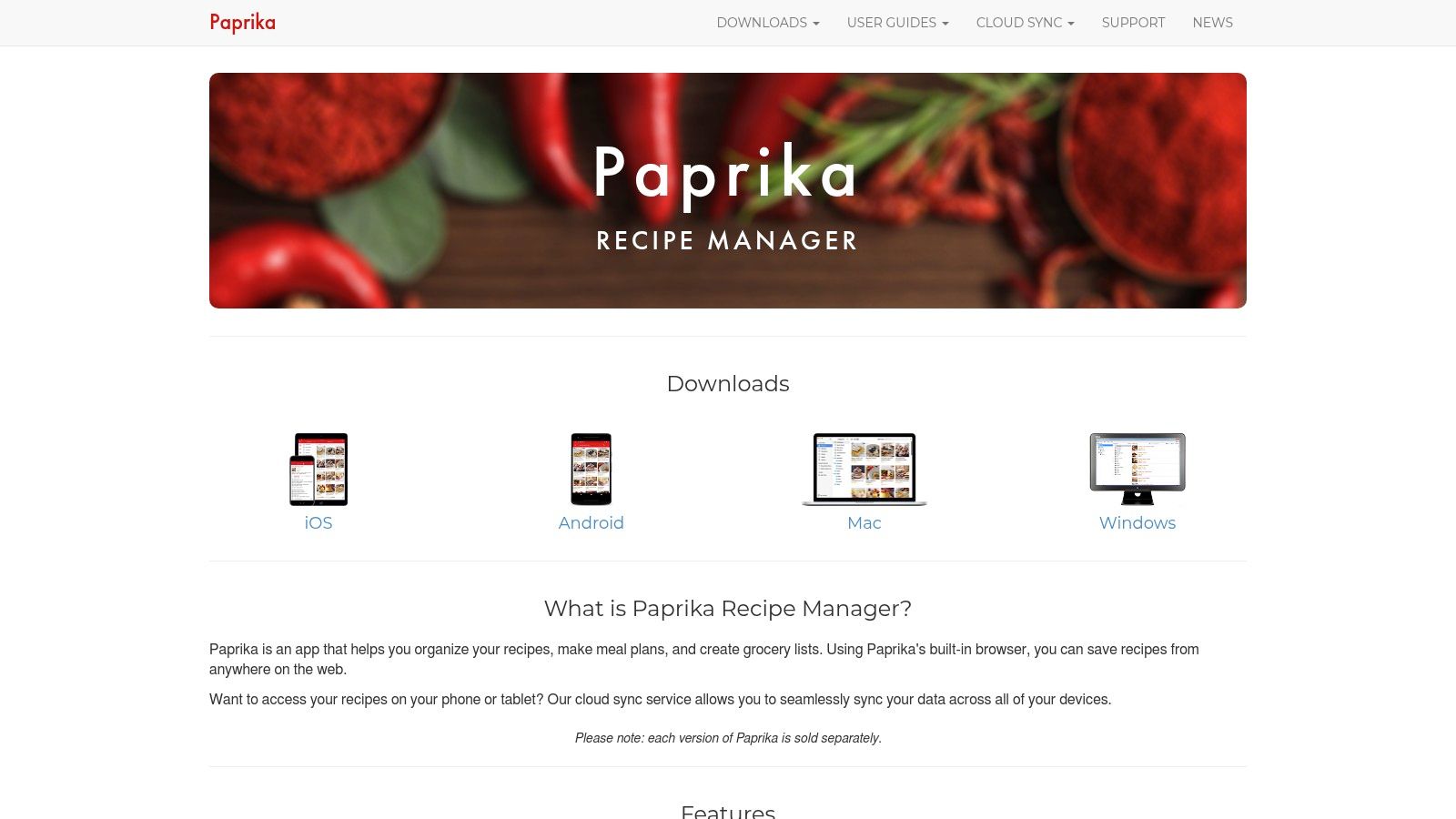
One of Paprika's shining features is its one-tap recipe import. No more tedious copying and pasting! The app seamlessly extracts recipes from websites, automatically formatting them into a consistent and readable layout within the app. This web clipping functionality is exceptionally accurate and efficient, saving you precious time and effort. Once downloaded, your recipes are available offline, ensuring you can access them anytime, anywhere, even without internet access. You can further organize your growing recipe collection with highly customizable categories and tags. Want to categorize by cuisine, dietary restrictions, or even cooking method? Paprika lets you personalize your organization system to perfectly suit your needs. Furthermore, Paprika boasts interactive recipe features, allowing you to scale ingredients based on serving size and use checkboxes to track your progress as you cook. The integrated meal planning calendar simplifies weekly meal preparation with its intuitive drag-and-drop interface.
While other apps might offer free versions, Paprika operates on a one-time purchase model for each platform (iOS, Android, Mac, and Windows). While this means an upfront investment, it also eliminates recurring subscription fees. To learn more about the app's features and functionalities, learn more about Paprika Recipe Manager. However, separate purchases are required for each platform, which can be a drawback for users who frequently switch between devices. Also, while Paprika excels in organization and functionality, its social sharing features are somewhat limited compared to other recipe apps. There's also a slightly steeper learning curve compared to more basic alternatives.
For users seeking robust organization and offline access, Paprika is a superb choice. Its efficient web clipping, smart grocery lists organized by store sections, and interactive recipe view elevate it beyond simple recipe storage. The cloud sync feature ensures your recipes and meal plans are accessible across all your devices. While the one-time purchase per platform might seem like an initial investment, the lack of subscription fees and the comprehensive features make it a worthwhile investment for serious home cooks and food enthusiasts looking for a powerful, long-term solution to recipe management.
3. Mealime
If you're constantly battling the "what's for dinner?" dilemma and crave a streamlined approach to meal planning, Mealime might be your perfect kitchen companion. This app stands out among the best apps for recipe organization by focusing on simplicity and speed, making it a lifesaver for busy individuals and families. It helps you quickly plan healthy meals, generate grocery lists organized by store aisles, and even guides you through the cooking process with step-by-step instructions.
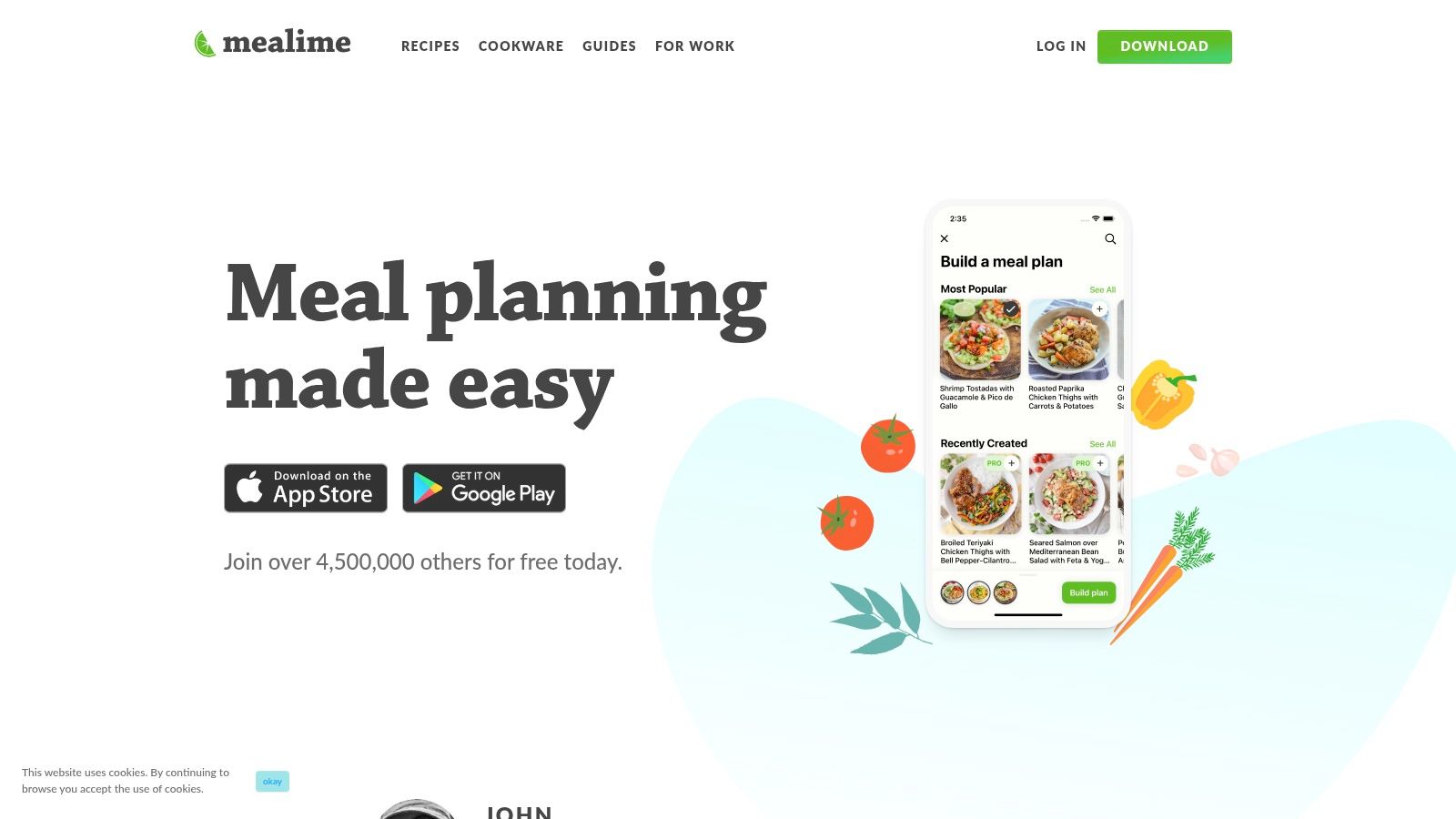
Mealime shines in its ability to personalize your meal plans based on your dietary preferences and restrictions. Whether you're vegetarian, keto, paleo, or have specific allergies, the app tailors the recipes to fit your needs. Imagine effortlessly creating a week's worth of dinner plans that are both delicious and aligned with your health goals—that's the power of Mealime. This personalized approach helps you avoid sifting through countless recipes that don't fit your requirements, saving you valuable time and energy. The automatic grocery list feature further enhances this convenience, organizing your shopping list by store aisles for a more efficient grocery run.
Once you're in the kitchen, Mealime's step-by-step cooking mode with built-in timers ensures a stress-free cooking experience. No more frantic recipe checking or guesswork—just follow the clear instructions and let the app guide you to a perfectly cooked meal. The app also caters to different household sizes, offering 2-4 person serving options with automatic adjustments for ingredients. This makes scaling recipes up or down a breeze, perfect for adjusting to unexpected guests or smaller family meals. Furthering its health-conscious approach, Mealime provides comprehensive nutrition information for all recipes, allowing you to track your intake and make informed choices.
While Mealime's free version boasts robust functionality, including the core meal planning, grocery list, and cooking mode features, some users may find the limited recipe customization a drawback. The inability to import recipes from external websites might also be a limitation for those with extensive personal recipe collections. Premium features, such as access to a larger recipe database and advanced customization options, require a subscription. While Mealime's recipe database is smaller than some competitors like Paprika or BigOven, its focus on curated, quick, and healthy meals makes it a winner for users prioritizing convenience and healthy eating.
Pros:
- Free version offers robust functionality
- Focus on quick, healthy meals (30 minutes or less)
- User-friendly interface ideal for beginners
- Excellent for diet-specific needs (keto, paleo, vegetarian, etc.)
Cons:
- Limited recipe customization in free version
- Cannot import recipes from external websites
- Premium features require subscription
- Smaller recipe database compared to some competitors
Website: https://www.mealime.com/
Mealime deserves a spot on this list of best apps for recipe organization because of its streamlined approach to meal planning. It excels at helping busy individuals and families create healthy, delicious meals without the hassle of extensive planning and preparation. While the free version offers a great starting point, the premium features unlock even more potential for those looking for greater customization and recipe variety.
4. AnyList
AnyList is a fantastic option among the best apps for recipe organization, especially for households that value collaborative cooking and shopping. It seamlessly blends robust grocery list management with practical recipe organization tools. While its primary focus is on streamlined shopping, its recipe features are more than sufficient for the majority of home cooks. Think of it as a central hub for your kitchen – from planning meals to checking off ingredients at the store. This app shines when multiple people contribute to the household's culinary efforts.

One of AnyList's standout features is its ability to effortlessly import recipes from websites. The app automatically formats the ingredients and instructions, saving you valuable time and effort. Imagine finding a delicious recipe online and adding it to your collection with just a few taps. Learn more about AnyList and how it streamlines grocery list making. Shared lists and recipes sync in real-time, ensuring everyone in the household is on the same page. No more wondering if someone already grabbed that carton of milk! When you're ready to cook, AnyList's cooking mode prevents screen timeout and allows you to easily scale recipes up or down. You can also integrate AnyList with your meal planning calendar for ultimate kitchen organization. Customizable categories and tags further enhance organization, allowing you to tailor the app to your specific needs.
AnyList offers a free version with limited features. A yearly subscription unlocks the full potential of the app, including shared lists, recipe import, and meal planning integration. While the cost is reasonable compared to similar apps, some may find the need for a subscription for full functionality a drawback. While AnyList excels at list management and basic recipe organization, dedicated recipe apps might offer more advanced features like extensive tagging, nutritional information, or meal planning suggestions. Also, the web interface is less feature-rich than the mobile apps. If your primary focus is advanced meal planning, other apps specializing in that area might be a better fit.
Pros:
- Excellent for families and shared households.
- Intuitive list-making interface with autocomplete suggestions.
- Seamless integration between recipes and shopping lists.
- Affordable subscription compared to competitors.
Cons:
- Recipe organization not as robust as dedicated recipe apps.
- Full features require a subscription.
- Web interface is more limited than mobile apps.
- Less focus on meal planning than some alternatives.
Website: https://www.anylist.com/
5. ChefTap
ChefTap earns its spot on the list of best apps for recipe organization because of its powerful recipe clipping capabilities. If you're a home cook who constantly finds amazing recipes scattered across websites, blogs, or even tucked away in PDF files, ChefTap is designed for you. This app shines where others falter, seamlessly importing even the most complex recipes with minimal formatting headaches. Imagine effortlessly saving that elaborate croissant recipe from a French culinary blog or importing your grandmother's handwritten lasagna recipe from a scanned PDF – ChefTap makes it possible.
This isn't just about saving recipes; it's about making them usable. ChefTap preserves the original formatting while making it easily accessible in your digital kitchen. For serious home cooks and food bloggers with sprawling recipe collections, the robust organizational tools, including customizable categories and tags, are invaluable. Finding that specific Thai curry recipe among hundreds becomes a breeze.
One of ChefTap's standout features is its ability to clip multiple recipes at once. No more tedious individual saves – if a blog post has several variations of a dish, you can grab them all in one go. Plus, offline access means you can reference your recipes anytime, anywhere, even without an internet connection, perfect for those moments of culinary inspiration in a dead zone.
While some recipe apps focus on meal planning and shopping lists, ChefTap's strength lies in its best-in-class clipping technology. You can scale recipes up or down to feed a crowd or a single serving, and easily convert units between metric and imperial. This focus on recipe management makes it an excellent choice for tech-savvy individuals, social media enthusiasts who follow cooking channels, and food bloggers who need to keep their recipe collections organized and accessible.
Pros:
- Unmatched Recipe Clipping: ChefTap handles complex recipes and formats from virtually any source better than most competitors.
- Bulk Clipping: Save multiple recipes simultaneously from a single page.
- Offline Access: View your recipes even without internet access.
- Privacy Focused: No account is required for basic functionality, and the app boasts minimal data collection.
- Recipe Scaling and Unit Conversion: Easily adjust recipes and units to your needs.
Cons:
- User Interface: The interface isn't as polished or intuitive as some competitors.
- Premium Features: Advanced features like advanced search and shared recipe collections require a ChefTap Pro subscription. Pricing details are available on their website.
- Limited Shopping List and Meal Planning: While these features exist, they are not as comprehensive as dedicated shopping list or meal planning apps.
Getting Started with ChefTap:
Download the app from the ChefTap website. No account is required to begin clipping and organizing your recipes. Explore the interface and familiarize yourself with the tagging and categorization system. If you find the advanced features valuable, consider subscribing to ChefTap Pro.
Ultimately, while ChefTap might not be the all-in-one kitchen solution, its superior recipe clipping capabilities and robust organization tools make it a valuable asset for anyone looking to tame their growing collection of culinary treasures and organize recipes effectively. It fills a specific niche exceptionally well, making it deserving of its place among the best apps for recipe organization.
6. Whisk
Whisk is more than just a recipe organizer; it's a complete food platform designed to streamline your entire cooking journey, from inspiration to grocery shopping. This makes it a strong contender among the best apps for recipe organization, particularly for those who want to integrate meal planning and shopping into the process. Whisk leverages the power of AI to understand your tastes and suggest recipes you'll actually enjoy, moving beyond simple organization to become a personalized culinary assistant. This, combined with its social features, sets it apart from basic recipe clipping tools.
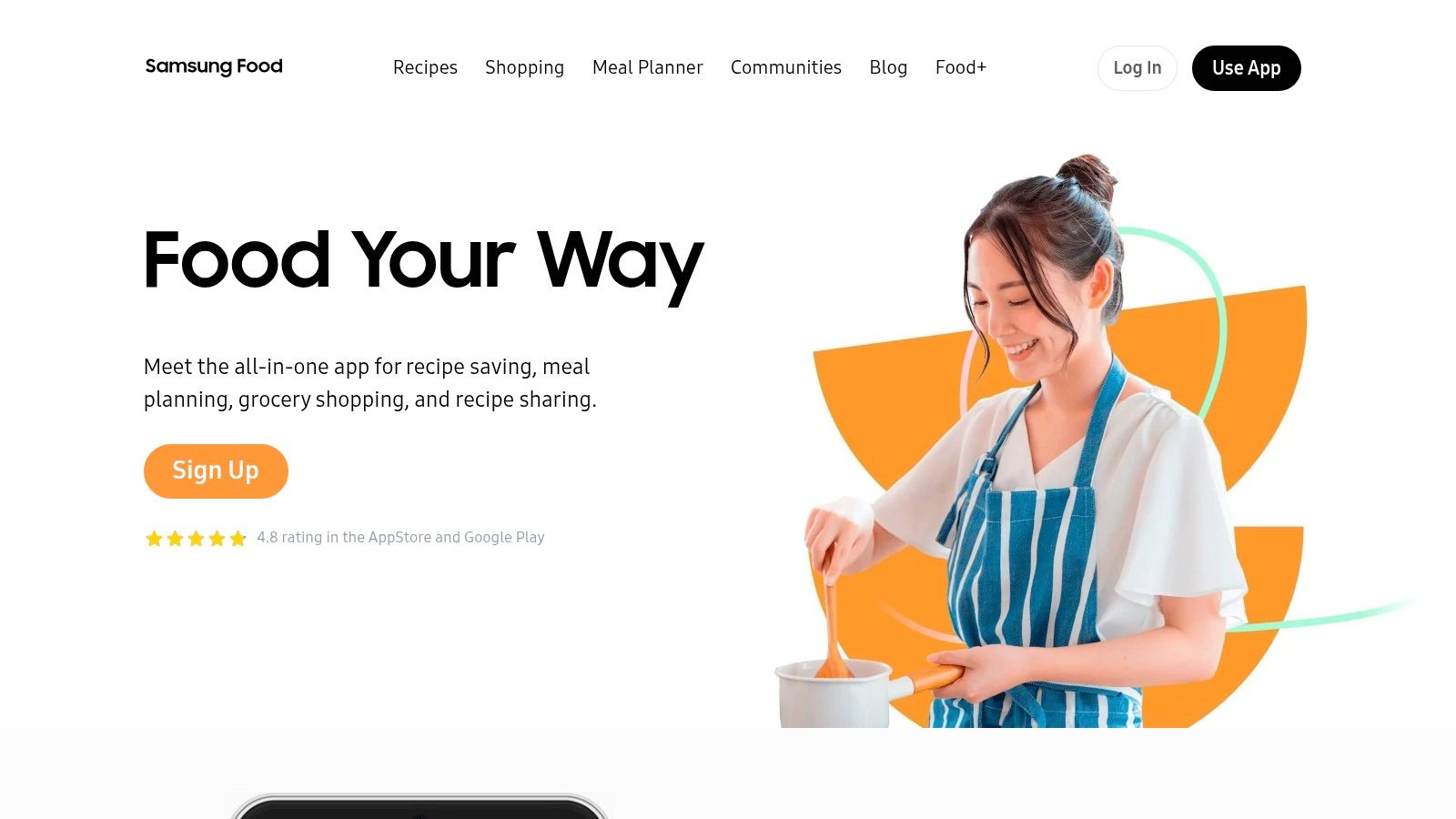
Imagine effortlessly saving recipes from your favorite food blogs, websites, or even social media platforms directly into your Whisk recipe box. The app’s smart import feature attempts to format the recipe neatly, although occasional formatting hiccups can occur with complex layouts. Once saved, Whisk’s AI kicks in, recommending similar recipes based on your saved collection. This helps you discover new dishes aligned with your palate and expand your culinary horizons. Beyond personal discovery, Whisk shines in its social capabilities. You can create collaborative collections of recipes, perfect for sharing with friends and family for potlucks or holiday meal planning. The shared shopping list feature is particularly useful, automatically combining ingredients from multiple recipes into a single, organized list.
One of Whisk's most significant advantages is its seamless integration with major grocery retailers. Once you've finalized your meal plan and shopping list, you can order your groceries directly through the app, saving you time and effort. While a free plan offers substantial functionality, including the core recipe saving, AI recommendations, and sharing features, it is ad-supported. Some users have also reported occasional sync delays between devices, which can be frustrating if you frequently switch between your phone and tablet, for example. Furthermore, while Whisk excels at overall food management, its recipe organization features might not be as granularly customizable as some specialized recipe management apps, which might be a drawback for users who need highly specific tagging or filtering systems.
Key Features:
- AI-powered recipe recommendations
- Smart shopping list creation
- Recipe clipping from any website
- Collaborative recipe collections and shopping lists
- Direct integration with grocery delivery services
- Cross-platform compatibility
Pros:
- Generous free plan
- Strong community features
- Streamlined grocery ordering
- Seamless cross-device syncing (mostly)
Cons:
- Limited recipe organization customization
- Occasional recipe import formatting issues
- Occasional sync delays
- Ads in the free version
Website: https://whisk.com/
Whisk deserves a spot on this list because it successfully bridges the gap between recipe organization, meal planning, and grocery shopping. It’s a great choice for those who want an all-in-one solution and appreciate the convenience of AI-powered recommendations and integrated grocery ordering. If you’re looking for a simple way to save and discover recipes while streamlining your grocery shopping, Whisk is definitely worth exploring.
7. Recipe Keeper
Recipe Keeper is a fantastic option for anyone looking for a simple, effective way to organize their recipes without the complexity and recurring costs often associated with other apps. This app shines in its straightforward approach, offering all the essential tools for recipe management in a clean and intuitive interface. It’s ideal for home cooks who want a practical solution for storing, categorizing, and actually using their recipes, without getting bogged down in advanced features they may never need. If you’re among those seeking the best apps for recipe organization without the premium price tag, Recipe Keeper deserves a closer look.
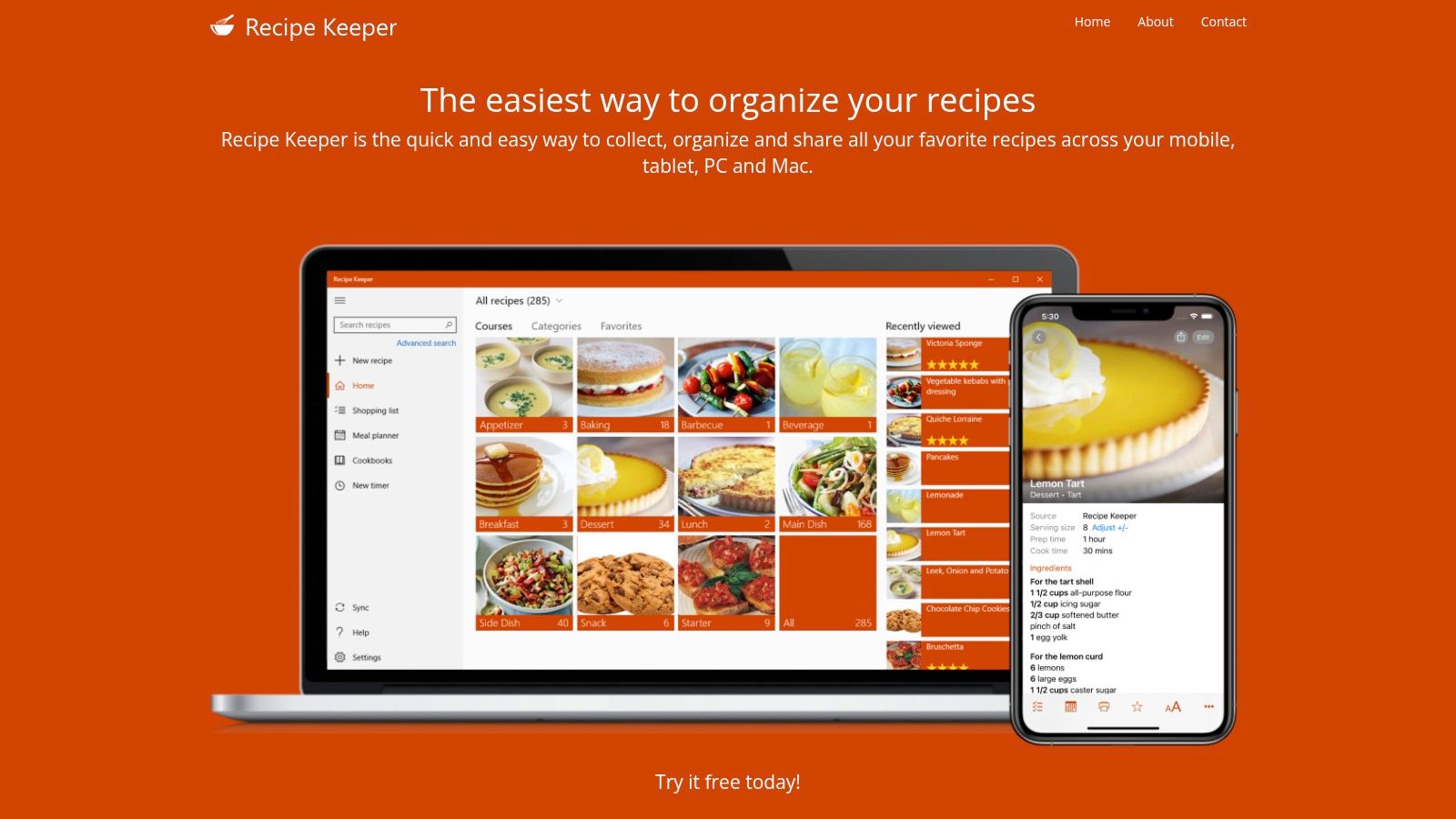
Recipe Keeper allows you to manually enter recipes or import them from the web, though its web clipper is admittedly not as sophisticated as some premium alternatives. You can add photos for each recipe step, which is incredibly helpful for visually following cooking instructions. Essential features like scaling ingredients, converting measurements, and calculating nutritional information are all included. Furthermore, Recipe Keeper helps with meal planning with its built-in calendar and simplifies grocery shopping by generating lists directly from your chosen recipes. These features make it a truly practical tool for everyday cooking, from browsing recipes to putting the final meal on the table.
One of Recipe Keeper's most significant advantages is its pricing model. Instead of a subscription, the Pro version is a one-time purchase, making it a very affordable long-term solution. The app is also available across all major platforms – iOS, Android, Windows, and Web – offering excellent accessibility. You can easily print and share your recipes, making it convenient for collaborating with friends and family or creating personalized cookbooks.
While Recipe Keeper excels in simplicity, it does have some limitations. Its tagging and overall organizational features are somewhat basic compared to other apps. The search function, while adequate, isn't as advanced as AI-powered search options found in some competitors. Occasionally, syncing between devices might require manual intervention. However, these minor drawbacks are often outweighed by the app's clean interface, affordability, and cross-platform availability.
For users prioritizing ease of use and value, Recipe Keeper offers an excellent balance of essential features and affordability. It's a great choice for those who want a reliable digital cookbook and meal planning tool without the bells and whistles (and subscription fees) of more complex apps. You can download Recipe Keeper from https://recipekeeperonline.com/.
8. Plan to Eat
Plan to Eat distinguishes itself among the best apps for recipe organization by focusing on the often-overlooked connection between recipe management and actual meal planning. Instead of just being a digital recipe box, it aims to streamline the entire process from choosing what to cook to generating a shopping list. This app is designed for those who want to take a methodical, planned approach to their cooking, reducing food waste and simplifying grocery shopping. This makes it ideal for busy families, meal preppers, and anyone looking to gain more control over their kitchen.

A core feature of Plan to Eat is its interactive drag-and-drop meal planning calendar. You can easily add recipes to specific days, creating a visual weekly or monthly menu. Once your meal plan is set, the app automatically generates a shopping list based on the ingredients needed for those recipes. This list can be further customized by removing items you already have on hand, making grocery shopping a breeze. Beyond basic planning, Plan to Eat also supports recipe scaling (perfect for adjusting serving sizes) and filtering by ingredients (helpful for using up what you have). You can even plan menus for special events or occasions, keeping all your culinary needs organized in one place.
Plan to Eat offers a powerful browser extension that allows you to import recipes directly from websites, eliminating tedious manual entry. While its manual recipe entry isn't as intuitive as some competitors, this import feature helps streamline the process significantly. The app also shines in its support for dietary restrictions and preferences, allowing you to tag recipes and filter accordingly. Detailed reporting on food budget and nutrition provides valuable insights into your eating habits.
However, unlike some other recipe organizers, Plan to Eat doesn't have a free version. It operates on a subscription model after a free trial period. The pricing is competitive with similar meal planning software, but it's something to consider. Also, the platform has a steeper learning curve compared to simpler recipe management apps, and its mobile apps are not as fully featured as the web interface.
Implementation Tip: Start by importing your favorite recipes using the browser extension. Then, spend some time exploring the meal planning calendar and experimenting with the drag-and-drop functionality. Once you get comfortable with the interface, take advantage of the automatic shopping list feature to streamline your grocery trips.
Website: https://www.plantoeat.com/
Plan to Eat earns its spot on this list by excelling where other recipe organizers often fall short: the practical application of recipes to actual meal planning. While it may require a small investment of time to learn, the benefits of reduced food waste, streamlined shopping, and organized meal planning make it a valuable tool for any serious home cook.
Head-to-Head Comparison: Top 8 Recipe Organization Apps
| Name | Core Features | UX ★ | Value 💰 | Unique Selling Points ✨ | Target Audience 👥 |
|---|---|---|---|---|---|
| 🏆 Recify | AI-powered conversion; centralized multi-source saving | 4.9★; intuitive cooking mode | Free on iOS & Android | Innovative AI transforms links; custom collections | Home cooks, bloggers, social media users |
| Paprika Recipe Manager | One-tap import; cloud sync; high customization | Clean interface; works offline | One-time purchase per platform | Excellent web clipping tool | Home cooks, food enthusiasts |
| Mealime | Personalized meal plans; auto-generated grocery lists | User-friendly; quick healthy recipes | Free version with premium add-ons | Focus on 30-min healthy meals | Busy individuals, families |
| AnyList | Shared lists; auto-format recipe import | Intuitive UI; real-time syncing | Affordable subscription | Seamless recipe and shopping integration | Families, shared households |
| ChefTap | Advanced clipping from websites/PDFs; offline access | Powerful; handles complex formats | Free basic version with premium upgrade | Best-in-class clipping technology | Serious home cooks |
| Whisk | AI-powered recommendations; interactive recipe box | Robust free plan; collaborative design | Free with ads; integrated ordering | Direct grocery integration; social sharing | Food enthusiasts, community cooks |
| Recipe Keeper | Manual entry; web import; scaling & conversion | Clean and straightforward interface | Affordable one-time purchase | Simple, easy-to-print recipes | Users seeking simplicity |
| Plan to Eat | Drag-and-drop meal planning; auto shopping lists | Integrated planning with detailed reporting | Subscription-based (trial available) | Methodical planning that reduces food waste | Methodical planners |
Ready to Get Cooking (and Organized)?
From importing recipes from websites to creating weekly meal plans, the best apps for recipe organization in 2025 offer a digital solution for every home cook. We've explored eight top contenders – Recify, Paprika Recipe Manager, Mealime, AnyList, ChefTap, Whisk, Recipe Keeper, and Plan to Eat – each with its own strengths. Remember to consider factors like the size of your recipe collection, desired features (such as meal planning or grocery list generation), and your budget when making your choice.
Once you've chosen your favorite recipe organization app, streamline your shopping process by converting your recipes into grocery lists. Tools like those featured in Transform Your recipe to grocery list in Minutes from Meal Flow AI can help with converting your recipes into grocery lists efficiently. This way, you can spend less time planning and more time enjoying the cooking process.
Finding the right recipe organization app can truly transform your kitchen experience. Say goodbye to scattered cookbooks and hello to a streamlined, stress-free approach to cooking. Want to get started right away with a powerful and user-friendly option? Check out Recify, a fantastic app designed to help you effortlessly manage and organize all your favorite recipes in one place.
