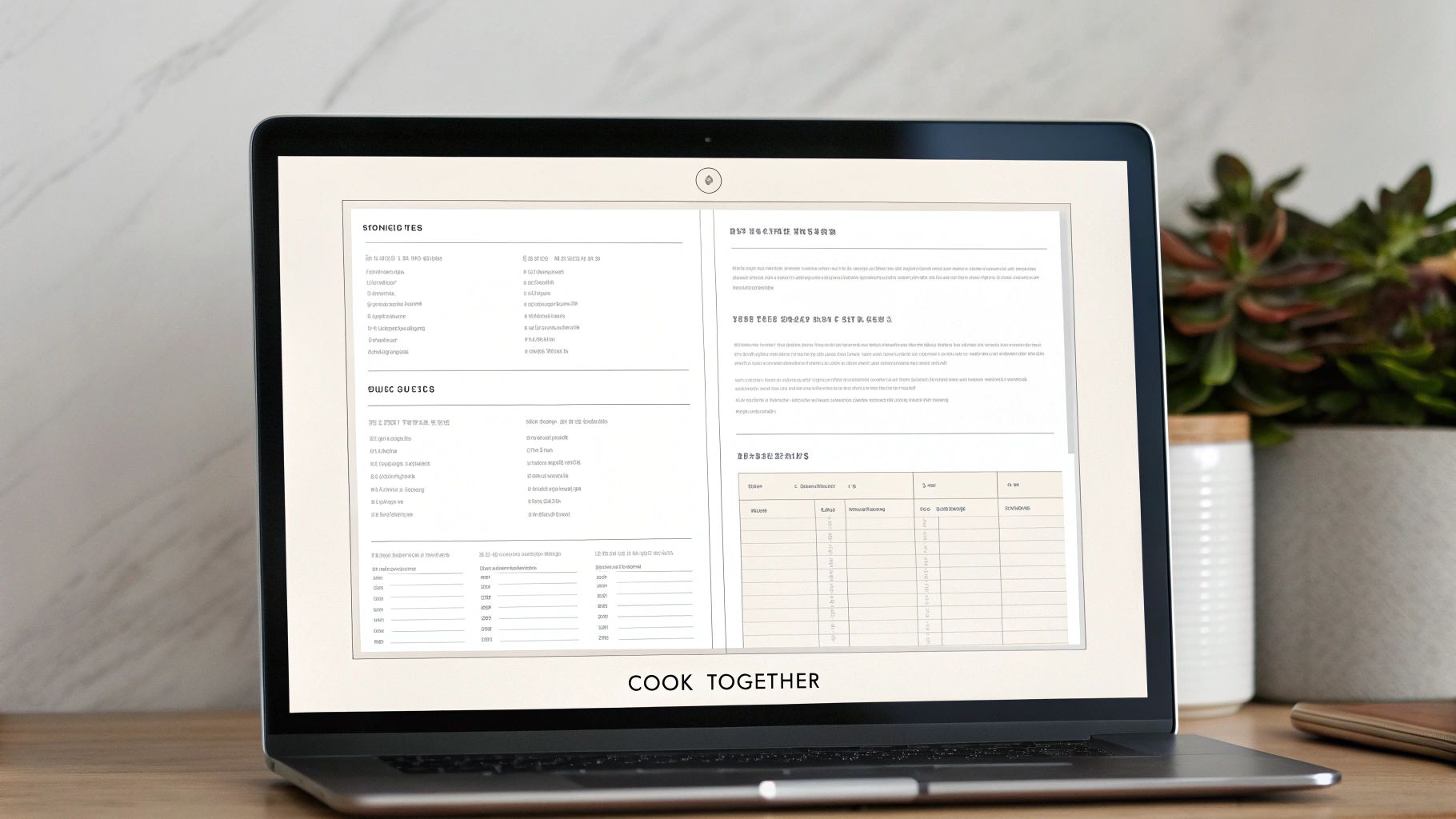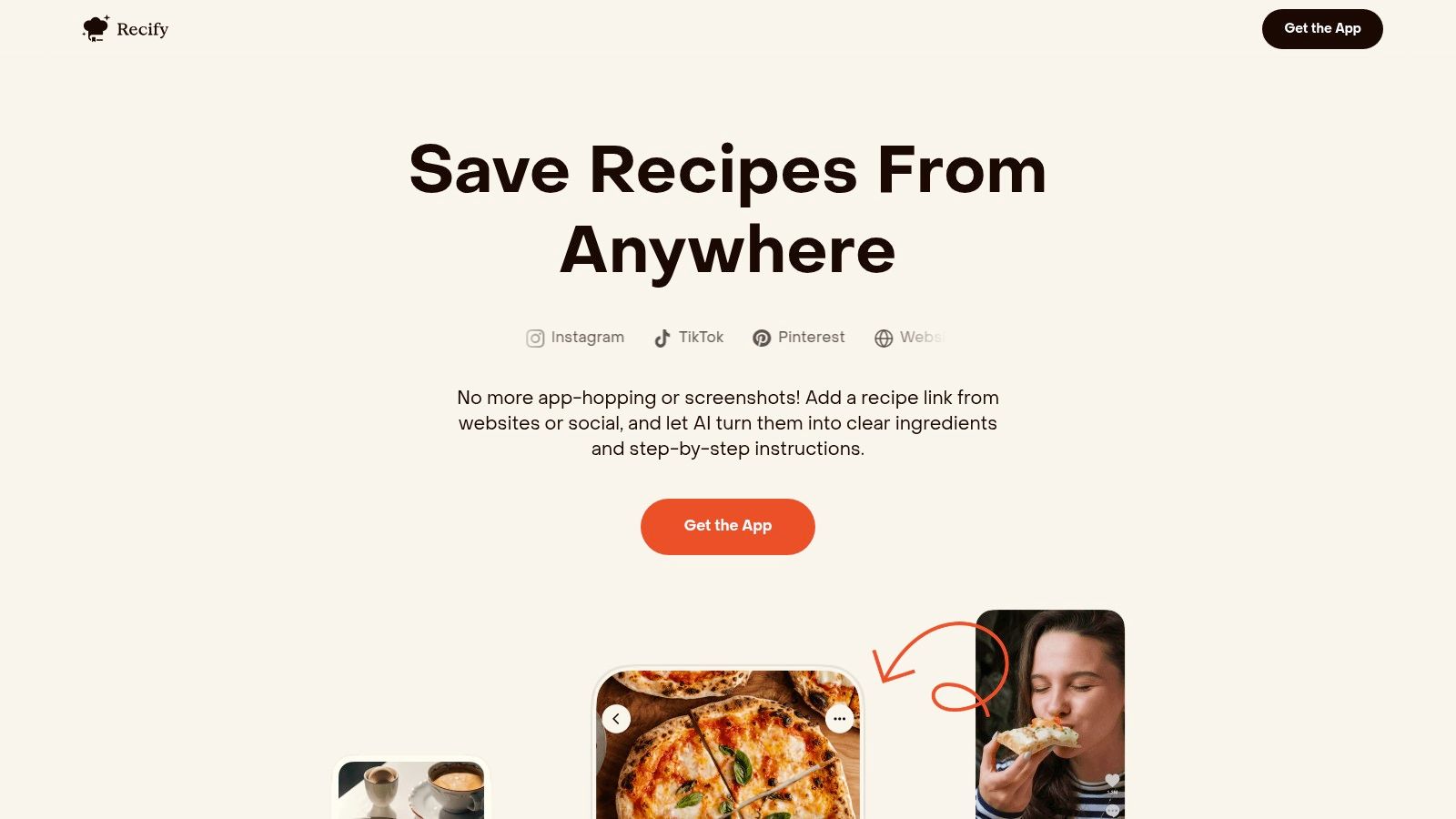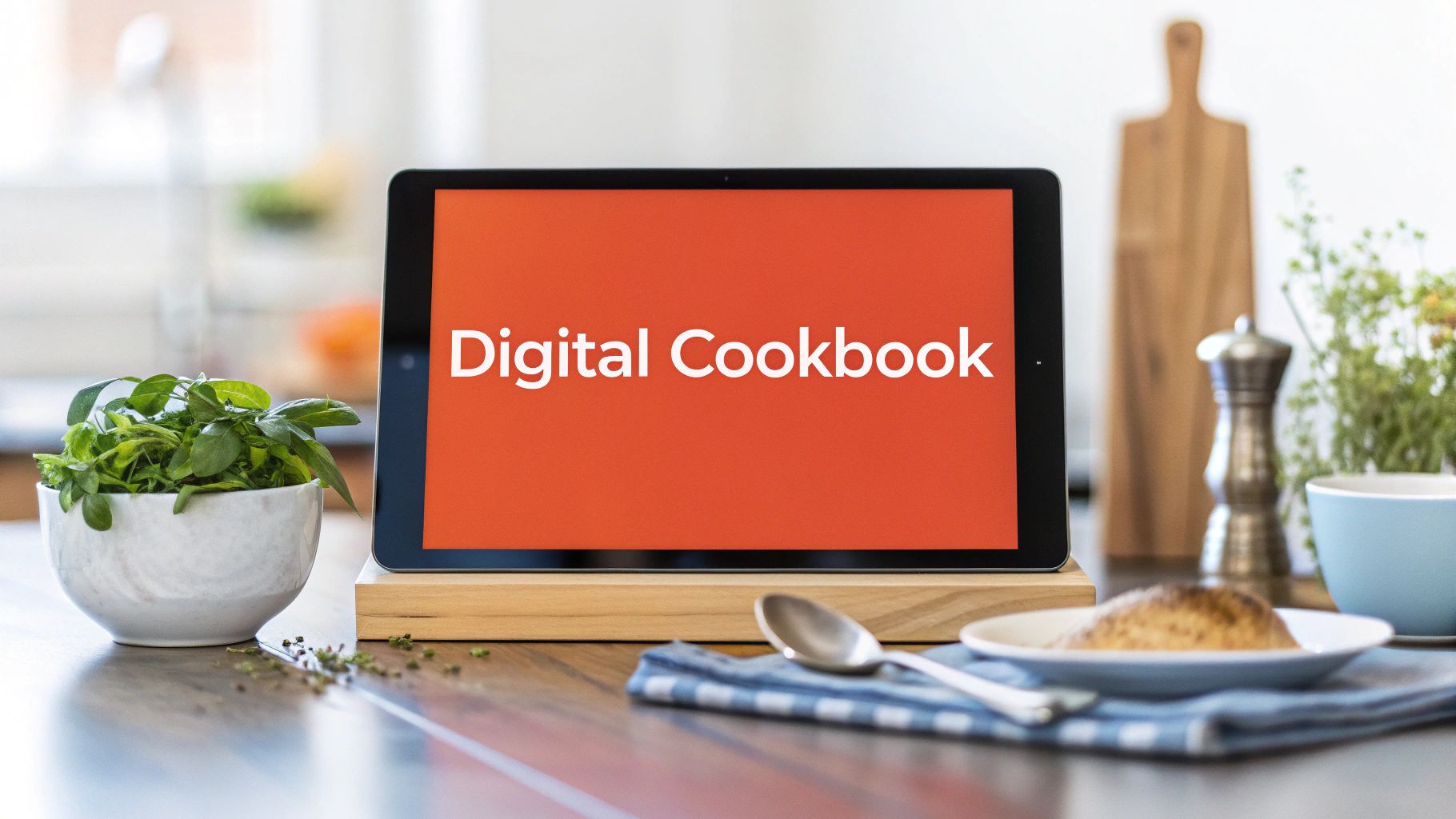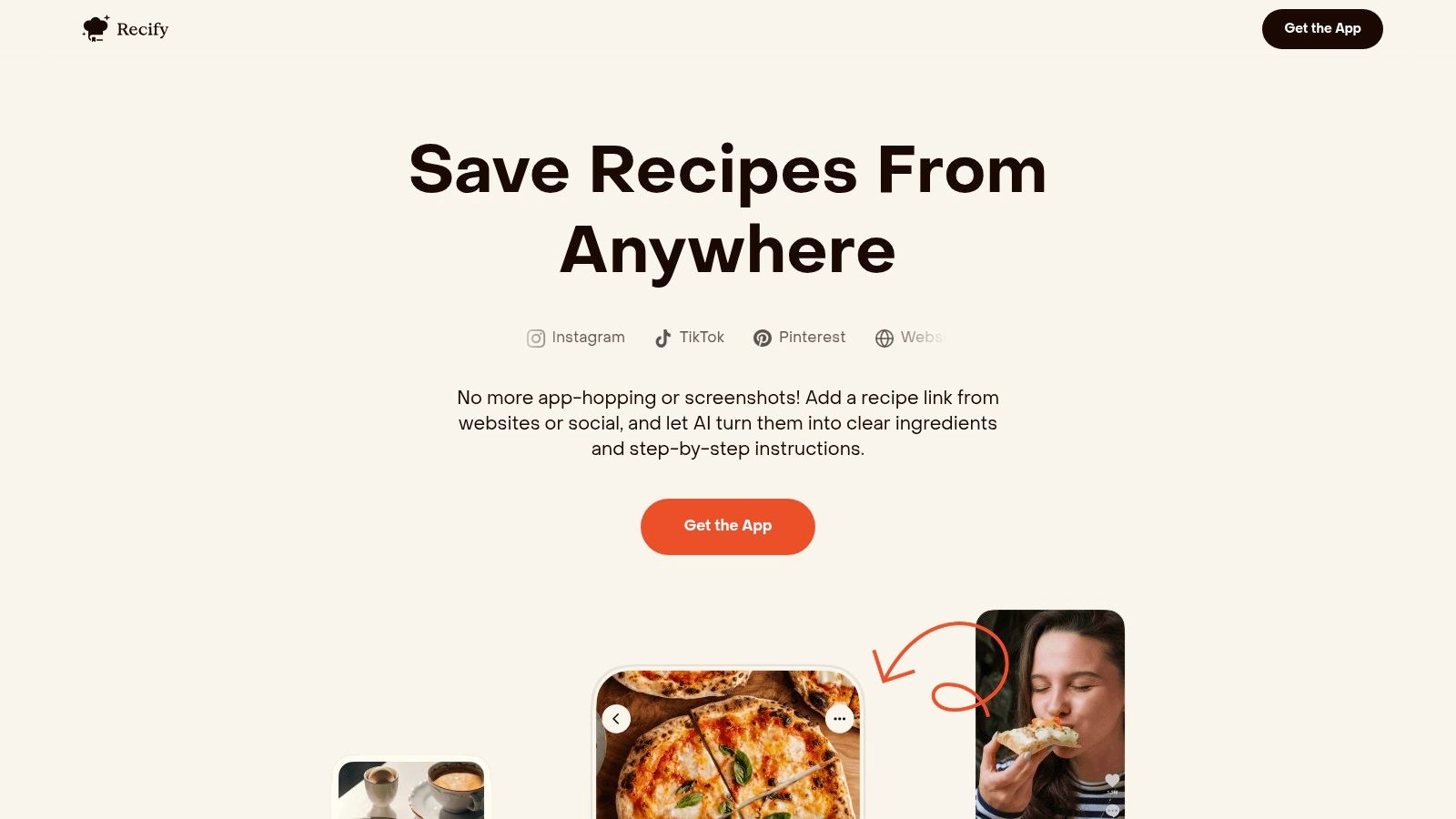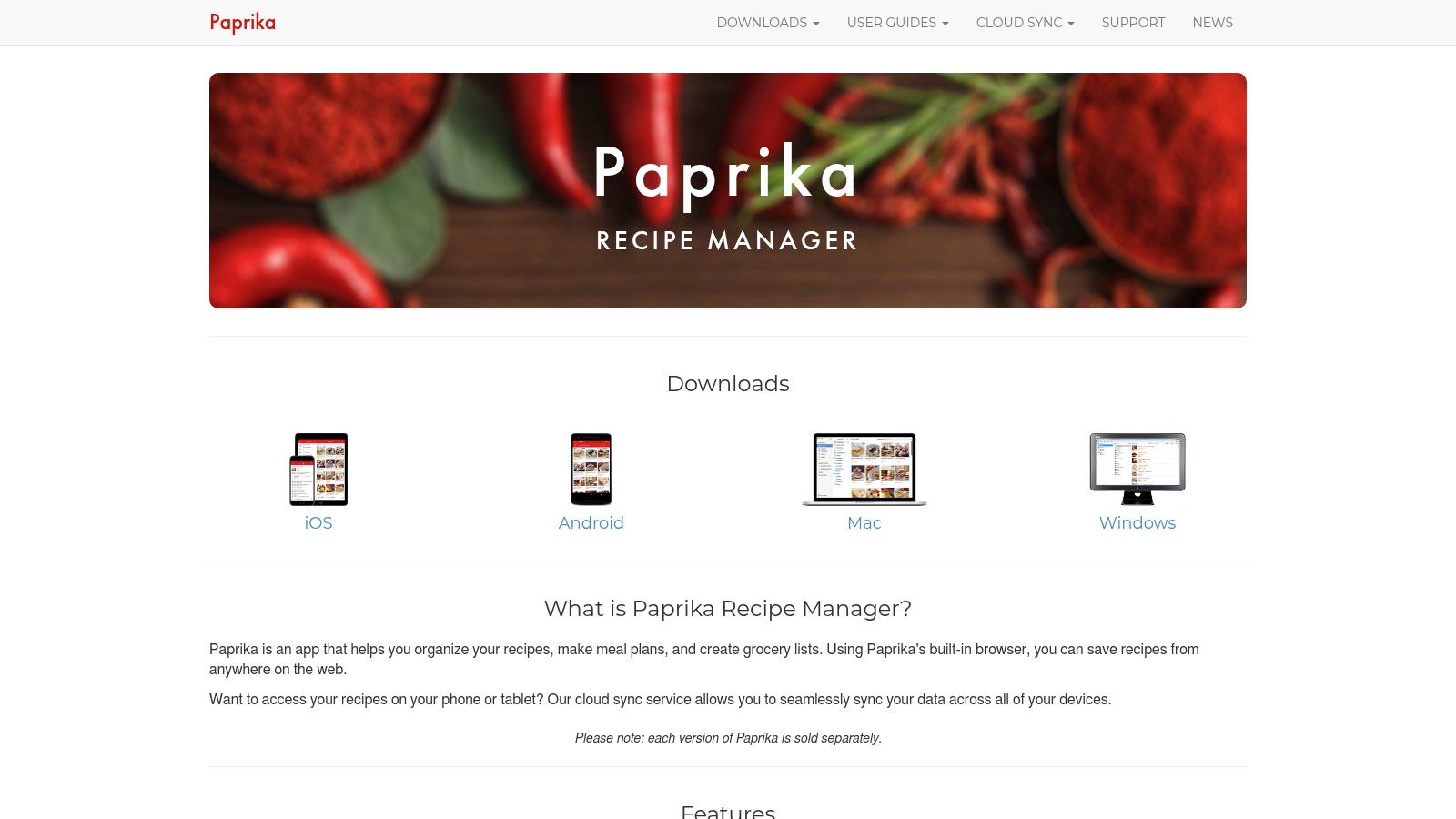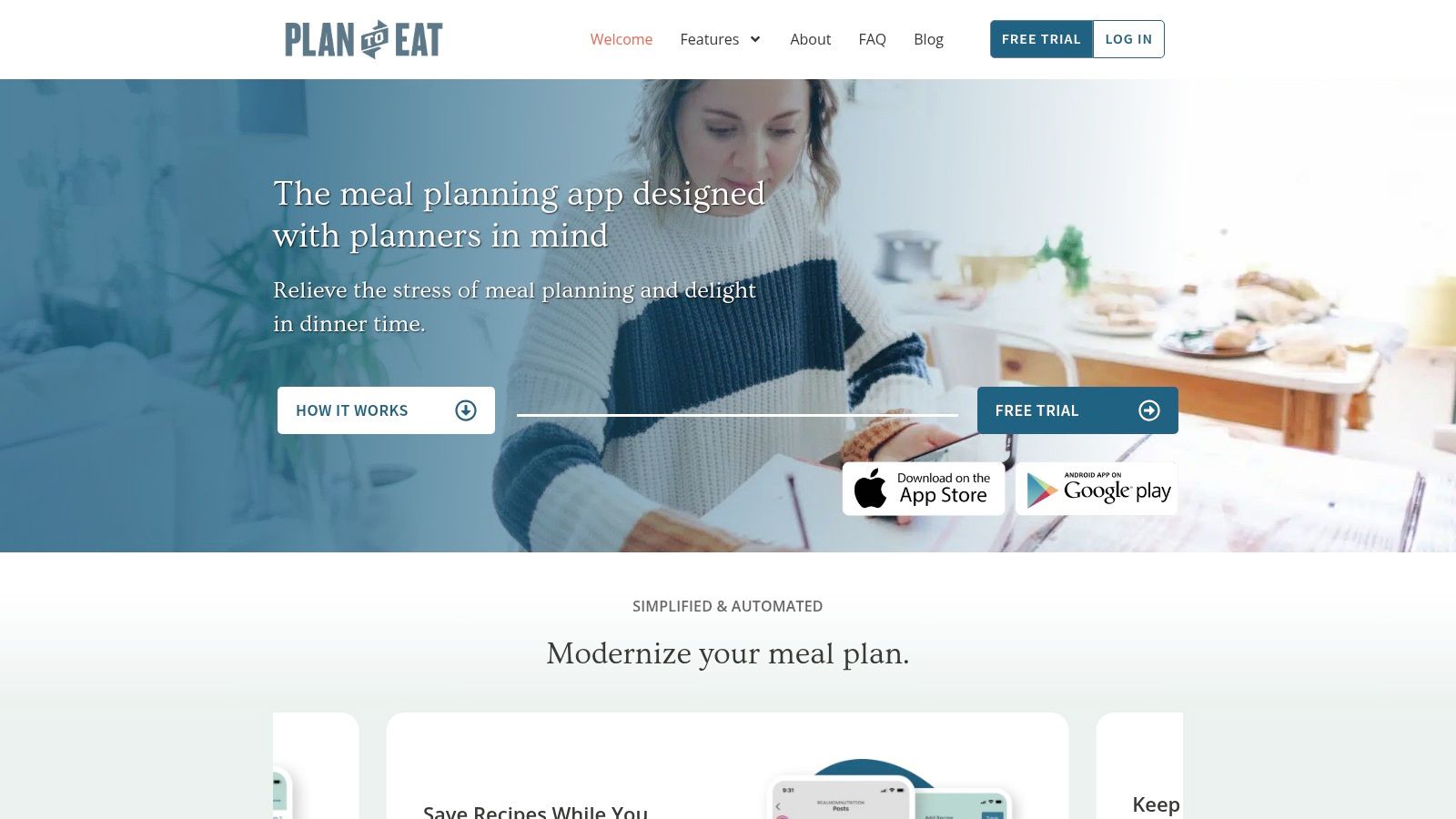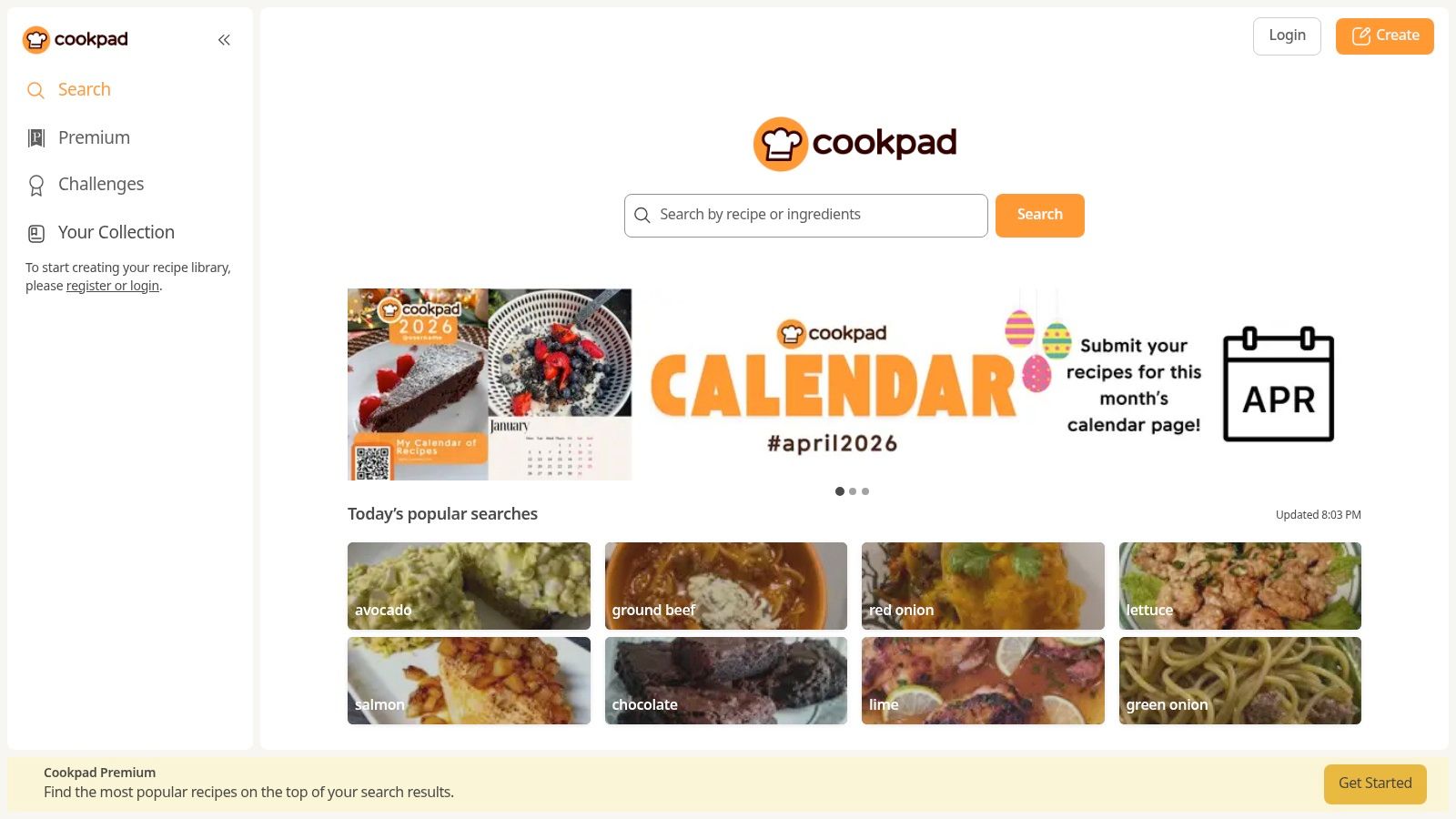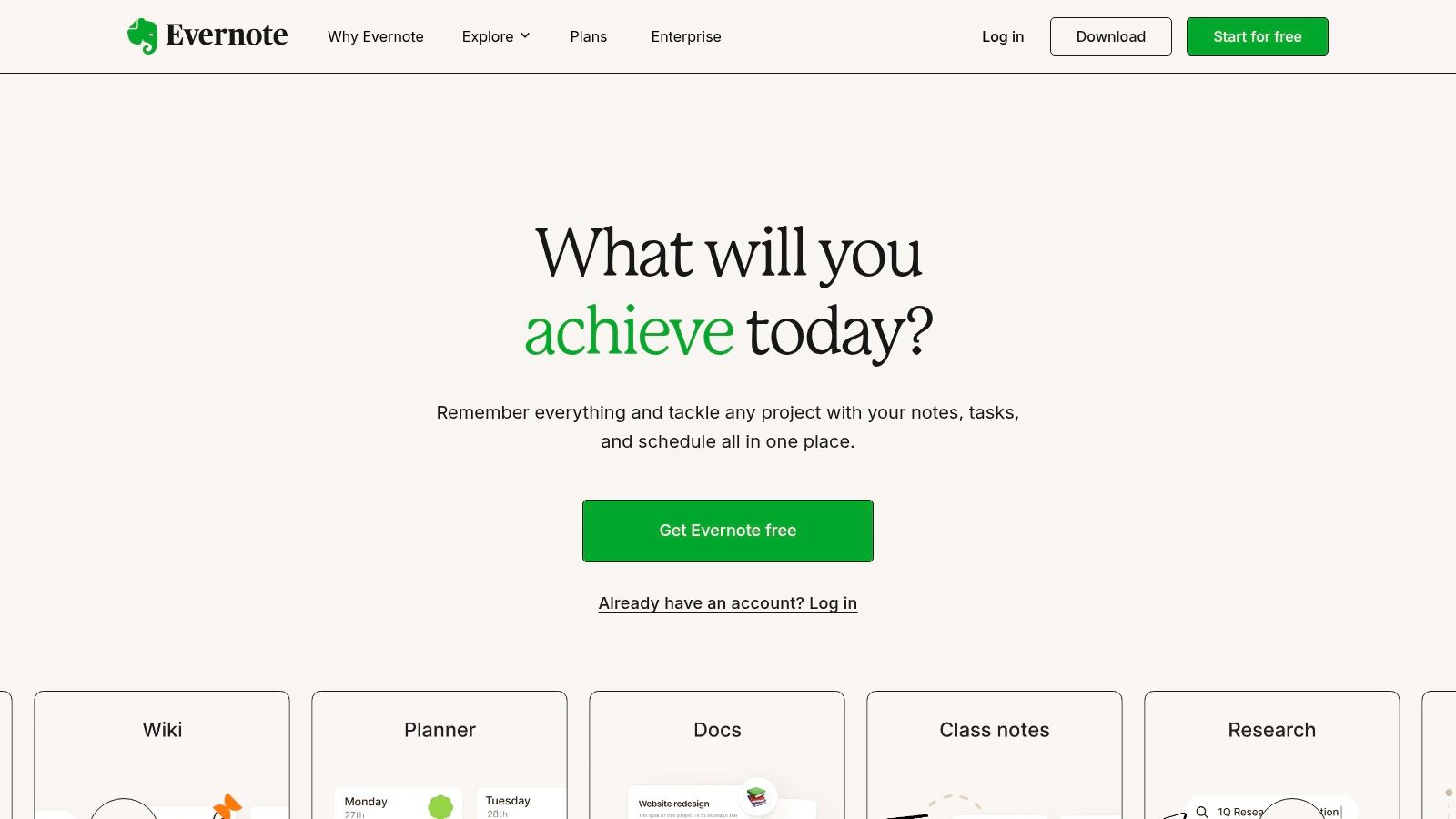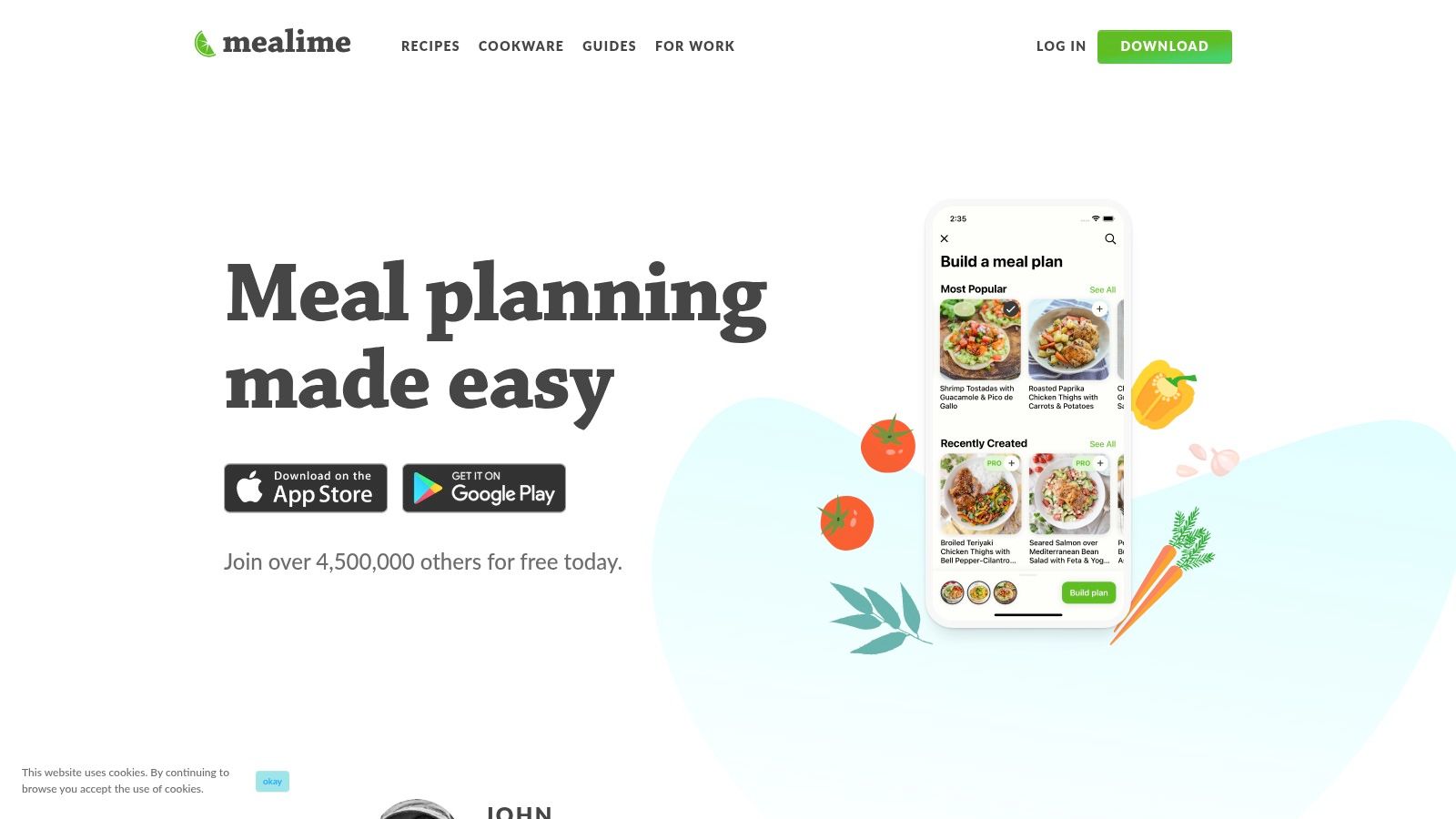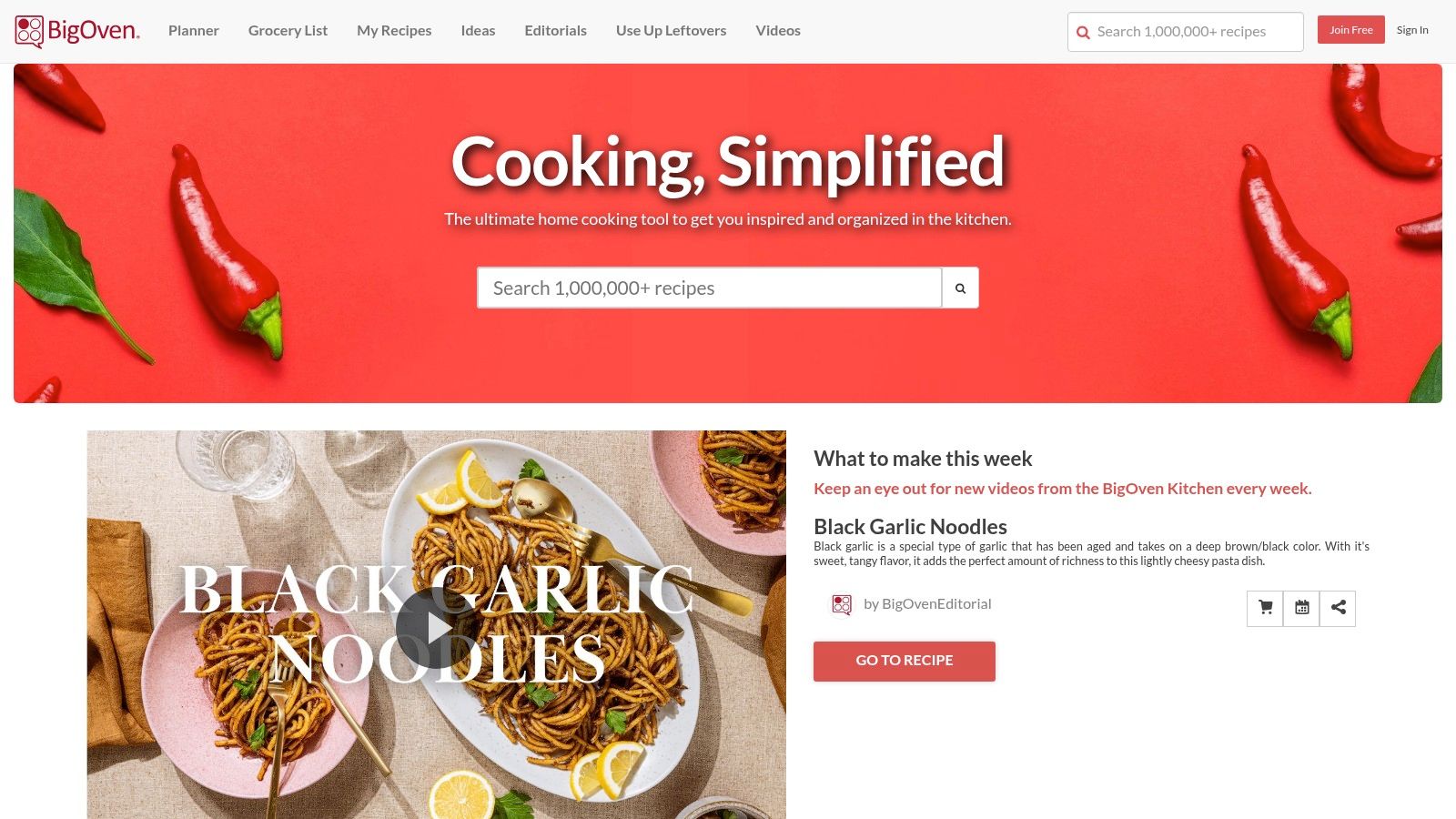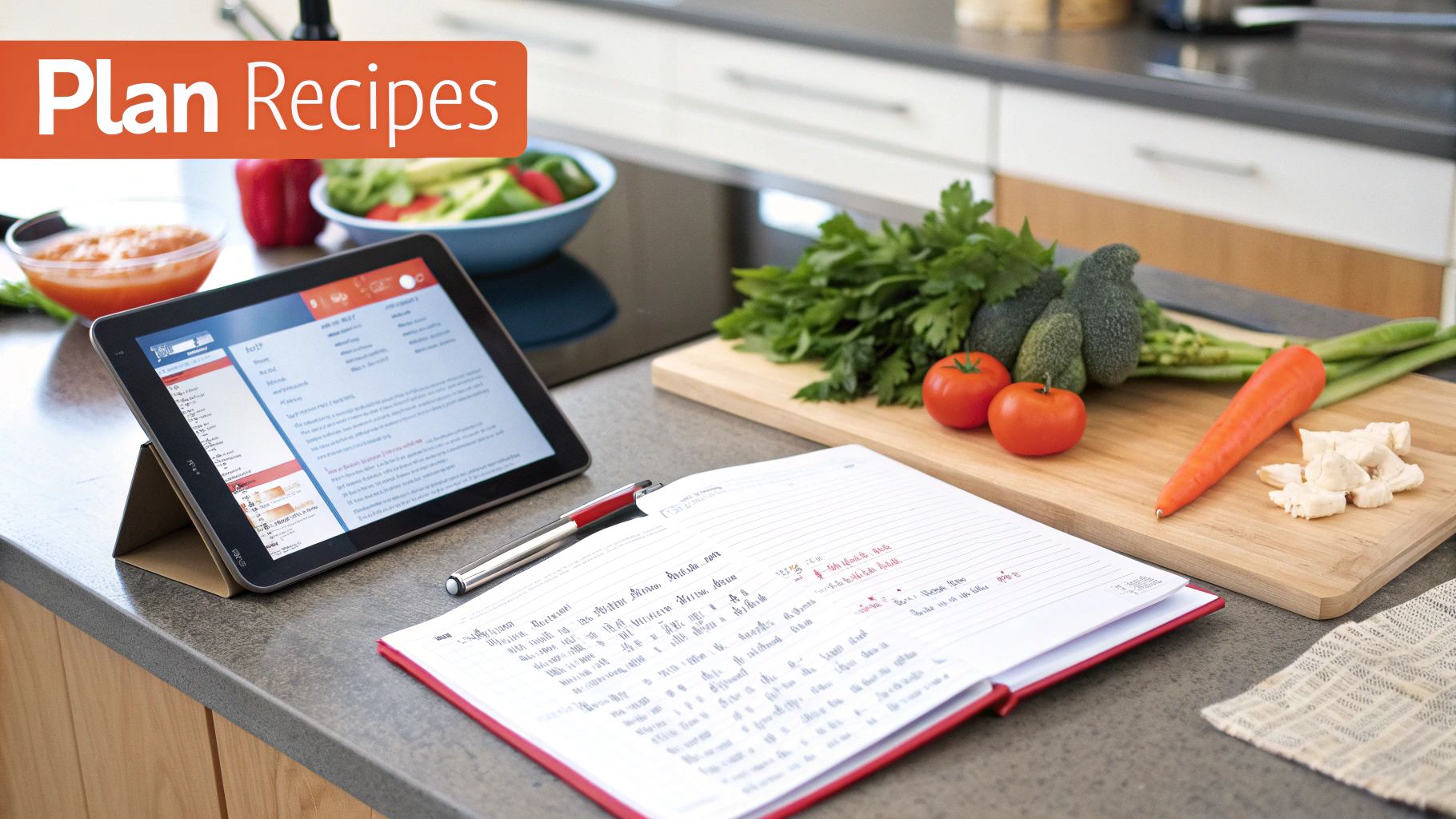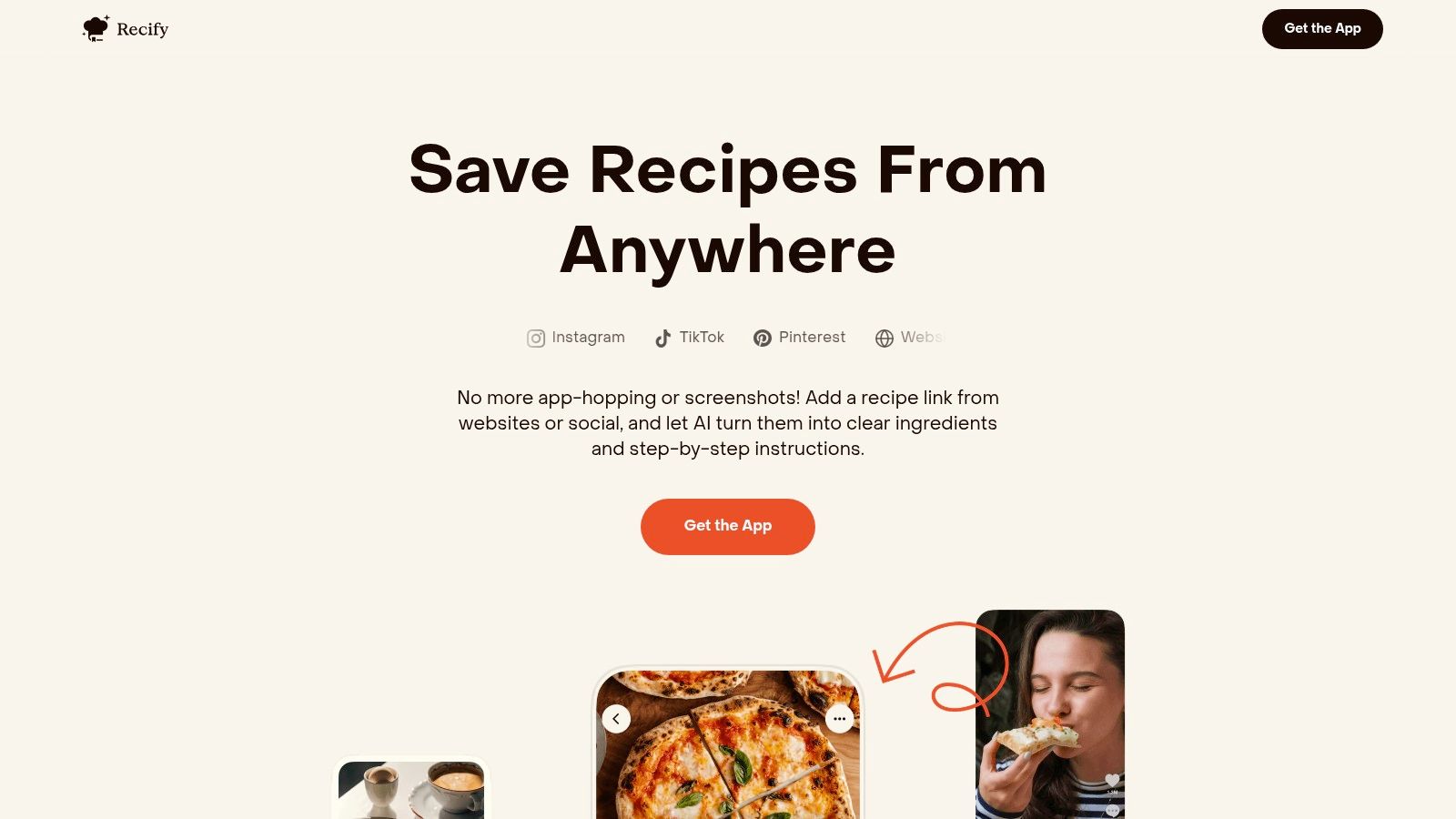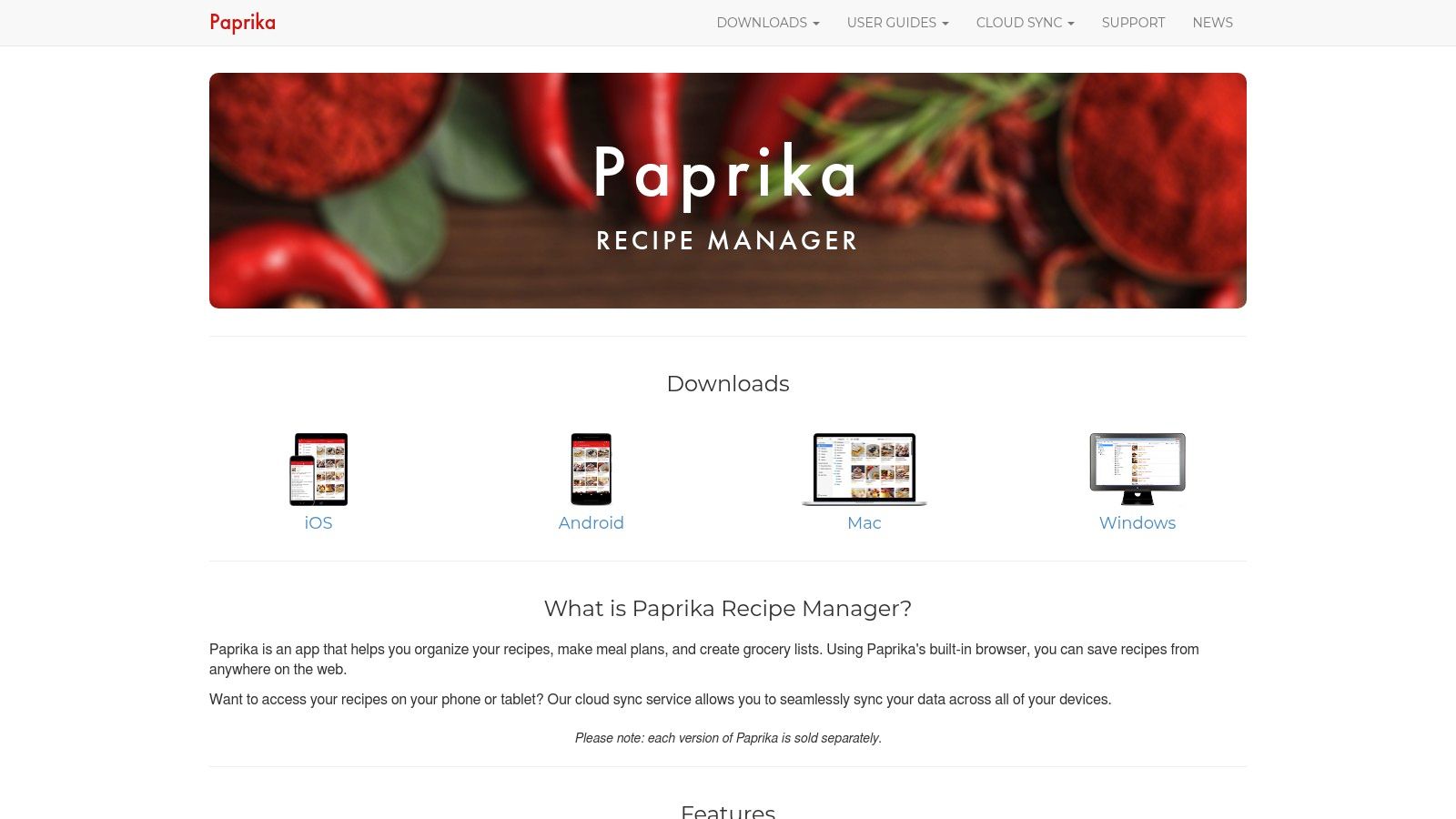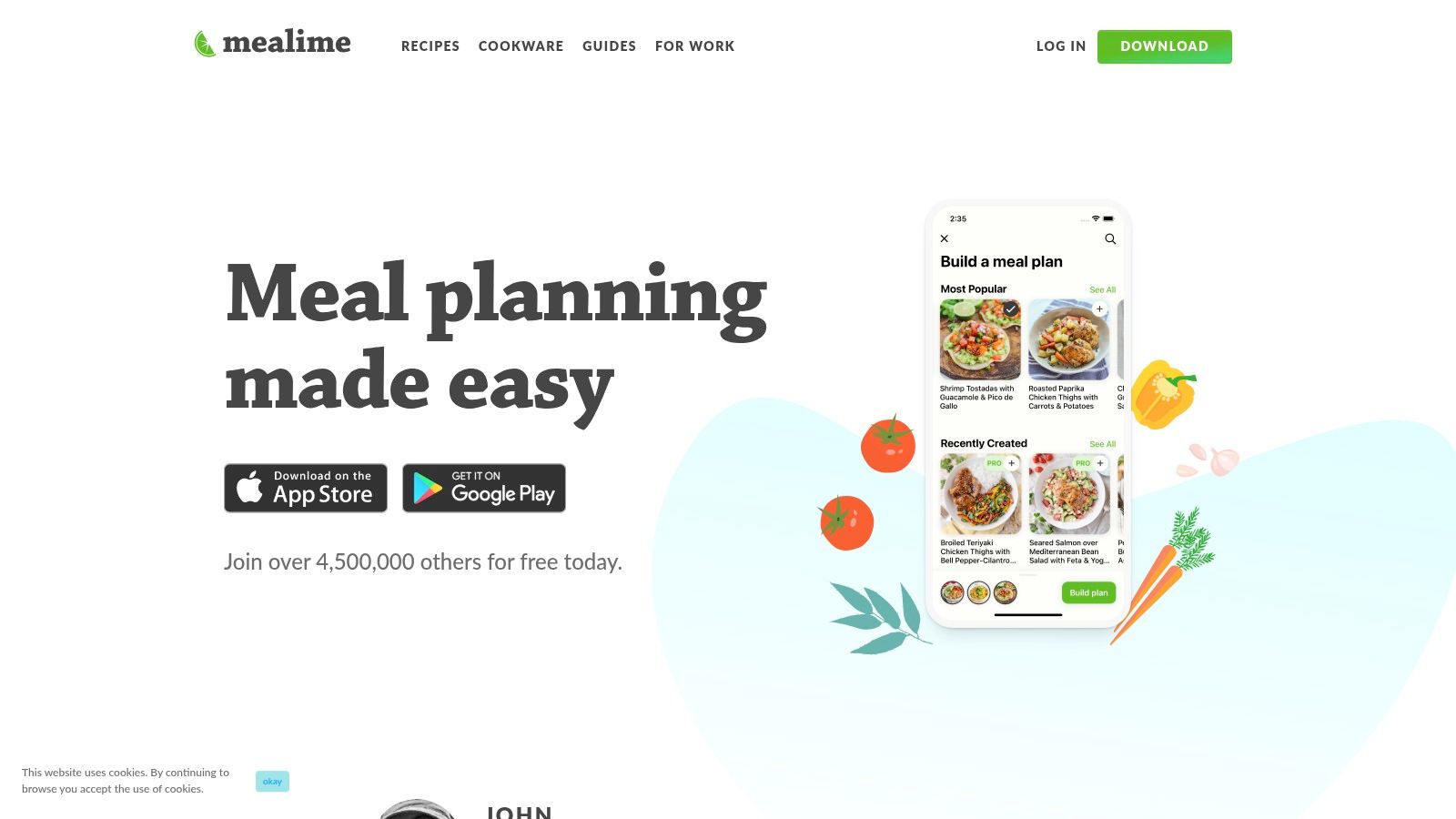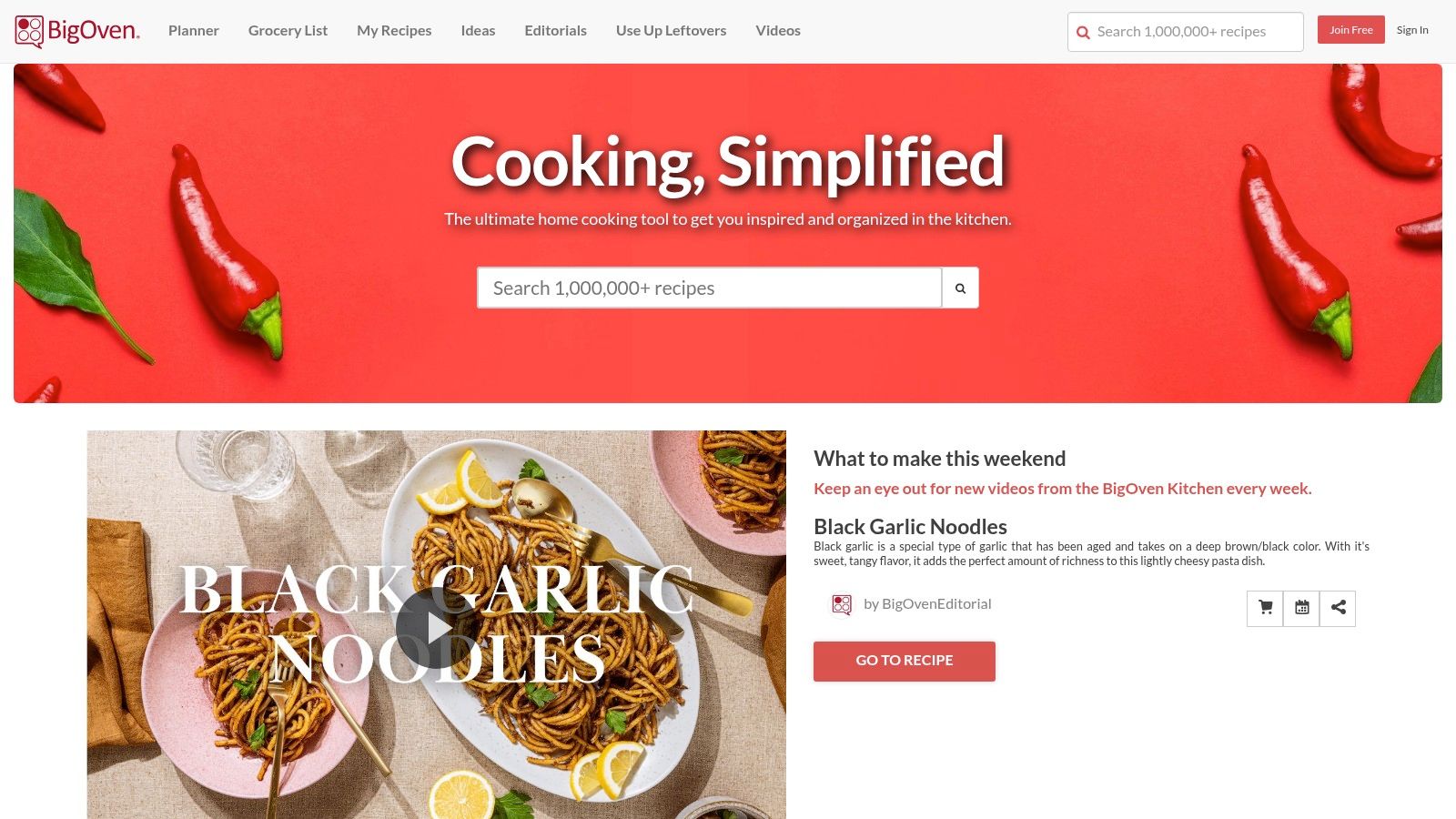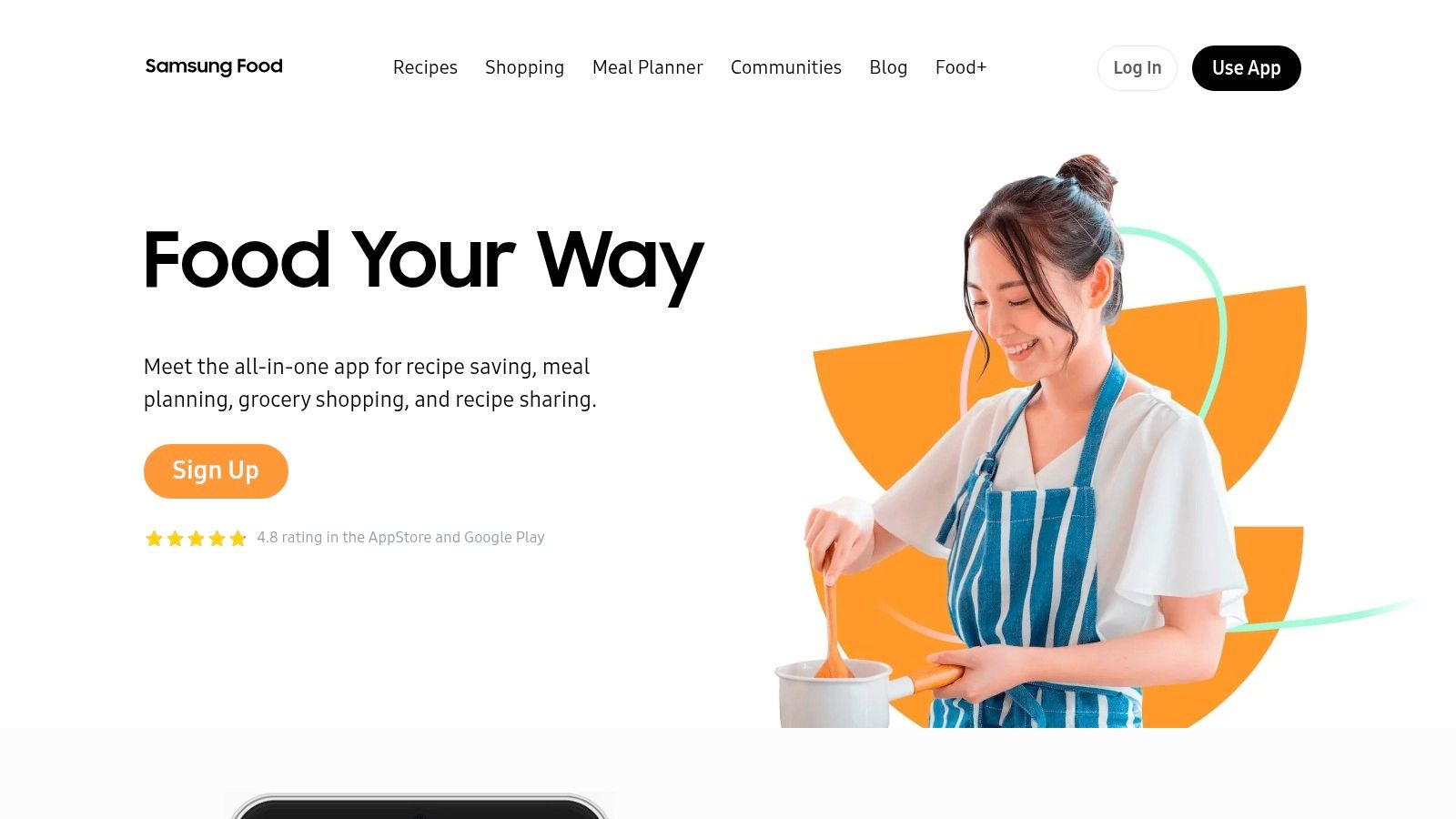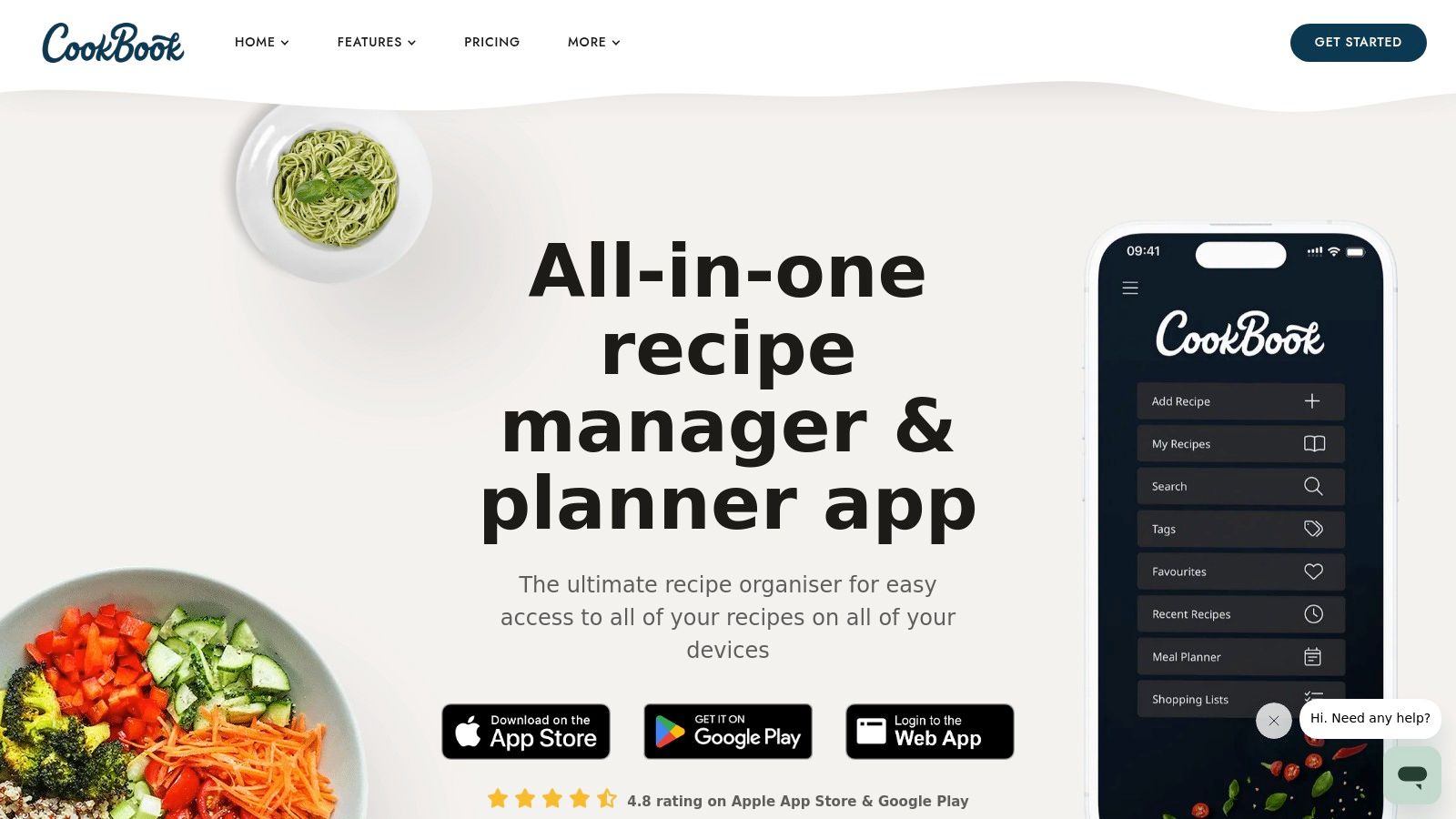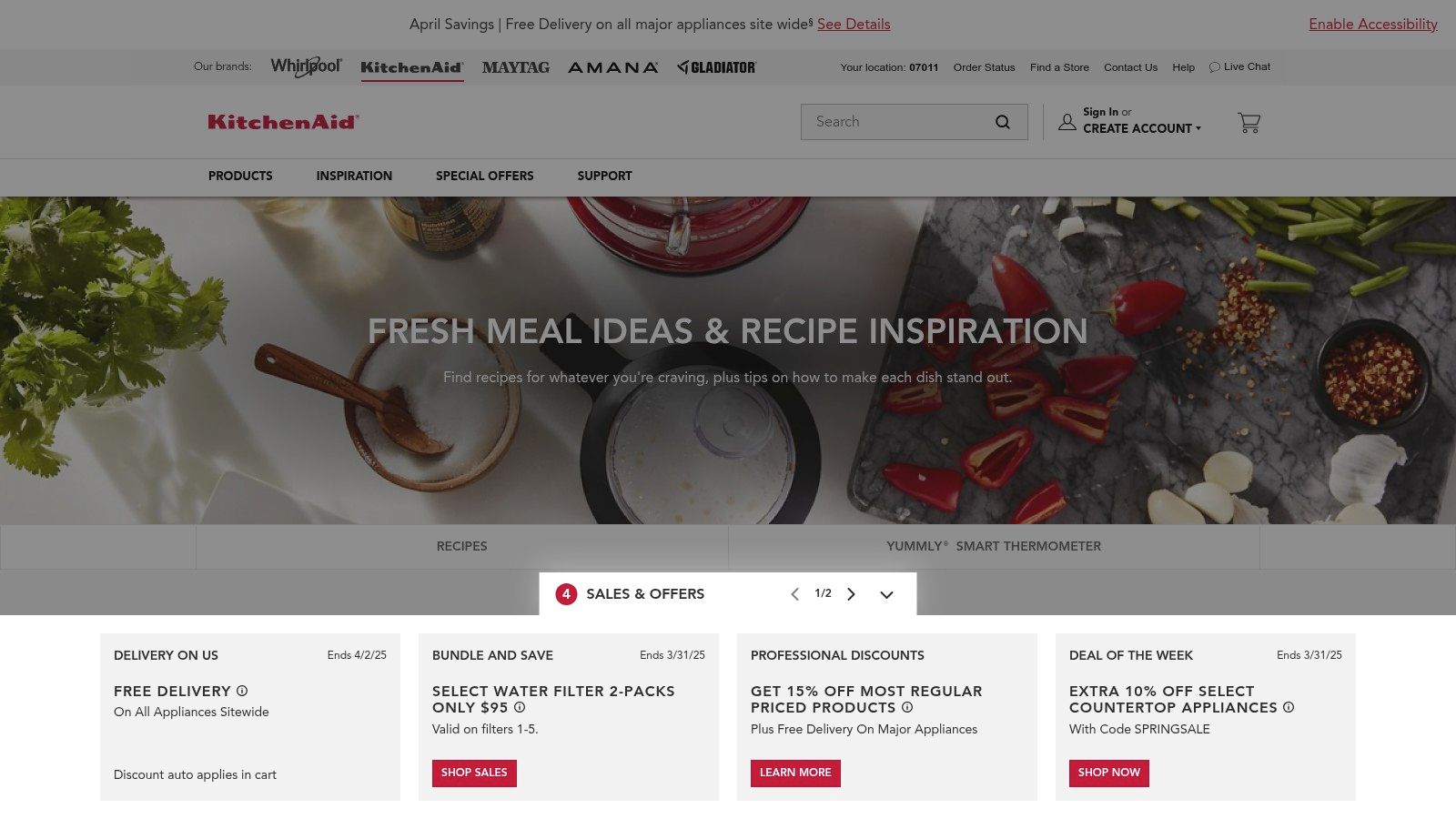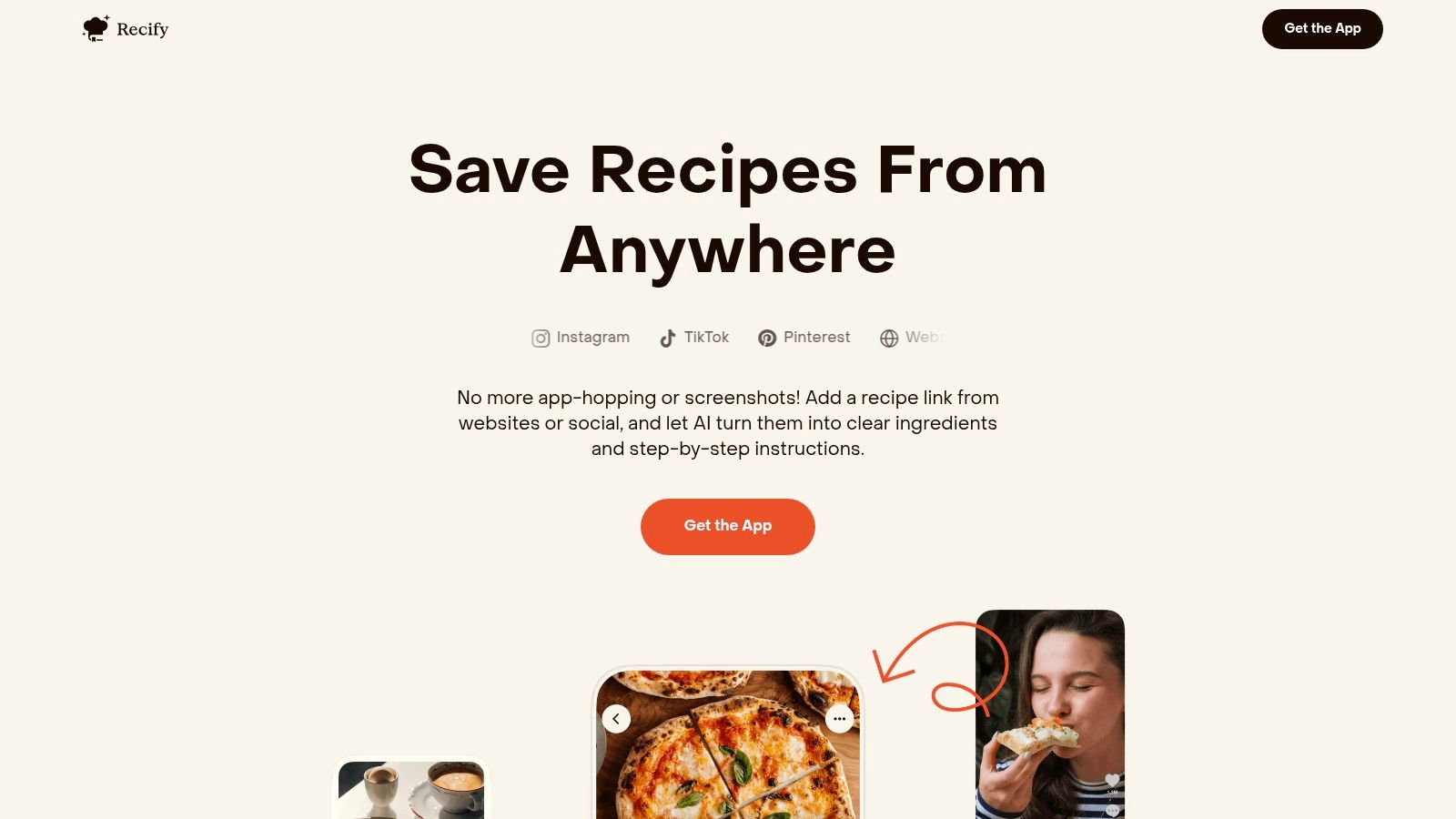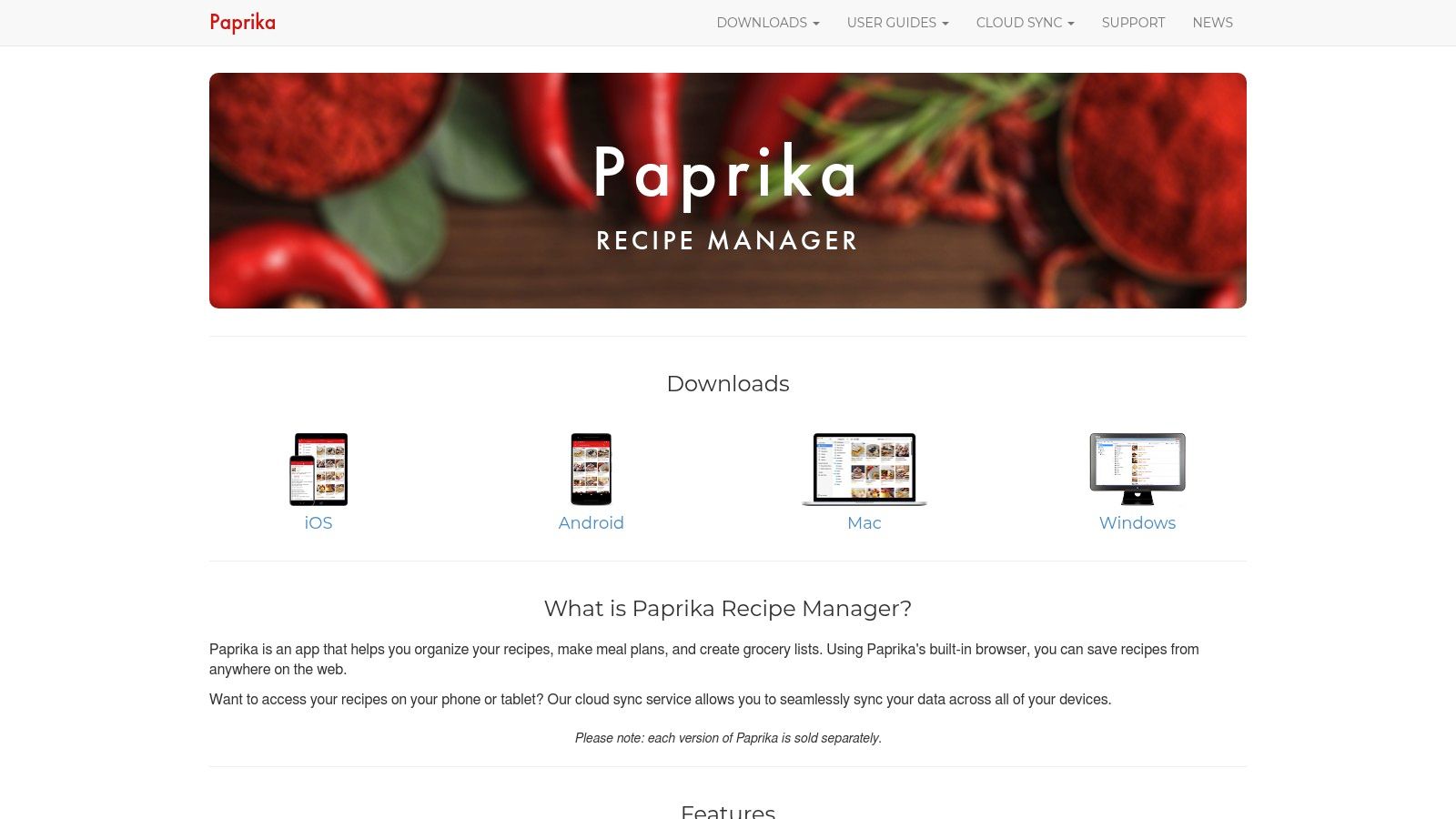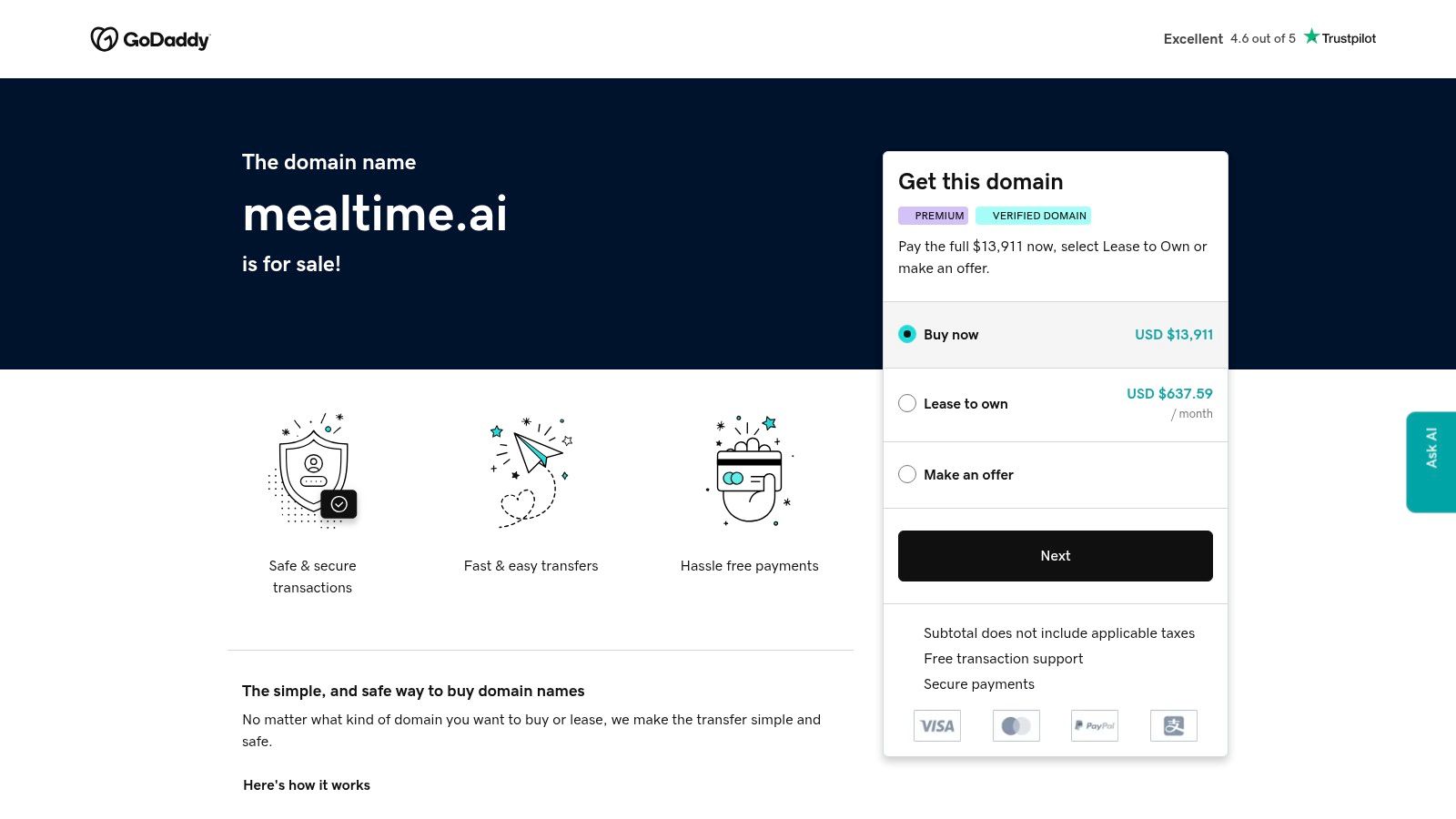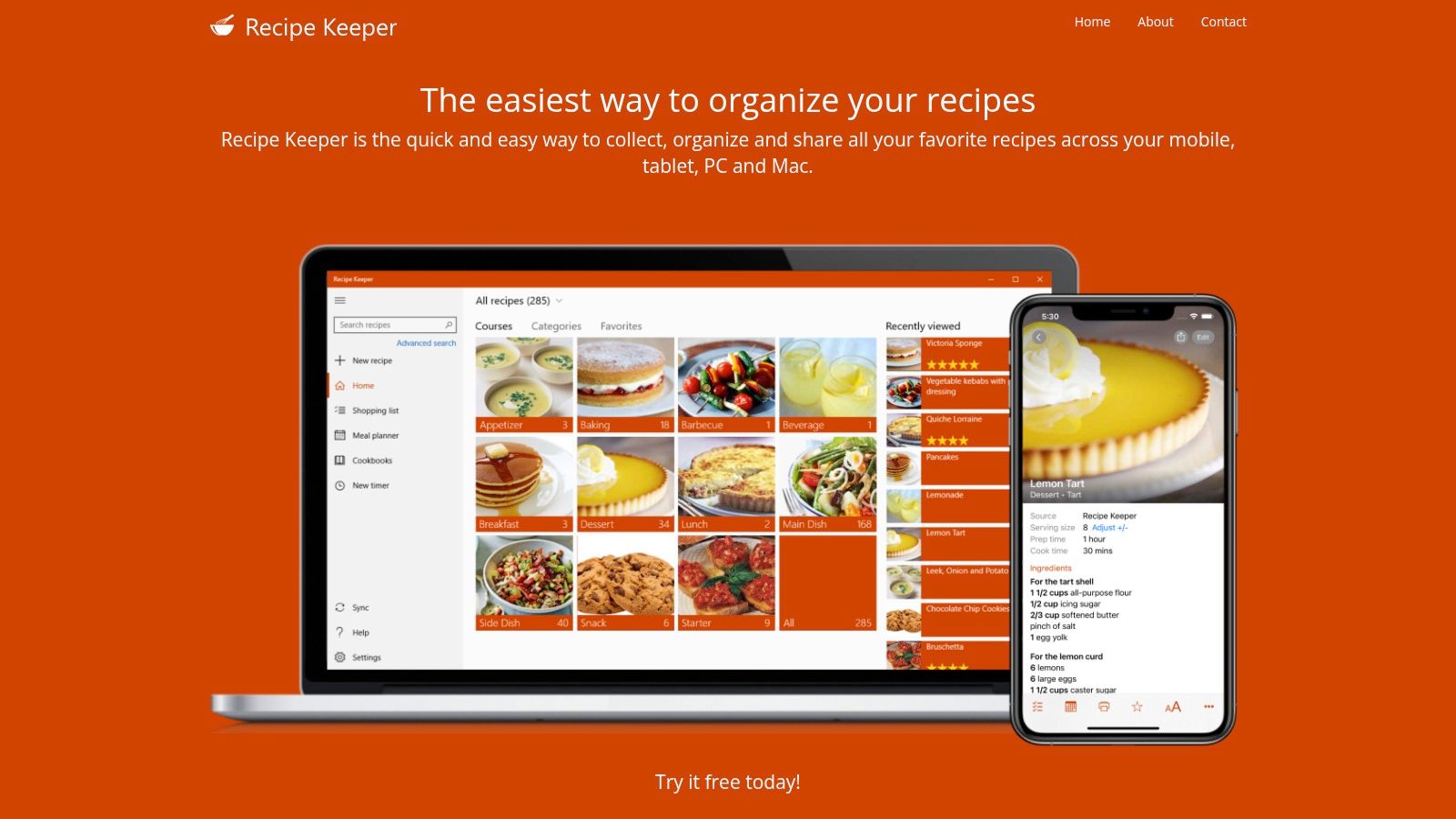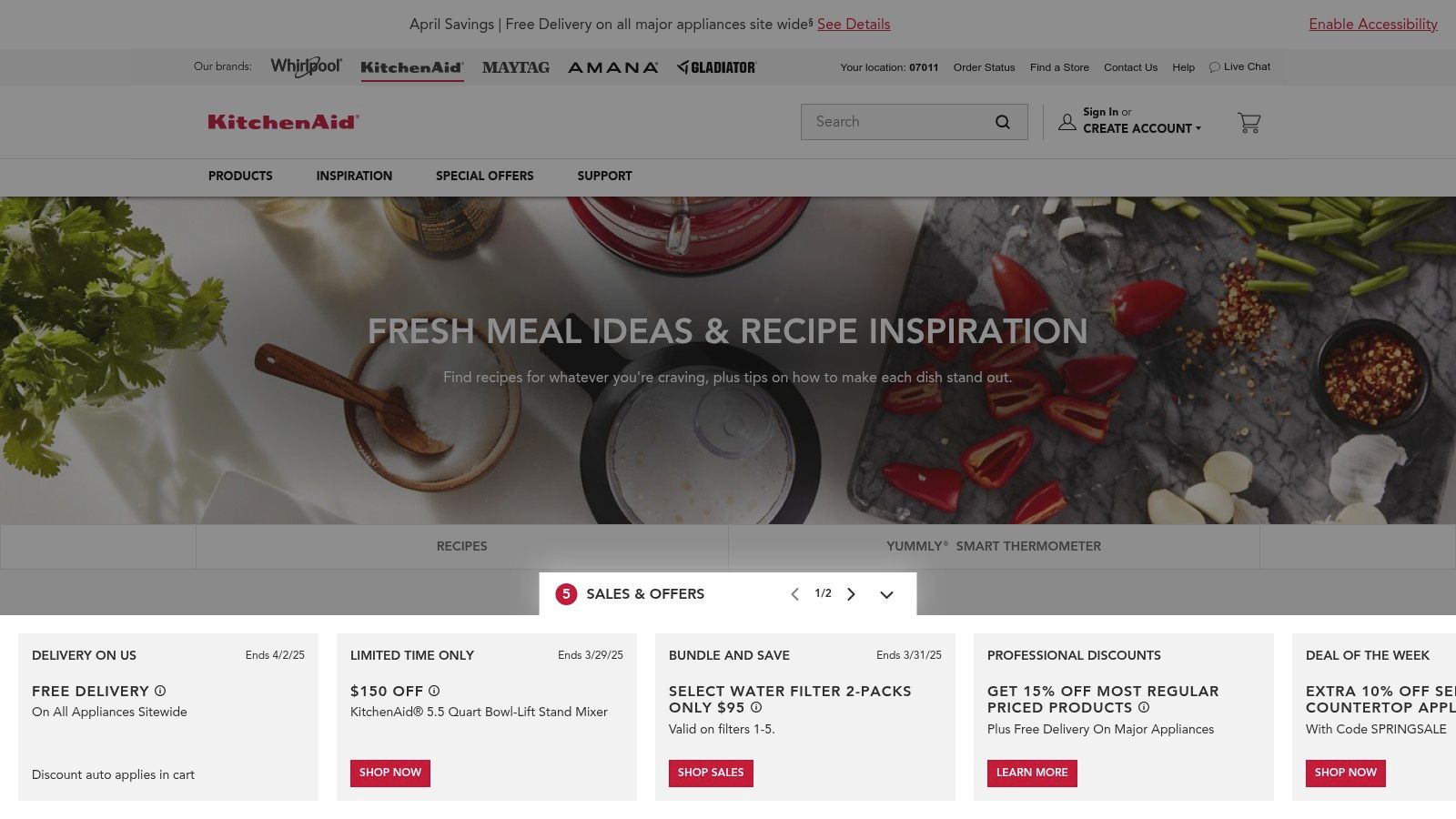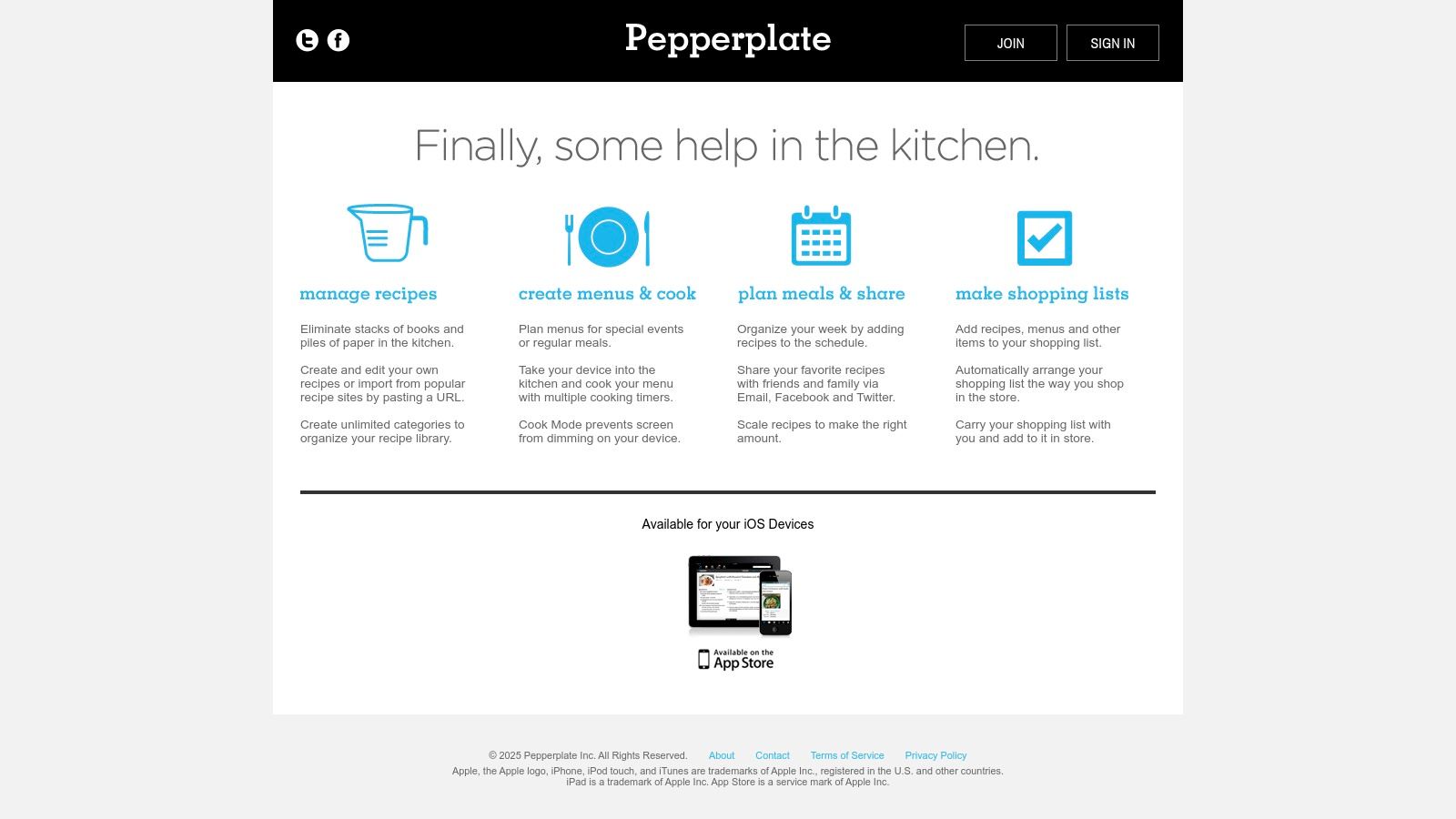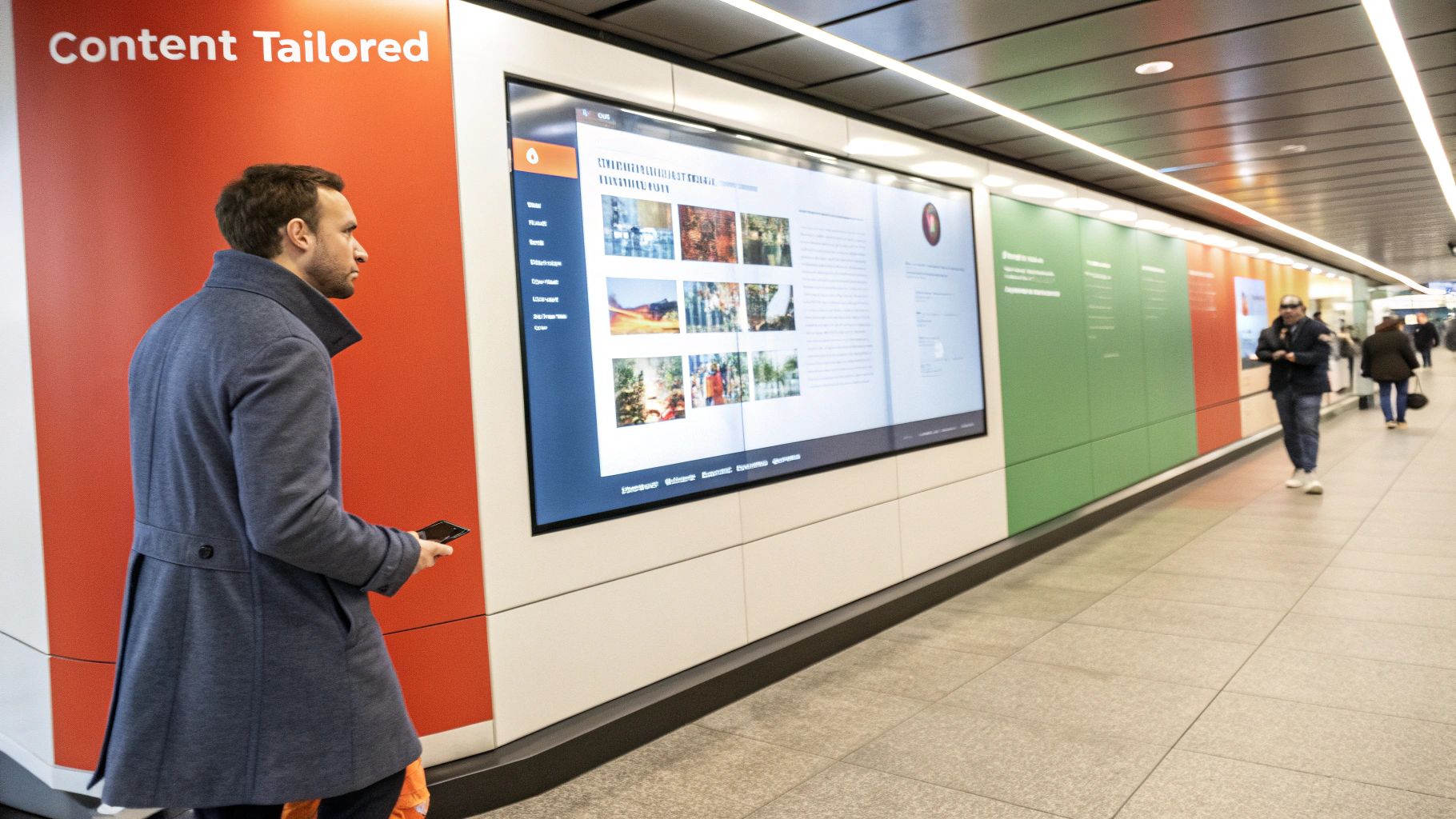Level Up Your Meal Planning Game with These Notebooks
Tired of dinnertime stress? These top-rated meal planner notebooks offer a simple solution for organized and efficient meal preparation. This list covers a range of planners, from simple pads to comprehensive journals, to help you find the perfect tool. Stop scrambling for dinner ideas and start enjoying stress-free mealtimes. Plus, check out Recify – an app that lets you save and organize online recipes!
1. Clever Fox Food Journal & Meal Planner
The Clever Fox Food Journal & Meal Planner is a robust, all-in-one physical planner designed to streamline your meal planning process from inspiration to grocery shopping. This journal goes beyond simple meal planning by incorporating features for tracking your food intake, monitoring nutrition, and even setting health-related habits. This makes it a particularly good choice for those looking to improve their diet or manage specific dietary requirements. While there are plenty of digital solutions out there, the tangible nature of a physical journal can be appealing for those who prefer pen and paper or find it easier to stick to a plan they can physically see and interact with.
This planner distinguishes itself through its comprehensive approach. Imagine this: you’re scrolling through Instagram and see a delicious recipe from your favorite food blogger. With the Clever Fox journal, you can jot down the recipe directly into its dedicated recipe pages, including any important nutritional information. Then, when planning your weekly meals, you can easily incorporate this new recipe into your schedule, creating a grocery list directly within the journal based on your chosen meals. No more scattered scraps of paper or forgotten ingredients! The included monthly calendars provide a high-level view, while the weekly spreads allow for detailed meal planning for each day, including sections for breakfast, lunch, dinner, and snacks. The built-in food journal section helps you track what you’ve eaten, making it easier to monitor your calorie intake, macronutrients, or specific dietary restrictions.
The Clever Fox Food Journal comes in an attractive A5 size, making it portable enough to take on the go. Its premium hardcover, bound in vegan leather, adds a touch of sophistication and durability. The 120gsm thick paper minimizes ink bleed-through, crucial for a journal destined to be filled with notes, recipes, and grocery lists. The included stickers add a touch of personalization, allowing you to customize your planner to your liking.
Features:
- Weekly and monthly meal planning layouts
- Food journal pages with sections for all meals and snacks
- Grocery shopping lists and budget tracking
- Habit tracker for health goals
- Recipe pages and nutritional information tracking
- Premium hardcover with vegan leather and 120gsm thick paper
- Includes stickers and a gift box
Pros:
- Premium quality materials and durable binding
- Comprehensive layout covering all aspects of meal planning
- Undated format allows you to start anytime
Cons:
- Higher price point ($19.99-$24.99) compared to simpler options. While more expensive than a basic notebook, the structured layout and added features justify the cost for serious meal planners.
- Some users report the binding can be stiff initially.
- Limited customization options for tracking specific dietary needs (you might need to adapt existing sections).
Implementation Tip: Before diving in, take some time to familiarize yourself with the different sections of the journal. Consider how you'll use each feature and customize it to fit your specific needs. For more in-depth information and potential inspiration, Learn more about Clever Fox Food Journal & Meal Planner.
Website: https://cleverfoxplanner.com/collections/all-products/products/food-journal
This journal earns a spot on our list due to its comprehensive nature and high-quality design. While the price might be a deterrent for some, the Clever Fox Food Journal & Meal Planner offers a powerful tool for anyone looking to take control of their meals, improve their nutrition, and cultivate healthy habits.
2. Erin Condren Meal Planner
The Erin Condren Meal Planner is a stylish and highly customizable physical planner designed to bring order to your mealtime chaos. It's ideal for those who appreciate a visually appealing and tactile planning experience, offering a welcome alternative to digital solutions. If you're a home cook who enjoys the process of physically writing down menus and loves a colorful, organized system, this planner might be the perfect fit.
This 12-month undated system lets you start planning whenever you're ready, allowing flexibility for busy schedules. The weekly spreads provide dedicated space for planning each meal, making it easy to visualize your week's menu at a glance. Integrated tear-out shopping lists streamline grocery trips, ensuring you never forget a crucial ingredient. Furthermore, dedicated recipe pages, complete with handy conversion charts, provide a central location to store your culinary creations. The built-in pocket folder is perfect for holding clipped recipes from magazines, printed recipes from websites, or handwritten notes and meal ideas.
Unlike purely digital solutions, the Erin Condren Meal Planner encourages mindful meal planning and provides a tangible sense of accomplishment as you fill in your weekly menus. For social media enthusiasts following cooking channels or food bloggers trying new recipes, this planner offers a way to organize and adapt those online inspirations into their own meal rotations. It also becomes a personalized cookbook over time, documenting your culinary journey.
Features and Benefits:
- 12-Month Undated Calendar: Start planning anytime and customize it to your schedule.
- Recipe Pages with Conversion Charts: Consolidate your favorite recipes in one place with helpful measurement conversions.
- Tear-Out Shopping Lists: Streamline grocery shopping and prevent forgotten ingredients.
- Pocket Folder: Store clippings, loose recipes, and notes conveniently.
- Durable Spiral Binding & High-Quality Paper: The planner lays flat for easy writing and the thick paper prevents bleed-through.
- Customizable Covers: Interchangeable covers allow for personalization and aesthetic expression.
Pros:
- Highly customizable with interchangeable covers, offering a personalized touch.
- Colorful and aesthetically pleasing design, making meal planning enjoyable.
- Durable spiral binding ensures the planner lays flat for ease of use.
- High-quality, thick paper minimizes bleed-through from pens.
Cons:
- Premium pricing ($32-$38) might be a barrier for budget-conscious consumers. This is a higher investment compared to simpler meal planning notepads or free printable options.
- Bulkier than digital alternatives or smaller notebooks, making it less portable. This may not be ideal for those who prefer on-the-go planning.
- Some users may find the space provided for nutritional tracking insufficient. While the planner focuses on meals and shopping, dedicated macro or calorie tracking might require supplemental tools.
Implementation Tips:
- Before purchasing, consider your planning style. If you prefer highly detailed nutritional tracking, you might need a supplementary system.
- Use colored pens or stickers to further customize your planner and categorize meals (e.g., vegetarian, quick meals).
- Dedicate some time each week to plan your meals and write your shopping list. This proactive approach maximizes the planner's effectiveness.
Website: https://www.erincondren.com/meal-planners
The Erin Condren Meal Planner earns its place on this list by offering a beautifully designed and highly functional physical planning solution. It bridges the gap between simple notepads and complex digital apps, offering a balanced approach for organized home cooks who appreciate a touch of style in their kitchen.
3. Rockridge Press Ultimate Meal Prep Cookbook
The Rockridge Press Ultimate Meal Prep Cookbook stands out as a practical and budget-friendly option for those looking to combine recipe discovery with structured meal planning. Unlike purely blank planners or digital apps, this spiral-bound book offers a guided approach, especially beneficial for beginners. It bridges the gap between wanting to meal prep and knowing where to start.
This cookbook offers more than just recipes; it integrates them into a comprehensive 8-week meal planning system. You'll find 60+ healthy recipes categorized by meal type, each with nutritional information. These recipes are designed to be mix-and-matched, allowing you to customize your weekly plan. Dedicated planning pages for each week provide space to schedule your meals, along with tear-out grocery lists generated from your chosen recipes. Prep-ahead instructions and time-saving tips further streamline the process. The spiral binding is a practical touch, allowing the book to lay flat for easy use while cooking.
Why it deserves a spot on this list: This cookbook eliminates the need to juggle separate recipe books and planning tools. It provides a structured framework, making it easier to adopt and maintain a meal prepping routine. The focus on budget-friendly recipes and time-saving strategies makes it particularly appealing for busy individuals or families.
Practical Applications & Use Cases:
- Beginners to meal prepping: The structured layout and pre-populated recipes provide a great starting point.
- Busy weeknights: Prep-ahead instructions minimize cooking time during the week.
- Budget-conscious cooks: The focus on affordable ingredients helps keep grocery costs down.
- Health-conscious individuals: Nutritional information for each recipe allows for easy tracking.
Pricing and Technical Requirements:
The Rockridge Press Ultimate Meal Prep Cookbook is very affordable, typically priced between $12-15. No technical requirements are needed – just a pen or pencil!
Comparison with Similar Tools:
Compared to blank meal planners, this cookbook provides the added benefit of integrated recipes. While digital apps offer more customization and flexibility, this physical book provides a tangible, screen-free experience that some users prefer. It's less customizable than a fully blank planner but offers a more guided approach than simply collecting recipes.
Implementation/Setup Tips:
- Before you start, browse through the recipes and familiarize yourself with the layout.
- Utilize the categorized sections to quickly find meals that suit your preferences.
- Take advantage of the tear-out grocery lists – they're designed to save you time and effort.
- Don't be afraid to adapt the recipes to your liking. While the provided meals offer a solid foundation, feel free to swap ingredients or adjust portion sizes as needed.
Pros:
- Combines recipes and planning in one convenient book
- Budget-friendly
- Practical focus on time-saving meal prep strategies
- Suitable for beginners
Cons:
- Limited to 8 weeks of planning pages
- Less customizable than dedicated planners
- Some users report wanting more recipe variety
Website: https://www.rockridgepress.com/shop/ultimate-meal-prep-cookbook/
4. Bloom Daily Planners Weekly Meal Planning Pad
The Bloom Daily Planners Weekly Meal Planning Pad offers a straightforward, no-frills approach to weekly meal planning that's perfect for those new to meal prepping or who prefer a simple, visual system. Unlike complex digital apps or bulky notebooks, this pad provides a quick and easy way to organize your meals for the week. Its magnetic backing makes it incredibly convenient to stick on your fridge, keeping your meal plan front and center and easily accessible for the whole family.
This pad is particularly useful for busy home cooks who want a fast and efficient way to plan their meals. Imagine: you're scrolling through Instagram and a food blogger posts a delicious-looking recipe. Instead of bookmarking it and forgetting about it, you can immediately jot it down on your Bloom Daily Meal Planning Pad under the designated day. Come grocery shopping day, simply tear off the sheet and head to the store – the pre-organized grocery list, categorized by typical store sections (produce, dairy, etc.), makes shopping a breeze. This feature is a game-changer compared to disorganized scribbles on scrap paper.
The Bloom Daily Meal Planning Pad is also a great tool for those trying to reduce food waste. By planning your meals in advance, you're more likely to use up all the ingredients you buy, saving you money and reducing your environmental impact. Social media enthusiasts following multiple cooking channels will appreciate how easily they can integrate new recipe ideas directly into their weekly plans.
Features and Benefits:
- 50 tear-off weekly planning sheets: Provides ample planning capacity for almost a full year.
- Magnetic backing: Keeps the pad conveniently displayed on your refrigerator.
- Organized grocery list by store sections: Streamlines grocery shopping and reduces time spent wandering aisles.
- Compact 6" x 9" size: Doesn't take up much space.
- Simple, intuitive layout: Easy to use, even for beginners.
Pros:
- Affordable: Priced between $7.95 and $12.99, it offers excellent value.
- Space-efficient magnetic design: Ideal for kitchen use.
- Tear-off sheets: Convenient for shopping lists.
- Simple format: Beginner-friendly.
Cons:
- Limited to weekly planning: No monthly overview for long-term meal planning.
- No space for tracking nutrition information: Not ideal for those following strict diets.
- Less durable than bound notebook options: Tear-off sheets can be easily misplaced.
Implementation/Setup Tips:
- Place the pad on your refrigerator in a highly visible location.
- Involve the family in meal planning by having them write down requests or suggestions.
- Use colored pens or markers to categorize meal types (e.g., vegetarian, leftovers).
- Keep a running list of your favorite recipes nearby to quickly add them to your weekly plan.
Comparison: While similar to other meal planning pads, the Bloom Daily Planner stands out with its magnetic backing and grocery list organized by store sections. This makes it more practical for kitchen use than pads that need to be stored away in a drawer.
Website: https://bloomplanners.com/collections/meal-planning
This meal planning pad deserves a spot on this list because of its simplicity, affordability, and practicality. While it might lack some of the advanced features of digital solutions or more elaborate planners, its straightforward design and convenient features make it an excellent choice for anyone looking to simplify their weekly meal planning routine.
5. Papercode Meal Planner & Grocery List Notebook
The Papercode Meal Planner & Grocery List Notebook is a sleek and practical choice for those seeking a simple, yet effective way to organize their meals and grocery shopping. Its minimalist design and compact size make it an attractive option for both kitchen counter use and on-the-go planning. This planner shines in its straightforward approach, focusing on weekly meal planning and grocery list creation without unnecessary bells and whistles.
This notebook offers a full year of undated weekly spreads, giving you flexibility to start using it at any time. Each spread includes dedicated spaces for breakfast, lunch, dinner, and snacks for each day of the week, promoting a well-rounded approach to meal planning. Adjacent to the meal planning section, a comprehensive grocery list area with checkboxes allows you to seamlessly transition from planning to purchasing. Beyond the weekly spreads, you'll find dedicated recipe index pages to jot down your favorite meals or those you want to try, creating a personalized cookbook within your planner.
The Papercode Meal Planner distinguishes itself with its high-quality 100gsm paper, preventing ink bleed-through, a common frustration with many notebooks. Its flexible softcover and premium binding allow the notebook to lay flat, enhancing the writing experience. The minimalist black and white aesthetic adds to its appeal for users who prefer a clean and uncluttered visual experience. Priced in the mid-range ($14.95-$16.95), it offers good value for its features and quality.
For those looking to streamline their grocery shopping and build a collection of go-to recipes, this notebook offers a practical solution. You could easily plan your meals for the week, referencing your collected recipes in the index, then create your grocery list directly within the notebook, saving time and reducing mental clutter. If you're constantly gathering recipes from various sources, like social media cooking channels or food blogs, this planner allows you to consolidate and organize them in one place. You can even use the notebook alongside digitally managed recipes. After trying a new recipe from a website, you can add its name and a few key notes to the recipe index, creating a quick reference for future meal planning. Learn more about Papercode Meal Planner & Grocery List Notebook for further ideas and tips on efficient grocery list creation.
Pros:
- Full year of planning in a compact (5.8" x 8.3") size.
- Clean, minimalist aesthetic.
- Mid-range price point ($14.95-$16.95).
- Simple but comprehensive layout.
- High-quality, bleed-proof paper.
Cons:
- Limited space for detailed nutritional information.
- No monthly overview pages.
- Some users desire more recipe pages.
While this planner is a powerful tool for basic meal planning and grocery list organization, it might not be ideal for those needing in-depth nutritional tracking or preferring a monthly overview of their meal plans.
You can find the Papercode Meal Planner & Grocery List Notebook on their website: https://papercode.me/collections/meal-planners
6. Keenami 12-Month Meal Planner
The Keenami 12-Month Meal Planner stands out for its comprehensive approach to meal planning, going beyond simply deciding what to eat and delving into the nutritional aspects of your meals. This makes it an excellent choice for those focused on health and wellness goals, alongside general meal organization. If you're looking to track macros, calories, and water intake while planning your meals, this planner could be a game-changer.
This hardcover planner (7" x 9") provides both monthly and weekly planning pages. The monthly spreads allow for a bird's-eye view of your meals, while the weekly pages offer space for more detailed planning, including dedicated sections for tracking macronutrients, calories, and water intake. It even includes space for exercise monitoring, reinforcing the holistic health approach. Beyond planning, the Keenami also boasts a substantial recipe section and index, acting as a repository for your favorite dishes. For the budget-conscious, grocery list templates and budget tracking pages are included. The durable spiral binding allows the planner to lay flat, making it easy to write in, and the thick 120gsm paper minimizes ink bleed-through. The water-resistant hardcover provides added protection for your plans and recipes.
Who is this for? This planner is ideal for individuals who:
- Are serious about tracking their nutritional intake.
- Enjoy having physical, written plans.
- Appreciate a comprehensive, all-in-one planning solution.
- Want to organize their recipes in a dedicated space.
- Need help with grocery list creation and budget management for food.
Implementation Tips:
- Start Small: Don't feel pressured to fill out the entire planner at once. Begin with a week or a month and gradually incorporate more sections as you become comfortable.
- Customize: The Keenami offers a lot, but you don’t have to use every feature. Focus on the aspects that align with your goals. For example, if you're not interested in calorie counting, simply use those sections for notes or other information.
- Recipe Organization: Take some time to index your favorite recipes in the dedicated section. This will make meal planning much faster and easier.
- Grocery List Strategy: Use the grocery list templates to plan your shopping trips based on your weekly meal plan. This will help reduce food waste and impulse purchases.
Compared to similar tools: Unlike simpler meal planning notepads, the Keenami provides structured nutritional tracking, similar to apps like MyFitnessPal, but in a tangible format. While digital solutions offer convenience and automatic calculations, the Keenami provides a tactile and visual experience that many find more motivating.
Pros:
- Most comprehensive nutritional tracking among physical planners.
- Durable spiral binding and thick, high-quality paper.
- Includes built-in meal ideas and a dedicated recipe section.
- Water-resistant hardcover protects contents.
Cons:
- Higher price point ($24.99-$29.99) compared to basic planners.
- The detailed layout may be overwhelming for beginners.
- Bulkier size makes it less portable than smaller notebooks or digital apps.
Website: https://keenami.com/collections/meal-planners
The Keenami 12-Month Meal Planner earns its spot on this list by offering a robust, tangible solution for individuals seeking to combine meal planning with detailed nutritional tracking. Its comprehensive features and durable construction make it a valuable tool for those committed to a healthy lifestyle.
7. Legend Planner Nutrition Journal & Meal Planner
The Legend Planner Nutrition Journal & Meal Planner stands out from basic meal planning notebooks by integrating goal setting and habit tracking directly into your weekly meal plans. This makes it a powerful tool for those looking to improve their diet and overall health, not just organize their meals. Instead of just jotting down what you'll eat, the Legend Planner encourages a more mindful approach to nutrition.
This A5-sized (5.8" x 8.3") hardcover planner is designed for a 13-week period. Inside its stylish PU leather cover, you'll find 120gsm premium paper, undated daily meal planning pages, sections for nutritional tracking, dedicated spaces for writing down recipes, nutrition reference guides, goal-setting worksheets, and daily, weekly, and monthly habit trackers. It even comes with handy accessories like two bookmarks, a pen holder, and an elastic closure band to keep everything secure. This comprehensive setup makes it ideal for busy individuals who want a tangible, all-in-one solution for managing their health and nutrition goals.
Imagine you're trying to incorporate more vegetables into your diet. With the Legend Planner, you can not only plan your meals to include them, but also track your progress in the habit tracker and set specific, measurable goals related to your vegetable intake. Perhaps you want to try a new healthy recipe each week; the dedicated recipe pages provide a convenient place to record them. The included nutrition reference guides can also assist you in making informed choices about the foods you include in your plan.
For busy home cooks juggling multiple recipes and dietary needs, the Legend Planner offers a structured approach. If you're a social media enthusiast following countless cooking channels, it helps you translate online inspiration into actionable meal plans. Even tech-savvy individuals who prefer digital tools might find value in the Legend Planner's tangible and focused approach, offering a break from screens while still providing a structured system. Learn more about Legend Planner Nutrition Journal & Meal Planner It's also a fantastic tool for food bloggers and influencers who want to develop healthier recipes or track their own dietary progress.
Pros:
- Holistic Approach: Combines meal planning with goal setting and habit tracking for a more comprehensive approach to health.
- Premium Quality: Features a durable PU leather cover and high-quality paper.
- Convenient Extras: Includes bookmarks, a pen holder, and an elastic band for added functionality.
- Portable Size: The A5 size makes it easy to carry with you.
Cons:
- Limited Duration: Only covers 13 weeks (approximately 3 months).
- Price Point: Falls into the mid-to-high price range for planners, typically between $19.95 and $24.95.
- Limited Dietary Specialization: While it offers a general framework for nutrition, it might not cater to highly specific dietary needs or restrictions, such as keto or paleo.
Website: https://legendplanner.com/products/nutrition-journal
Implementation Tip: Before you start using your Legend Planner, take some time to define your nutrition and health goals. This will help you make the most of the goal-setting worksheets and habit trackers. Also, familiarize yourself with the nutrition reference guides and recipe sections so you can effectively use them as you plan your meals.
7-Point Meal Planner Notebook Comparison
| Product | Core Features ✨ | Experience ★ | Value Proposition 💰 | Audience 👥 | Price 🏆 |
|---|---|---|---|---|---|
| Clever Fox Food Journal & Meal Planner | Weekly/monthly layouts, habit tracker, recipe pages | Premium hardcover, detailed design with stickers | Comprehensive planning with organized meal tracking | Organized cooks & meal preppers | $19.99-$24.99 |
| Erin Condren Meal Planner | 12-month undated calendar, customizable covers, spiral binding | Colorful, flat-lay design with luxe accents | Customizable system for a stylish planning experience | Creative planners & detail-lovers | $32-$38 |
| Rockridge Press Ultimate Meal Prep Cookbook | 60+ recipes, 8-week planning, prep tips | Practical spiral-bound design for easy use | Combines recipes with budget-friendly meal planning | Beginners & budget-conscious | $12-$15 |
| Bloom Daily Planners Weekly Meal Planning Pad | 50 tear-off weekly sheets, magnetic backing | Simple, space-efficient layout for fridge use | Affordable, convenient planning with on-the-go accessibility | Casual users & beginners | $7.95-$12.99 |
| Papercode Meal Planner & Grocery List Notebook | 52-week undated planner, grocery checklist, minimalist design | Clean, compact, efficient layout | Full-year planning with a minimalist approach | Minimalist planners & organizers | $14.95-$16.95 |
| Keenami 12-Month Meal Planner | Weekly/monthly pages, detailed nutritional tracking, budget templates | Comprehensive, durable spiral binding | In-depth nutrition tracking paired with structured meal planning | Health-conscious meal preppers | $24.99-$29.99 |
| Legend Planner Nutrition Journal & Meal Planner | 13-week planning, goal-setting framework, habit trackers, recipe pages | Holistic design with premium PU leather, extra accessories | Integrated nutrition and planning for goal-driven lifestyles | Goal-driven, health-focused users | $19.95-$24.95 |
Ready to Transform Your Meal Planning Routine?
From comprehensive journals like the Clever Fox Food Journal and the Legend Planner Nutrition Journal to streamlined pads like the Bloom Daily Planners Weekly Meal Planning Pad, the right meal planner notebook can revolutionize your kitchen. We've explored a variety of options, each with unique features catering to different needs. Remember the key takeaways: consider your planning style (weekly vs. monthly), the level of detail you prefer (recipe space, grocery lists, nutritional tracking), and whether you need dedicated space for meal prepping. For example, if you're a visual planner, the Erin Condren Meal Planner might be perfect. If you love meal prepping, the Rockridge Press Ultimate Meal Prep Cookbook offers both recipes and planning pages. If you're looking for a simple and effective solution, the Papercode Meal Planner & Grocery List Notebook or the Keenami 12-Month Meal Planner might be a great fit.
Ready to take your meal planning to the next level? Check out this proven system for meal planning from Meal Flow AI. This resource offers valuable insights and strategies to optimize your approach. Successfully implementing your new meal planner relies on consistency. Start small, be realistic with your goals, and don't be afraid to adjust your system as you go. With the right tools and a dash of dedication, you'll be well on your way to stress-free meals and a happier, healthier you.
Speaking of the right tools, streamline your recipe collection and make it readily available alongside your meal planner notebook with Recify. Recify lets you save and organize recipes from any website, creating a personalized digital cookbook that perfectly complements your chosen planner. Start your free trial today and experience the joy of seamless meal planning!