Spice Up Your Recipe Organization
Tired of recipe chaos? This listicle presents the top 10 databases for recipes in 2025, helping you regain control of your kitchen. Discover tools to simplify meal planning, grocery shopping, and recipe discovery. Whether you're a casual cook or a seasoned chef, find the perfect solution to manage your growing recipe collection, from simple apps to robust database platforms. We'll cover Recify, Notion, Paprika Recipe Manager, Airtable, ChefTap, AnyList, Mealie, Whisk, Tandoor Recipes, and Copymethat. Let's get organized!
1. Recify
Recify is a powerful database for recipes, acting as your personalized digital cookbook. It's designed to effortlessly capture and organize recipes from all corners of the web, transforming scattered sources into a streamlined culinary hub. Think of that delicious-looking dish you saw on a TikTok video or a complex recipe from a YouTube tutorial – Recify takes those links and converts them into clear, step-by-step instructions within your own categorized collections. This eliminates the frustration of juggling multiple apps, lost screenshots, or scribbled notes. No more losing that perfect recipe again!
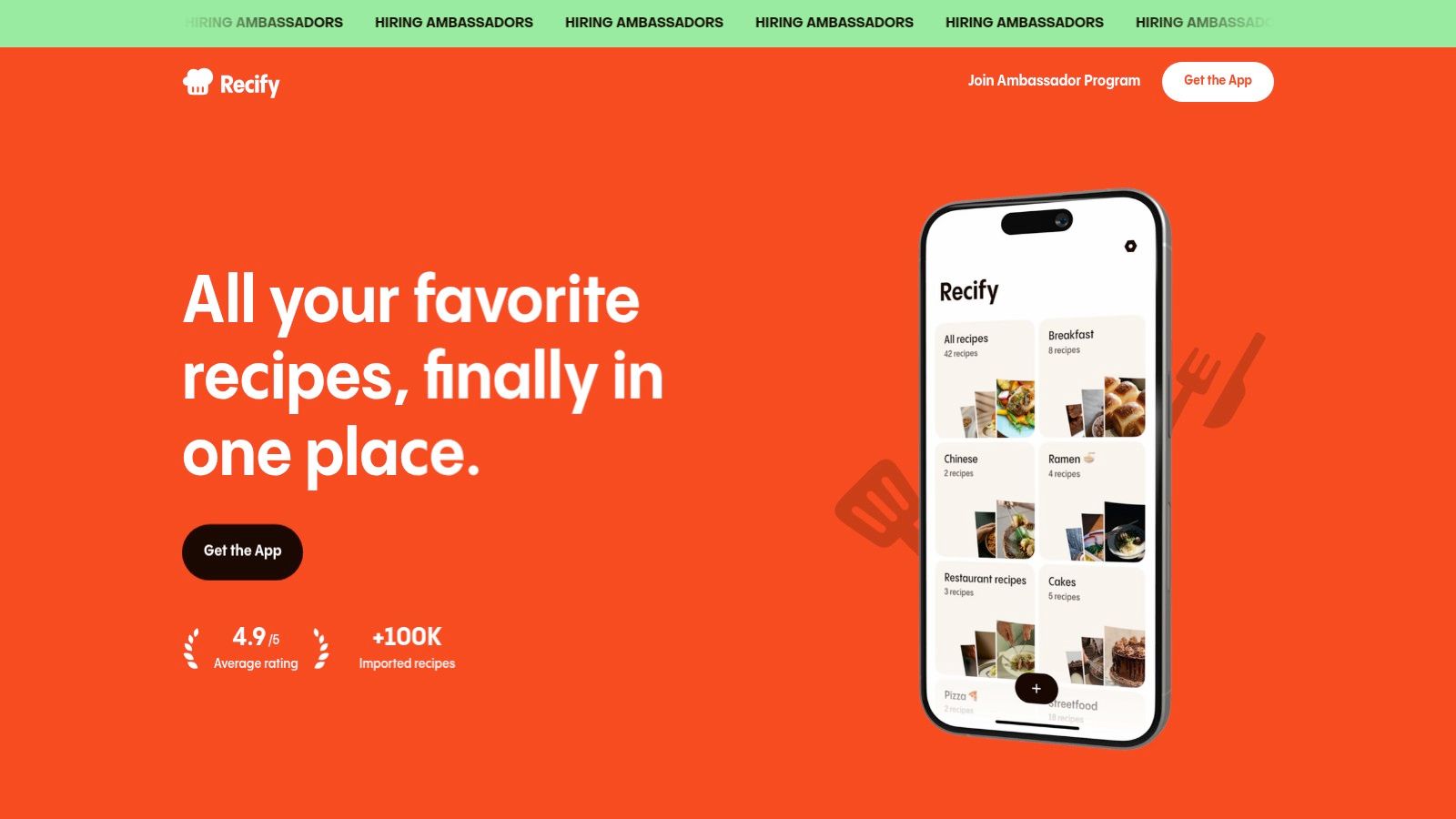
Recify earns its place on this list due to its seamless integration with popular digital platforms, AI-powered recipe conversion, and user-friendly interface. Imagine scrolling through Instagram and finding a mouthwatering pasta dish. With Recify, you simply copy the link, paste it into the app, and its AI engine gets to work. The recipe is automatically parsed, formatted into easy-to-follow steps, and added to your database for recipes. You can then categorize it into a collection like "Italian," "Dinner," or "Quick Meals." This feature is a game-changer for home cooks who find inspiration across various social media platforms. Food bloggers and influencers will also appreciate the ability to easily compile and share their own recipes, creating a centralized hub for their followers.
Recify further enhances the cooking experience with a dedicated cooking mode. This allows for touch-free navigation through your recipes, preventing messy fingers from smudging your screen while you're in the middle of preparing a dish. You can easily swipe through steps, set timers, and adjust serving sizes directly within the app. Beyond organization, Recify fosters a sense of community. Sharing recipes with friends and family is effortless, making collaborative cooking and meal planning a breeze. With an impressive 4.9/5 average user rating and over 100K recipes imported, the app demonstrates its value and appeal within the culinary community. While pricing and technical requirements are not explicitly stated, assuming it's a mobile app, it likely requires a smartphone or tablet with a stable internet connection.
Pros:
- Effortlessly saves and organizes recipes from multiple popular digital platforms (Instagram, TikTok, YouTube, etc.)
- AI-powered conversion simplifies complex recipe links into easy-to-follow steps.
- Highly customizable collections and dedicated cooking mode enhance the cooking experience.
- Strong social proof with high ratings and enthusiastic user testimonials.
- Simplifies sharing recipes and managing all your culinary inspirations in one place.
Cons:
- Might encounter challenges with non-standard or less common recipe websites.
- Depends on consistent internet access to fetch and update recipes seamlessly.
Website: https://www.recify.app
Recify stands out as a top-tier database for recipes due to its focus on simplifying the entire recipe management process. From capturing inspiration online to executing the dish in your kitchen, Recify streamlines every step, making cooking more enjoyable and organized. While it may face challenges with obscure websites and requires internet access, its intuitive design, AI-powered capabilities, and social features cater to the modern home cook's needs.
2. Notion
Notion is a powerful, all-in-one workspace that's gaining popularity as a database for recipes, even though it wasn't specifically designed for that purpose. Its highly customizable nature allows you to build a personalized recipe hub that fits your unique needs. Think of it as a digital binder where you can store and organize not just recipes, but also meal plans, grocery lists, and even cooking inspiration. This flexibility is a major draw for those seeking a comprehensive solution beyond a simple recipe app. You can create a database for recipes with custom properties for ingredients, instructions, categories (like "Cuisine" or "Dietary Restrictions"), cooking time, serving size, and more. This makes it much easier to search, filter, and sort your recipes, saving you valuable time in the kitchen.
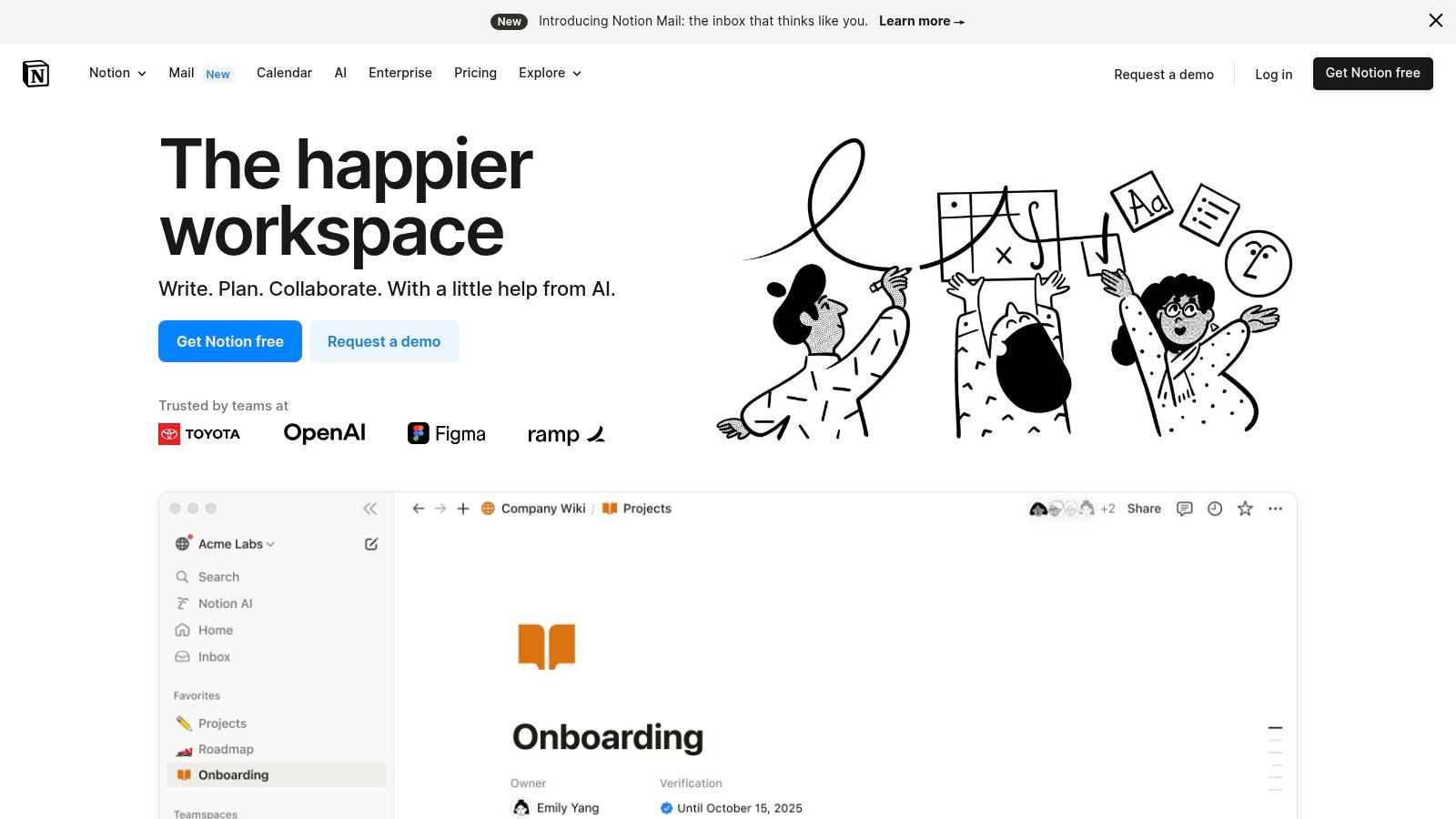
Notion’s relational database capabilities are a game-changer for meal planning. You can link recipes to specific ingredients, allowing you to easily generate shopping lists based on what you plan to cook. For instance, if multiple recipes use "chicken breast," Notion can automatically consolidate that into your shopping list. This interconnectedness makes Notion a great database for recipes and streamlines your entire cooking process from inspiration to grocery shopping. You can also connect your recipe database to other databases within Notion, such as one for meal planning or tracking your pantry inventory. Want to know which recipes you can make with what you already have on hand? Notion makes that easy. Learn more about Notion and its capabilities for organizing recipes.
Notion is available on web, mobile, and desktop platforms, giving you access to your recipes anytime, anywhere. Sharing recipes with family and friends is also a breeze thanks to Notion's collaborative features. Imagine building a shared family recipe book that everyone can contribute to!
Features:
- Customizable database templates for recipe organization
- Ability to add images, videos, and links to recipes
- Relational databases to connect recipes with ingredients
- Cross-platform availability (web, mobile, desktop)
- Filtering and sorting capabilities for easy recipe retrieval
Pros:
- Highly flexible and customizable for personal preferences
- Can integrate recipes with meal planning and shopping lists
- One-time setup can create a powerful, personalized system
- Collaborative features allow sharing recipes with family members
Cons:
- Requires initial setup time and learning curve
- Not specifically designed for recipe management
- Free plan has limitations on file uploads and blocks
- Mobile experience not as robust as dedicated recipe apps
Website: https://www.notion.so/
Notion deserves a spot on this list because it offers a unique blend of power and flexibility. While it requires some initial effort to set up, the long-term benefits of a truly personalized and integrated recipe management system make it a worthwhile investment for serious home cooks and anyone looking for a robust database for recipes. While a dedicated recipe app might be simpler for beginners, Notion offers a much higher ceiling for customization and integration with other aspects of your life.
3. Paprika Recipe Manager
For serious home cooks seeking a powerful database for recipes, Paprika Recipe Manager stands out as a dedicated solution. Unlike general note-taking apps or basic recipe storage tools, Paprika is purpose-built for managing your culinary creations. It offers a comprehensive suite of features designed to streamline every step of the cooking process, from collecting recipes to planning meals and generating grocery lists. This makes it ideal not just for organizing recipes, but actively using them in your everyday cooking. Whether you're a social media foodie saving recipes from your favorite cooking channels, a tech-savvy cook looking for digital solutions, or simply someone who loves trying new dishes, Paprika's specialized approach might be exactly what you need.
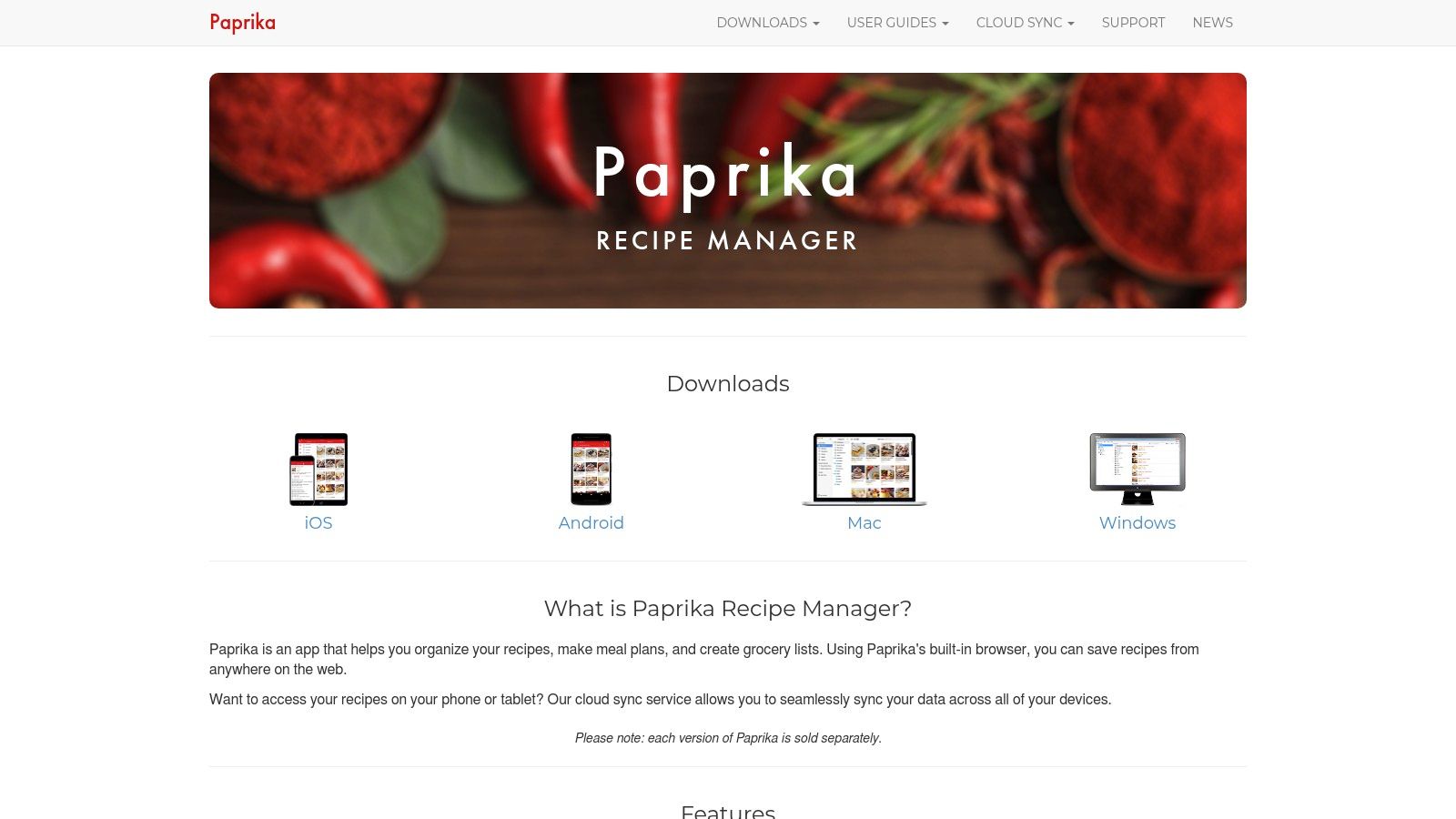
One of Paprika's most compelling features is its intelligent web clipper. Tired of manually copying and pasting recipes from websites? Paprika automatically detects and imports recipes, intelligently parsing the data to separate ingredients, instructions, and even nutritional information. It preserves the original formatting and images, creating a visually appealing database for recipes that is easy to read and follow in the kitchen. This feature is a game-changer for anyone who regularly sources recipes online, saving valuable time and effort. Furthermore, Paprika allows you to manually add recipes, making it a complete solution for storing both online and offline recipes in a single, organized database.
Paprika excels at meal planning with its intuitive drag-and-drop calendar. You can easily schedule recipes for specific days, ensuring you always have a plan for dinner. The interactive grocery list feature automatically combines ingredients from multiple recipes, eliminating the need for manual consolidation. Forget juggling multiple scraps of paper; Paprika generates a streamlined shopping list, making grocery trips more efficient. While cooking, the built-in timers can be activated directly from the recipe steps, ensuring perfect timing for every dish.
While Paprika offers powerful features, it's important to consider the pricing structure. Paprika uses a one-time purchase model per platform. This means separate purchases are required for iOS, Android, macOS, and Windows. While this might seem expensive initially compared to subscription-based alternatives, it avoids recurring costs in the long run. However, there is no free version available to try before purchasing. Also, sharing capabilities are somewhat limited compared to cloud-based recipe databases. Another limitation is the lack of a web interface; access is restricted to the app itself.
Pros:
- Purpose-built for recipe management with an intuitive interface.
- Excellent web clipper preserves formatting and images.
- One-time purchase (per platform).
- Works offline after initial sync.
Cons:
- Separate purchases required for different platforms (iOS, Android, macOS, Windows).
- No free version available.
- Limited sharing capabilities.
- No web interface.
Website: https://paprikaapp.com/
Paprika's specialized approach to recipe management earns its spot on this list by offering a powerful, dedicated solution for serious home cooks. Its comprehensive features, particularly the intelligent web import and meal planning tools, make it a worthwhile investment for anyone looking to build a robust and easily accessible database for recipes.
4. Airtable
Airtable offers a unique approach to building a database for recipes, blending the familiarity of spreadsheets with the robust functionality of a database. It's an excellent choice for those seeking a highly customizable solution and who are comfortable with a slightly more hands-on approach to setup. Unlike dedicated recipe apps, Airtable allows you to define exactly how you want to organize your culinary treasures, from basic ingredient lists to complex nutritional breakdowns. Imagine building a database for recipes that perfectly mirrors your individual cooking style and needs – that's the power of Airtable. Whether you're a meticulous home cook, a food blogger managing hundreds of recipes, or simply someone who loves trying new dishes, Airtable can adapt to your specific workflow.
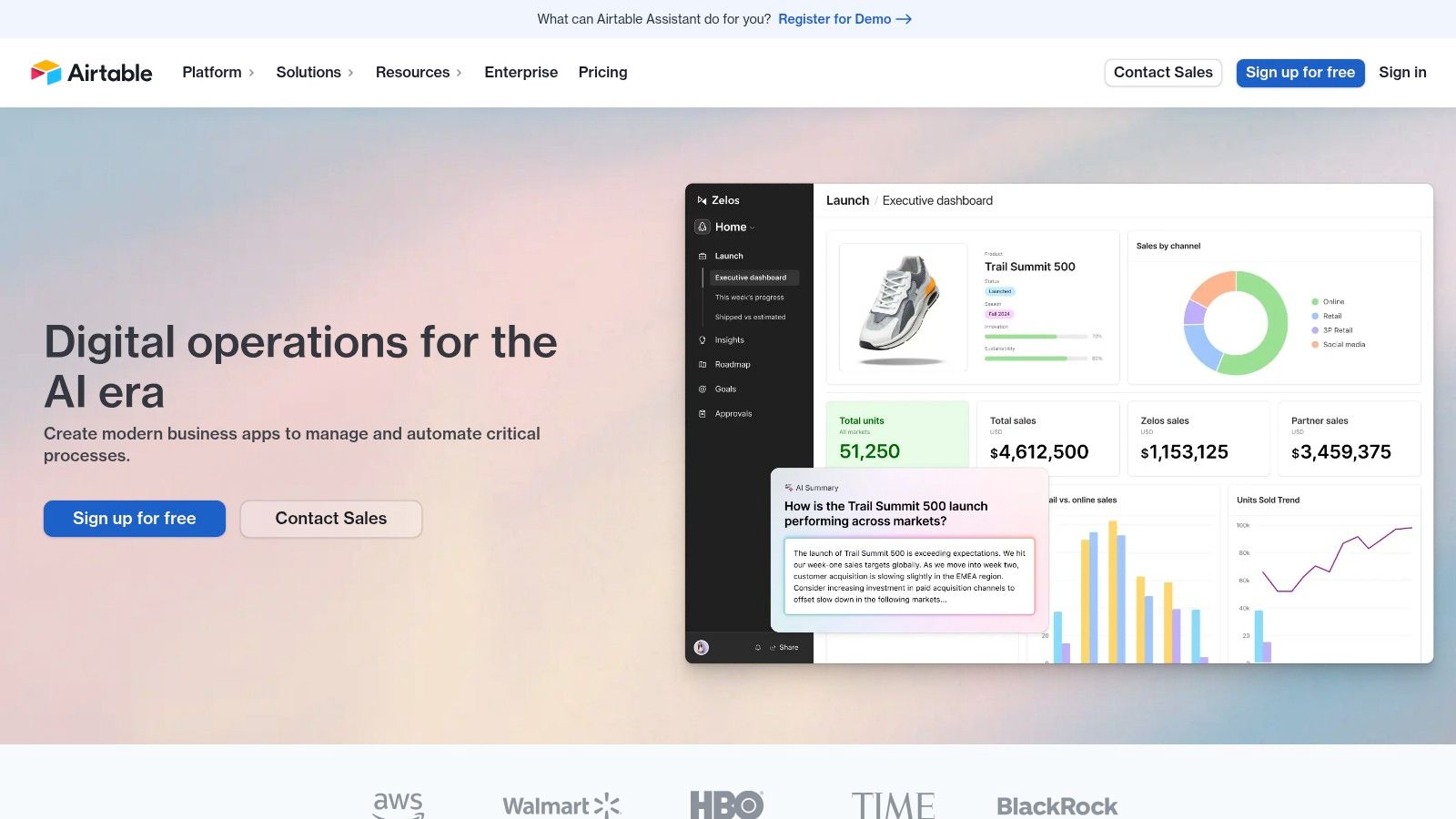
Airtable's strength lies in its flexible structure. You can create custom fields for everything: ingredients, instructions, preparation time, cuisine type, dietary restrictions, source URLs, and even attach images of your finished dishes. The multiple view options – grid, gallery, and kanban – further enhance this flexibility. Need a quick overview of your ingredient list? Use the grid view. Want to browse your recipes visually? Switch to the gallery view. Planning your weekly meals? The kanban view can help you organize your recipes into a meal prep workflow. Furthermore, the rich field types, including attachments for photos, long text fields for detailed instructions, checkboxes for dietary tags, and ratings for your favorite dishes, provide a comprehensive recipe management experience. You can even link records to connect your recipes to a separate table of ingredients, making it easy to track what you have on hand and what you need to buy. For more advanced users, Airtable’s extensive API opens doors for integration with other tools, further expanding its capabilities. Learn more about Airtable and its potential for recipe management.
While Airtable offers a generous free tier with a substantial amount of functionality, unlocking the full power of its automations and collaborative features requires a paid subscription. The learning curve might be slightly steeper than simpler recipe apps, and the mobile experience isn’t specifically optimized for in-kitchen use. It also lacks built-in grocery list or meal planning features found in dedicated recipe applications. However, its customizability, adaptability, and powerful features make it an excellent database for recipes, especially for users seeking a highly personalized and scalable solution. For example, social media enthusiasts who follow numerous cooking channels can use Airtable to categorize and tag recipes based on source, cuisine, or dietary restrictions. Food bloggers can leverage Airtable to manage their extensive recipe collections and streamline their content creation process. Even tech-savvy home cooks will appreciate the ability to tailor their digital recipe box to their exact specifications. Airtable truly shines when your needs go beyond the capabilities of a standard recipe app, allowing you to build a truly personalized culinary command center. Visit the Airtable website to explore its features and pricing options.
5. ChefTap: Clip and Cook with Ease
ChefTap earns its spot on this list as a powerful solution for building a personalized database for recipes, especially if your primary source is online content. Unlike other recipe organizers that may struggle with unusual formatting, ChefTap’s advanced web clipper is its standout feature. It can seamlessly import recipes from virtually any website—blogs, recipe portals, even those random forum posts with hidden culinary gems—and transform them into organized entries in your digital cookbook. This makes ChefTap a dream for home cooks who are constantly discovering new recipes online and need a reliable way to save and access them.
Imagine this: you're scrolling through a food blog, and a mouthwatering pasta dish catches your eye. With ChefTap’s browser extension, a single click clips the recipe directly into your app, preserving the original formatting and images. No more tedious copy-pasting or reformatting! This streamlined approach is perfect for social media enthusiasts following cooking channels, food bloggers constantly clipping inspiration, or anyone who enjoys trying new recipes from diverse online sources.
ChefTap automatically categorizes your clipped recipes, making it easy to browse your growing database for recipes. The app also allows for offline access, so you can access your entire recipe collection even without an internet connection—a huge plus for cooking in kitchens with spotty Wi-Fi or taking your recipes on the go. You can even scale recipes up or down to feed a crowd or a single serving and easily convert between metric and imperial units, catering to a global audience. And if you need to tweak a clipped recipe, ChefTap offers editing capabilities for added customization.
Features & Benefits:
- Advanced Web Clipper: Works on practically any website, eliminating formatting headaches.
- Offline Access: Your entire recipe database is available offline, ensuring you can always access your recipes.
- Auto-Categorization: Automatically organizes your recipes for easy browsing.
- Scaling and Unit Conversion: Adjust recipes to different serving sizes and switch between metric and imperial units.
- Recipe Editing: Customize clipped recipes to your liking.
Pros:
- Superior web clipping compared to many competitors.
- Simple, clean interface focused on the recipes.
- Works with a wide variety of sources.
- Good offline functionality.
Cons:
- Limited meal planning capabilities.
- Basic free version with premium features requiring a subscription. Pricing details are available on the ChefTap website.
- Fewer customization options for organizing large collections compared to database-style alternatives.
- Not as feature-rich for advanced recipe management.
Technical Requirements: ChefTap is available as a web app and mobile app for iOS and Android devices.
Implementation Tip: Install the ChefTap browser extension for the quickest and easiest recipe clipping.
ChefTap might not be the most robust database solution for extremely large recipe collections or for those needing extensive meal planning features. However, its unparalleled web clipping capabilities make it an invaluable tool for anyone who frequently sources recipes online. It simplifies the process of building a database for recipes from diverse web sources, letting you spend less time on data entry and more time enjoying the cooking process.
ChefTap Website
6. AnyList: Seamless Recipe Management and Grocery Shopping
AnyList stands out as a practical database for recipes, particularly for those who value the direct link between meal planning and grocery shopping. While primarily known as a grocery list app, AnyList has evolved to offer robust recipe management features that streamline the entire cooking process. It excels at simplifying the often tedious task of creating shopping lists from your chosen recipes, making weeknight dinners and elaborate weekend meals a breeze. Imagine effortlessly importing a recipe for roasted chicken with rosemary potatoes from your favorite food blog, and with a single tap, adding all the necessary ingredients to your categorized grocery list. That's the power and convenience AnyList brings to your kitchen.

This seamless integration between recipe management and grocery list creation is what sets AnyList apart. You can import recipes from websites, manually add your family favorites, or create new recipes from scratch. AnyList’s intelligent web importer automatically recognizes ingredients and quantities, minimizing manual entry. Once your recipes are stored, adding them to your weekly shopping list is as simple as a single tap. The app even allows you to scale recipes up or down to adjust serving sizes and automatically converts units as needed, ensuring you buy the correct amount of ingredients every time.
For busy families or collaborative cooking endeavors, AnyList shines with its robust sharing features. Share your recipe collections and shopping lists with family members or housemates, ensuring everyone is on the same page. Changes made to the list sync across all devices in real-time, eliminating confusion and last-minute grocery store runs. This collaborative approach is invaluable for families who share cooking responsibilities or for planning potlucks and group meals.
While the basic version of AnyList is free, unlocking the full suite of features, including web import and meal planning, requires a subscription. The cost is reasonable, especially considering the time and effort it saves. AnyList is available on iOS, Android, and web browsers, ensuring cross-platform accessibility and seamless synchronization.
Pros:
- Excellent integration between recipes and grocery shopping
- Intuitive and user-friendly interface
- Strong sharing and collaboration features
- Cross-platform availability with reliable syncing
Cons:
- Full features require a paid subscription
- Not as robust for managing extensive recipe collections as dedicated recipe databases
- Limited options for customizing recipe fields
- Web clipper functionality could be more advanced
Website: https://www.anylist.com/
AnyList earns its place on this list because of its practicality and user-friendliness. While it might not be the ideal choice for hardcore recipe collectors seeking extensive database features, it’s a perfect solution for home cooks who want a simple, effective way to manage their recipes and streamline their grocery shopping. Its focus on the practical aspects of cooking makes it a valuable tool for anyone looking to simplify meal planning and make cooking more enjoyable. Setting up AnyList is straightforward; simply download the app, create an account, and start importing your favorite recipes. For those seeking a seamless transition from recipe to shopping list, AnyList is an excellent choice.
7. Mealie
Mealie is a powerful, open-source, and self-hosted option for creating your own personal database for recipes. Unlike cloud-based recipe managers, Mealie puts you in complete control. This makes it a fantastic choice for anyone concerned about data privacy, prefers local storage, or wants the flexibility of customizing and integrating their recipe management system with other tools. If you're tech-savvy and enjoy tinkering, Mealie provides a highly customizable and feature-rich experience.
This platform offers a modern and responsive web interface that works seamlessly on both desktop and mobile devices. You can easily add recipes manually or import them from popular cooking websites using Mealie's integrated recipe scraping functionality. Tired of deciding what to cook every night? Mealie simplifies meal planning and even generates automated shopping lists based on your chosen recipes, making grocery shopping a breeze. For those who like to experiment with home automation or connect with other apps, Mealie's API access opens up a world of integration possibilities.
Why Mealie deserves a spot on this list:
Mealie distinguishes itself by offering a free and open-source alternative to subscription-based recipe managers. This means no recurring costs and the freedom to modify the software as you see fit. The active development community ensures regular updates and improvements, making it a dynamic and evolving platform.
Features and Benefits:
- Self-hosted solution with complete data ownership: Your recipe database resides on your own server, guaranteeing privacy and control.
- Modern web interface with mobile responsiveness: Access and manage your recipes from any device with a clean and user-friendly interface.
- Recipe scraping from popular cooking websites: Quickly import recipes from your favorite online sources, saving time and effort.
- Meal planning and shopping list generation: Simplify meal prep with integrated planning tools and automatic shopping list creation.
- API access for custom integrations: Connect Mealie with other applications and home automation systems for a truly personalized experience.
Pros:
- Free and open-source: No subscription fees and complete access to the source code.
- Complete control over your data and privacy: You own your data, and it stays with you.
- Active development community: Benefit from ongoing updates and improvements.
- Docker support for easy deployment: Streamlined setup process using Docker containers.
Cons:
- Requires technical knowledge to set up and maintain: You'll need some server administration skills.
- No official mobile apps (uses responsive web interface): Although the web interface is mobile-friendly, there are no dedicated mobile apps.
- Less polished than commercial alternatives: The interface may not be as refined as some paid options.
- Requires self-management of backups and updates: You are responsible for ensuring data backups and software updates.
Implementation/Setup Tips:
The easiest way to set up Mealie is using Docker. Follow the detailed instructions on their official website to get your instance running. Once installed, you can begin populating your database for recipes either manually or via the recipe scraping tool.
Pricing:
Mealie is completely free to use.
Website: https://hay-kot.github.io/mealie/
For those seeking a robust, private, and customizable database for recipes, Mealie represents a compelling option, particularly for technically inclined users who value open-source software and data ownership. While it requires some initial setup effort, the level of control and flexibility it offers makes it a worthwhile investment for serious home cooks and recipe enthusiasts.
8. Whisk
Whisk offers a streamlined approach to recipe management, going beyond a simple database for recipes and acting as a comprehensive food platform. It connects your recipes, shopping lists, and meal planning within a single, convenient ecosystem. Imagine effortlessly importing recipes from your favorite food blogs, automatically generating a consolidated shopping list, and then ordering those ingredients directly through your preferred online grocery service – Whisk makes this a reality. This makes it a great option for busy home cooks and tech-savvy individuals seeking a digital cooking solution.
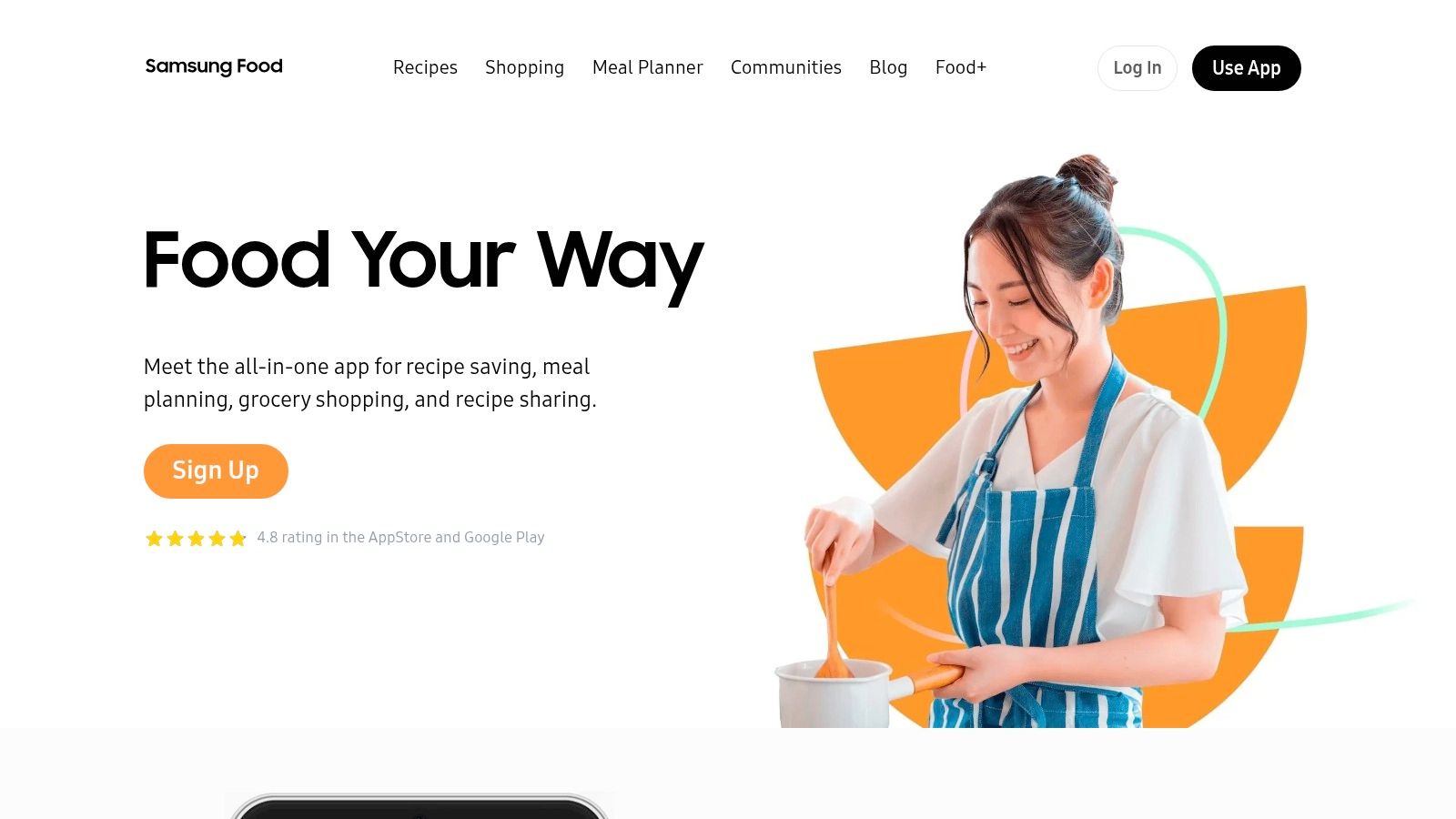
Whisk deserves a place on this list because of its intelligent features and focus on practical application. Its AI-powered engine understands recipes from across the web, accurately identifying ingredients and quantities. This eliminates the tedious manual entry often required with other recipe databases. For social media enthusiasts constantly bombarded with recipe inspiration, the browser extension allows you to save recipes from any website with a single click, building your personal database for recipes effortlessly. Food bloggers and influencers will appreciate the ability to organize recipe collections by theme or occasion and share them with their followers.
One of Whisk's standout features is its integration with online grocery delivery services. Once your shopping list is generated, you can order your ingredients directly through supported providers, saving valuable time and effort. While its core functionality, including recipe saving, shopping list generation, and meal planning, is free, some advanced features, like deeper analytics and collaboration tools, require a premium subscription. The pricing for these premium features varies depending on the chosen plan. Whisk is available on both web and mobile platforms, ensuring a seamless experience across your devices. Technical requirements are minimal, requiring only a standard internet connection and a compatible device.
Compared to tools that solely focus on recipe storage, like Paprika or Copy Me That, Whisk takes it a step further by streamlining the entire cooking process, from inspiration to grocery delivery. While similar tools may offer shopping list functionality, Whisk's direct integration with online grocers is a significant advantage.
Implementation Tips:
- Start with the Browser Extension: Installing the browser extension is the quickest way to start building your recipe database. This allows you to save recipes from any website with just a click.
- Explore Pre-made Recipe Collections: Whisk offers curated recipe collections, organized by theme and occasion. This is a great starting point for discovering new recipes and building your meal plan.
- Connect Your Grocery Accounts: Take advantage of Whisk’s core strength by linking your preferred online grocery services for seamless ordering.
Pros:
- Free core functionality with generous features
- Direct grocery ordering integration
- Cross-platform compatibility (web and mobile)
- AI-powered ingredient recognition and categorization
Cons:
- Focus on shopping integration may not appeal to all users
- Community aspects can't be fully disabled for privacy-focused users
- Less robust for managing very large recipe collections
- Some advanced features require a premium subscription
9. Tandoor Recipes
If you're technically inclined and prioritize data privacy and control when building your recipe database, Tandoor Recipes might be the perfect solution. This open-source, self-hosted platform offers a robust and functional way to manage your ever-growing collection of culinary treasures. Unlike cloud-based recipe managers, Tandoor puts you in the driver's seat, giving you complete ownership of your data and eliminating recurring subscription fees. This makes it a compelling choice for building a truly personalized database for recipes.
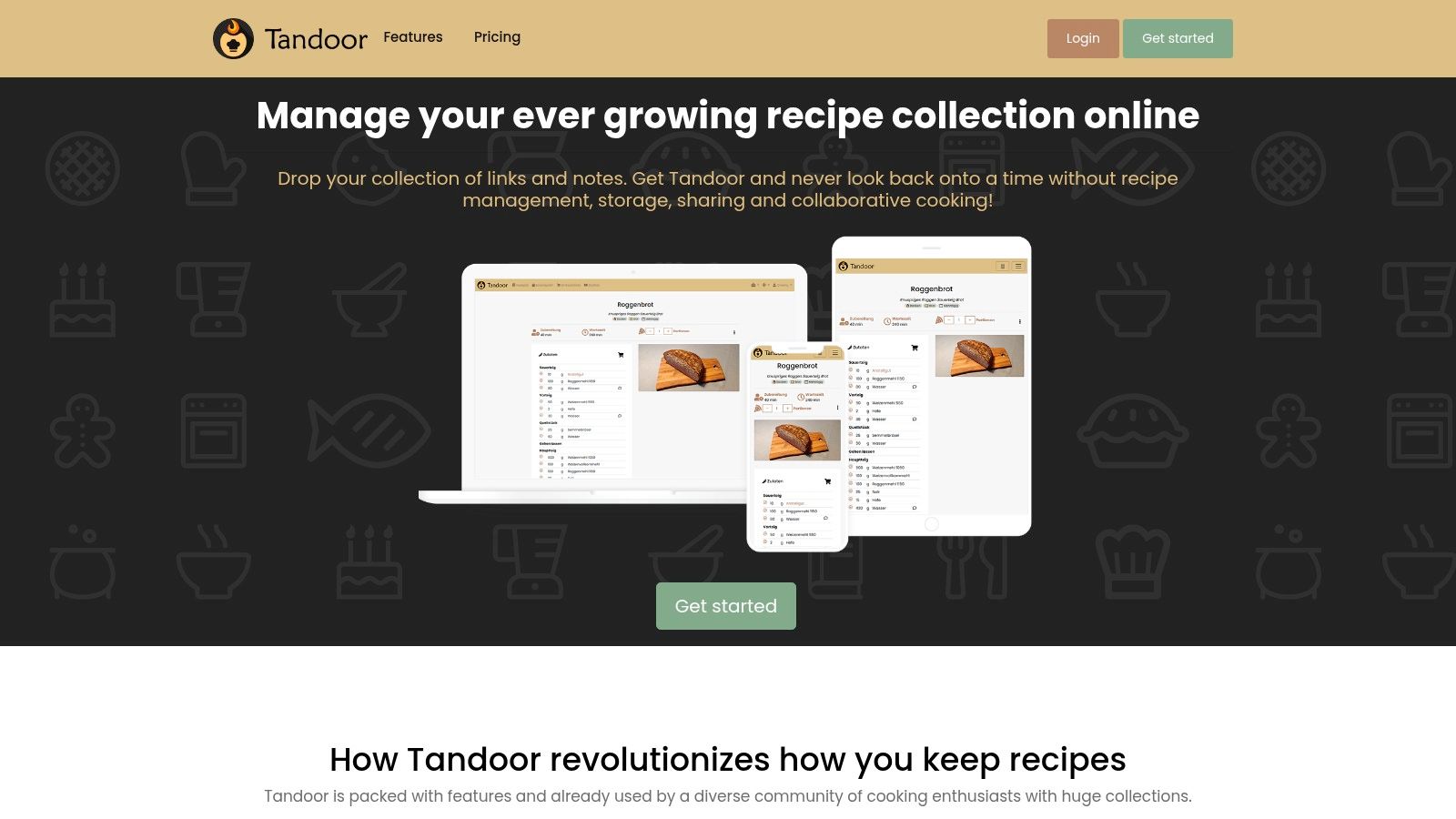
Tandoor Recipes shines with its clean, modern interface designed for effortless recipe management, meal planning, and shopping list creation. Imagine seamlessly importing recipes from your favorite food blogs, organizing them with custom tags, and generating a precise shopping list with just a few clicks. The multi-user functionality, complete with permission management, makes it an excellent choice for families or shared cooking spaces. Whether you're a home cook looking to organize family favorites, a food blogger managing a vast recipe repertoire, or a tech enthusiast wanting a personalized cooking solution, Tandoor offers a powerful and flexible platform.
For those who follow numerous cooking channels or constantly discover new recipes online, Tandoor’s import feature is invaluable. It supports various websites and formats, streamlining the process of adding new dishes to your database for recipes. Its robust search functionality allows you to quickly find recipes based on ingredients, cuisine type, or even specific dietary restrictions. This is far more efficient than sifting through piles of cookbooks or endless browser tabs.
Pricing: Free and open-source.
Technical Requirements: A server (can be a Raspberry Pi, old laptop, or cloud VPS), Docker, and basic command-line knowledge.
Implementation/Setup Tips: While Tandoor offers easy deployment with Docker, some technical proficiency is necessary for initial setup and ongoing maintenance. The official documentation provides a comprehensive guide to installation and configuration. Consider using a Docker Compose file for simplified management. Regularly back up your data to prevent loss in case of server issues.
Pros:
- Completely free and open-source.
- Full data ownership with no cloud dependency.
- Multi-user capabilities for family or group use.
- No restrictions on the number of recipes or storage.
Cons:
- Requires technical knowledge to set up and maintain.
- No official mobile apps (though the web interface is responsive).
- Fewer integrations than commercial alternatives.
- User must handle security updates and backups.
Website: https://tandoor.dev/
Tandoor Recipes deserves a spot on this list because it offers a unique blend of functionality, flexibility, and data control. While it requires some technical setup, the rewards are significant for those who value privacy and open-source software. If you're willing to invest a little time in learning the ropes, Tandoor can become the ultimate self-hosted database for recipes, empowering you to curate and manage your culinary collection with complete control.
10. Copymethat
Copymethat distinguishes itself as a user-friendly recipe management platform, ideal for those seeking a straightforward way to build a practical database for recipes. It prioritizes simplicity and ease of use, allowing you to effortlessly clip recipes from across the web, organize them into custom collections, and even share your culinary creations with friends and family. This makes it a great option for home cooks who want a streamlined approach to managing their growing recipe collection. It also fills the niche for socially-inclined cooks who enjoy sharing and discovering new recipes within their network.
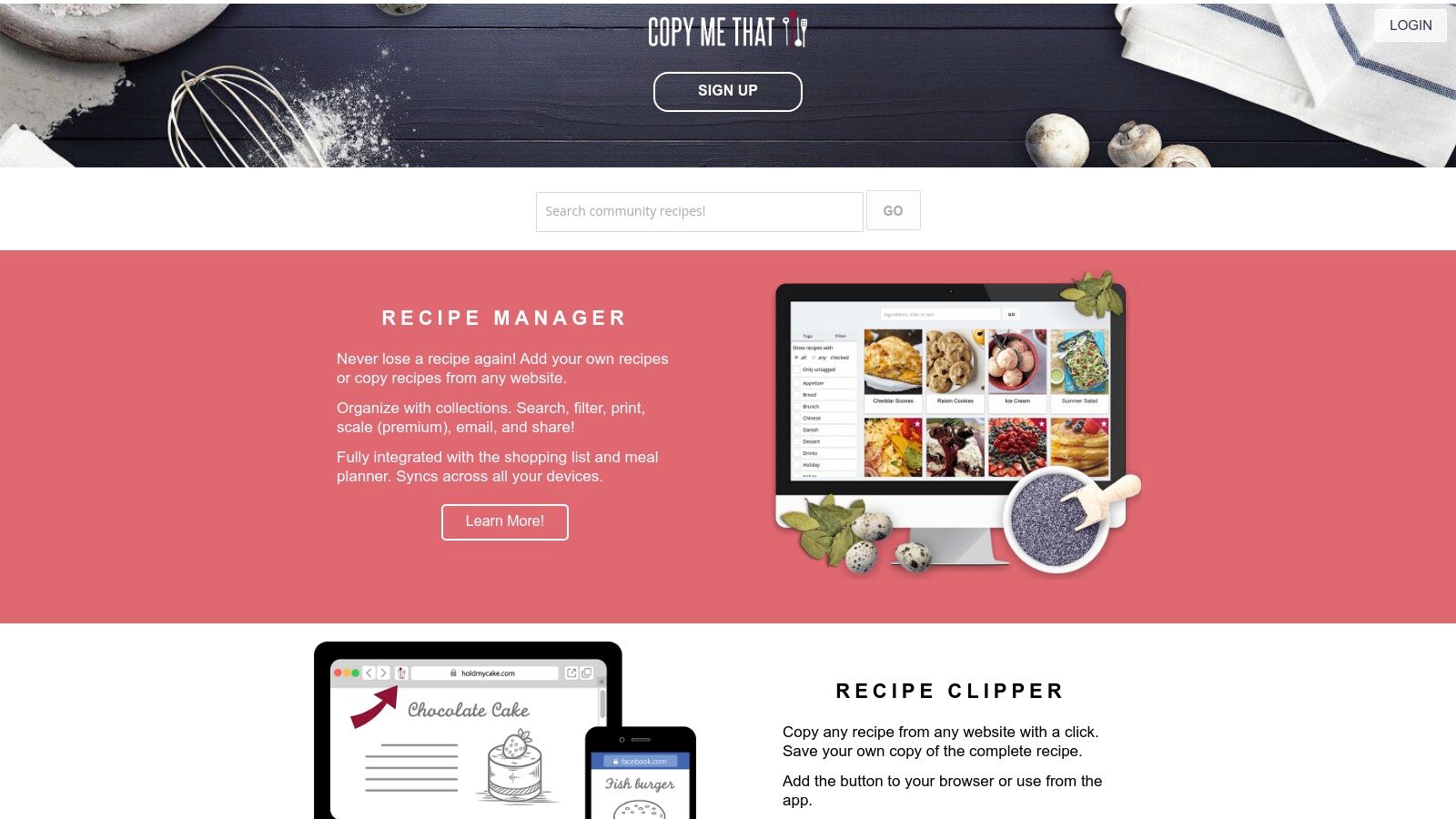
One of Copymethat's standout features is its powerful recipe clipper. With a single click, you can save recipes from almost any website, eliminating the tedious task of manual entry. This is particularly beneficial for those who frequently source recipes online, allowing them to build a comprehensive database for recipes quickly. Once saved, recipes can be organized into custom collections and categories, keeping everything neatly structured and easily searchable. Furthermore, Copymethat automatically converts between metric and imperial measurements, a handy feature for international cooks or those working with recipes from different regions. The platform even generates shopping lists directly from your chosen recipes, streamlining your grocery shopping and meal planning. For a deeper dive into the platform, you can Learn more about Copymethat.
Compared to complex database tools, Copymethat prioritizes a simpler approach. While this makes it incredibly user-friendly, especially for casual cooks, it also means it offers less granular control over recipe fields. For example, you might not be able to add highly specific nutritional information or tag recipes with detailed dietary restrictions as you could in a more advanced database application. Similarly, while its search and filtering capabilities are adequate for most users, they might not be as powerful as those found in dedicated recipe software designed for advanced searching by ingredient combinations, cooking methods, or other specific criteria.
Copymethat offers a free tier with substantial functionality, making it an attractive option for those looking to explore a digital recipe database without a financial commitment. Premium features, however, such as advanced sharing options or increased storage, require a subscription. While the platform is web-based and accessible from any device, its mobile experience isn't as polished as dedicated mobile apps, which could be a drawback for users who primarily access their recipes on their phones or tablets. Despite these limitations, Copymethat earns its spot on this list thanks to its impressive balance of simplicity and functionality, making it an excellent choice for a broad range of users, from casual home cooks to tech-savvy food enthusiasts looking for a convenient database for recipes. You can explore their offerings further on their website: https://www.copymethat.com/.
Top 10 Recipe Database Comparison
| App | Core Features ✨ | User Experience ★ | Value Proposition 💰 | Target Audience 👥 |
|---|---|---|---|---|
| 🏆 Recify | AI conversion, touch-free cooking mode, customizable collections | 4.9 rating, seamless & intuitive | Centralized digital cookbook, easy sharing | Home cooks, food bloggers, tech-savvy users |
| Notion | Custom databases, relational links, media-rich pages | Flexible setup; learning curve present | Versatile, integrates recipes with plans | DIY organizers, planners, creatives |
| Paprika Recipe Manager | Auto-import, meal planning, interactive grocery lists, offline use | Purpose-built, intuitive interface | One-time platform-based purchase | Serious home cooks |
| Airtable | Custom fields, multiple views, robust API integration | Highly customizable with steeper learning curve | Free tier available; advanced features paid | Tech-savvy organizers, team cooks |
| ChefTap | Advanced web clipper, offline access, auto-categorization | Clean interface; broad website support | Free version with premium subscriptions | Casual cooks, recipe collectors |
| AnyList | Recipe import, one-tap shopping lists, meal planning | Intuitive sync focused on grocery experience | Core features free; subscription for extras | Home cooks, families |
| Mealie | Self-hosted, recipe scraping, meal planning, API-driven | Modern web UI; requires technical setup | Free & open-source; complete data control | Privacy-conscious, DIY enthusiasts |
| Whisk | AI ingredient recognition, grocery integration, browser clipper | Smooth cross-platform experience, social sharing | Free core with premium options | Busy cooks, smart shoppers |
| Tandoor Recipes | Self-hosted, multi-user support, recipe import, shopping lists | Clean, simple interface; needs technical know-how | Free & open-source; unlimited storage | Families, communities, tech-savvy users |
| Copymethat | One-click recipe saving, social sharing, measurement conversion, shopping lists | Simple, accessible web platform | Free tier available; subscription for premium | Casual cooks, social users |
Your Perfect Recipe Database Awaits!
From simple list-making to robust database management, finding the right database for recipes can transform your cooking experience. We've explored ten excellent options, each catering to different needs and preferences. Key takeaways include the importance of considering factors like ease of use (Recify, AnyList), advanced features (Paprika, ChefTap), collaboration capabilities (Whisk), and customization options (Notion, Airtable). Remember that your ideal platform depends on how you interact with your recipes – are you a visual cook, a meticulous organizer, or a social sharing enthusiast?
Choosing the perfect tool requires careful consideration. Think about whether you need cloud syncing, offline access, or the ability to import recipes from websites. For those looking to gather feedback on their recipe databases or compare different platforms, exploring website feedback tools can provide valuable insights for improvement and help you make informed decisions. This resource from Website Annotation Tool for Efficient Projects from Beep can be incredibly useful for evaluating and refining your chosen system.
No matter your cooking style, there's a database for recipes out there that can streamline your kitchen and inspire your culinary creativity. Now, it's time to take the next step and start organizing your culinary world! Want a simple, beautiful, and powerful way to manage your recipes? Check out Recify, a dedicated recipe organizer designed to help you rediscover the joy of cooking.
