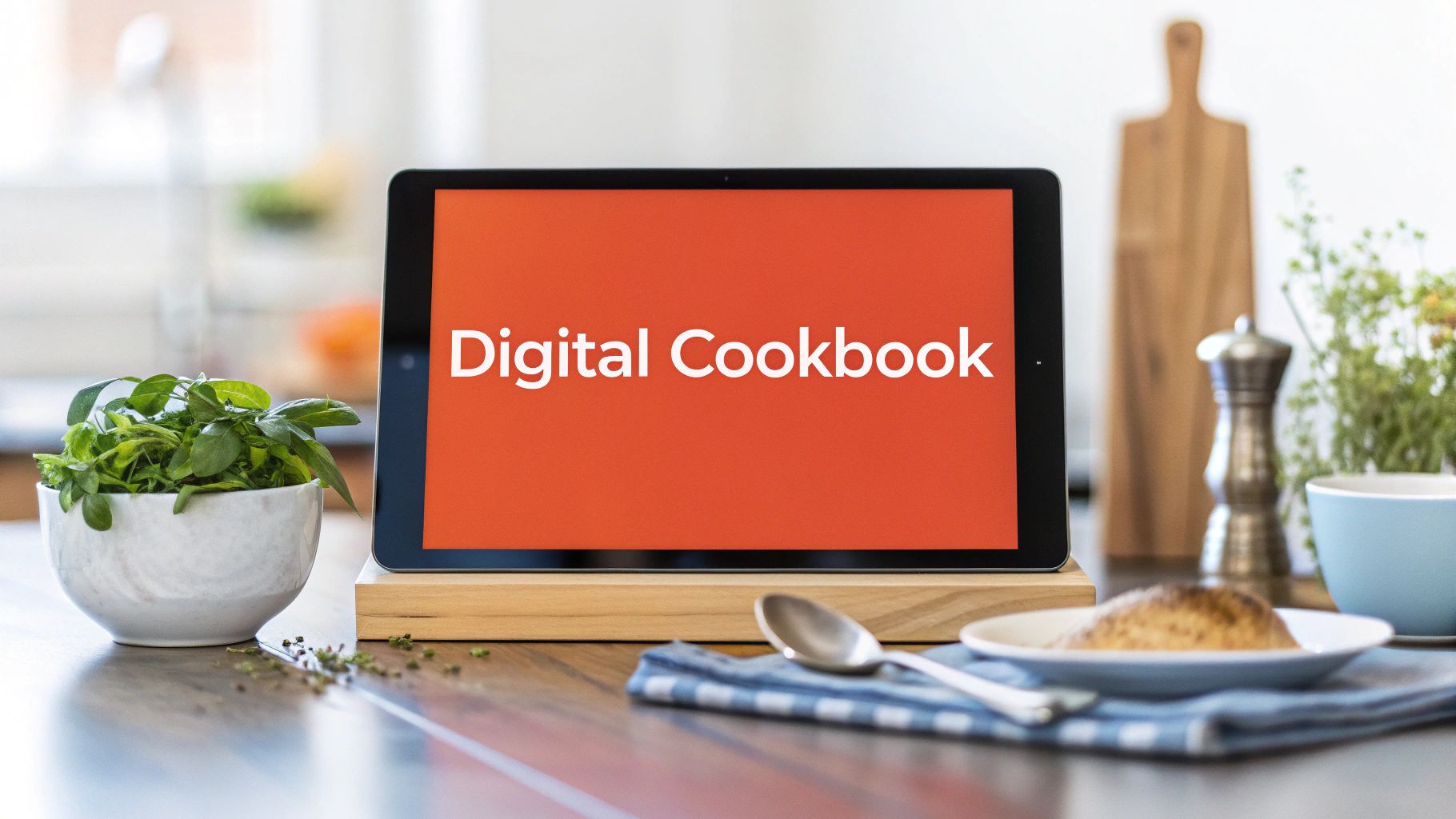Ditch the Mess, Embrace the Digital Cookbook
Tired of messy cookbooks? This list of the top 7 digital recipe books of 2025 will help you find the perfect app to organize your recipes and simplify meal planning. Discover tools like Recify, Paprika, and Plan to Eat to easily clip recipes, generate smart grocery lists, and manage your culinary creations, whether you're a seasoned chef or just starting out. Let's get cooking!
1. Recify
Are you tired of screenshotting recipes, only to have them lost in your phone's photo gallery? Do you struggle to keep track of cooking inspiration you find scattered across various websites and social media platforms? Recify offers a compelling solution to these common recipe management woes. This digital cookbook aims to revolutionize how you save, organize, and access recipes from anywhere online, bringing all your culinary inspiration into one centralized hub. It promises to transform the chaotic collection of online recipes into a streamlined, easily accessible digital cookbook.
Recify's core strength lies in its ability to seamlessly integrate with various online platforms. Instead of manually copying and pasting ingredients and instructions, you simply add the recipe link from any website, YouTube video, Instagram post, TikTok clip, or Pinterest board. Recify’s AI then takes over, intelligently extracting the recipe details and converting them into a clean, user-friendly format. This eliminates the tedious task of deciphering cluttered online formats and ensures you have clear, step-by-step instructions every time you cook.
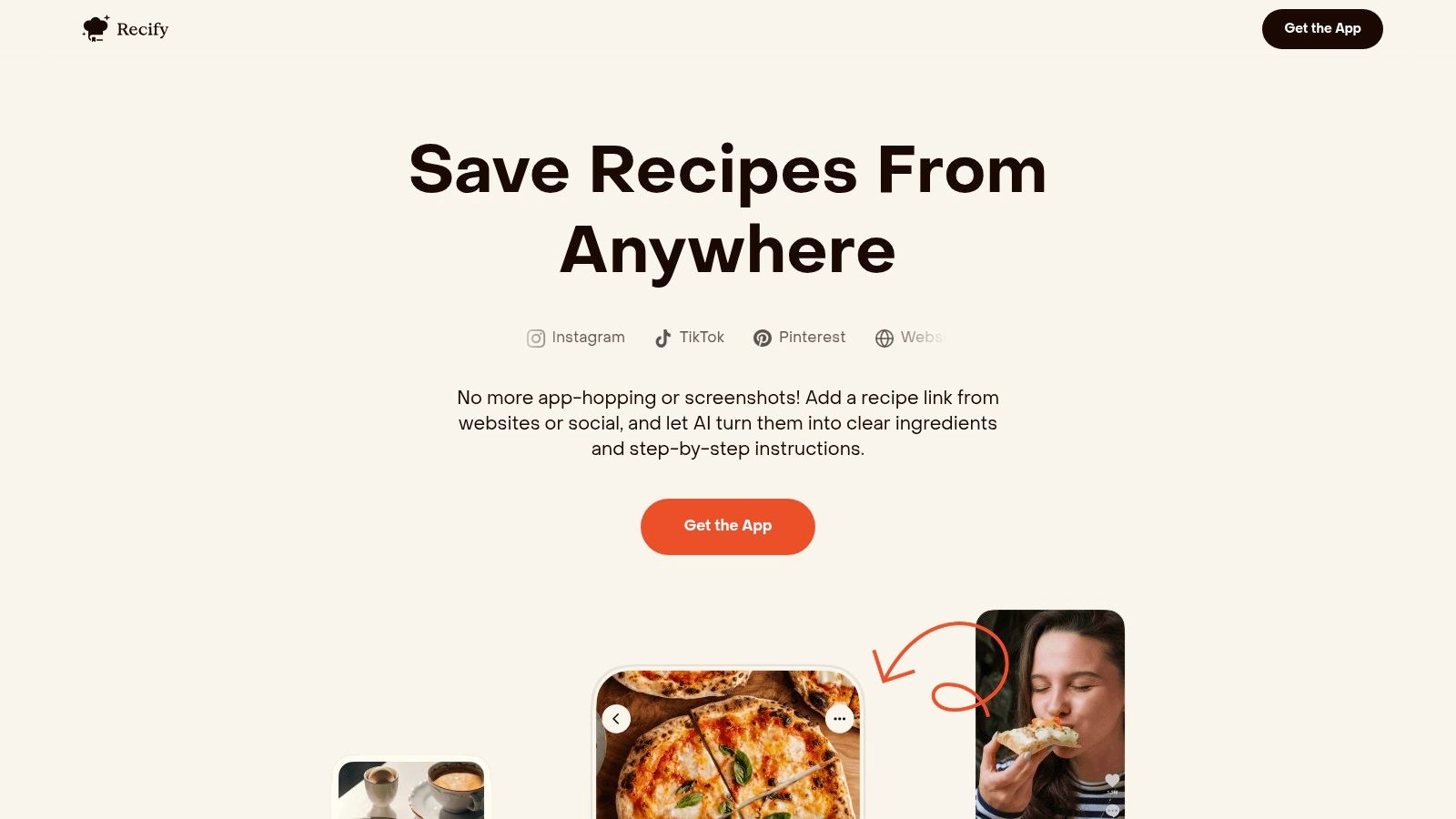
Imagine this: You stumble upon a delicious-looking pasta dish on a food blogger's Instagram. Instead of screenshotting the multiple image carousel and trying to decipher the instructions buried within the caption, you simply copy the post link and add it to Recify. The app does the rest, presenting you with a neatly organized recipe ready to be used. This streamlined process is a game-changer for home cooks, food bloggers, and anyone who enjoys experimenting with new recipes from diverse online sources. Furthermore, Recify allows you to personalize your recipe collection by creating custom categories. Organize recipes by meal type (breakfast, lunch, dinner), cuisine (Italian, Mexican, Asian), or even specific occasions (holidays, potlucks, weeknight meals). This level of customization ensures that you can quickly find the perfect recipe when you need it.
While Recify offers a promising solution to recipe management, some potential drawbacks should be considered. The accuracy of the converted recipes depends heavily on the quality and format of the original source link. If the source material is poorly structured or contains unclear instructions, the AI might struggle to extract the information accurately. Also, at the time of writing, pricing information isn't readily available on the website, which might be a concern for users looking to understand the long-term cost commitment.
Pros:
- Streamlines saving and organizing recipes by converting online content into clear, easy-to-follow instructions.
- Supports multiple platforms—access recipes directly from YouTube, Instagram, TikTok, Pinterest, and other websites.
- Eliminates the hassle of app-hopping and screenshot clutter by centralizing recipes in one convenient space.
- Enables personalized organization with custom collections for various occasions.
Cons:
- Dependent on the quality and compatibility of the source links, which may affect conversion accuracy.
- Pricing information is not readily available.
Recify earns its place on this list by offering a modern, tech-driven approach to recipe management. Its ability to seamlessly integrate with various online platforms and convert cluttered online recipes into organized, user-friendly formats makes it a valuable tool for anyone looking to simplify their culinary life. You can explore Recify further by visiting their website: https://www.recify.app
2. Paprika Recipe Manager
Paprika Recipe Manager stands out as a powerful and versatile tool for anyone serious about organizing and managing their recipes. Whether you're a seasoned home cook, a social media foodie constantly saving recipes, or a food blogger needing to keep track of your creations, Paprika offers a robust platform to streamline your culinary workflow. It's more than just a digital cookbook; it's a comprehensive kitchen companion designed to simplify every step from recipe discovery to meal preparation. Imagine effortlessly importing recipes from your favorite blogs, automatically generating grocery lists, and having your recipes readily available at your fingertips, no matter the device. This is what Paprika brings to the table.
Paprika's core strength lies in its cross-platform synchronization and offline accessibility. Unlike some recipe apps that lock you into a specific ecosystem, Paprika works seamlessly across iOS, Android, macOS, and Windows devices. Once you save a recipe, it's instantly available on all your linked devices thanks to automatic cloud syncing. This feature is invaluable for those who frequently switch between their phone in the kitchen and their computer for browsing recipes. Plus, even without internet access, your entire recipe library remains accessible – a lifesaver when cooking in areas with spotty connectivity.
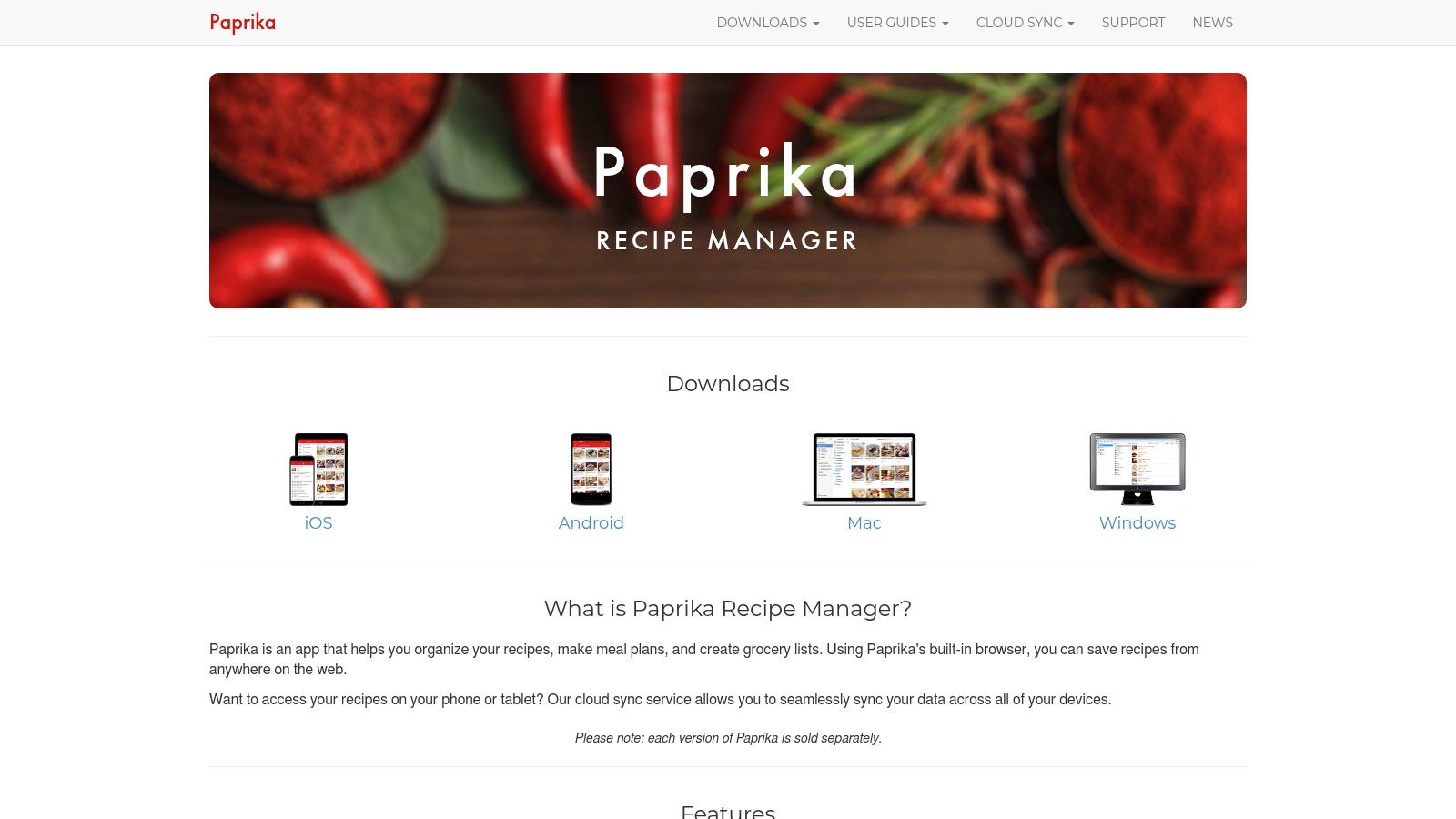
For those who love discovering new recipes online, Paprika's built-in browser and automatic recipe capture are game-changers. No more tedious manual entry! Simply browse to a recipe webpage within the app, and Paprika intelligently extracts the ingredients, instructions, and even nutritional information, saving it directly to your library. This feature alone saves a significant amount of time and effort, especially when dealing with complex recipes.
Furthermore, Paprika’s smart grocery list feature elevates meal planning to a new level. Select the recipes you want to make for the week, and Paprika automatically compiles a combined grocery list. It even intelligently groups similar ingredients together, making your shopping trip much more efficient. You can further customize the list by adding or removing items, and even manage your pantry inventory.
While Paprika excels in functionality, it's important to consider the pricing. The app follows a one-time purchase model, which is a welcome change from subscription-based services. However, the upfront cost can be higher than some alternatives ($4.99 for mobile apps and $29.99 for desktop versions). Also, mastering all the advanced features, like custom categories and meal planning, may require a slight learning curve. Finally, there is no free version available to test before committing to a purchase.
Implementation Tip: When you first start using Paprika, take some time to explore the customization options. Setting up custom categories and familiarizing yourself with the recipe import process will greatly enhance your experience. The initial effort pays off in the long run with a well-organized and personalized recipe collection.
Paprika Recipe Manager Website
In conclusion, Paprika Recipe Manager earns its place on this list by offering a robust, cross-platform solution for recipe management. Its powerful features, combined with offline accessibility and a one-time purchase model, make it a worthwhile investment for anyone looking to take control of their digital recipe collection. Despite the slightly higher initial cost and learning curve, the long-term benefits of streamlined recipe organization and efficient meal planning outweigh the drawbacks, particularly for serious home cooks and food enthusiasts.
3. Plan to Eat
Plan to Eat is a digital recipe book that excels at bridging the gap between recipe collection, meal planning, and grocery shopping. If you're constantly scrambling to figure out what to cook each week and find yourself with a disorganized fridge full of impulse buys, Plan to Eat could be your solution. It's designed for those who want to take a more proactive and organized approach to cooking, saving time and reducing food waste in the process.
This platform allows you to import recipes from anywhere on the web, organize them into personalized collections, and then drag and drop them onto a weekly calendar. Forget scribbled notes and scattered cookbooks; Plan to Eat keeps everything neatly centralized. Learn more about Plan to Eat to delve deeper into how it streamlines the process.
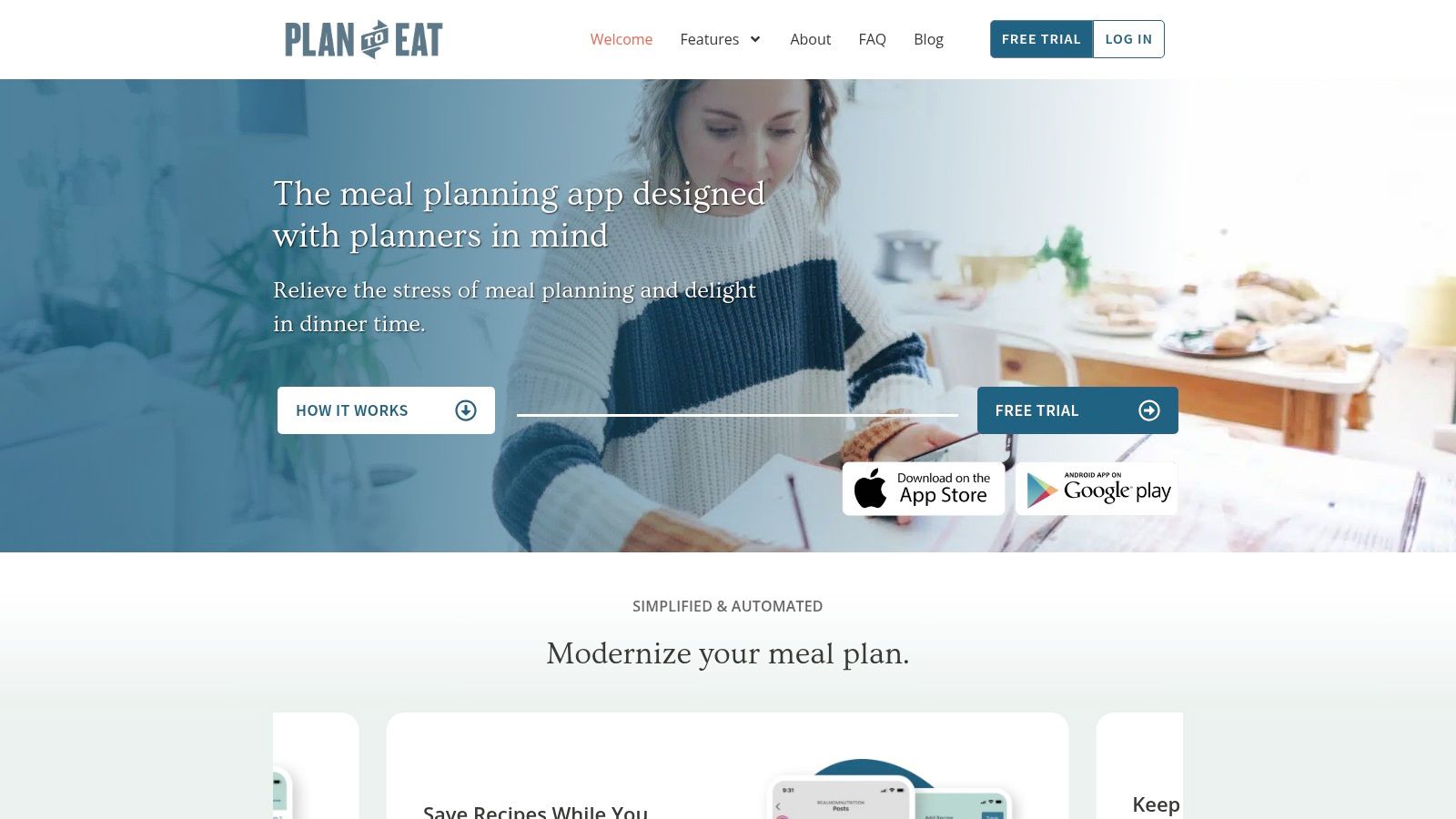
One of Plan to Eat's standout features is its browser extension recipe clipper. Whether you're browsing food blogs, following cooking channels on social media, or perusing recipe websites, you can easily clip recipes and add them directly to your Plan to Eat collection. This eliminates the tedious process of manually copying and pasting ingredients and instructions. Once your recipes are imported, you can easily scale them up or down to adjust serving sizes for your family or guests.
The real magic happens when you start planning your meals. The interactive drag-and-drop calendar provides a visual overview of your weekly menu. Simply drag recipes onto the desired days, and Plan to Eat automatically generates a shopping list based on the ingredients. The shopping list is even organized by store section (produce, dairy, etc.), making your grocery trips more efficient. Additionally, the friend sharing system lets you exchange recipes with family and friends, fostering a sense of culinary community.
While Plan to Eat shines in meal planning and grocery list generation, it's worth noting that the recipe editing functionality isn't as robust as some other digital recipe platforms. For example, adding personal notes or significantly altering imported recipes might be slightly less intuitive. Visually, the interface prioritizes functionality over aesthetics; it's clean and usable but not particularly stylish.
Plan to Eat operates on a subscription model, costing $4.95 per month or $39 per year. A 30-day free trial is available, allowing you to thoroughly test the platform and see if it fits your needs. It’s accessible via web browser and mobile apps, catering to both home cooks and tech-savvy individuals who appreciate the convenience of on-the-go access. For those serious about simplifying meal planning and grocery shopping, the subscription cost can be a worthwhile investment. You can explore more about the platform on their website: https://www.plantoeat.com
In short, Plan to Eat earns its place on this list because of its exceptional meal planning capabilities and its seamless integration with grocery shopping. While not ideal for extensive recipe editing, it's a powerful tool for anyone looking to organize their recipes, plan meals efficiently, and streamline their trips to the supermarket.
4. Cookpad
Cookpad distinguishes itself from other digital recipe books by focusing on community and global cuisine. It's less of a personal recipe manager and more of a social platform where home cooks from all over the world share their culinary creations. Think of it as a recipe-focused social network where you can discover authentic dishes, connect with like-minded cooks, and participate in fun cooking challenges. This makes it an excellent choice for adventurous cooks eager to explore new flavors and cooking styles, as well as those who appreciate the social aspect of cooking.
Are you tired of the same old recipes? Cookpad offers a refreshing alternative with millions of user-submitted recipes from across the globe. Looking for an authentic Pad Thai recipe? Chances are a Thai home cook has shared their family recipe on Cookpad. Want to try your hand at a traditional Ethiopian stew? Cookpad likely has multiple variations waiting to be discovered. This diverse and ever-growing collection makes it a fantastic resource for expanding your culinary horizons.
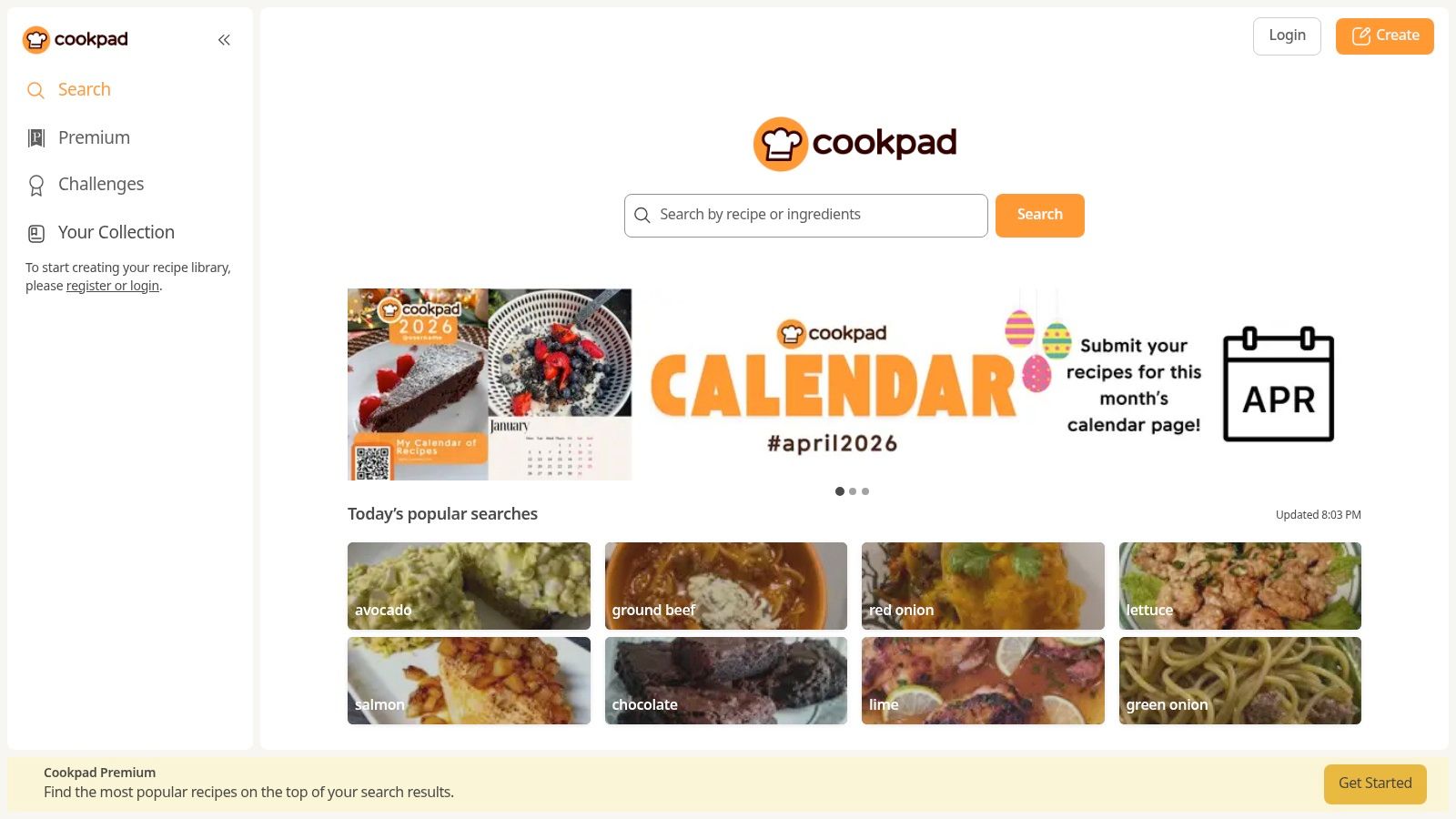
Cookpad is available as a free mobile app (iOS and Android) and website, making it accessible on various devices. The basic free version provides access to the vast recipe library, social features, and search filters. However, a premium subscription ($9.99/month) unlocks advanced features, though the specifics of these features aren't readily publicized and may vary by region. While a solid internet connection is required for optimal use, the app does offer some offline functionality for viewing previously accessed recipes.
Compared to dedicated recipe managers like Paprika or ChefTap, Cookpad's organizational features are less robust. It’s less about meticulously cataloging your own recipes and more about discovering new ones from the community. If your primary goal is to organize your existing recipe collection, other tools might be a better fit. However, if you're looking for inspiration and connection with other food enthusiasts, Cookpad excels.
Getting started with Cookpad is simple:
- Create a free account: Sign up on the website or download the app and create an account.
- Explore and follow: Start searching for cuisines or ingredients that interest you. Follow cooks whose recipes you enjoy to stay updated on their latest creations.
- Share your own recipes (optional): Contribute to the community by uploading your own recipes and photos.
- Engage and connect: Comment on recipes, ask questions, and participate in cooking challenges to connect with other cooks.
Pros:
- Free basic version with extensive functionality: Access millions of recipes and connect with a global community without spending a dime.
- Strong community focus with authentic home recipes: Discover tried-and-true recipes from home cooks around the world.
- Global perspective with recipes from diverse cuisines: Expand your culinary repertoire with dishes from various cultures.
- Regular updates with seasonal recipe collections: Find inspiration for seasonal cooking with curated recipe collections.
Cons:
- Variable recipe quality due to user-generated content: As with any user-generated platform, recipe quality can vary.
- Limited organizational features compared to dedicated recipe managers: Not ideal for managing your personal recipe collection.
- Premium subscription required for advanced features ($9.99/month): The details regarding premium features are somewhat opaque.
5. Evernote Food
Evernote Food offers a unique approach to digital recipe management, leveraging the power and versatility of the Evernote platform. Instead of being a standalone recipe app, it integrates seamlessly into your existing Evernote ecosystem, making it a great choice for users already familiar with the platform. This means you can store recipes alongside other notes, documents, and projects, keeping all your information centralized. Think of it as a powerful extension to your existing Evernote setup rather than a dedicated recipe tool. This allows you to manage not just recipes, but also meal plans, grocery lists, restaurant reviews, and even food-related travel notes all within one app.
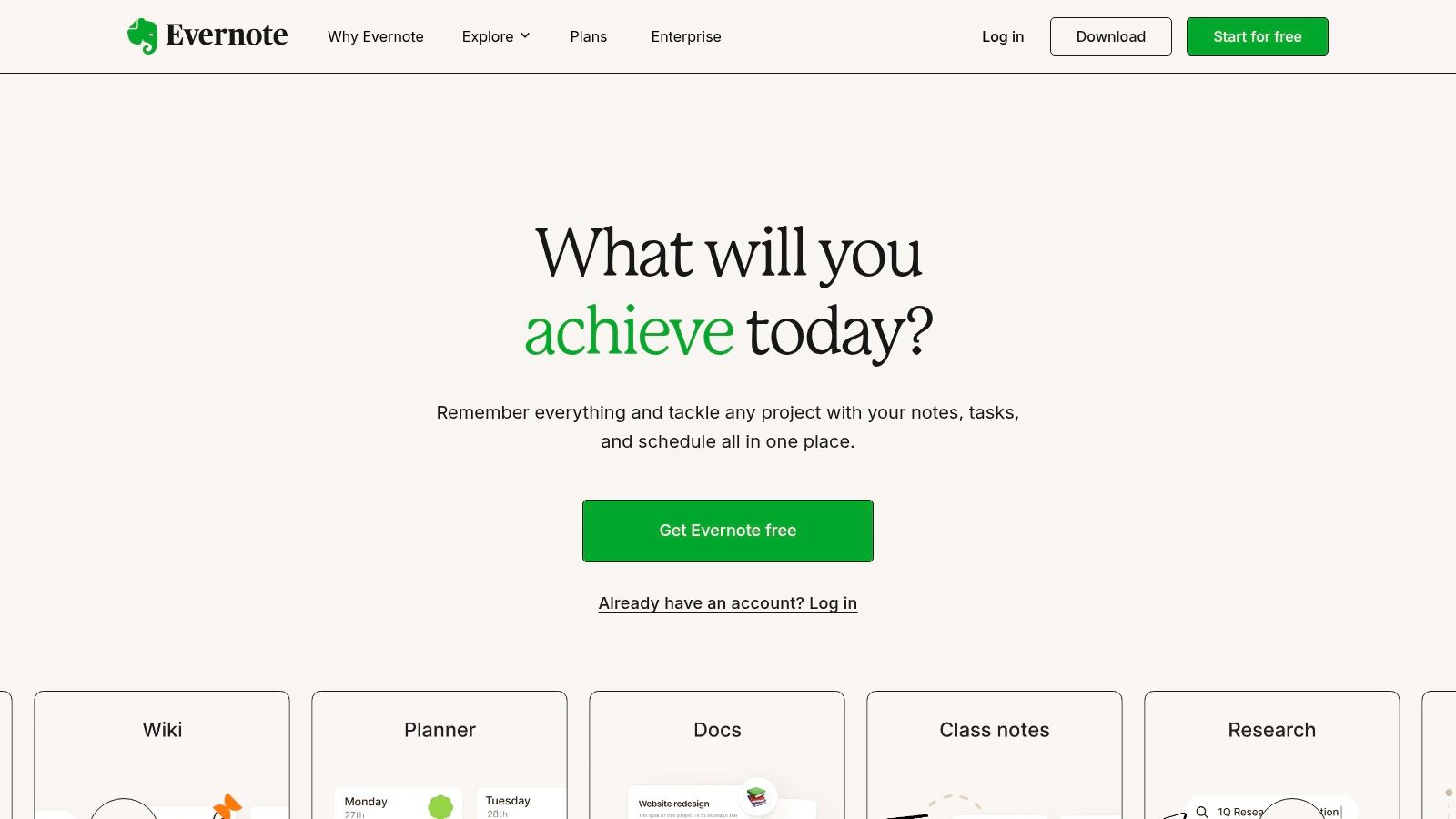
Evernote Food's strength lies in its robust search functionality, powered by Evernote’s Optical Character Recognition (OCR). This means you can even search within scanned handwritten recipes or photos of printed recipes, making it a game-changer for digitizing family recipes. Imagine effortlessly searching for Grandma's famous cookie recipe by ingredient, even if it's handwritten on a faded index card. For those who love collecting recipes online, the web clipper makes saving recipes from any website a breeze. You can organize your recipes using tags, notebooks, and Evernote's flexible organizational structure, customizing it to fit your specific needs. You can create separate notebooks for different cuisines, dietary restrictions, or even seasons. Learn more about Evernote Food to understand the different ways you can organize your recipes within the Evernote environment.
While a free basic Evernote plan is available, unlocking Evernote Food's full potential requires Evernote Premium, priced at $7.99/month. This might be a drawback for users solely looking for a recipe management solution. Also, remember that while Evernote Food is versatile, it lacks cooking-specific features found in dedicated recipe apps, such as built-in timers, unit conversions, or interactive cooking modes. The broader functionality comes with a slightly higher learning curve than simpler recipe apps.
Key Features:
- Powerful search capabilities with OCR for handwritten and printed recipes
- Recipe templates and custom organization with tags
- Web clipper for saving recipes from any website
- Integration with the broader Evernote ecosystem
- Cross-platform syncing across all devices
Pros:
- Versatile platform that handles recipes, meal plans, and food experiences
- Excellent search functionality for finding recipes by ingredient or keyword
- Familiar interface for existing Evernote users
- Free basic plan available
Cons:
- Requires Evernote Premium ($7.99/month) for full functionality
- Not specifically designed for recipes, so lacks cooking-specific features
- Higher learning curve than dedicated recipe apps
Website: https://evernote.com
Evernote Food earns its place on this list by offering a robust, integrated solution for those who want to manage their recipes within a broader organizational system. If you're already an Evernote user and seeking a centralized platform for all your information, including recipes, Evernote Food is a compelling option. However, if you're solely looking for a feature-rich recipe app with cooking-specific tools, dedicated recipe management apps might be a better fit.
6. Mealime
Mealime shines as a meal planning app designed for efficiency, particularly appealing to busy individuals and families seeking quick, healthy weeknight dinners. Instead of acting as a vast recipe repository, Mealime prioritizes streamlining the entire meal process, from planning and grocery shopping to cooking. If you struggle with deciding what to cook each week or find yourself constantly overwhelmed by complicated recipes, Mealime might be the perfect solution.
Imagine this: it's Sunday evening, and instead of dreading the week's meal planning, you spend a few minutes on Mealime, selecting recipes tailored to your dietary needs and preferences. The app then automatically generates a grocery list, which you can even use for online grocery delivery in some cases. This is the core strength of Mealime – it removes the friction from meal planning and gets you cooking efficiently.
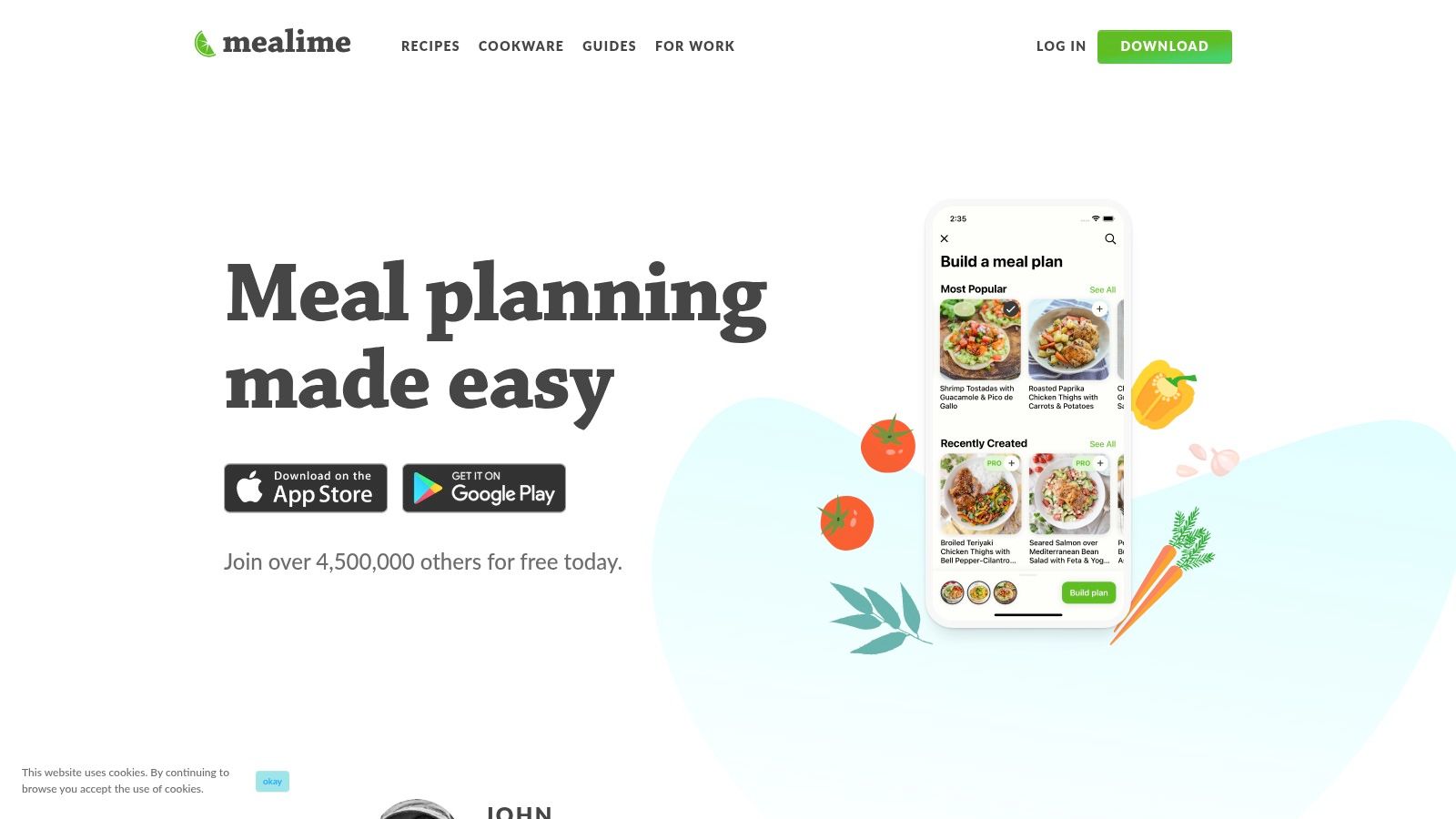
For tech-savvy home cooks and social media enthusiasts constantly bombarded with new recipe ideas, Mealime offers a practical way to incorporate those inspirations into a manageable weekly plan. While it may not offer the extensive customization of dedicated recipe managers, the focus on simplicity and speed makes it a valuable tool for those prioritizing efficiency over elaborate culinary creations. Food bloggers and influencers can also leverage Mealime to efficiently plan themed weekly meals or quickly test new, simple recipes.
Mealime offers a generous free plan with extensive functionality, including personalized meal plans, simple step-by-step instructions with photos, automatic grocery list generation, and adjustable serving sizes. The free plan is an excellent starting point to explore the app's capabilities. For those seeking deeper nutritional insights, the Pro version is available for $5.99/month. This unlocks features like detailed nutritional information for each recipe, which is helpful for individuals with specific dietary goals.
Implementation Tips:
- Start with the free plan: Explore the available features and recipe options before committing to the Pro version.
- Customize your dietary preferences: Input your dietary restrictions and preferences accurately to ensure the generated meal plans are suitable.
- Explore the grocery delivery integration: If available in your area, this can further streamline your shopping process.
- Use the "Cook Mode" feature: The in-app cook mode with progress tracking and timers is helpful for staying organized in the kitchen.
Pros:
- Free plan with extensive functionality
- Focus on quick, healthy weeknight meals
- User-friendly interface with minimal complexity
- Excellent for dietary restrictions with specialized filters
Cons:
- Limited recipe customization compared to dedicated recipe managers
- Pro version required for nutritional information ($5.99/month)
- Primary focus on meal planning rather than recipe collection
Website: https://www.mealime.com
Mealime earns its place on this list because it addresses a specific need: simplified meal planning and execution. While other tools may focus on extensive recipe management, Mealime excels at making weeknight cooking less of a chore and more of a manageable, enjoyable experience.
7. BigOven
BigOven stands out as one of the most established digital recipe platforms, boasting a massive library of over 1 million recipes. This makes it a powerful tool for home cooks looking to expand their culinary repertoire, social media enthusiasts keeping up with cooking trends, and food bloggers seeking inspiration. It's not just a recipe repository; it's a comprehensive platform that combines recipe management, meal planning, and grocery list creation, all enhanced by a vibrant user community. Whether you're a seasoned chef or just starting out, BigOven offers tools to simplify your cooking journey.
Imagine effortlessly importing recipes from your favorite food blogs, scanning your grandmother's handwritten recipes, and organizing all your culinary treasures in one place. BigOven makes this a reality. It also lets you discover new recipes from both user contributions and professional sources. This breadth of content ensures you'll never be short of cooking inspiration.
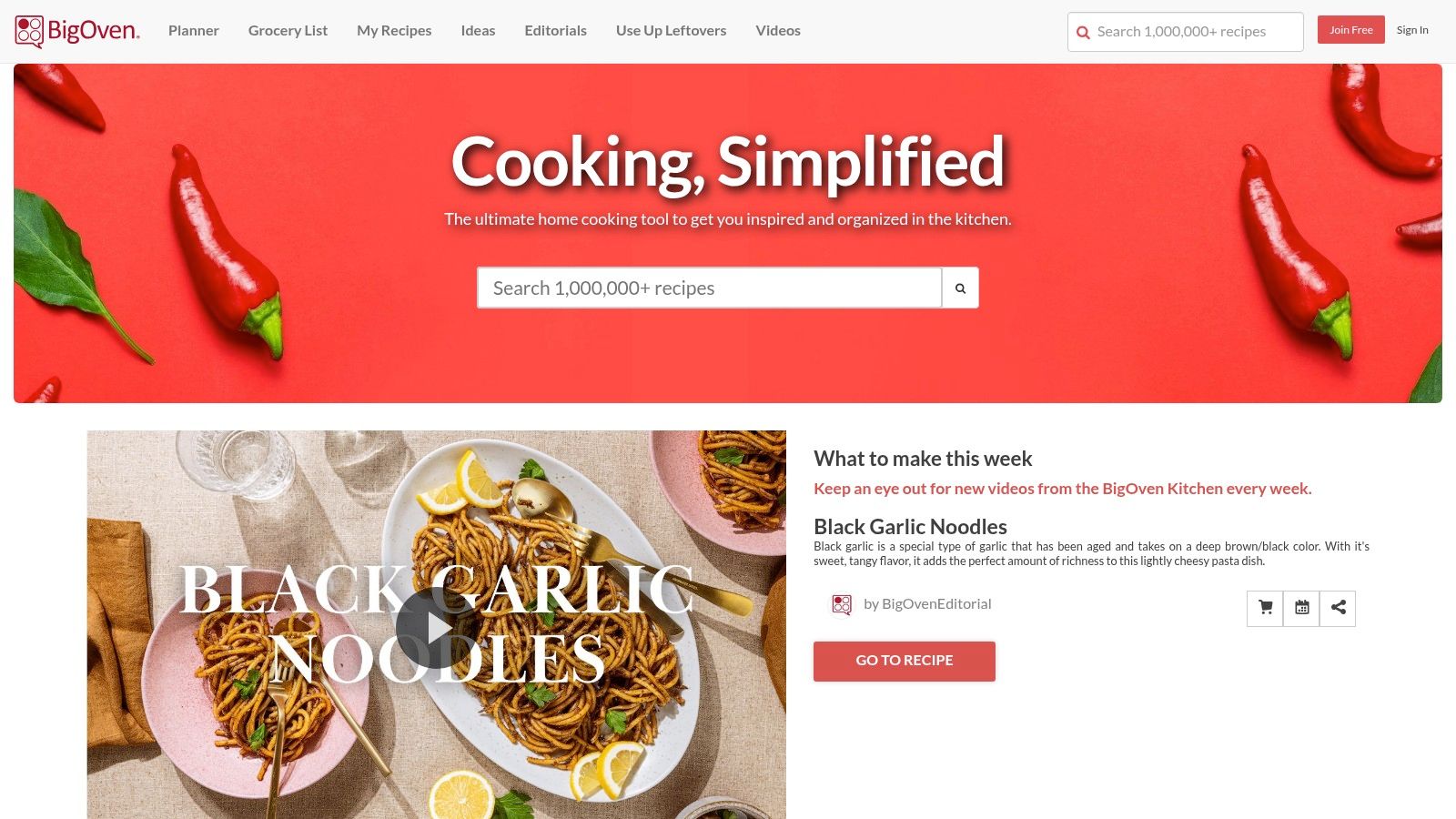
One of BigOven's standout features is the "Use Up Leftovers" tool. This innovative feature helps reduce food waste by suggesting recipes based on the ingredients you have on hand. Simply input your leftover ingredients, and BigOven will generate a list of recipes that utilize them. This not only helps you save money but also minimizes your environmental impact. You can Learn more about BigOven and its features in detail. For those who struggle with grocery shopping, BigOven organizes your grocery lists by store aisle, streamlining your shopping trips and saving you valuable time. Additionally, the menu planning calendar allows you to plan meals in advance and easily share them with family or housemates.
BigOven offers a generous free tier that provides access to core features, making it an attractive option for budget-conscious users. You can explore the vast recipe database, import recipes, and utilize the leftover ingredient tool without spending a dime. However, the free version does display advertisements. For an ad-free experience and access to premium features like RecipeScan (which digitizes handwritten or printed recipes), you can subscribe to BigOven Pro for $2.99/month or $24.99/year.
While BigOven is packed with features, this can also lead to a somewhat cluttered interface. Navigating the numerous options might take some getting used to, especially for new users. However, the benefits of having such a comprehensive platform often outweigh this minor drawback. BigOven is available on web, iOS, and Android platforms, ensuring accessibility across various devices.
BigOven deserves its place on this list because it provides a comprehensive solution for recipe management, meal planning, and grocery list organization, all while fostering a strong sense of community. Its massive recipe database, unique features like the "Use Up Leftovers" tool, and cross-platform availability make it an invaluable tool for anyone passionate about cooking.
Core Features Comparison: Top 7 Digital Recipe Books
| Option | Core Features ✨ | Experience ★ | Value 💰 | Audience 👥 |
|---|---|---|---|---|
| Recify 🏆 | AI-powered recipe conversion; multi-platform integration | Streamlined; clutter-free organization | Centralized solution; flexible pricing | Home cooks, food bloggers, techies |
| Paprika Recipe Manager | Cross-platform syncing; smart grocery lists; built-in browser | Seamless syncing; offline access | One-time purchase; no subscription | Organized cooks, recipe enthusiasts |
| Plan to Eat | Drag-and-drop meal planning; recipe clipper | Intuitive visual calendar | Subscription-based; free trial available | Meal planners, busy families |
| Cookpad | Community-driven recipes; social features; dietary filtering | Authentic; engaging community experience | Free basic version; premium upgrades | Home cooks, community chefs |
| Evernote Food | OCR search; recipe templates; multi-device syncing | Robust integration with Evernote | Free basic plan; premium feature option | Evernote users, note-takers |
| Mealime | Personalized meal plans; quick, step-by-step recipes | User-friendly; simple interface | Free plan; affordable pro upgrade | Busy individuals, health-focused cooks |
| BigOven | Massive recipe database; recipe scanning; leftover tool | Feature-rich; community reviews | Generous free tier; ad-supported upgrades | Recipe explorers, organized cooks |
Ready to Transform Your Cooking Journey?
From decluttering your kitchen counter to discovering exciting new flavors, digital recipe books offer a world of culinary possibilities. We've explored seven fantastic tools – Recify, Paprika Recipe Manager, Plan to Eat, Cookpad, Evernote Food, Mealime, and BigOven – each with its own strengths. Key takeaways include the importance of features like recipe importing, meal planning capabilities, grocery list generation, and community engagement, depending on your individual needs.
When choosing the right tool, consider what matters most to you. Are you a social butterfly who loves sharing recipes? Cookpad might be your perfect match. Is organized meal planning your top priority? Plan to Eat or Mealime could be ideal. Do you need a powerful all-in-one solution for managing and clipping recipes from anywhere? Then Paprika or Evernote Food might be better suited. Don't forget to consider factors like platform compatibility, subscription costs, and the overall user experience.
Embracing a digital recipe book can streamline your cooking process, inspire creativity in the kitchen, and ultimately, make cooking more enjoyable. So, take the plunge and explore these amazing tools!
Ready to experience the future of recipe management? Start your free trial with Recify today! Recify empowers you to effortlessly import, organize, and share your cherished recipes, building your own personalized digital cookbook. Recify