Revolutionize Your Kitchen With a Digital Recipe Organizer
Tired of flipping through stacks of cookbooks and loose recipe clippings? Imagine having all your favorite recipes, from treasured family hand-me-downs to trending TikTok dishes, instantly searchable and always at your fingertips. A digital recipe organizer is the key to transforming kitchen chaos into culinary calm. In 2025, a variety of apps and software aim to simplify your entire cooking process, from meal planning and grocery shopping to the actual cooking. They solve the classic problems of disorganized recipe collections, misplaced clippings, and the headache of adjusting recipes for different serving sizes.
Choosing the right digital recipe organizer depends on your individual needs and preferences.
Some key factors to consider include:
- Import features: Can you easily save recipes from websites or import existing files?
- Grocery list integration: Does the app generate shopping lists based on your chosen recipes?
- Meal planning capabilities: Can you plan meals in advance and organize your recipes accordingly?
- Cross-platform accessibility: Can you access your recipes on your phone, tablet, and computer?
An effective tool should offer a smooth user experience, intuitive organization options (like tagging, categories, and custom cookbooks), and maybe even features like nutritional information calculation or hands-free cooking mode.
Pricing also varies. Some apps offer free versions with limited features, while others require a subscription or a one-time purchase. Technical considerations like cloud syncing and offline access are also important to consider.
Exploring the Top 10 Digital Recipe Organizers of 2025
In this list, we'll explore the 10 best digital recipe organizers of 2025, highlighting their unique features, pros and cons, and pricing models to help you find the perfect kitchen companion. Get ready to discover the tool that will simplify and enhance your cooking experience!
1. Recify
Tired of managing your recipes with scattered screenshots, messy notes, and countless open browser tabs? Recify offers a sleek, AI-powered solution: a personalized digital cookbook. Whether you're a seasoned chef, a social media foodie, or just enjoy cooking, Recify streamlines recipe management. This lets you spend less time searching and more time enjoying your culinary creations.
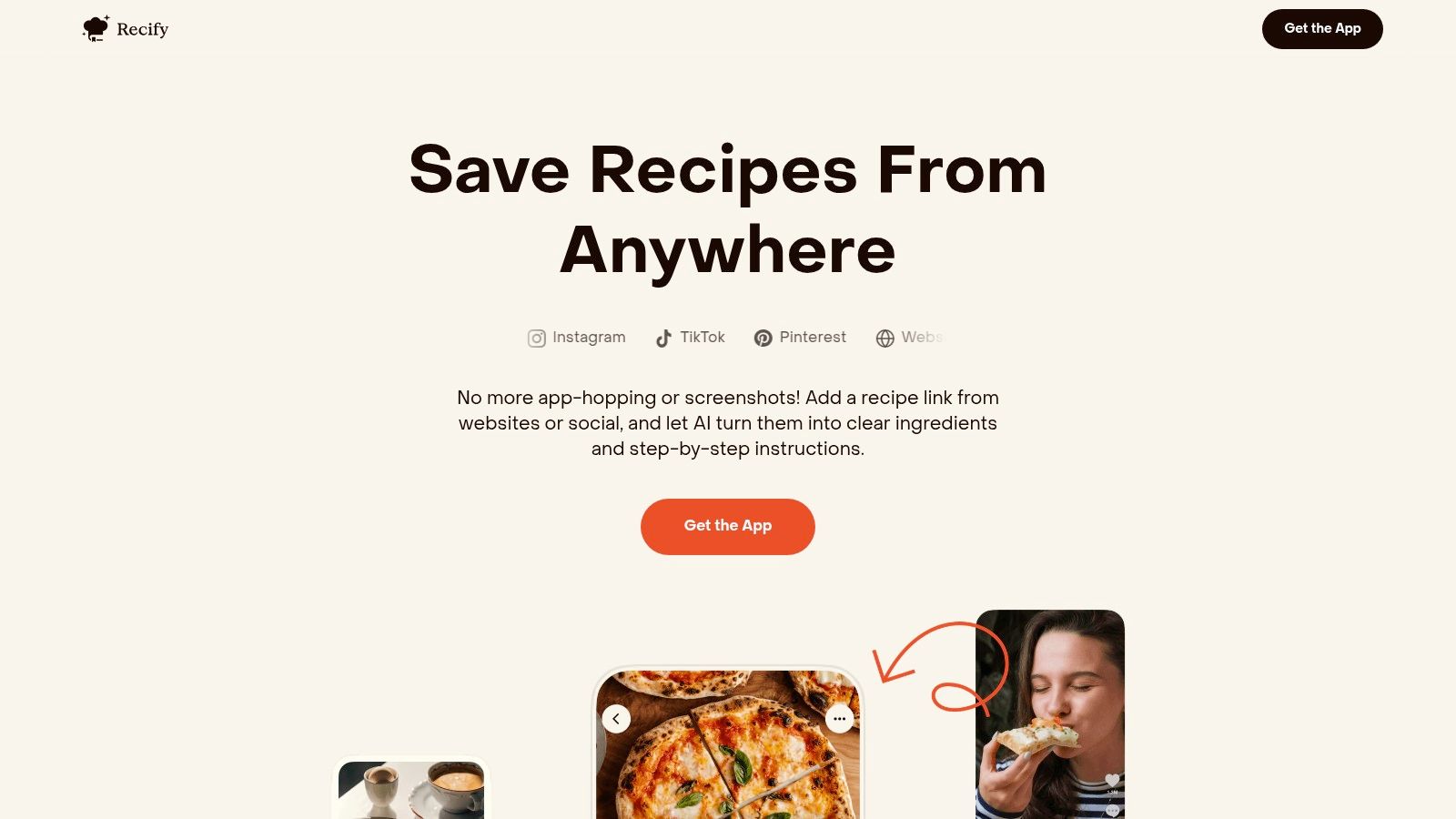
Imagine finding a delicious pasta dish on a food blogger's Instagram post. Instead of screenshotting, simply copy the link and paste it into Recify. The app's AI converts the online format into a clear, step-by-step recipe with an organized ingredient list. This also works for recipes from websites, YouTube videos, TikTok clips, and even Pinterest boards.
Recify seamlessly integrates with various online platforms. Unlike traditional recipe organizers requiring manual entry, Recify automates the process, saving you time and effort. Customizable collections let you categorize recipes by meal type (breakfast, lunch, dinner), occasion (holidays, parties), cuisine, or dietary restrictions. This keeps your digital cookbook organized and easy to navigate.
Key Features & Benefits
- AI-Powered Conversion: Transforms complex online recipes into structured formats.
- Multi-Platform Support: Imports from websites, social media, and video platforms.
- Customizable Collections: Organize recipes using your preferred criteria.
- Centralized Management: Keep all your recipes in one convenient location.
- Simplified Cooking: Provides clear instructions and ingredient lists.
Pros
- Easily consolidates recipes from various online sources.
- AI-powered conversion simplifies complex online recipes.
- Customizable collections allow for personalized organization.
- Eliminates the need for multiple apps and scattered screenshots.
Cons
- Requires internet access for importing and updating recipes.
- May require manual adjustments for complex or unusual formats.
Website: https://www.recify.app
(Pricing and technical requirements were unavailable at the time of writing. Visit the Recify website for current information.)
Recify addresses a common frustration for anyone who loves to cook. It bridges the gap between online recipe discovery and practical kitchen use. It provides a user-friendly platform to manage your culinary adventures. While the AI might need minor adjustments for highly complex recipes, the time-saving benefits and streamlined organization make Recify a valuable tool for all cooks.
2. Paprika Recipe Manager
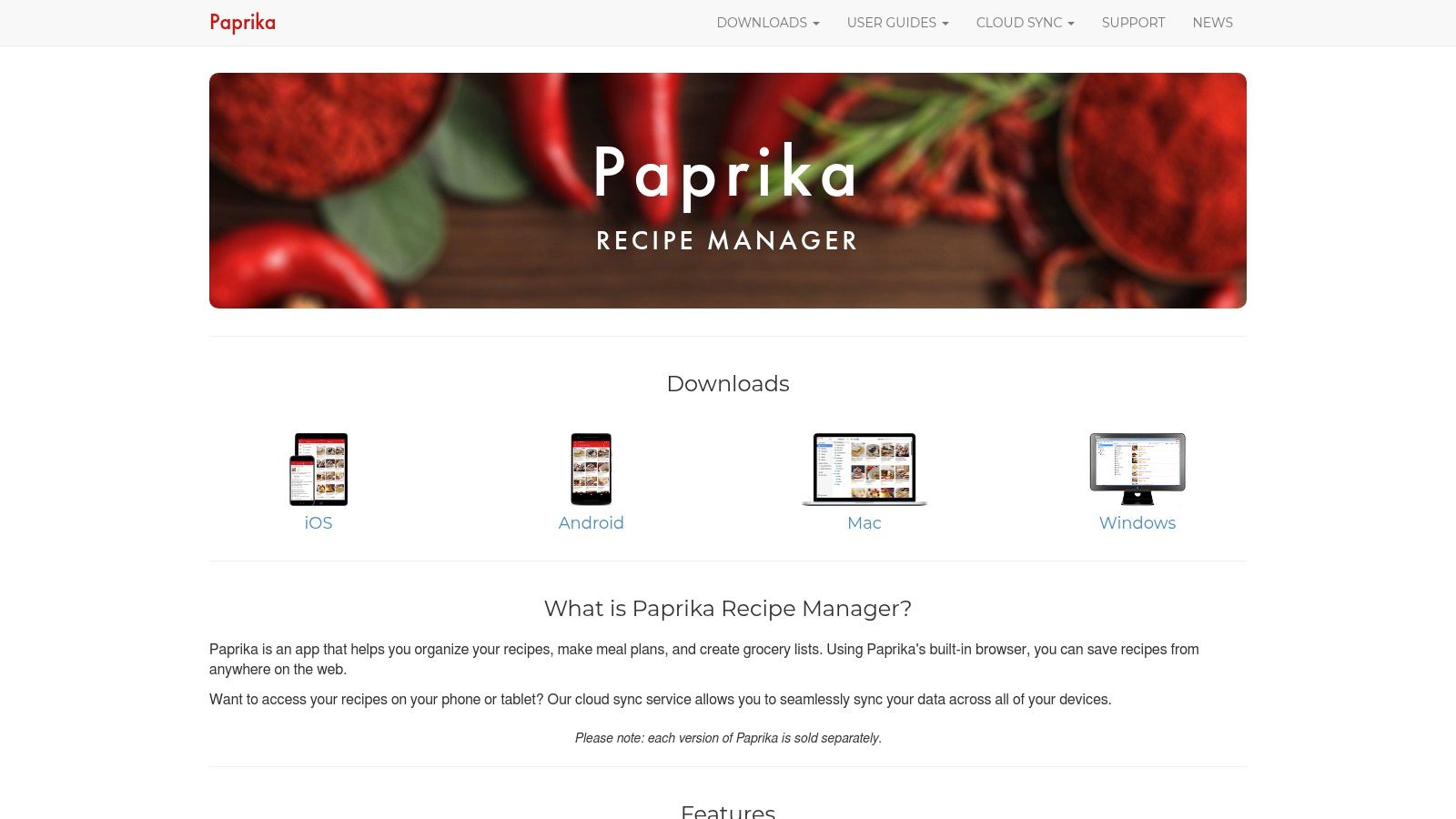
Paprika Recipe Manager is a powerful tool for organizing your recipes. Whether you're a seasoned chef, a casual cook, or a food blogger, Paprika offers a robust solution. It combines recipe organization, meal planning, and grocery list generation in an intuitive interface.
One of Paprika's best features is its ability to import recipes from websites. Using its built-in browser or browser extension, you can easily save recipes from your favorite blogs and cooking sites. Paprika automatically detects the recipe information, eliminating manual data entry. Once saved, your recipes are available offline. This is especially helpful when cooking in areas with limited internet access. For tips on organizing your recipes within Paprika, check out this helpful guide: Our guide on how to categorize recipes. The customizable categories help you tailor the organization to your specific needs.
Interactive Recipe View and Meal Planning
The app truly shines with its interactive recipe view. You can scale ingredient quantities for different serving sizes and convert units to match your preferred measurements. Meal planning is simple with the drag-and-drop calendar, allowing you to schedule meals in advance. Paprika also generates smart grocery lists that combine ingredients from multiple recipes, even organizing them by store aisle. A handy feature while cooking is Paprika’s automatic screen-lock prevention, which keeps your device awake.
Paprika uses a one-time purchase model instead of a subscription. However, this means separate purchases are required for each platform (iOS, Android, macOS, and Windows). While it offers cloud syncing across your devices, its sharing features are somewhat limited compared to some newer apps. Also, there's no free trial available.
Pros:
- One-time purchase (no subscription fees)
- Intuitive interface with customizable categories
- Offline access after recipes are saved
- Automatic screen-lock prevention while cooking
- Smart grocery lists organized by aisle
- Built-in browser and browser extension for easy recipe import
Cons:
- Separate purchases required for different platforms
- Limited sharing capabilities
- No free version available
Website: https://paprikaapp.com/
3. Mealime
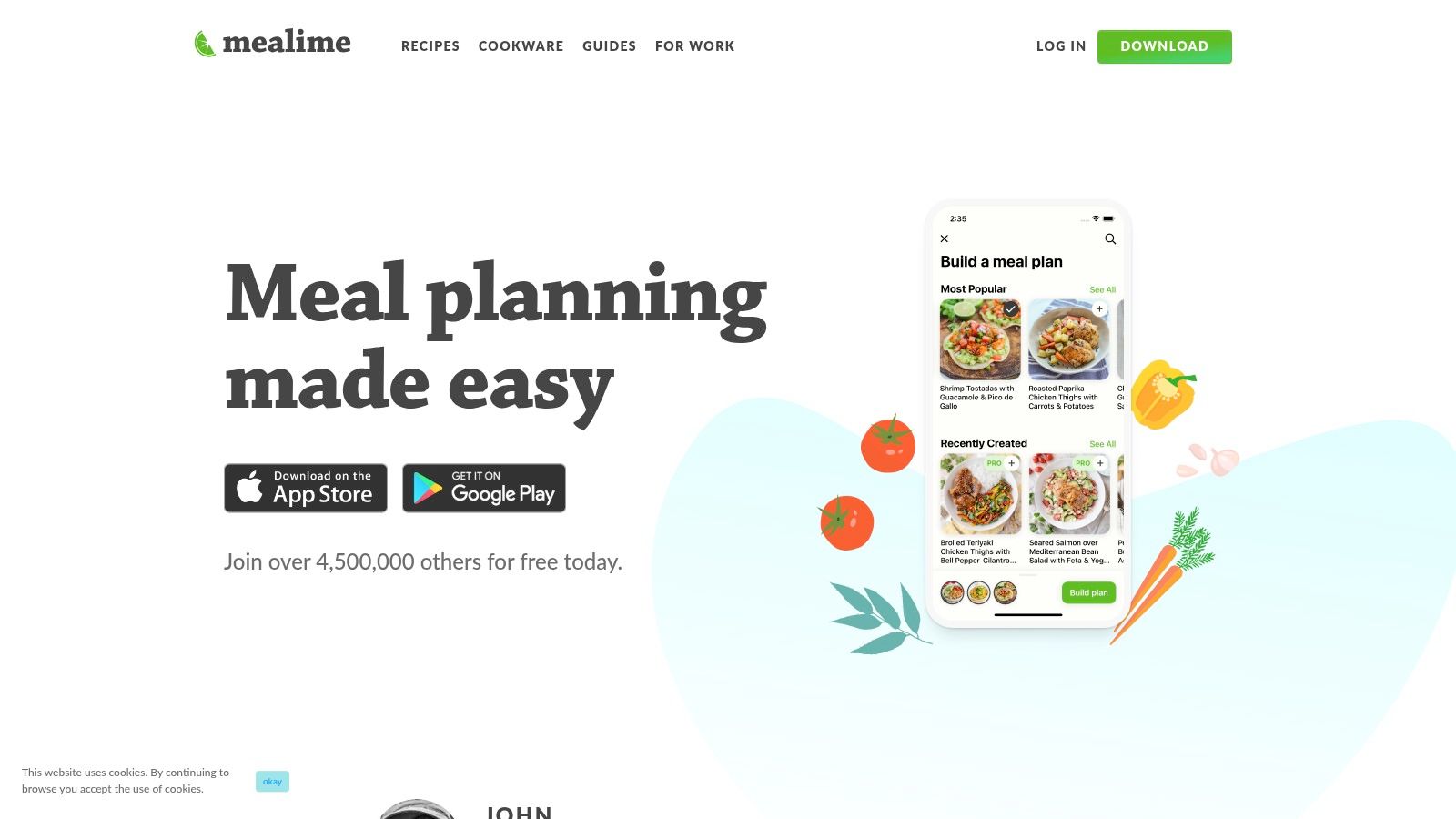
Tired of wondering "what's for dinner?" Mealime is the perfect app for busy cooks who crave quick, easy, and personalized meal planning. Imagine coming home after a long day and having a dinner plan ready in seconds, complete with a grocery list organized by store aisles. That's the magic of Mealime.
This app is built for speed and simplicity. You select your dietary preferences and restrictions (vegetarian, vegan, gluten-free, etc.), and Mealime generates a weekly menu of delicious recipes. No more agonizing over meal choices or last-minute ingredient scrambles.
Mealime’s automated grocery list is a game-changer. It not only creates a list based on your chosen meals but also organizes items by store sections (produce, dairy, pantry, etc.). This streamlines your grocery shopping trip and saves you valuable time.
Key Features and Benefits
- Personalized Meal Plans: Tailored to your specific dietary needs and preferences.
- Automatic Grocery Lists: Intelligently categorized for efficient shopping.
- Step-by-step Instructions: Clear photos and concise directions make cooking easy.
- Recipe Filtering: Narrow down options by prep time, calories, and nutritional information.
- Grocery Delivery Integration: Seamlessly connect with grocery delivery services for added convenience (depending on location).
Pros
- Free Version Available: Provides core functionality for basic meal planning.
- Quick & Simple Recipes: Most meals are under 30 minutes.
- User-Friendly Interface: Easy to navigate, even for beginners.
- Detailed Nutritional Information: Includes calorie counts, macros, and other nutritional data.
Cons
- Limited Recipe Customization (Free Version): Advanced adjustments require a Pro subscription.
- Fewer Organization Features: Compared to dedicated recipe managers, Mealime focuses primarily on meal planning.
- Pro Features Require Subscription: Unlocking advanced features like recipe customization and exclusive recipes requires a subscription ($5.99/month or $49.99/year).
Pricing: Free version available; Pro subscription for $5.99/month or $49.99/year.
Technical Requirements: Available on iOS and Android devices.
Implementation Tip: Spend some time exploring the dietary preference settings during initial setup. Accurate input ensures more personalized meal plans.
Website: https://www.mealime.com/
Whether you’re a busy professional, a student, or simply someone who wants delicious home-cooked meals without the fuss, Mealime offers a practical and efficient solution for simplifying your cooking routine.
4. AnyList

AnyList is a digital recipe organizer that blends recipe management with collaborative grocery list features. Imagine importing a recipe and automatically creating a categorized shopping list that syncs with your family's phones. That’s the convenience AnyList offers. It's ideal for households where multiple people share meal planning and shopping responsibilities.
This app streamlines cooking, from inspiration to the dinner table. The clean recipe formatting makes recipes easy to read. The intelligent list organization automatically sorts items into categories like "Produce" or "Dairy," saving you time at the store. Features like recipe scaling and unit conversion simplify adjusting recipes for different serving sizes. The recipe web clipper browser extension makes importing online recipes a breeze.
AnyList helps you organize recipes from various sources. Whether you follow cooking channels on social media, experiment with new recipes, or simply enjoy cooking, AnyList provides a central hub for your culinary inspiration.
You might be interested in: Our guide on Grocery List Applications.
While AnyList offers free core features, a subscription unlocks its full potential ($9.99/year for individual, $14.99/year for family). This provides access to collaborative features, meal planning calendars, and cross-platform synchronization. Note that the web version has limited functionality compared to the mobile apps. Also, the recipe organization features, while helpful, aren't as comprehensive as dedicated recipe management software.
Pros
- Excellent sharing and collaboration tools
- Clean, intuitive interface
- Powerful grocery list functionality
- Cross-platform synchronization
Cons
- Full functionality requires a subscription
- Web version has limited functionality compared to mobile apps
- Less robust recipe organization compared to specialized recipe managers
Website: AnyList
AnyList earns its place on this list thanks to its collaborative features and integrated grocery list functionality. Even the free version is a valuable tool for organizing recipes and simplifying grocery shopping.
5. ChefTap
ChefTap is a fantastic recipe clipper. It's designed to grab recipes from any website, no matter how complicated. This means you can finally save those recipes from your favorite food blogs, even the ones with messy layouts or embedded videos. You won't lose any important details. ChefTap formats the captured content so it’s easy to read on your phone or tablet while you're busy cooking.
This is a big improvement over manually copying and pasting recipes, which can be time-consuming and lead to mistakes. Imagine finding a delicious-looking dish on a cooking show's website, but the recipe is buried within paragraphs of text and ads. ChefTap extracts only the recipe content and presents it in a clean, readable format.
Organizing Your Recipes
ChefTap even handles tricky recipe websites that lack structured data, which is something many other recipe organizers struggle with. You can organize your growing recipe collection with customizable tags, categories, and collections. This makes it easy to find exactly what you're looking for. For example, you could tag recipes with "vegetarian," "quick meals," or "holiday baking." You could also create collections for specific cuisines or occasions.
ChefTap offers unlimited recipe storage, so you never have to worry about running out of space. It also provides offline access to all your saved recipes, which is perfect for cooking in areas with unreliable internet. The app keeps your screen active while cooking, preventing your device from going to sleep at a critical moment. For more tips, check out our guide on organizing online recipes.
ChefTap Pro
While the free version is useful, the Pro version ($19.99/year) unlocks key features. These include automatic cloud backups, which ensures you never lose your valuable recipe collection. While this is a recurring cost, it's a worthwhile investment for the peace of mind it offers.
Pros:
- Excellent recipe clipping, even from difficult websites.
- Ad-free experience (paid version).
- Detailed customization for organizing recipes with tags, categories, and collections.
- Keeps the screen active while cooking.
- Offline access to all saved recipes.
Cons:
- The interface might feel a little dated.
- Lacks a built-in meal planning calendar.
- Cloud sync requires the Pro version.
ChefTap earns its spot on this list for its excellent recipe clipping and robust organization features. If saving and organizing recipes from different online sources is your main goal, ChefTap is a great option. Learn more on their website.
6. Whisk
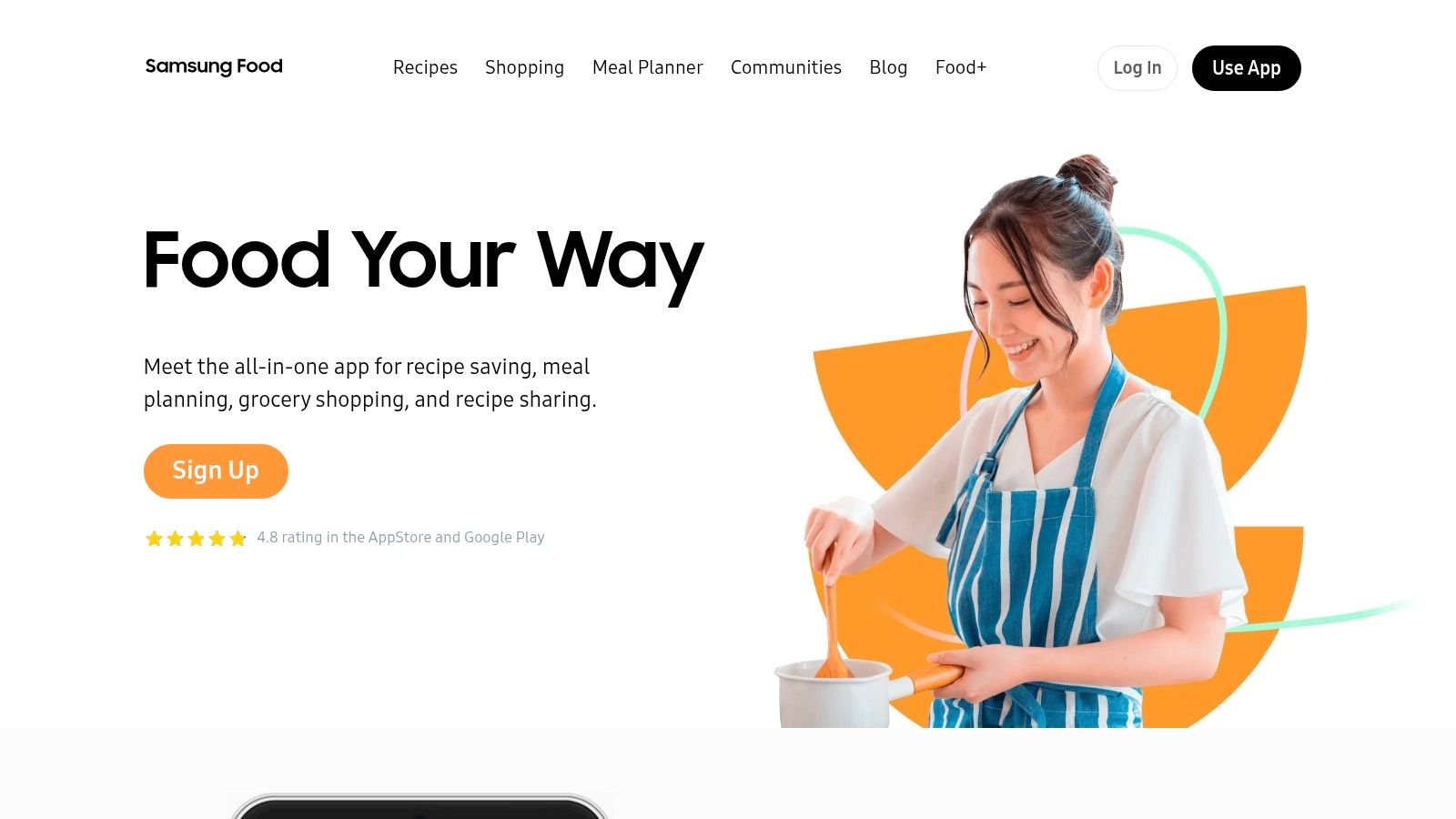
Whisk is a fantastic all-around recipe management platform. It combines organization, social features, and convenient shopping tools. It's perfect for people who love finding new recipes online and want a smooth transition from inspiration to grocery list.
Imagine easily saving a recipe from your favorite food blog. Then, automatically generate a shopping list and even order the ingredients online. All within one platform! That’s the power of Whisk.
Whisk is free to use with optional premium features. The free version gives you access to the core functions. You can save recipes from any website, organize them into collections, create shopping lists, and connect with the Whisk community.
The premium subscription costs $4.99/month or $35.99/year. It unlocks advanced features like meal planning and more tailored recipe suggestions based on your dietary needs and what you like.
Key Features and Benefits
-
AI-Powered Recipe Box: Whisk’s AI automatically pulls key information from saved recipes, categorizing them and making them searchable. This helps you stay organized.
-
Community Features: Discover new recipes shared by other users, follow food bloggers, and even create your own collections to share. This social aspect makes Whisk unique.
-
Smart Shopping List: Whisk combines ingredients from multiple recipes into one organized shopping list. This is helpful for weekly meal planning. No more manual list-making!
-
Grocery Integration: Whisk partners with major grocery retailers, letting you order ingredients right from your shopping list. This simplifies grocery shopping and saves you time.
-
Recipe Suggestions: Get personalized recipe recommendations based on saved recipes, dietary preferences, and even local grocery store sales.
Pros
- Free version with optional premium features
- Excellent social features for sharing
- Integrates with major grocery delivery services
- Works with almost any recipe website
Cons
- Premium features require a paid subscription
- Web clipper sometimes misses ingredients or instructions
- Fewer organization tools (like tagging or custom categories) compared to other recipe managers
Implementation Tips
- Install the Whisk web clipper for your browser to easily save recipes.
- Explore the community to find new recipes and connect with other food lovers.
- Use the smart shopping list for meal planning.
- Consider the premium subscription if you want advanced features like meal planning and personalized suggestions.
Comparison with Similar Tools
Other tools like Paprika and Copy Me That offer more advanced recipe organization. But Whisk stands out with its social features and easy grocery integration. If community and simplified shopping are important to you, Whisk is a great option.
Website: https://whisk.com/
7. Recipe Keeper
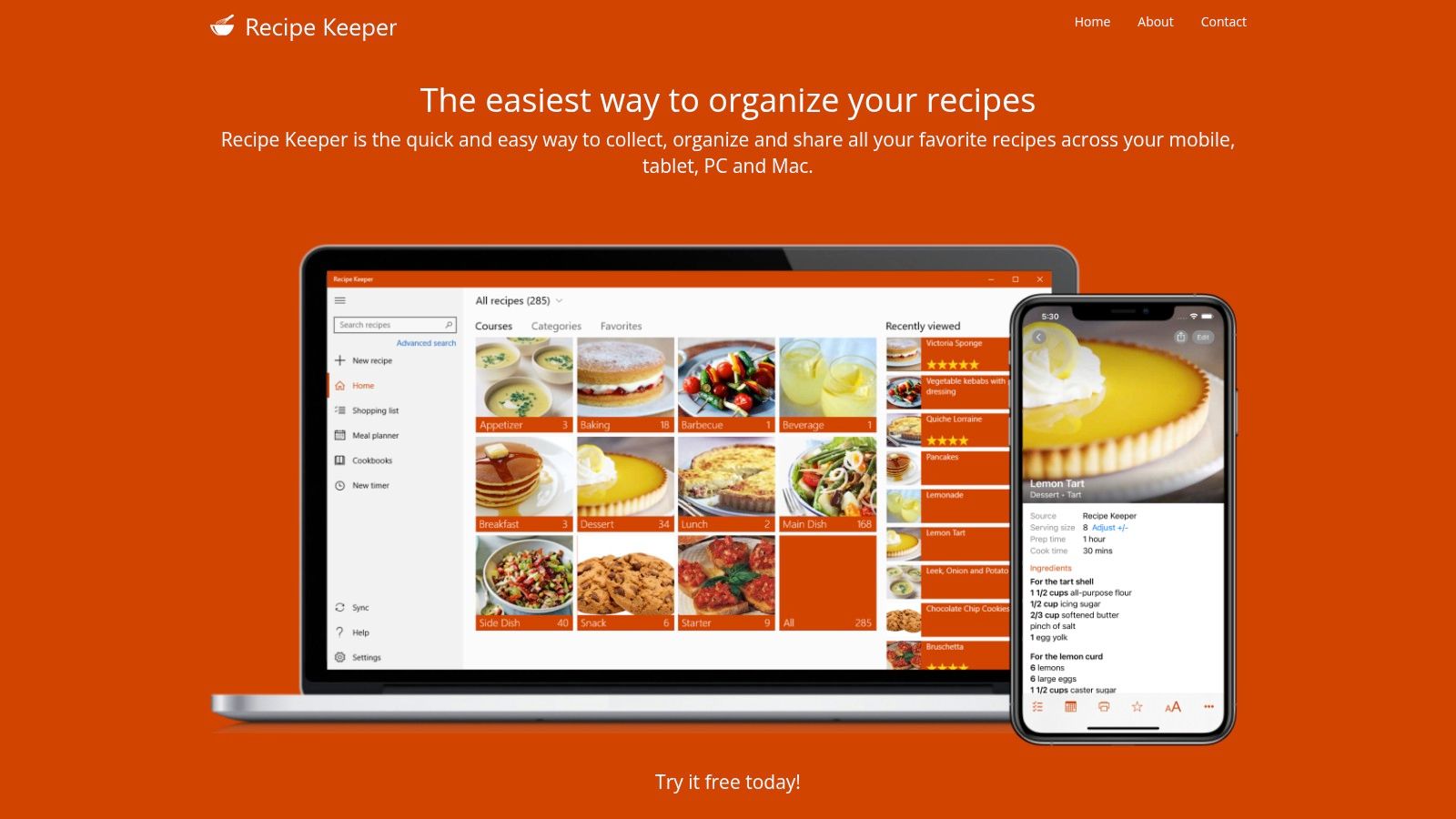
Recipe Keeper stands out for its simple yet effective design. It’s perfect for home cooks who want an easy way to organize their recipes without complicated software. Whether you’re constantly saving recipes from social media, a digital cooking enthusiast, or just love trying new things, Recipe Keeper offers a streamlined approach.
Imagine finding a delicious pasta recipe on a food blog. With Recipe Keeper's built-in web browser, you can import it directly into your digital cookbook. Or, if you have a cherished family cookbook, the photo capture feature lets you quickly digitize printed recipes. Say goodbye to messy notes!
Once your recipes are in the app, organize them with custom categories and tags. Craving Italian? Browse your "Italian" category. Need a quick weeknight meal? Filter by the "30-minutes" tag. Finding the right recipe is a breeze. The meal planning calendar, with daily, weekly, and monthly views, makes this tool even more practical. Plan your meals ahead, and Recipe Keeper generates a shopping list.
Compared to tools like Paprika or Copy Me That, Recipe Keeper’s web clipper isn’t as advanced. It works well for basic importing, but those who frequently clip complex recipes might find it limiting.
Key Features
- Built-in web browser for recipe importing
- Photo capture for digitizing printed recipes
- Customizable categories and tags
- Meal planning calendar with shopping list generation
Pros
- Clean, intuitive interface: Easy to use, even for beginners.
- One-time purchase: $9.99 on mobile, making it a budget-friendly choice.
- Cross-platform availability: (iOS, Android, Windows, macOS) Access your recipes anywhere.
Cons
- Web clipper is less advanced than some competitors.
- Limited sharing features.
- Cloud sync requires a Pro subscription.
Implementation Tips
- Import a few recipes to familiarize yourself with the interface.
- Customize categories and tags to create your ideal organization system.
- Use the meal planning calendar to simplify your weekly cooking.
Pricing
One-time purchase of $9.99 on mobile. See the website for other platform pricing.
Recipe Keeper is a valuable tool for anyone looking to simplify recipe management. Its intuitive design and practical features make it great for both casual cooks and serious foodies. While its web clipper has limitations, its core functions are robust and user-friendly.
8. BigOven
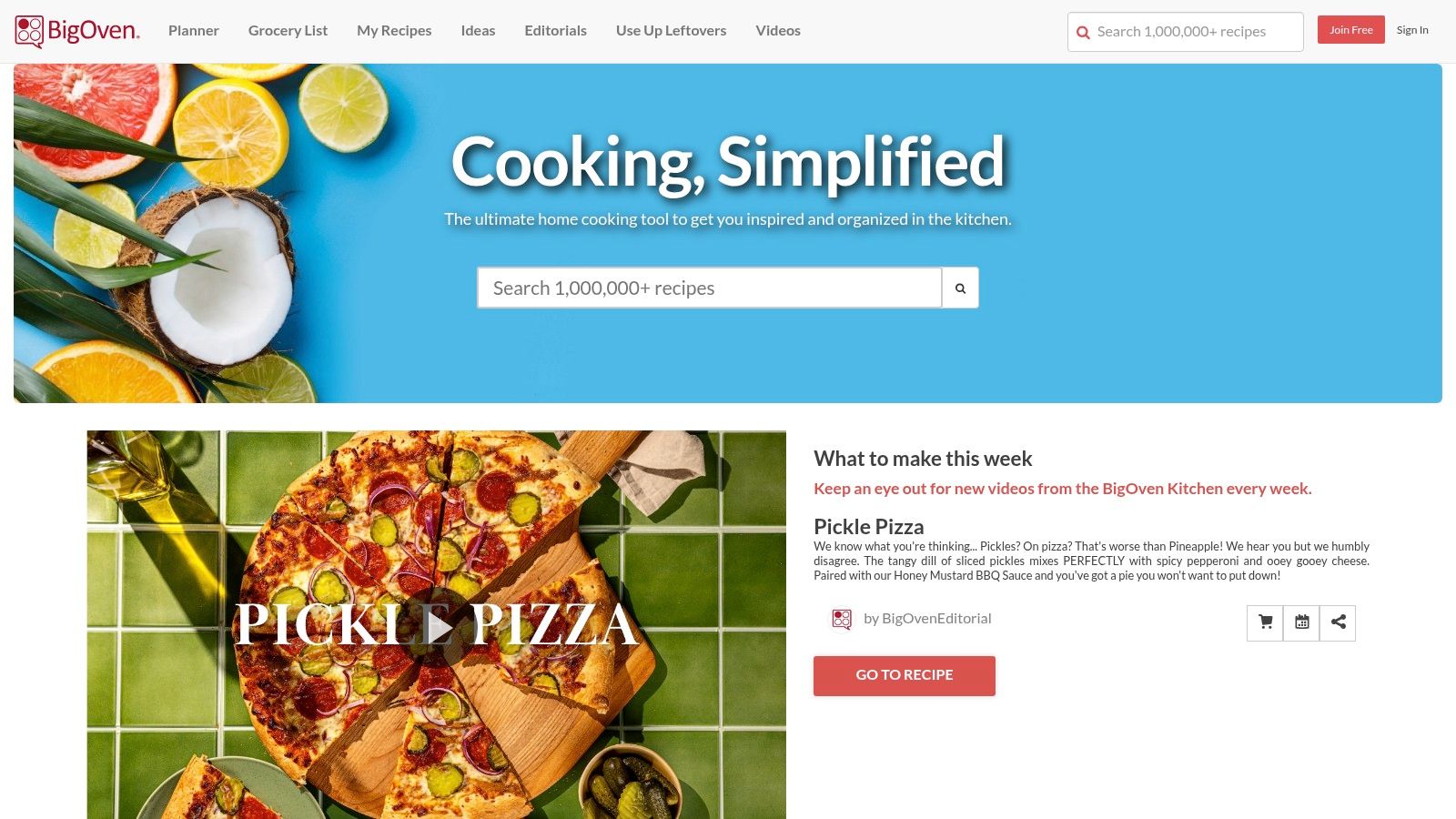
BigOven is a great platform for discovering new recipes and connecting with other food lovers. With a database of over a million recipes, it offers a wealth of culinary inspiration. You can also share your own creations and follow other cooks.
BigOven is more than just a recipe organizer. Its real strength is its vast, community-driven recipe collection. You can search by ingredient, dietary restrictions, or cuisine type. The 'Use Up Leftovers' tool is especially helpful. Input your leftover ingredients, and BigOven suggests recipes to minimize food waste. This is perfect for busy weeknights or when you're trying to save money. Leftover chicken and vegetables? BigOven might suggest a stir-fry, soup, or casserole.
BigOven also streamlines grocery shopping. It creates organized lists based on your chosen recipes. You can even arrange the list by grocery store aisle for a more efficient shopping trip. A meal planning calendar helps you assign recipes to specific days, so you always have a dinner plan. The recipe scanning feature lets you digitize your family recipes, preserving them for years to come.
Considering the Free and Pro Versions
While BigOven shines in community and recipe discovery, the free version has some limitations. Expect ads and limited recipe storage. The Pro subscription, at $2.99/month or $24.99/year, unlocks features like unlimited recipe storage and removes ads. The interface can also feel a little cluttered compared to more minimalist recipe apps. Finally, importing recipes via scanning might require manual editing to fix errors.
Features:
- Access to over 1 million community-shared recipes
- Grocery list generation with aisle organization
- Meal planning calendar
- 'Use Up Leftovers' feature
- Recipe scanning
Pros:
- Large pre-populated recipe database
- Active community for recipe sharing and discovery
- Free version available
- Innovative leftover ingredient search
Cons:
- Free version contains ads and limited recipe storage
- Pro version required for advanced features ($2.99/month or $24.99/year)
- Interface can feel cluttered
- Recipe import sometimes requires manual editing
Website: BigOven
BigOven is an excellent choice for home cooks seeking inspiration and a vibrant online community. Its massive database, combined with helpful tools like 'Use Up Leftovers' and integrated meal planning, makes it a valuable kitchen companion. While the free version has its limits, the Pro subscription offers a reasonable upgrade for comprehensive digital recipe management.
9. Cookpad
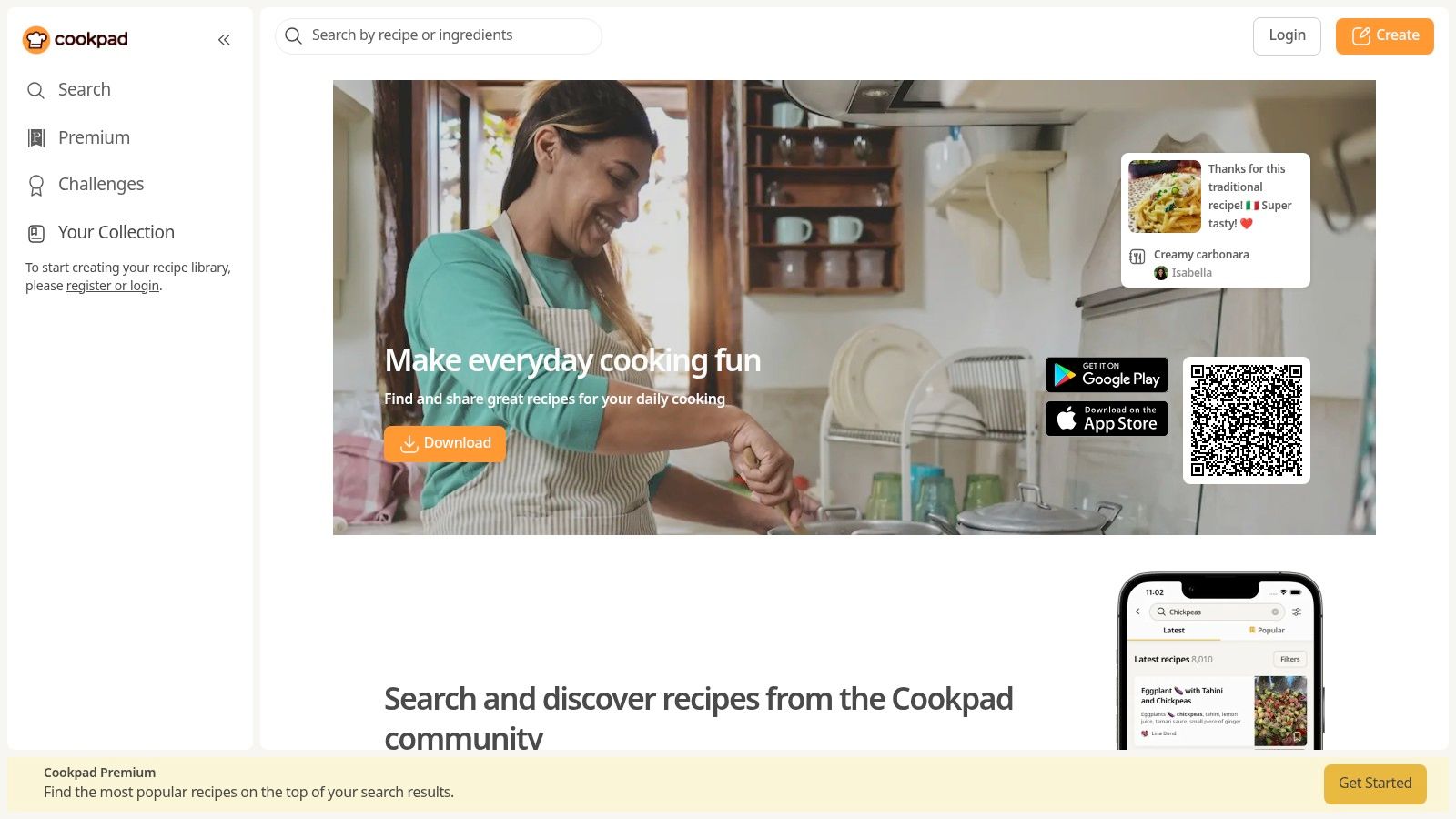
Cookpad stands out from other recipe platforms because it's built around a global community. It’s less of a simple recipe organizer and more of a social network for home cooks. While some tools offer stronger organizational features, Cookpad shines in connecting food lovers and inspiring culinary creativity.
This makes it a fantastic resource for anyone looking to discover new dishes and become part of a passionate cooking community.
For Whom Is Cookpad Best Suited?
Cookpad is a perfect match for several types of cooks:
- Globally-Minded Cooks: Want to try authentic Pad Thai or a traditional Spanish paella? Cookpad features recipes from all over the world, shared directly by home cooks in those cultures.
- Social Cooking Enthusiasts: If you love sharing your kitchen creations and connecting with fellow foodies, Cookpad is your place. Follow your favorite cooks, participate in challenges, and show off your cooking triumphs.
- Those Seeking Recipe Inspiration: Need ideas for tonight's dinner? Scroll through Cookpad’s constantly updated feed of new recipes and get inspired by seasonal trends and what the community is cooking.
Key Features and Benefits
Here's a quick overview of what makes Cookpad tick:
- Millions of User-Contributed Recipes: Explore a vast and ever-growing collection of dishes, often with personal stories and unique variations.
- Social Interaction: Connect with other cooks, comment on recipes, share photos of your dishes, and build a network of like-minded food enthusiasts.
- Recipe Collections: Keep your favorite recipes organized and easily accessible by creating personalized collections.
- Seasonal Cooking Challenges and Themes: Spice things up by participating in fun cooking challenges and discovering recipes centered around seasonal ingredients.
- Completely Free To Use: Enjoy all the core features of Cookpad without paying any subscription fees.
Pros
- Free Access: A vast and diverse recipe library is available entirely for free.
- Active Community: Get feedback, tips, and variations from a passionate community of cooks.
- Regular Updates: The platform continually adds new recipes and offers seasonal suggestions.
- Global Network: Connect with home cooks worldwide and explore a world of culinary diversity.
Cons
- Limited Organization: While you can create collections, Cookpad lacks advanced features like tagging, detailed meal planning, and automated grocery lists.
- Varying Recipe Quality: As a user-generated platform, recipe quality can sometimes vary.
- Basic Meal Planning: If meal planning is your top priority, dedicated recipe management apps might be a better fit.
- Contains Ads: The free version of Cookpad includes advertisements.
Implementation and Setup Tips
Getting started with Cookpad is a breeze. Create a free account on their website or download the mobile app. Start by browsing recipes or searching for specific dishes. Follow cooks whose recipes you love and create collections to organize your favorites. Don't be shy – share your own recipes and join the community!
Comparison With Similar Tools
While tools like Paprika offer more robust recipe management features, Cookpad sets itself apart with its community focus. If connecting with other cooks and exploring global cuisine is important to you, Cookpad is a valuable tool. You can even use it alongside a separate recipe manager for the best of both worlds.
10. Yummly
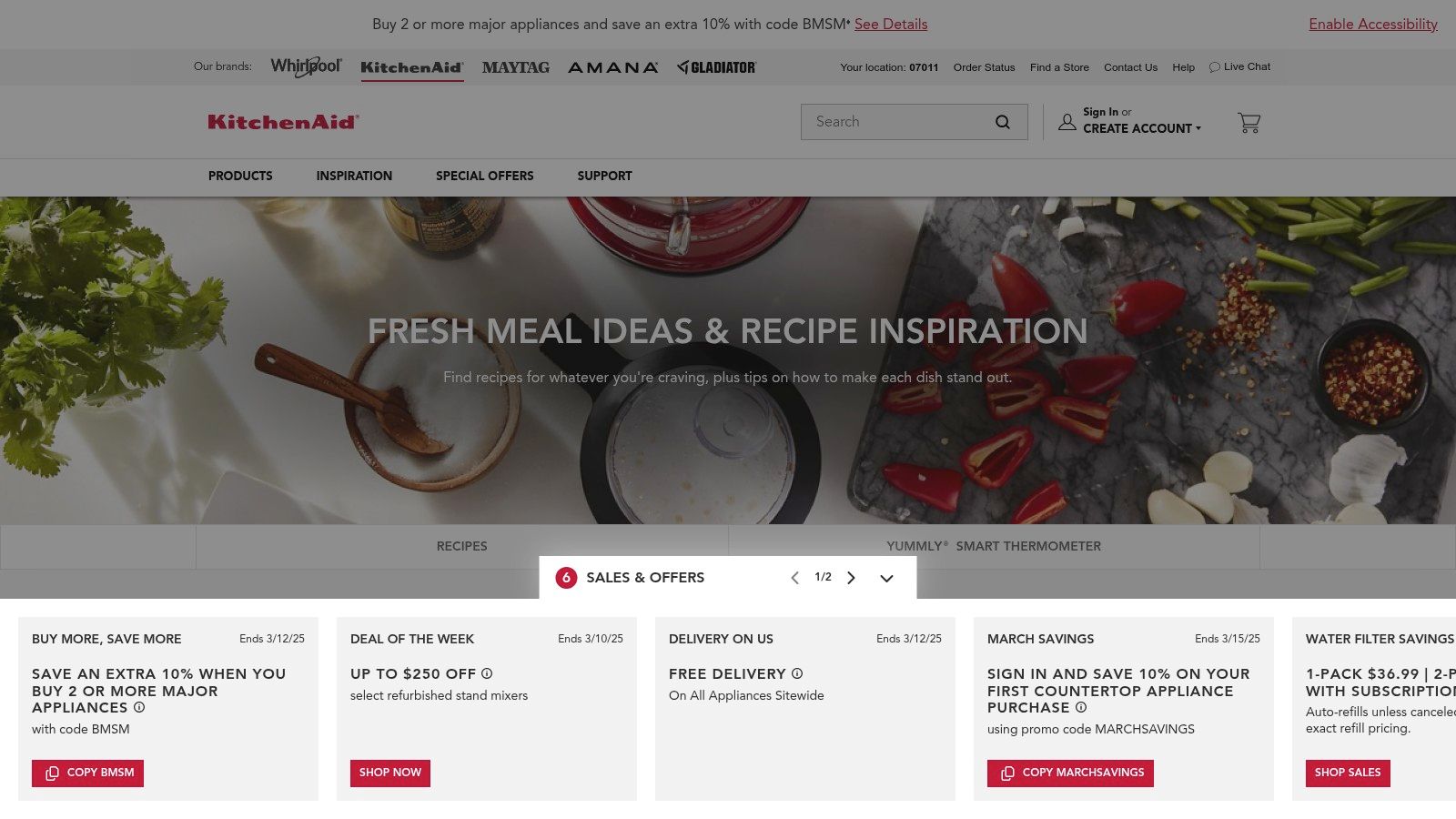
Yummly stands out as a smart recipe platform, perfect for adventurous eaters and those looking for personalized recommendations. Think of it as a digital sous chef that learns your culinary preferences. It's more than just an organizer; it’s a personal culinary guide. This is especially helpful for food bloggers and social media cooking enthusiasts who are always looking for fresh inspiration.
Instead of searching through countless cookbooks or cluttered Pinterest boards, Yummly uses a recommendation engine to suggest recipes tailored to your tastes. Do you love spicy food but hate cilantro? Yummly remembers. On a keto diet? Yummly filters out carb-heavy choices. It takes the guesswork out of meal planning with personalized inspiration.
Yummly also offers guided cooking with video tutorials and integrates with the Yummly smart thermometer, creating a connected cooking experience. The visual ingredient recognition is a real game-changer. Snap a picture of ingredients in your fridge, and Yummly suggests tailored recipes. It’s a solution for those "what can I make with this?" moments, helping home cooks minimize food waste.
Features
- Personalized recipe recommendations based on your preferences
- Advanced search filtering (ingredients, diet, allergies, etc.)
- Step-by-step guided cooking with video tutorials
- Yummly smart thermometer integration
- Detailed nutritional information and ingredient substitutions
- Visual ingredient recognition
Pros
- Smart recommendation engine that learns over time
- Comprehensive filtering for dietary needs
- Visual ingredient recognition for recipe ideas
- Free basic version available
Cons
- Premium features require a subscription ($4.99/month or $29.99/year)
- Organization tools are less robust than dedicated recipe managers (like Paprika or ChefTap). It’s better for discovery than organization.
- Recipe editing is limited compared to competitors.
- Some users report issues with recipe import accuracy.
Pricing & Technical Requirements
Yummly offers a free version with limited features. A premium subscription unlocks advanced features like personalized recommendations and guided cooking. The app is available on iOS and Android devices and is also accessible through a web browser.
Implementation Tip
Take the time to fully set up your taste profile when you start using Yummly. The more information you provide (likes, dislikes, dietary restrictions, skill level), the more accurate and helpful the recommendations will be.
Website: https://www.yummly.com/
Top 10 Digital Recipe Organizers: Feature Comparison Matrix
| App Name | Core Features ✨ | User Experience ★ | Value & Price 💰 | Target Audience 👥 |
|---|---|---|---|---|
| 🏆 Recify | AI conversion, link consolidation | ★★★★★ | Free trial & affordable plans | Home cooks, digital chefs |
| Paprika Recipe Manager | Browser import, offline access | ★★★★☆ | One-time purchase | Serious cooks & planners |
| Mealime | Personalized meal plans, smart grocery list | ★★★☆☆ | Free basic, subscription upgrade | Busy individuals, beginners |
| AnyList | Shared lists, intuitive design | ★★★☆☆ | Subscription required | Families, collaborative cooks |
| ChefTap | Universal recipe clipping, custom organization | ★★★☆☆ | Paid upgrade for cloud sync | Recipe enthusiasts |
| Whisk | AI-powered recipe box, smart shopping list | ★★★☆☆ | Free with premium add-ons | Social cooks, tech-savvy |
| Recipe Keeper | Web clipper, customizable categories | ★★★☆☆ | One-time purchase | Simplicity-seekers, cross-platform users |
| BigOven | Massive recipe database, ingredient leftovers tool | ★★★★☆ | Free basic, premium subscription | Community cooks, ingredient solvers |
| Cookpad | Global community, user sharing | ★★★☆☆ | Free, ad-supported | Global foodies, active home cooks |
| Yummly | Personalized recommendations, smart filters | ★★★★☆ | Free basic, premium subscription | Tech-savvy, dietary focused |
Choosing the Right Digital Recipe Organizer
With so many digital recipe organizers available, finding the right one can be tough. To make the process easier, consider these key factors:
-
Ease of Use: How intuitive is the app? Can you quickly add and find recipes? Some apps, like Mealime, focus on meal planning. Others, like ChefTap, offer advanced recipe management.
-
Features: Think about what you need. Do you want meal planning, grocery lists, nutritional information, or sharing options? Apps like Paprika and Whisk are feature-rich. Simpler options like AnyList prioritize list-making.
-
Platform Compatibility: Do you need access on your phone, tablet, and computer? Make sure the app supports your devices.
-
Budget: Many apps offer free versions, but some charge for premium features. Decide if the paid features are worth it for you. BigOven and Yummly both have free and paid options.
-
Integration and Compatibility: Does the app work with other services you use, like grocery delivery apps or smart home devices? This can make cooking even easier.
Getting started with a digital recipe organizer is usually simple. Most apps let you manually enter recipes, import from files, or—with tools like Recify—import directly from websites and social media. Take some time to explore the app and customize it. Start with a few recipes and build your digital cookbook gradually.
Choosing the right recipe organizer is personal. What's best for a busy family might not work for a foodie or a recipe enthusiast. Considering these factors will help you find the perfect tool.
Stop losing recipe links and screenshots. Recify lets you save and organize your favorite recipes from the web. Turn your device into a personalized, AI-powered cookbook. Start your free trial today! https://www.recify.app
