Revolutionize Your Recipe Management
Tired of recipe chaos? This list of the top 8 digital recipe organizers will help you regain control of your kitchen. Discover tools to save recipes from anywhere, organize them into custom collections, and simplify meal planning. Say goodbye to scattered cookbooks and hello to streamlined cooking with Recify, Paprika Recipe Manager, ChefTap, Mealime, BigOven, Whisk, Eat This Much, and AnyList.
1. Recify
Tired of juggling countless screenshots and flipping between apps to find your favorite recipes? Recify is your digital kitchen savior. This innovative app streamlines recipe management, allowing you to save and organize recipes from virtually anywhere online – YouTube, Instagram, TikTok, Pinterest, your favorite food blogs, and more. Its AI-powered engine transforms messy links into neatly formatted recipes with clear ingredient lists and step-by-step instructions. Whether you're a seasoned home cook, a food blogger curating content, or a tech-savvy foodie exploring new culinary adventures, Recify brings order to your recipe chaos.
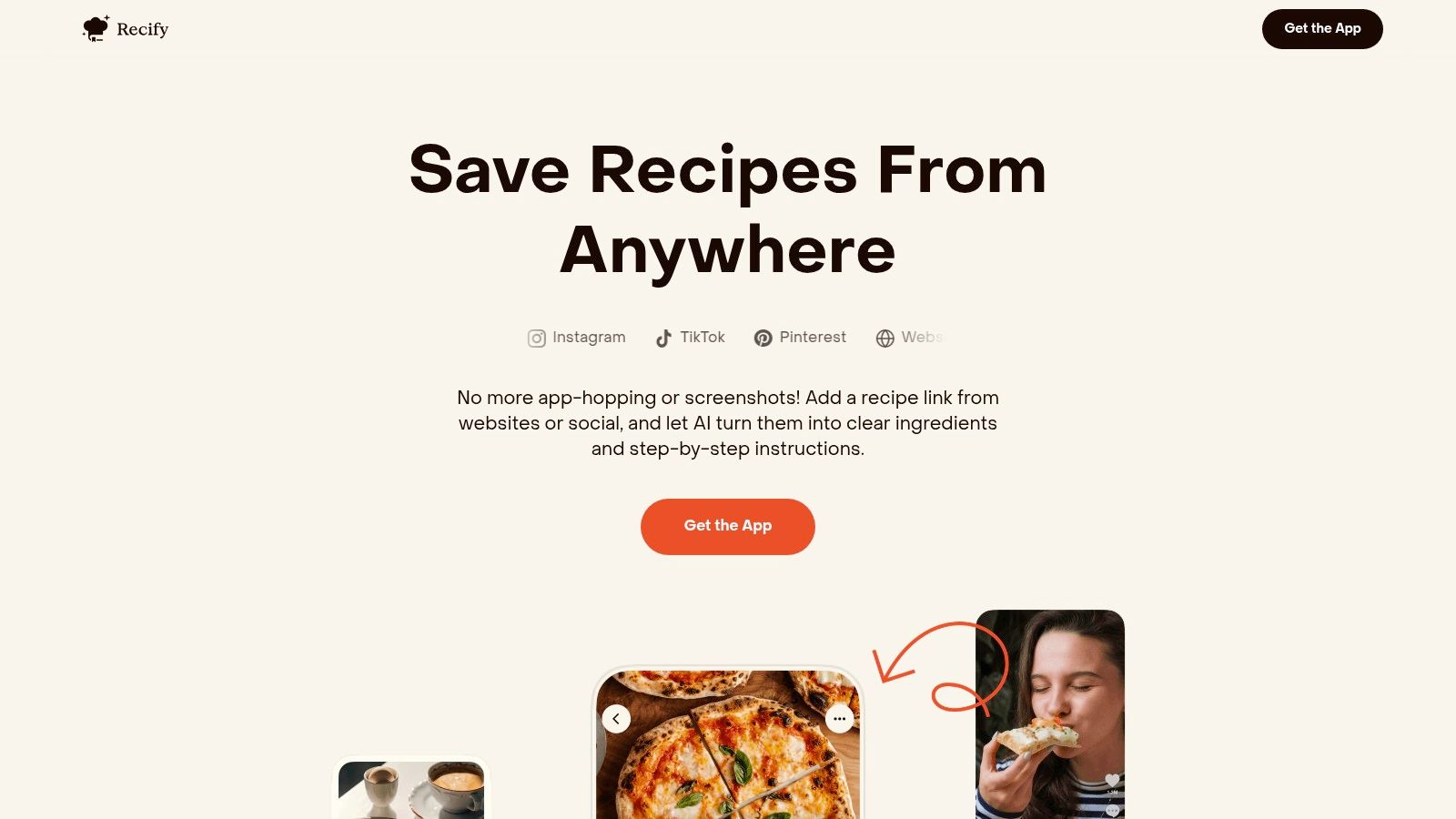
Recify earns its place on this list due to its unique combination of convenience and intelligent automation. Imagine saving a delicious-looking pasta recipe from a fleeting Instagram story or capturing a complex baking technique from a YouTube video. Instead of struggling to keep track of screenshots or re-typing ingredients, simply paste the link into Recify. The app's AI then takes over, extracting the essential information and converting it into a user-friendly, structured recipe. You can further organize these recipes into custom collections like "Breakfast," "Dinner," "Party Snacks," or "Desserts," ensuring every cherished recipe is readily accessible. Learn more about Recify and discover practical tips for organizing your digital recipe collection.
One of Recify's biggest strengths is its ability to bridge the gap between disparate online platforms. While other recipe organizers might focus on importing recipes from specific websites or require manual entry, Recify's AI-powered link conversion simplifies the process significantly. This is particularly helpful for users who find inspiration from diverse sources like social media or video platforms.
While pricing and technical requirements aren't explicitly mentioned on the Recify marketing materials currently available, it’s likely to involve a subscription model given the cloud-based nature and AI features. It's best to visit the website for the latest details.
Pros:
- Seamless organization of recipes from multiple online platforms (YouTube, Instagram, TikTok, Pinterest, blogs, etc.)
- AI-driven conversion transforms messy links into clear, structured recipes
- Customizable collections to suit various meal types and occasions
- Eliminates the hassle of app-hopping and managing countless screenshots
Cons:
- Requires an active internet connection to retrieve and convert recipes.
- AI conversion accuracy may vary with less structured or unconventional recipe formats. Double-checking ingredients and steps is always recommended, especially for complex recipes.
Website: https://www.recify.app
2. Paprika Recipe Manager
Paprika Recipe Manager is a powerful tool for anyone serious about organizing their recipes and streamlining their cooking process. Imagine effortlessly saving recipes from your favorite food blogs, automatically generating grocery lists, and having your recipes scale instantly for different serving sizes. Paprika makes all this possible and more. Whether you're a seasoned chef, a casual home cook, or just starting your culinary journey, Paprika can help you take control of your kitchen. It's especially helpful for those who find themselves juggling multiple recipes from various online sources.
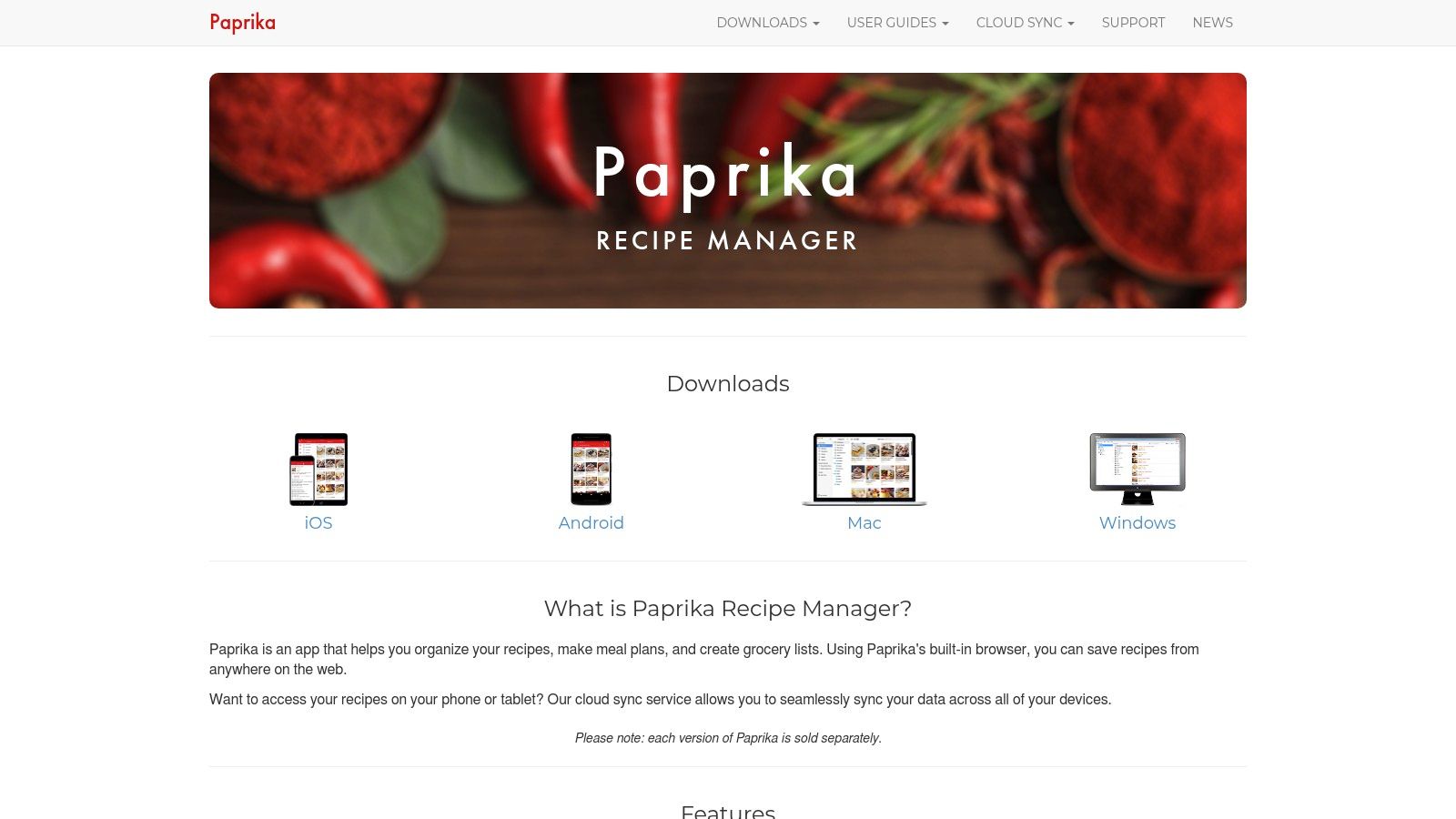
One of Paprika's standout features is its incredibly accurate web clipper. Using the browser extension (available for Chrome, Firefox, and Safari), you can save recipes from virtually any website with just one click. Paprika intelligently extracts the recipe title, ingredients, instructions, and even nutritional information, eliminating manual copying and pasting. This feature alone saves a significant amount of time and effort, especially if you frequently collect recipes from diverse online sources. It also makes it easy to build a personalized recipe collection from blogs, social media platforms, and cooking websites.
Once saved, your recipes are neatly organized and easily searchable within the app. You can categorize and tag them according to cuisine, dietary restrictions, cooking method, or any other criteria you choose. The integrated grocery list feature is another major plus. Paprika allows you to combine ingredients from multiple recipes into a single shopping list, and it even intelligently groups similar items together. This helps prevent duplicate purchases and makes your grocery trips more efficient. When you're ready to cook, Paprika's interactive cooking mode shines. It keeps your screen on, allows you to check off ingredients as you go, and even sets timers for each step. This hands-free approach is invaluable in the kitchen.
Paprika offers cross-platform synchronization, so you can access your recipes and grocery lists on all your devices (iOS, Android, macOS, and Windows). Note, however, that Paprika requires a separate purchase for each platform. While this is a one-time purchase, not a subscription, it can be more expensive upfront compared to some subscription-based competitors like Copy Me That. The user interface, while functional, could be considered slightly dated compared to some more modern apps. Despite this, Paprika's powerful features, offline functionality (once recipes are downloaded), and automatic scaling of recipes make it a worthwhile investment for serious cooks.
Pricing: Separate one-time purchase for each platform (check the website for current pricing).
Website: https://www.paprikaapp.com/
Implementation Tip: Spend some time initially setting up your categories and tags. This will make it much easier to find specific recipes later on. Also, explore the browser extension and practice clipping recipes from various websites to familiarize yourself with its capabilities.
3. ChefTap
ChefTap distinguishes itself as a robust and practical digital recipe organizer, particularly for those who frequently source recipes from diverse online platforms. Its core strength lies in its powerful clipping functionality. Imagine effortlessly saving that delicious-looking pasta dish from a complex food blog, or quickly grabbing a quick weeknight dinner recipe from your favorite cooking website – ChefTap handles it all with remarkable ease. Unlike some other recipe clippers that struggle with intricate website layouts, ChefTap excels at extracting the essential information, including ingredients and instructions, no matter the source. This makes it a valuable tool for home cooks, food bloggers, and anyone who enjoys exploring new recipes online.
One of ChefTap's biggest draws is its accessibility. It offers unlimited recipe storage, automatic cloud backup, and shopping list functionality without requiring you to create an account or log in. This streamlined approach means you can start saving and organizing your recipes immediately. You can even access your saved recipes offline – perfect for cooking in areas with limited internet connectivity. The app also allows you to scale recipes up or down to accommodate different serving sizes, a crucial feature for adapting recipes to your needs.
For those constantly discovering new culinary creations, ChefTap’s clipping capability is a game-changer. You no longer need to copy and paste ingredients and instructions manually or wrestle with formatting issues. Simply use the ChefTap clipper and the recipe is neatly saved to your collection. Learn more about ChefTap to see how it streamlines recipe management.
While the free version offers an impressive array of features, including the aforementioned clipping, offline access, and automatic backups, some premium features, like advanced categorization and meal planning, require a subscription. Compared to some competitors, ChefTap's free categorization options are somewhat limited, and the lack of meal planning in the free version might be a drawback for users looking for a more all-encompassing solution. However, for users primarily interested in reliably clipping and storing recipes from any website, ChefTap’s free version offers exceptional value.
Pros:
- Excellent at extracting recipes from blogs and complex pages
- No subscription needed for core features (clipping, storage, backup, offline access, scaling)
- Simple, intuitive interface
- Doesn't require creating an account
Cons:
- Premium features (like advanced categorization and meal planning) require a subscription
- Limited categorization options in the free version compared to competitors
- No meal planning feature in the free version
Website: https://cheftap.com/
ChefTap deserves a spot on this list because it addresses a key pain point for many home cooks and recipe enthusiasts: the difficulty of saving and organizing recipes from diverse online sources. Its powerful clipping functionality, combined with its user-friendly interface and accessible free tier, makes it a standout choice for anyone looking to simplify their digital recipe management.
4. Mealime
Mealime shines as a meal planning app specifically designed for busy individuals. Its core strength lies in simplifying weeknight dinners by providing quick, easy recipes with minimal ingredients and generating automatic grocery lists. If you're tired of staring blankly into your fridge after a long day, Mealime can help you get dinner on the table fast without a lot of fuss. It's particularly helpful for those striving to reduce food waste, as the app meticulously plans meals based on chosen serving sizes, ensuring you buy only what you need. Are you a college student juggling classes and part-time work? A new parent navigating the sleepless nights? Or simply someone who values efficiency in the kitchen? Then Mealime might be the perfect solution.
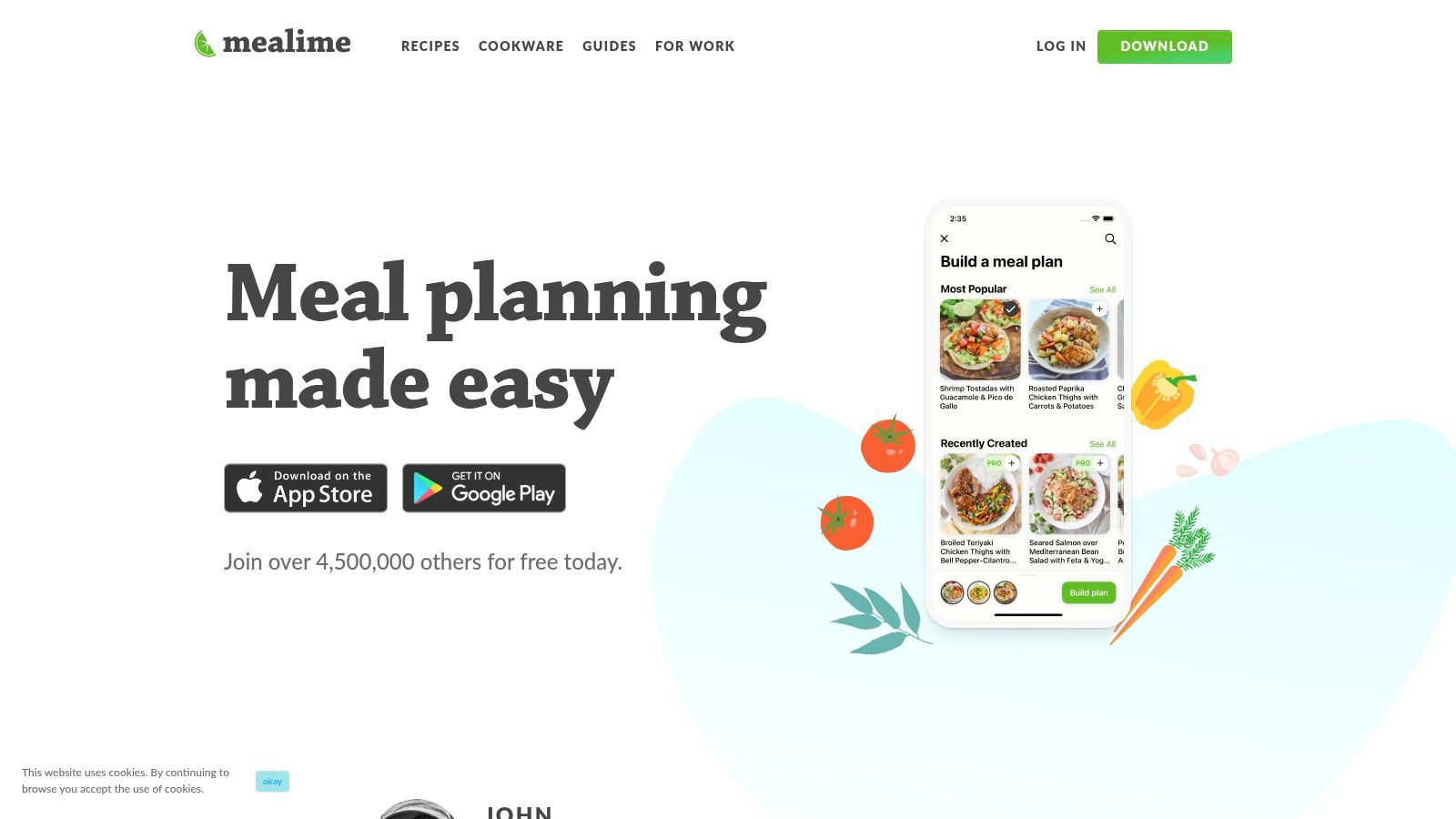
Mealime's user-friendly interface makes meal planning a breeze. You start by selecting your dietary preferences (vegetarian, vegan, gluten-free, etc.) and family size. The app then generates a personalized meal plan with a variety of recipes that fit your criteria. From there, you can easily swap out meals you don't like and customize the plan to your liking. The automatic grocery list feature is a game-changer, compiling all the necessary ingredients from your selected meals into a single, organized list. This list can then be used for in-store shopping or even integrated with grocery delivery services in some areas, streamlining the entire process from meal planning to grocery acquisition. Step-by-step cooking instructions guide you through each recipe, making even complex dishes manageable for novice cooks. You can also scale recipes up or down to accommodate different serving sizes, perfect for adjusting to unexpected guests or leftovers. Learn more about Mealime to explore some of its features in more depth.
Mealime offers a substantial free version with a good selection of recipes and core features. For access to premium features like advanced recipe filtering and exclusive meal plans, you'll need to subscribe to the Pro version. Pricing for the Pro version varies but is generally in line with other subscription-based meal planning apps. The app is available on both iOS and Android platforms and doesn't require any specific technical specifications beyond a standard smartphone or tablet.
While Mealime excels at meal planning and simplifying cooking, its recipe collection is smaller than dedicated recipe managers like Paprika or Copy Me That. It's not designed for collecting and organizing recipes from various sources, but rather for providing a curated selection of easy meals for busy weeknights. If you’re a dedicated recipe collector and organizer, you might find Mealime’s limited library restrictive. Also, full customization and access to all features requires a Pro subscription.
Pros:
- User-friendly interface designed for quick meal planning
- Focuses on simple recipes with short cooking times
- Free version offers substantial functionality
- Excellent for reducing food waste
- Automatic grocery list creation and integration with delivery services
Cons:
- Recipe collection is more limited than dedicated recipe managers
- Full customization requires Pro subscription
- Less focused on recipe collection/organization than meal planning
Website: https://www.mealime.com/
Mealime earns its spot on this list by effectively addressing the needs of busy individuals and families seeking to simplify weeknight meals. Its streamlined approach to meal planning, combined with its focus on simple recipes and automatic grocery list generation, makes it an invaluable tool for anyone looking to save time and reduce stress in the kitchen.
5. BigOven
BigOven stands out as a veteran in the digital recipe organizing space, boasting a massive database of over 1 million recipes. It's a comprehensive platform that goes beyond simple organization, encompassing recipe discovery, meal planning, and grocery list generation. Whether you're a seasoned chef or a kitchen novice, BigOven offers valuable features that can streamline your cooking process. Imagine effortlessly importing recipes from your favorite food blogs, digitizing your grandmother's handwritten recipes, and automatically creating a shopping list based on your meal plan. BigOven makes all of this possible, effectively becoming your central hub for all things culinary.
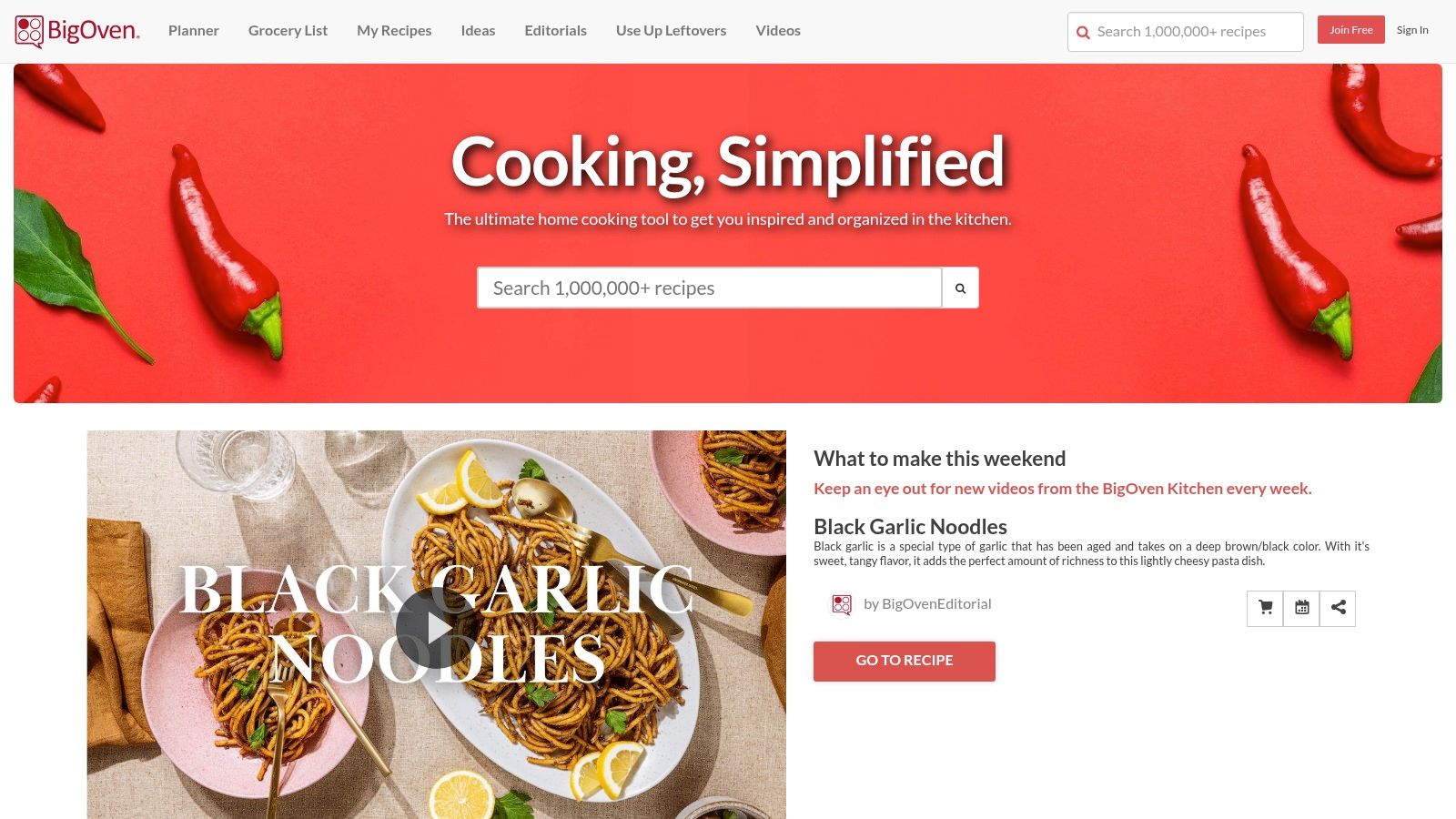
One of BigOven's key strengths lies in its vast community and collaborative features. Users can rate and review recipes, offering valuable feedback and cooking tips. This makes it easier to find well-tested recipes and avoid culinary disasters. The "Use Up Leftovers" feature is another standout, providing intelligent suggestions for incorporating leftover ingredients into new meals, reducing food waste and inspiring culinary creativity. For those who love to document their cooking journey, BigOven allows photo uploads for each cooking step, perfect for sharing on social media or creating personalized cookbooks. You can even share your grocery lists with family members, streamlining shopping trips and ensuring everyone is on the same page.
BigOven offers both free and Pro versions. The free version limits recipe storage to 50 and includes ads, while the Pro version provides unlimited storage, removes ads, and unlocks features like advanced recipe scanning. The pricing for the Pro version varies and can be found on their website. While the mobile app can sometimes feel sluggish, and the recipe scanning feature is limited in the free version, the extensive recipe library, community features, and unique functionalities like the "Use Up Leftovers" tool make it a worthwhile option for serious home cooks.
Key Features & Benefits:
- Extensive Recipe Database: Access over 1 million recipes and easily search by ingredient, cuisine, or dietary restrictions.
- Recipe Clipper: Save recipes from any website with the handy browser extension.
- Grocery List Integration: Automatically generate grocery lists from your chosen recipes and share them with others.
- Leftover Management: Get creative ideas for using up leftover ingredients with the "Use Up Leftovers" feature.
- Recipe Scanning: Digitize printed recipes, although this feature is limited in the free version.
- Photo Uploads: Document your cooking process by adding photos to each step.
- Community Interaction: Engage with other users through recipe reviews and tips.
Pros:
- Large community and recipe reviews
- Unique "Use Up Leftovers" feature
- Photo upload capability
- Sharable grocery lists
Cons:
- Free version limited to 50 recipes
- Ad-supported free version
- Mobile app can be sluggish
- Limited recipe scanning in free version
Getting Started with BigOven:
- Sign up for a free account on the BigOven website (https://www.bigoven.com/).
- Download the mobile app for iOS or Android for on-the-go access.
- Start exploring the vast recipe database and save your favorites.
- Install the recipe clipper browser extension to easily save recipes from the web.
- Consider upgrading to the Pro version for unlimited recipe storage and ad-free experience.
BigOven earns its place on this list due to its longevity, massive recipe library, and unique features that go beyond basic recipe organization. While the free version has limitations, the comprehensive functionality and active community make it a powerful tool for anyone passionate about cooking.
6. Whisk
Whisk stands out as a comprehensive food platform, going beyond simple recipe organization. It bridges the gap between inspiration and action, allowing you to seamlessly transition from discovering a recipe online to having the ingredients delivered to your doorstep. Imagine finding a delicious pasta dish on a food blog, clipping it with a single click, and then automatically generating a categorized shopping list ready for online ordering. This is the power of Whisk. It simplifies meal planning and grocery shopping, making the entire cooking process more enjoyable and efficient.
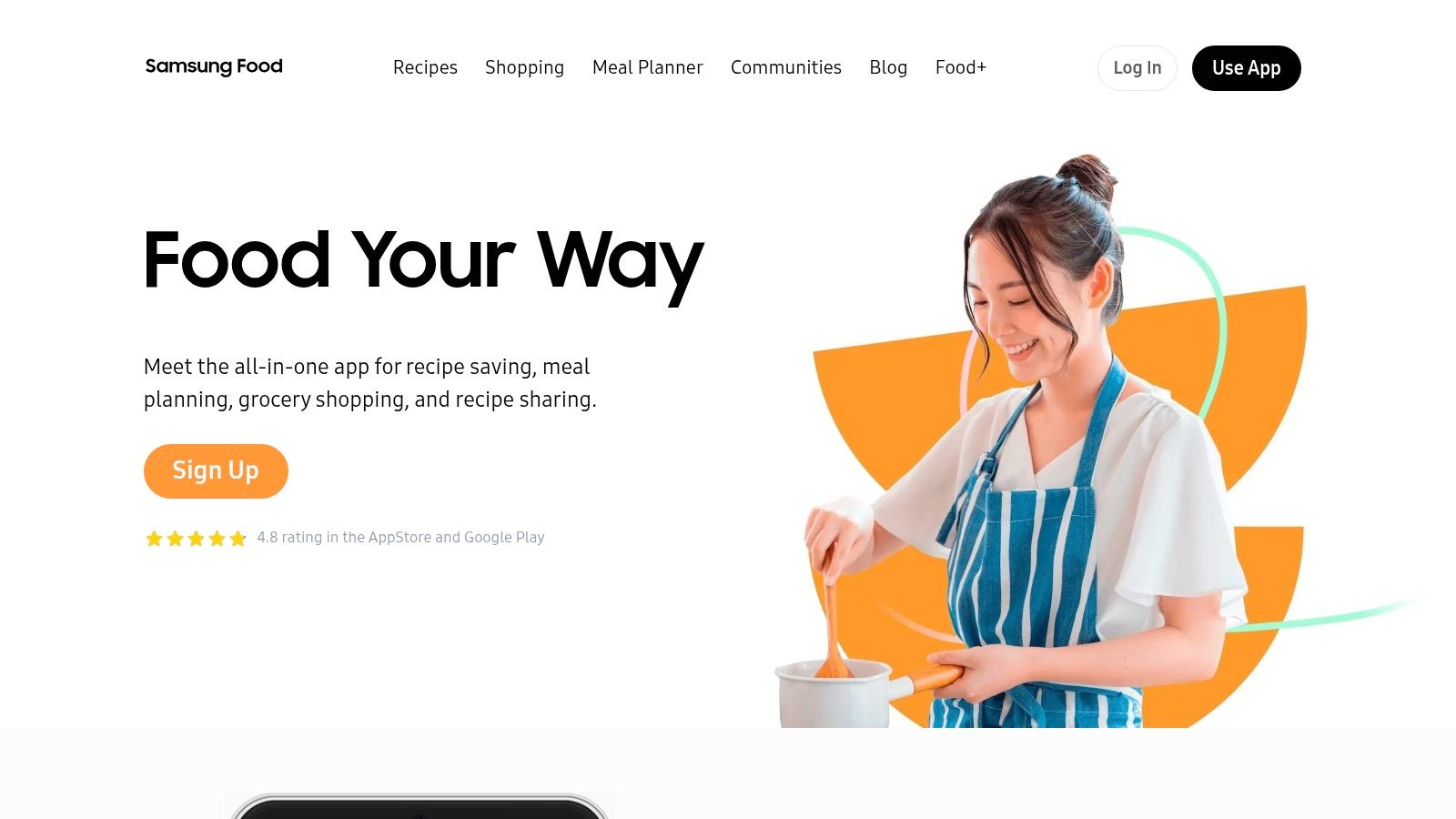
For food bloggers and social media enthusiasts constantly bombarded with recipe inspiration, Whisk offers a practical way to manage that influx. Its AI-powered recipe clipper works across various websites, accurately extracting ingredients and instructions even from complex layouts. This eliminates the tedious task of manual entry, allowing you to build your digital recipe collection effortlessly. Furthermore, Whisk's collaborative meal planning features are perfect for families or shared households, enabling everyone to contribute to the weekly menu and ensuring everyone's preferences are considered.
Whisk is free to use with its core functionalities, making it an attractive option for anyone looking to digitize their recipe collection. While some premium features might exist within the platform, the basic tools are robust enough for most users. The service is available on both web and mobile platforms, ensuring accessibility whether you're at home on your laptop or browsing recipes on your phone.
Key Features and Benefits:
- AI-Powered Recipe Clipping: Save recipes from any website with remarkable accuracy, eliminating manual data entry.
- Smart Shopping Lists: Automatically generate categorized shopping lists based on your saved recipes.
- Integrated Grocery Ordering: Seamlessly order ingredients through partnered grocery delivery services.
- Collaborative Meal Planning: Plan meals with family and friends, accommodating everyone's preferences.
- Nutritional Information: Access detailed nutritional breakdowns for your recipes, supporting healthier eating habits.
Pros:
- Excellent community features for sharing recipes and discovering new ones.
- Free to use with a robust set of core features.
- Seamless integration with various grocery delivery services.
- Cross-platform compatibility (web and mobile).
Cons:
- Recipe organization options, while functional, could be more comprehensive.
- Occasional syncing issues have been reported by some users.
- The abundance of features can be overwhelming for casual users who might only need basic recipe storage.
Website: https://whisk.com/
Implementation Tips:
- Start by importing a few of your favorite recipes to get a feel for the platform.
- Explore the different shopping list features and connect your preferred grocery delivery service.
- If using the collaborative features, invite family or housemates to join your Whisk network.
Whisk earns its place on this list by offering a complete ecosystem for recipe management, shopping, and meal planning. It's a powerful tool for anyone passionate about cooking and looking for a streamlined approach to managing their culinary adventures. While it might have minor drawbacks, its comprehensive features and free accessibility make it a compelling choice for both casual cooks and dedicated foodies.
7. Eat This Much
Eat This Much distinguishes itself from other recipe organizers by focusing heavily on personalized meal planning based on your dietary needs and preferences. Imagine effortlessly generating weekly meal plans that perfectly align with your keto diet, or automatically calculating the grocery list and estimated cost for your family's vegan lifestyle. This tool takes the guesswork out of meal planning and allows you to concentrate on the joy of cooking and eating. Instead of scouring various websites and cookbooks, Eat This Much presents you with a curated selection of recipes tailored to your specific goals, whether that's weight loss, muscle gain, or simply maintaining a balanced diet.
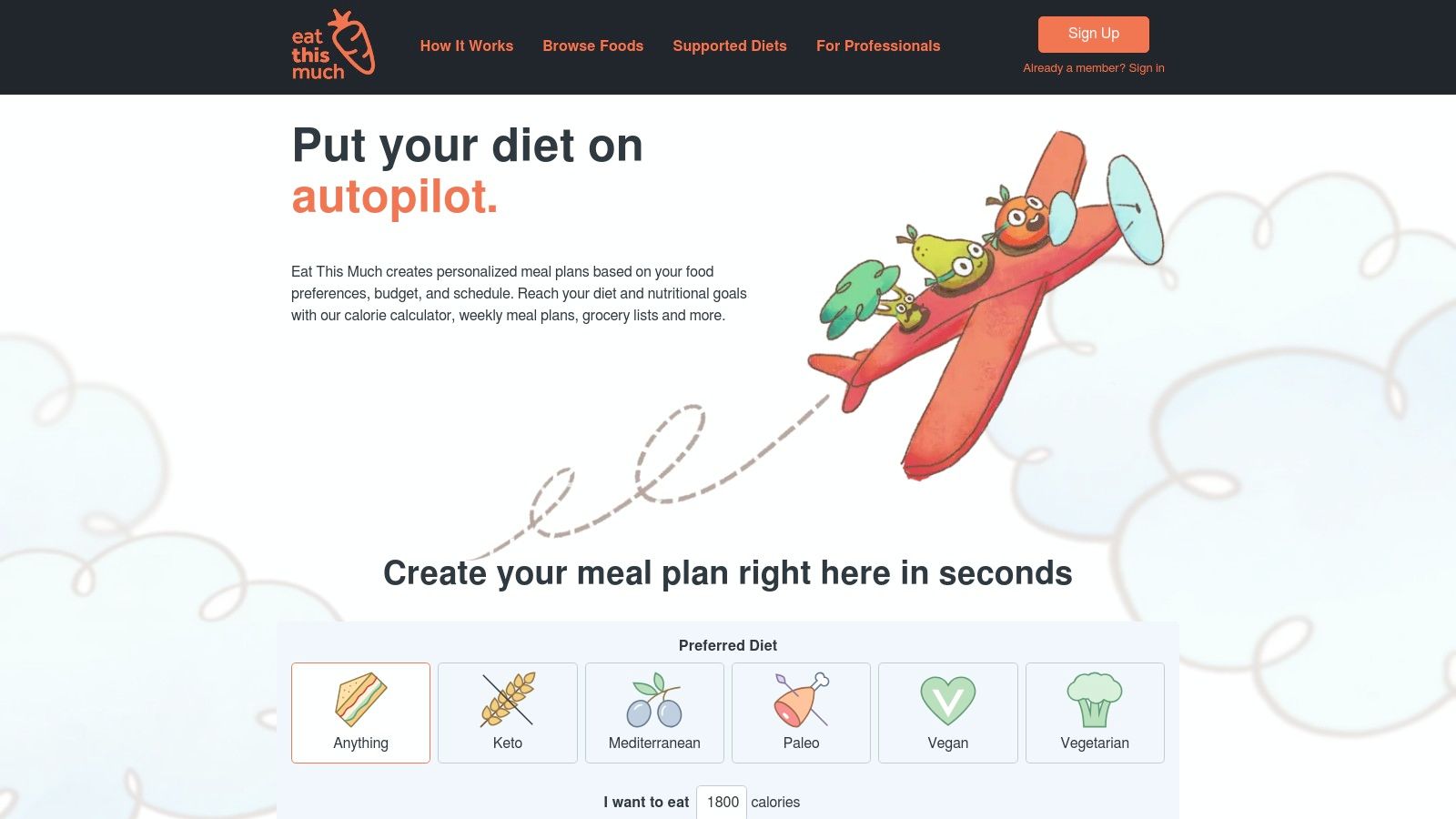
For busy individuals and families, Eat This Much is a game-changer. You input your dietary restrictions (like gluten-free or paleo), preferred foods, calorie targets, and budget, and the platform generates a complete meal plan. This includes breakfast, lunch, dinner, and even snacks, complete with recipes and a comprehensive grocery list. While other tools might offer recipe storage and organization, Eat This Much’s strength lies in its automated meal planning capabilities, making it perfect for those who want to eat healthily but lack the time for extensive meal prep. It simplifies the entire process, from recipe discovery to grocery shopping.
Eat This Much offers a free version with limited functionality. To unlock the full power of automatic meal planning, personalized recommendations, and grocery list generation, a paid subscription is required. Specific pricing details are available on their website. The platform is web-based and accessible from any device with an internet connection.
Compared to dedicated recipe organizers like Paprika or ChefTap, Eat This Much's recipe organization features are less robust. Its primary focus is meal planning, not extensive recipe collection management. Therefore, if your main goal is to build and categorize a vast personal recipe library, other tools might be a better fit. However, if you prioritize automated meal planning tailored to your specific dietary needs and goals, Eat This Much is a valuable tool.
Implementation Tips:
- Start with the free version: Familiarize yourself with the interface and basic features before committing to a paid subscription.
- Be detailed in your dietary profile: The more information you provide about your preferences and restrictions, the more accurate and personalized your meal plans will be.
- Explore the recipe database: Even with automatic meal planning, you can browse and swap suggested recipes to suit your tastes.
- Utilize the grocery list feature: This can significantly streamline your shopping trips and help you stick to your budget.
Eat This Much earns its spot on this list because it offers a unique approach to recipe management by integrating it seamlessly with personalized, automated meal planning. While the learning curve might be slightly steeper for new users, the time saved and the benefits of a tailored meal plan make it a powerful tool for anyone seeking a nutrition-focused approach to cooking and eating. You can explore Eat This Much and its features on their website: https://www.eatthismuch.com/
8. AnyList
AnyList excels as a bridge between recipe organization and practical grocery shopping. While primarily known as a shopping list app, its recipe management features make it a strong contender for anyone looking to streamline their cooking process. Imagine effortlessly importing a recipe for roasted chicken, automatically generating a categorized shopping list, and then sharing that list in real-time with your partner. AnyList makes this scenario, and many others, a reality. It shines in its ability to simplify the often-tedious task of meal planning and grocery shopping.

AnyList allows you to collect recipes from various sources using its web clipper, though it’s worth noting that its import functionality isn't as robust as dedicated recipe management apps like Paprika. However, once your recipes are in, the magic begins. You can scale recipes up or down to fit your needs, convert units with ease (grams to ounces, for example), and plan your meals using the integrated calendar. The app truly stands out with its advanced grocery list organization. Forget jumbled lists; AnyList lets you categorize items by store sections (produce, dairy, etc.), making your shopping trip significantly more efficient. This is a huge advantage for busy individuals and families who want to minimize time spent in the supermarket.
Similar tools like Paprika and Mealime offer recipe management, but AnyList's focus on collaborative shopping lists makes it unique. Families will appreciate the shared lists and real-time updates, ensuring everyone is on the same page. For example, if one family member grabs milk on the way home, they can check it off the list, and everyone else sees the update instantly. This shared visibility minimizes duplicate purchases and ensures nothing gets forgotten.
AnyList offers a free tier with limited features. For full access, including recipe import, meal planning, and shared lists, a subscription is required. Check their website for current pricing. The app is available on iOS, Android, and has a web interface, although the web version is less feature-rich than the mobile apps.
Implementation Tips:
- Start with your favorite recipes: Begin by importing a few go-to recipes to get a feel for the app's functionality.
- Utilize the store categories: Customize the grocery list categories to match the layout of your preferred supermarket. This maximizes the efficiency of your shopping trips.
- Embrace collaboration: Share your lists with family members or housemates to streamline grocery shopping and ensure everyone is coordinated.
Pros: Exceptional grocery list functionality, Family sharing with collaborative editing, Clean, intuitive interface, Excellent customer support.
Cons: Full features require a subscription, Recipe import not as powerful as specialized recipe apps, Limited web interface compared to mobile app, No nutritional information calculation.
Website: https://www.anylist.com/
AnyList earns its spot on this list because it seamlessly connects recipe organization with the practicalities of grocery shopping. Its collaborative features, intuitive interface, and powerful grocery list management make it an excellent choice for families and individuals seeking to simplify their cooking routine. While the full feature set requires a subscription, the efficiency and convenience it offers can be well worth the investment.
Digital Recipe Organizers: Core Features Comparison
| App | Core Features  |
User Experience ★ | Value Proposition  |
Target Audience  |
|---|---|---|---|---|
Recify  |
AI converts links; multi-source recipe saving | Clutter-free & intuitive ★★★★ | Centralized organizer; time-saving | Home cooks, bloggers, tech-savvy foodies |
| Paprika Recipe Manager | Web clipper; smart grocery lists; cross-platform sync | Accurate extraction; works offline ★★★★ | One-time purchase; robust offline use | Recipe collectors, meal planners |
| ChefTap | Universal recipe clipping; cloud backup | Simple, intuitive; no account needed ★★★ | Unlimited storage; basic free, premium paid | Users wanting straightforward clipping |
| Mealime | Personalized meal plans; auto grocery list generation | User-friendly; quick planning ★★★★ | Efficient meal prep; reduces food waste | Busy individuals seeking quick recipes |
| BigOven | 1M+ searchable recipes; recipe scanning; leftovers tool | Community-driven; some sluggishness ★★★ | Vast database; recipe sharing & grocery lists | Family cooks, community users |
| Whisk | AI-powered clipping; smart shopping lists; integrated orders | Robust features; occasional syncing issues ★★★★ | Free use; seamless online & mobile integration | Social cooks, families |
| Eat This Much | Auto meal planning; nutrition tracking; cost estimates | Nutrition-focused; learning curve ★★★ | Budget-friendly; tailored meal plans | Health-conscious, diet-focused users |
| AnyList | Recipe organizer; advanced grocery lists; shared editing | Clean interface; collaborative ★★★★ | Excellent support; subscription for full features | Families, collaborative cooks |
Choosing Your Culinary Companion
From simple meal planning to extensive recipe collections, the digital recipe organizers we've explored offer a variety of features to streamline your cooking process. Whether you're drawn to Recify's collaborative features, Paprika's robust organization, or Mealime's meal planning focus, there's a perfect tool out there to transform your kitchen experience. Key takeaways include the importance of considering your cooking style, tech comfort level, and the specific features you need, such as grocery list integration, nutritional information, and cross-platform accessibility.
When implementing your chosen tool, remember to dedicate some time to inputting your existing recipes or importing them from supported platforms. This initial effort will pay off in the long run with a centralized, searchable database of your culinary treasures. If you’re also looking for a way to manage not just your recipes, but all your important documents in a centralized location, you might consider exploring some of the best document management systems of 2025. These systems provide a more comprehensive approach to digital organization, incorporating features like secure storage, version control, and collaboration tools.
Ultimately, the right digital recipe organizer will empower you to spend less time searching and stressing, and more time enjoying the art of cooking. Ready to take control of your recipe chaos and embark on a more organized culinary journey? Start your free trial with Recify today and discover the simplest way to import, organize, and share your favorite recipes, all in one beautiful and user-friendly app.
