Spice Up Your Recipe Organization
Tired of cookbook clutter and lost recipes? This list reveals eight ways Google tools can become your personalized, searchable, and shareable recipe book. Learn how to use Google Keep, Docs, Sheets, Sites, Drive, Forms, Slides, and even Classroom to organize your recipes, meal plans, food photos, and even create cooking courses. Streamline your kitchen and make cooking enjoyable again!
1. Google Keep Recipe Collection
Google Keep, Google's free note-taking app, offers a surprisingly practical way to build your own digital recipe book. Instead of relying on specialized (and often expensive) recipe apps, you can leverage Keep's simple yet effective features to store, organize, and access your culinary treasures from any device where you're logged into your Google account. This method works by creating notes for each recipe, including typed text, photos, and labels for categorization. It's a great starting point for anyone looking to digitize their recipes without a steep learning curve or added costs.

Imagine snapping a photo of a handwritten family recipe, adding a typed list of ingredients you tweaked, and tagging it with "Dessert" and "Thanksgiving." This is the kind of effortless organization Google Keep allows. You can create a dedicated "Recipes" label to house all your culinary notes, or get more granular with labels like "Vegan," "Quick Meals," or "Slow Cooker." Sharing recipes is also a breeze – simply share the note with family or friends who also have a Google account. Learn more about Google Keep Recipe Collection to understand the nuances of organizing recipes within Keep.
This method shines because it's accessible and adaptable. For example, if you stumble upon an inspiring recipe online, you can copy and paste the text directly into a Keep note. Or, if you prefer traditional cookbooks, take photos of the pages and store them digitally. Sharing holiday recipe collections with family becomes as simple as sharing a few notes. This is why Google Keep deserves a spot on this list: it’s a free, readily available, and user-friendly solution for managing your recipes.
Key Features and Benefits:
- Free with Google account: No need to subscribe or purchase a separate app.
- Cross-platform synchronization: Access your recipes from your phone, tablet, or computer.
- Photo integration: Easily capture handwritten recipes or cookbook pages.
- Searchable text: Quickly find recipes by ingredient or dish name.
- Label organization system: Categorize recipes for easy browsing.
Pros:
- No additional app downloads required.
- Automatically backs up to the cloud.
- Can share notes with family members.
- Works offline.
- Simple interface.
Cons:
- Limited formatting options.
- No dedicated recipe fields (e.g., prep time, servings).
- No meal planning features.
- Can become disorganized with a very large number of recipes.
Tips for Success:
- Color coding: Assign different colors to meal types (e.g., green for salads, red for main courses).
- Consistent tagging: Develop a clear system for labels (e.g., #vegetarian, #30minutes).
- Add cooking time in the title: For quick reference (e.g., "Roast Chicken (1.5 hours)").
- Pin favorite recipes to the top: Keep your go-to dishes readily accessible.
This method is perfect for home cooks seeking simple recipe organization, social media enthusiasts saving recipes from cooking channels, and tech-savvy individuals comfortable with Google products. While it might not be as feature-rich as dedicated recipe apps, its accessibility and ease of use make it a powerful tool for anyone looking to digitize their culinary collection.
2. Google Docs Cookbook Template
A Google Docs Cookbook Template offers a free and flexible way to create a personalized digital cookbook. It leverages the familiar word processing functionality of Google Docs to build a structured recipe collection, complete with ingredients lists, instructions, notes, and even images. This method involves creating a template document in Google Docs with designated sections for each recipe component. You then duplicate this template for every new recipe, ensuring consistency and making it easy to search and navigate your growing collection. This approach is especially useful for organizing recipes from various online sources, family recipes, or themed collections.
This method allows you to harness the power of Google Docs' features, like customizable formatting, table of contents generation, and powerful search capabilities, to create a highly personalized and easily manageable cookbook. Because it lives in the cloud, your cookbook is accessible from anywhere and can be easily shared with family and friends.
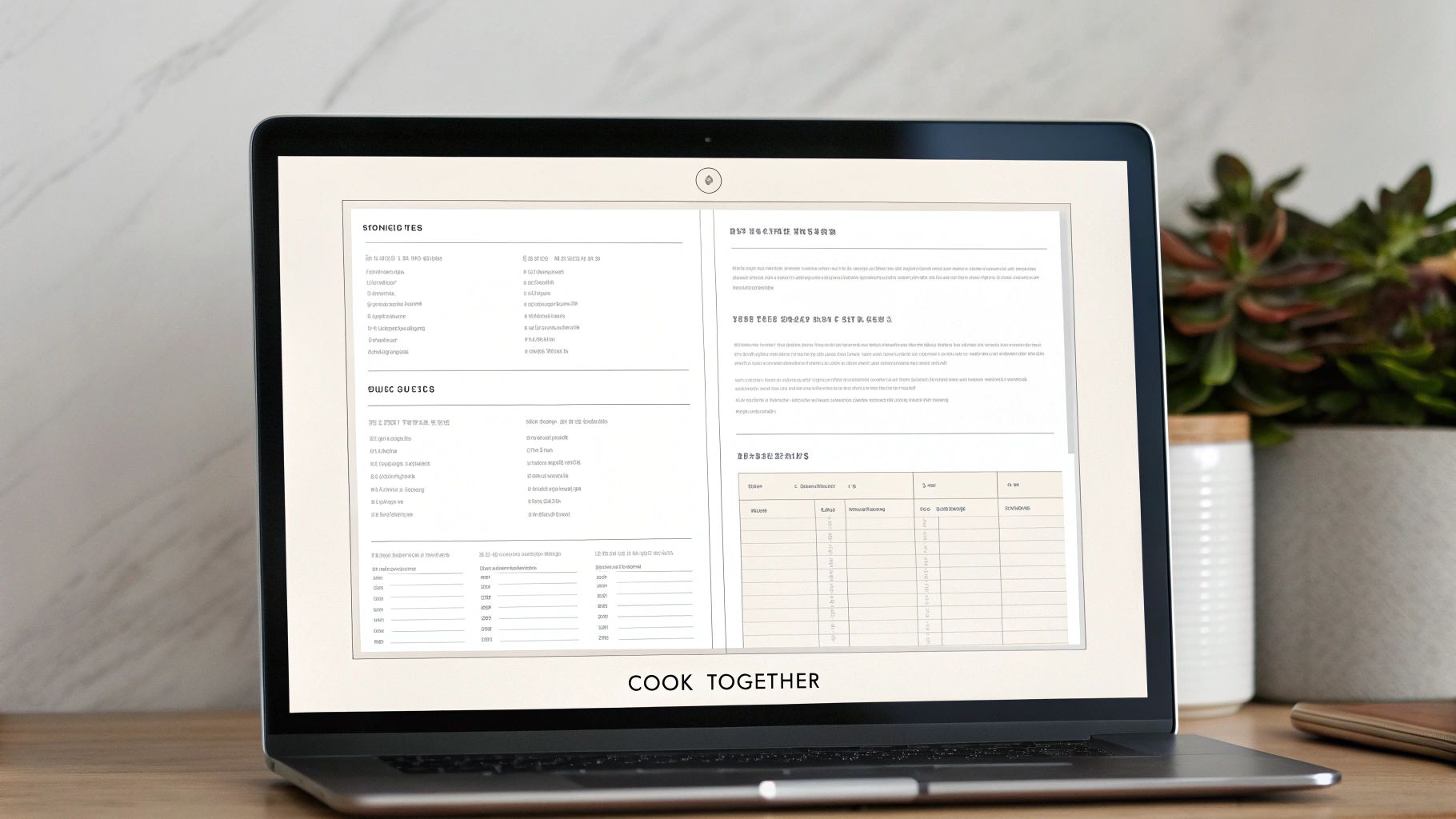
Examples of Successful Implementation:
- Family Cookbook: Digitize handwritten family recipes, add photos, and share with relatives.
- Themed Collections: Create dedicated cookbooks for holiday baking, weeknight meals, or specific cuisines.
- Collaborative Cooking Club: Members can contribute and edit recipes in a shared document.
- Food Bloggers: Offer downloadable recipe collections as lead magnets or bonus content.
Tips for Creating a Google Docs Cookbook:
- Use Heading Styles: Apply heading styles (Heading 1, Heading 2, etc.) consistently for each section (e.g., "Ingredients," "Instructions," "Notes"). This not only creates a visually appealing document but also enables the automatic generation of a table of contents.
- Create a Template Page: Design a template page with placeholder text for each recipe element. Duplicate this page each time you add a new recipe.
- Use Bookmarks for Quick Navigation: Bookmark key sections or categories within your cookbook for easy access.
- Add an Index Page: Create an index page with hyperlinks to different recipe categories or individual recipes for enhanced navigation. This is particularly helpful for large collections.
Pros:
- Professional Formatting Options: Google Docs provides a range of formatting tools to create a polished and visually appealing cookbook.
- Can Include Multiple Sections and Chapters: Easily organize your recipes into chapters and sections.
- Easy Sharing with View-Only or Edit Access: Control who can view or edit your cookbook.
- Works Offline with Automatic Syncing: Access and edit your cookbook even without an internet connection. Changes will sync automatically when you're back online.
- Can Embed Images and Links: Enhance your recipes with photos and links to related content.
Cons:
- Requires Manual Organization: You'll need to manually manage the structure and organization of your cookbook.
- Can be Overwhelming for Beginners: Setting up the initial template and maintaining consistency might require some effort.
- Limited Mobile Editing Experience: While you can access and edit on mobile, the experience is not as robust as on a desktop.
- No Built-in Recipe-Specific Features: Unlike dedicated recipe apps, Google Docs lacks features like automatic unit conversion or nutritional information calculation.
This method deserves a place on this list because it offers a readily accessible, free, and highly customizable solution for creating a digital cookbook. While it may require a bit more manual effort compared to dedicated recipe apps, the flexibility and collaborative features of Google Docs make it an excellent option for those seeking a personalized and shareable digital recipe collection.
3. Google Sheets Recipe Database
For the analytically-minded cook, a Google Sheets recipe database offers unparalleled control and organization. This method involves creating a spreadsheet where each row represents a recipe and each column represents a specific data point, like ingredients, cooking time, cuisine type, or even nutritional information. This transforms your recipe collection into a searchable, sortable, and highly customizable database.
This approach works by leveraging the power of spreadsheets. You define the categories important to you (e.g., "Prep Time," "Cuisine," "Source") and then populate each row with the corresponding details for each recipe. Want to find all your Italian recipes that take under 30 minutes? A quick filter solves that. Need to generate a shopping list for a specific week of meals? No problem! This method puts you firmly in the driver's seat of your recipe collection.
Examples of successful implementation include:
- Meal prep spreadsheet with macro calculations: Fitness enthusiasts and health-conscious individuals can track calories, protein, carbs, and fats for each recipe, facilitating precise meal planning.
- Recipe cost analysis for budgeting: By including ingredient costs, you can analyze the cost per serving for each recipe and make budget-friendly choices.
- Seasonal meal rotation planning: Categorize recipes by season and easily plan meals based on available produce, ensuring variety and freshness.
Actionable Tips:
- Create dropdown menus for categories: This ensures data consistency and makes filtering and sorting much easier. For example, create a dropdown for "Cuisine Type" with options like "Italian," "Mexican," "Indian," etc.
- Use conditional formatting to highlight favorites: Visually distinguish your go-to recipes by highlighting them based on a "Favorite" column.
- Link to external recipes with hyperlinks: If you're pulling recipes from websites, include a hyperlink to the original source for easy access.
- Create separate sheets for different cuisine types or meal categories: This further compartmentalizes your database for even greater organization.
When and Why to Use This Approach:
This method is ideal for those who value organization and data analysis. If you find yourself constantly searching for recipes based on specific criteria (ingredients, cooking time, dietary restrictions), a Google Sheets database can be a game-changer. It's also perfect for those who enjoy tracking data, like nutritional information or recipe costs. While there is an initial time investment in setup, the long-term benefits of a searchable and sortable recipe database are well worth the effort.
Pros:
- Highly organized structure
- Can filter by ingredient or cooking time
- Easy to update and maintain
- Can generate shopping lists
- Allows for nutritional analysis
Cons:
- Less visual appeal than other methods
- Steeper learning curve
- More time-consuming to set up
- Not optimized for cooking workflow
This method deserves its place on this list because it offers a level of control and customization not found in other recipe management solutions. While it may require more initial effort, the payoff in terms of organization and searchability is substantial. For those looking to take their recipe management to the next level, a Google Sheets database is a powerful tool. Learn more about Google Sheets Recipe Database and unlock the potential of spreadsheet-based recipe organization.
4. Google Sites Recipe Website
For those seeking a visually appealing and organized way to compile their recipes, a Google Sites recipe website offers a compelling solution. This approach leverages the user-friendly nature of Google Sites to create a personalized online cookbook, eliminating the need for any coding experience. Essentially, you build your own private food blog, easily shareable with family and friends, or even the public if desired.
Google Sites lets you craft a structured collection of recipes, categorized by cuisine, occasion, ingredient, or any system you prefer. Think of it as a digital binder, but with the added benefits of multimedia integration and easy searchability. You can embed videos demonstrating techniques, link to ingredient sources, and even add personal stories or anecdotes related to each dish.
Features that make Google Sites a viable option:
- Professional website appearance: Google Sites provides templates and design tools to create a polished and presentable website.
- Multimedia integration: Embed videos, photos, and other media to enrich your recipes.
- Category pages: Organize recipes into distinct categories for easy navigation.
- Mobile-friendly design: Ensure your website is accessible on any device.
- Custom URL option (with a Google Workspace account): Personalize your website address for easy sharing.
Pros:
- Visually attractive presentation: Create a visually appealing cookbook showcasing your culinary creations.
- Excellent organization capabilities: Categorize and tag recipes for effortless browsing and searching.
- Easy sharing with anyone: Share your website link privately or publicly.
- Can be public or private: Control who can access your recipes.
- No coding required: Build a professional-looking website without technical skills.
Cons:
- More complex to set up initially: Requires some time investment to design and organize the site.
- Less convenient for quick recipe additions: Adding new recipes might take slightly longer than simpler methods.
- Cannot be easily printed as a complete cookbook: Printing functionality is limited, and formatting may not be ideal.
- Limited design options compared to professional website builders: While templates provide a good starting point, customization options are less extensive.
Examples of successful implementation:
- Family heritage cookbook: Document cherished family recipes, accompanied by stories and photos, creating a lasting legacy.
- Cooking class materials repository: Provide students with easy access to recipes, videos, and supplementary materials.
- Group cooking club website: Share recipes, organize cooking challenges, and foster a community around shared culinary interests.
Tips for creating an effective Google Sites recipe website:
- Create clear navigation categories: Structure your website with intuitive categories to help users easily find what they're looking for.
- Use templates for consistent recipe pages: Maintain a consistent layout and formatting for a professional look.
- Add a search box: Enable users to quickly find specific recipes.
- Include print buttons on recipe pages: Make it easier for users to print individual recipes, even though printing the whole site may be cumbersome.
Who should consider a Google Sites recipe website?
This approach is ideal for home cooks wanting to elevate their recipe organization beyond simple lists or documents. It's also suitable for social media enthusiasts who follow cooking channels and want to curate their favorite recipes in a shareable format. Tech-savvy individuals seeking digital cooking solutions and food bloggers looking to expand their online presence will also find this method beneficial.
While it requires more initial setup than simpler methods, the ability to create a visually appealing and highly organized online cookbook makes a Google Sites recipe website a worthwhile investment for those who value presentation and accessibility. Its multimedia capabilities and flexible sharing options further solidify its place on this list as a powerful tool for managing and sharing your culinary creations.
5. Google Drive Food Photography Organization
This method transforms your Google Drive into a visually stunning digital cookbook. It revolves around showcasing your culinary creations through high-quality photos, accompanied by recipe details stored right alongside them. Instead of focusing on text-heavy instructions, Google Drive Food Photography Organization prioritizes the visual appeal of your dishes, making it perfect for visual learners and those who find inspiration in beautifully plated food. This approach works by leveraging Google Drive's robust file management system to create a structured and easily navigable collection of your recipes. You essentially create folders – organized by cuisine, occasion, or any system you prefer – and within each folder, store corresponding photos and recipe information.

This method deserves a spot on this list because it offers a unique, visually-driven approach to recipe management. Features like high-quality image storage, folder organization, shareable albums, and seamless Google Photos integration make it a powerful tool. Imagine effortlessly scrolling through an album of your beautifully photographed dishes, each image linked to its recipe. This visual presentation is incredibly inspiring and makes rediscovering favorite recipes a joy. Plus, sharing your culinary triumphs on social media is a breeze.
For instance, you could document your cooking process from start to finish with before-and-after photos. Perhaps you want to preserve the memory of holiday meals with an archive of festive dishes. Food bloggers and stylists can even use this method to build a visually compelling portfolio, showcasing their creations alongside the recipes. Looking for tips on capturing those mouthwatering shots? Learn more about Google Drive Food Photography Organization to improve your food photography lighting techniques.
Tips for Success:
- Consistent Lighting: Good lighting is crucial for appealing food photos. Try to use natural light whenever possible or invest in a simple lighting setup.
- Descriptive File Naming: Use clear and descriptive file names for your photos (e.g., "Roasted_Chicken_Thanksgiving_2024.jpg") to make searching easier.
- Detailed Descriptions: Add recipe details, including ingredients and instructions, in the photo descriptions or accompanying documents within the same folder.
- Organized Folders: Create folders based on cuisine (e.g., "Italian," "Desserts"), occasion ("Thanksgiving," "Birthdays"), or any other system that suits you.
Pros:
- Visually inspiring presentation
- Easy browsing and recipe rediscovery
- Ideal for visual learners
- Preserves cooking achievements
- Easy sharing on social media
Cons:
- Can consume significant storage space (especially with high-resolution images)
- Less detail-oriented for complex recipes (might require supplemental documents)
- Requires some photography skills for optimal results
- Searching for recipes based on specific ingredients can be challenging
This approach is best suited for home cooks who appreciate visual organization, social media enthusiasts who enjoy sharing their culinary creations, and anyone who values the aesthetic presentation of food. While it might not be ideal for highly complex recipes requiring meticulous instructions, it’s a fantastic way to build a personalized, visually appealing, and easily shareable digital cookbook.
6. Google Forms Recipe Submission System
Crowdsourcing family favorites has never been easier! The Google Forms Recipe Submission System offers a unique and collaborative way to build a digital cookbook filled with dishes from loved ones. This method leverages the power of Google Forms to create a simple submission portal where friends and family can contribute their cherished recipes. Each submission automatically populates a connected Google Sheet, effectively building a dynamic and growing community cookbook that preserves the personal stories and connections behind each dish.
How it Works:
You create a Google Form with specific fields for recipe name, ingredients, instructions, cooking time, serving size, etc. You can also customize it with fields for photos, stories, recipe origin, difficulty level, and any other detail you desire. Share the form link with your contributors, and as they submit their recipes, the responses neatly organize themselves within a linked Google Sheet. This spreadsheet becomes your central recipe database, easily searchable and sortable.
Why This Approach Deserves a Spot on the List:
This method shines because it combines the simplicity of Google Forms with the organizational power of Google Sheets. It's an accessible and engaging way to collect recipes, particularly for group projects or collaborative cookbooks. The automatic data entry eliminates manual data transfer and minimizes errors, while the structured format ensures consistency across all submissions.
Features and Benefits:
- Collaborative Collection: Engages friends and family in the creation process, making it a fun and shared experience.
- Standardized Recipe Format: Ensures consistency and readability across all submitted recipes.
- Automatic Organization in Sheets: Eliminates manual data entry and keeps everything neatly organized.
- Multimedia Integration: Allows for the inclusion of photos and stories, adding a personal touch to each recipe.
- Customizable Question Fields: Tailor the form to capture specific details like dietary restrictions, origin stories, or difficulty levels.
Pros:
- Engages friends and family in the collection process.
- Creates a consistent recipe format.
- Captures personal stories and memories associated with recipes.
- Easy to implement and requires no technical expertise.
- Can generate a diverse collection of recipes.
Cons:
- Limited control over submission quality (may require editing and formatting).
- Not ideal for personal recipe development and experimentation.
- Requires follow-up communication to encourage submissions and complete missing information.
Examples of Successful Implementation:
- Family Reunion Cookbook: Gather recipes from across generations and branches of the family to create a treasured keepsake.
- Cultural Heritage Recipe Preservation: Document and preserve traditional family recipes within a community or cultural group.
- Community Fundraiser Cookbook: Compile a collection of local favorite recipes and sell it to raise funds for a cause.
- Wedding Guest Recipe Book: Ask guests to contribute their favorite recipes as a unique and personalized wedding gift.
Actionable Tips:
- Include fields for recipe origin and personal meaning. This adds depth and context to each dish.
- Ask for difficulty level and preparation time. This helps users quickly assess the suitability of a recipe.
- Follow up with submitters for missing information or clarifications. Ensure data completeness and accuracy.
- Create a template in Google Docs or Slides to format the final cookbook consistently. This adds a professional touch and makes the cookbook easier to read.
Popularized By:
Community organizations, family historians, wedding couples, and anyone looking to create a collaborative and personalized cookbook.
This method is ideal when you want to collect recipes from a group of people, preserve family culinary traditions, or create a collaborative cookbook for a special occasion. While it might not be the best solution for personal recipe development or highly specialized collections, its ease of use and collaborative nature make it a valuable tool for building and sharing recipe collections with loved ones.
7. Google Slides Recipe Presentation Book
Google Slides, typically used for presentations, offers a unique and visually appealing way to create a digital recipe book. Think of it like a slideshow, where each slide is dedicated to a single recipe. You can include high-quality photos of the finished dish, list ingredients clearly, and break down the instructions step-by-step, all within an attractive layout. This method is particularly effective for visual recipes and cooking demonstrations, making it ideal for sharing and teaching.
This approach stands out because it transforms the static nature of a traditional recipe book into a dynamic and engaging experience. The presentation format allows for a structured flow, perfect for following along while cooking. It's also easily shareable and adaptable to different screen sizes.

Features and Benefits:
- Highly Visual Presentation: Showcase your culinary creations with beautiful imagery.
- Consistent Formatting: Maintain a clean and professional look throughout your recipe book.
- Step-by-Step Visual Instructions: Include photos for each step, making complex recipes easier to follow.
- Exportable to PDF: Create a printable version for offline use or sharing.
- Presentation Mode for Cooking: Display your recipe on a screen while cooking, eliminating the need for a physical cookbook.
Pros:
- Visually Engaging Format: Makes recipes more appealing and enjoyable to browse.
- Great for Step-by-Step Photo Instructions: Ideal for visual learners and complex recipes.
- Works Well for Teaching Others: Perfect for cooking classes, workshops, or sharing with family and friends.
- Easy to Present on TV while Cooking: Convenient for hands-free cooking.
- Printable as Cards or Booklet: Offers flexibility in how you use and share your recipes.
Cons:
- Limited Space Per Recipe: May not be suitable for recipes with very lengthy instructions.
- Not Ideal for Very Detailed Recipes: The visual focus might detract from highly technical recipes.
- Less Searchable Than Other Methods: Finding a specific recipe within the slideshow can be less efficient than searching a database.
- Can Be Time-Consuming to Create Layouts: Requires some design effort to create visually appealing slides.
Examples of Successful Implementation:
- Kids Cookbook with Visual Instructions: Simplify recipes for children with clear pictures and easy-to-follow steps.
- Cocktail Recipe Card Collection: Create a stylish digital collection of your favorite cocktail recipes.
- Cooking Class Presentation Materials: Engage students with interactive and visually rich recipe presentations.
Tips for Creating a Google Slides Recipe Book:
- Use Master Slides: Ensure consistent formatting and save time by applying a master slide template.
- Number Slides by Category: Organize your recipes and make them easy to find.
- Add Speaker Notes: Include additional tips, variations, or serving suggestions in the speaker notes section.
- Use Transitions: Enhance the step-by-step cooking process by using transitions between slides.
Popularized By: Cooking instructors, parents teaching children to cook, and visual recipe developers have embraced Google Slides as an innovative platform for sharing their culinary knowledge.
This method deserves its place on the list because it caters to the visually oriented cook and offers a unique, dynamic, and engaging way to interact with recipes. While it may not be ideal for everyone, the Google Slides recipe book offers a fresh perspective on recipe organization and sharing, especially for visually-driven recipes and teaching purposes.
8. Google Classroom Cooking Course Recipe Book
This method transforms Google Classroom into a personalized, interactive cooking school. Instead of simply storing recipes, you create a structured learning experience, ideal for mastering cooking techniques and building a repertoire of dishes methodically. Think of it less as a recipe book and more as a virtual cooking curriculum.
How it Works:
Google Classroom allows you to organize recipes into “lessons” within a “course.” Each lesson can contain the recipe itself (as a Google Doc or linked webpage), accompanying videos demonstrating techniques, supplementary materials like shopping lists, and even quizzes to test comprehension of cooking concepts. The discussion feature facilitates interaction, allowing students to ask questions, share their cooking experiences, and receive feedback.
Examples of Successful Implementation:
- Virtual Cooking School Curriculum: Cooking instructors can use Google Classroom to deliver structured online courses, teaching specific cuisines, baking techniques, or even knife skills.
- Parent-Child Cooking Lessons: Parents can create fun, interactive cooking lessons for their children, teaching them basic recipes and kitchen safety.
- Corporate Team-Building Cooking Classes: Companies can use Google Classroom to host engaging team-building activities centered around cooking a specific meal together, fostering collaboration and communication.
Tips for Creating Your Cooking Course:
- Organize by Cuisine or Technique: Structure your “course” into units based on cuisine (e.g., Italian, Mexican) or technique (e.g., knife skills, baking).
- Include Theory Lessons Alongside Recipes: Don't just provide the "how-to"; explain the "why" behind cooking techniques. Include lessons on food science, flavor pairings, or kitchen safety.
- Use Assignments to Encourage Recipe Attempts: Assign specific recipes for students to try at home and encourage them to share photos and feedback in the classroom.
- Create Quizzes on Cooking Techniques: Reinforce learning with short quizzes on key concepts and techniques covered in the lessons.
- Include Shopping Lists as Materials: Make it easy for students to prepare by providing pre-made shopping lists for each recipe.
Pros and Cons:
Pros:
- Excellent for methodical skill building and mastering techniques.
- Can include videos and demonstrations for visual learning.
- Allows for feedback on cooking attempts and personalized guidance.
- Provides educational context for recipes, deepening understanding.
- Good for group learning and interactive cooking experiences.
Cons:
- More complex to set up than a simple recipe collection.
- Overkill for individuals just looking to store recipes.
- Better suited for teaching or structured learning than personal use.
- Requires ongoing management and updating of the classroom.
Why This Deserves a Place in the List:
While not for everyone, the Google Classroom cooking course offers a unique, interactive, and educational approach to recipe management. It's a powerful tool for anyone looking to systematically learn cooking skills, teach others, or create engaging group cooking experiences. This approach goes beyond simple recipe storage and fosters a deeper understanding and appreciation of culinary arts. It caters to the growing demand for online learning and interactive experiences, making it a valuable addition to this list of digital recipe solutions. While there’s no dedicated website link, simply searching “Google Classroom” will take you to the platform.
Google Recipe Books: 8-Point Feature Comparison
| Method | Core Features 🏆 | UX & Value ★💰 | Unique Traits ✨ | Target Audience 👥 |
|---|---|---|---|---|
| Google Keep Recipe Collection | Note-taking, cloud sync, photo capture, labels | Simple, intuitive, 💰 Free | Minimalist integration with Google services | Casual home cooks |
| Google Docs Cookbook Template | Custom formatting, TOC, collaboration, PDF export | Professional, flexible, 💰 Free | Customizable templates for detailed recipes | DIY chefs & families |
| Google Sheets Recipe Database | Structured fields, filtering, sorting, meal planning | Data-driven, organized, 💰 Free | Nutritional and cost tracking capabilities | Budget & health-conscious cooks |
| Google Sites Recipe Website | Multimedia integration, category pages, mobile friendly | Attractive, shareable, 💰 Free | Creates a personal food blog experience | Food enthusiasts & educators |
| Google Drive Food Photography Organization | High-quality image storage, folder organization, albums | Visually inspiring, easy browsing, 💰 Free | Emphasis on photography and social presentation | Visual learners & food photographers |
| Google Forms Recipe Submission System | Collaborative entries, standardized format, auto data collection | Community-focused, efficient, 💰 Free | Crowdsources recipes with personal stories | Family & community groups |
| Google Slides Recipe Presentation Book | Slide-based layout, step-by-step visuals, exportable to PDF | Engaging, ideal for demos, 💰 Free | Presentation-style recipe instructions | Cooking instructors & visual learners |
| Google Classroom Cooking Course Recipe Book | Structured lessons, multimedia, quizzes, progress tracking | Educational, interactive, 💰 Free | Integrates theory with culinary practice | Culinary students & corporate team builders |
Your Perfect Google Recipe Book Awaits!
From simple note-keeping in Google Keep to building a full-fledged recipe website with Google Sites, we've explored eight powerful ways to leverage Google's free tools to create your dream recipe book. Whether you're a casual home cook or a passionate food blogger, these methods offer diverse approaches to organizing your culinary treasures, managing food photography, and even creating interactive cooking courses. The key takeaway is customization: choose the Google tool that best aligns with your individual needs and technical comfort level. Mastering these approaches means no more lost recipes, scattered notes, or chaotic kitchen experiences. Instead, you'll enjoy a streamlined cooking process, allowing you to focus on what truly matters – the joy of creating and sharing delicious food.
For those looking to expand their recipe content creation and sharing, exploring AI-powered blog writing tools can be incredibly beneficial. These tools, as highlighted by Inblog, can assist in generating engaging narratives, suggesting relevant keywords, and even offer recipe variations, enriching your overall recipe book experience.
Imagine having all your recipes, notes, and photos seamlessly organized and readily accessible. Want to take your recipe management to the next level? Check out Recify, a dedicated recipe management platform that can complement and even integrate with your Google recipe book, offering advanced features and enhanced sharing capabilities.
