Cooking Made Easy: Discover the Power of Ingredient-Based Recipe Apps
Ever stare into a fridge packed with food and still ask yourself, "What's for dinner?" It's a common dilemma. Meal planning can be a real struggle, but thankfully, technology offers a solution. Enter ingredient-based recipe apps, a helpful tool for home cooks. These apps turn the traditional recipe search upside down. Instead of starting with a dish in mind, you begin with the ingredients you have.
This simple but effective approach changes how we think about cooking. It helps minimize food waste and maximize culinary creativity.
From handwritten recipe cards to digital databases, finding and following recipes has constantly changed. Ingredient-based searching represents a big step forward. Its strength lies in its practical, personalized approach. No more wandering grocery aisles or letting food go bad in your refrigerator. These apps help you use what you already have, turning everyday ingredients into delicious meals.
Top Ingredient-Based Recipe Apps
In this article, we'll explore the top 10 ingredient-based recipe apps for 2025. We'll cover everything from user-friendly interfaces and smart shopping list features to diverse recipe collections and personalized recommendations. Get ready to transform your kitchen and say goodbye to meal planning frustration!
1. Supercook
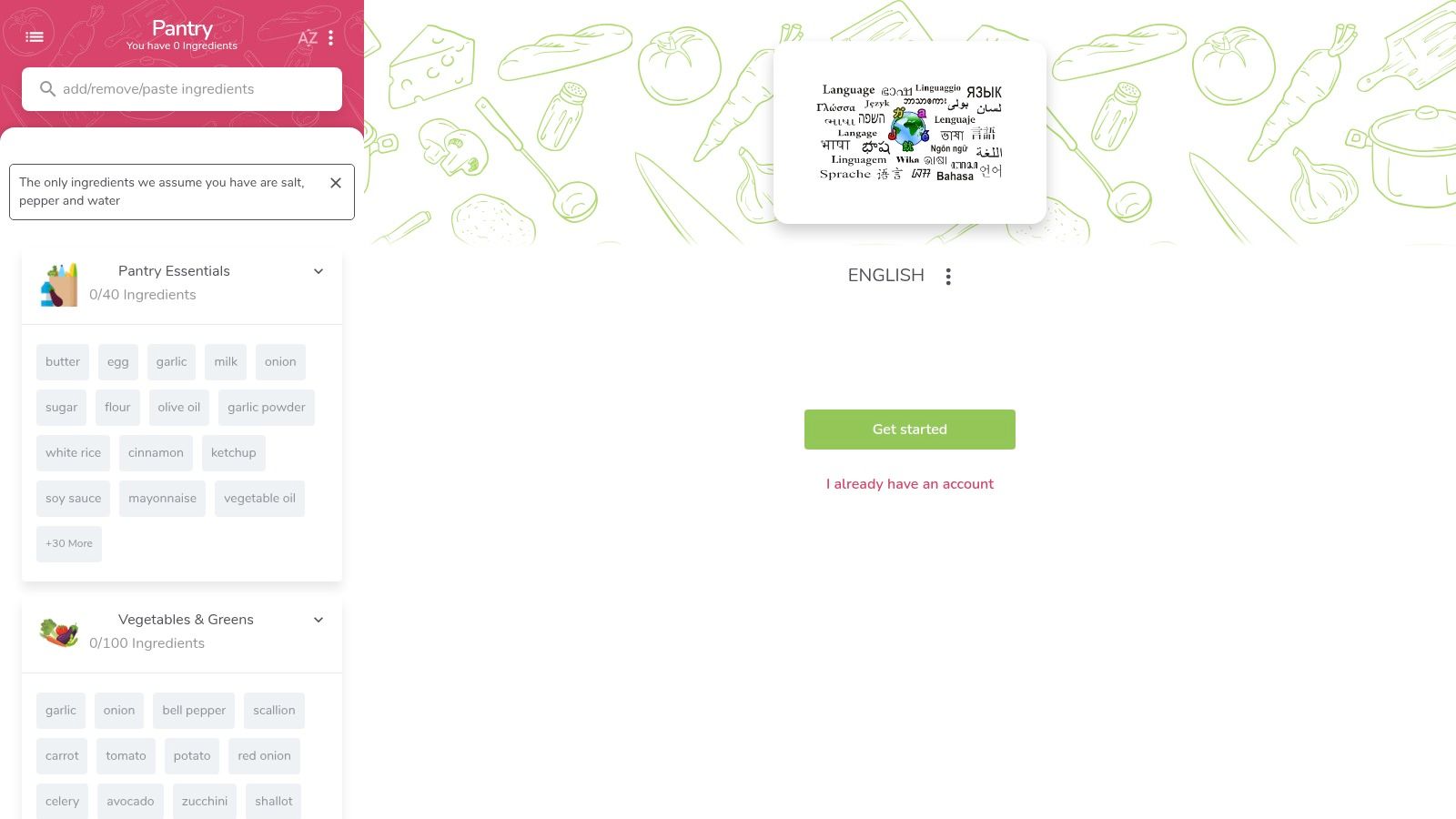
Supercook stands out because it takes a unique approach to recipe searching. Instead of searching for a specific dish, you tell Supercook what ingredients you have, and it suggests recipes you can make. This is incredibly helpful for reducing food waste and getting creative in the kitchen.
Imagine finding leftover chicken and spinach in your fridge. With Supercook, you can have recipe ideas using those ingredients in seconds.
How Supercook Works
Supercook's interface is simple and easy to use. You type in the ingredients you have, and the intelligent search suggests ingredients as you type, making the process quick and efficient. After you've entered all your ingredients, Supercook provides a list of recipes using those items. It often suggests only a few additional pantry staples you might already have.
Key Features and Benefits
- Ingredient-Based Search: This core feature sets Supercook apart and helps you use what you already have.
- Filtering: Refine your search by dietary restrictions (vegetarian, gluten-free, etc.) and cuisine type.
- "Missing Ingredients" Feature: Easily see what you need to buy for recipes that almost perfectly match your current ingredients, making grocery shopping easier.
- Sorting: Arrange recipes by relevance, rating, or the number of missing ingredients.
- Accessibility: Available on the web and as a mobile app (iOS and Android), so you can use it in the kitchen or on the go.
- Vast Recipe Database: With over 2 million recipes from various cooking websites, you'll find a wide range of dishes to choose from.
- No Account Required: Start searching immediately without creating an account.
Pros and Cons
Here's a quick overview of the advantages and disadvantages:
| Pros | Cons |
|---|---|
| Simple and intuitive interface | Occasional search inaccuracies |
| Comprehensive recipe database | Mobile app may experience performance issues |
| Helps reduce food waste | Filtering options are somewhat limited |
| No account creation required |
Pricing and Technical Requirements
Supercook is free to use. The web app works on any modern browser. The mobile app is available for iOS and Android devices.
Comparison With Similar Tools
While other recipe apps like Paprika or Mealime offer meal planning and recipe management, Supercook focuses on generating recipe ideas from what you already have in your kitchen.
Tips for Using Supercook
- Begin by entering the main ingredients you want to use.
- Try different ingredient combinations to discover new recipes.
- Use the filtering options to personalize your results.
- Review the "missing ingredients" list to plan your grocery shopping.
Website: Supercook
Supercook is a great tool for anyone looking to reduce food waste, find inspiration from available ingredients, or discover new recipes. Its simplicity, extensive database, and unique approach to recipe searching make it a valuable resource for any home cook.
Allrecipes Dinner Spinner: Your Culinary Companion
Are you tired of the nightly dinner dilemma? The Allrecipes Dinner Spinner app might just be the solution you've been craving. With its massive, community-driven recipe database, this app excels at generating meal ideas based on what you already have in your kitchen. No more staring blankly into the refrigerator!
Tell the app your available ingredients, and its unique "spinner" feature will suggest a variety of dishes. You can filter these suggestions by dish type, specific ingredients, and even desired prep time. This is incredibly helpful for busy weeknights or when you need to use up those soon-to-expire items.
Beyond the Spinner: Exploring Features
Beyond its namesake feature, Allrecipes Dinner Spinner offers robust ingredient-based recipe searches. Have a surplus of zucchini from your garden? A quick search will uncover countless recipes, from zucchini bread to grilled zucchini salads. Allrecipes also allows you to scale recipes, easily adjusting serving sizes for any occasion.
You can save your favorite recipes and create shopping lists directly within the app, streamlining your meal planning process. Step-by-step cooking instructions and videos empower even novice cooks to confidently try new dishes. For more tips on managing ingredients and shopping lists, check out our guide on grocery list applications.
Community and Content: A Recipe for Success
Allrecipes Dinner Spinner thrives on its vibrant community of users. These users contribute recipes, reviews, and ratings, giving you access to a wealth of tried-and-true dishes. Regular updates with seasonal content keep the app fresh and inspiring. The ability to save recipes for offline viewing is a bonus, especially for those cooking in areas with limited internet access.
Weighing the Pros and Cons
While the free version is ad-supported (which can be a little distracting), the sheer number of recipes and helpful features makes it worth considering. Occasionally, the search functionality can yield an overwhelming number of results, requiring some refinement. Some premium features, like ad removal and advanced filtering, require a subscription. Details on pricing and technical requirements (iOS/Android versions, storage space, etc.) are available on the Allrecipes website.
Pros:
- Extensive database of user-tested recipes
- Active community with reviews and ratings
- Consistent updates featuring seasonal content
- Offline recipe saving
- Ingredient-based search and "Dinner Spinner"
- Recipe scaling and shopping list creation
Cons:
- Ads in the free version
- Search results can be overwhelming
- Some features require a paid subscription
Allrecipes Dinner Spinner earns its place on this list thanks to its powerful blend of ingredient-based search and community-driven content. Whether you're a seasoned home chef or just starting out, this app is a valuable tool for discovering new recipes and simplifying your cooking journey.
Epicurious: A Curated Culinary Companion
Epicurious offers a curated selection of high-quality recipes from trusted sources like Bon Appétit and Gourmet. If you appreciate delicious, reliable meals and a polished interface, Epicurious is worth checking out. It's a great choice for home cooks who value professionally tested recipes and beautiful food photography.
One of Epicurious's standout features is its ingredient-based search. Have a zucchini surplus? Type "zucchini" into the search bar, and Epicurious will present a tailored list of recipes, filterable by season. You can also refine your search by dietary restrictions (vegetarian, vegan, gluten-free, etc.) and nutritional information. This feature is fantastic for minimizing food waste and inspiring creativity in the kitchen. The app even includes an ingredient-recognition feature. While accuracy can vary, it offers a futuristic way to discover recipes based on what's in your pantry, potentially ending culinary indecision.
Epicurious also elevates the cooking experience with helpful tools like the "Smart Timer." Juggling multiple dishes? This timer lets you set individual timers for different steps within a recipe, ensuring everything is cooked to perfection. The hands-free voice control is another plus, allowing you to navigate recipes without getting your device messy. You can also save your favorites to a personalized recipe box, building your own digital cookbook.
Features and Benefits
- Ingredient-based search with seasonal filters
- Smart kitchen timers for multiple cooking steps
- Hands-free voice control for convenient cooking
- Nutritional information and dietary filters
- Personal recipe box for saving favorites
Pros and Cons
| Pros | Cons |
|---|---|
| High-quality, professionally tested recipes | Fewer recipes than competitors like Allrecipes or Food Network Kitchen |
| Beautiful food photography and design | Less community interaction than user-generated recipe apps (e.g., Yummly) |
| Helpful cooking guides and techniques | Some features (especially voice control) may function better on iOS than Android |
| Focus on seasonal ingredients |
Visit the Epicurious Website
Final Thoughts
While Epicurious may not have the extensive recipe library of user-generated platforms or the bustling community features of some competitors, it shines in providing a carefully curated selection of reliable recipes. The elegant design, paired with helpful features like the Smart Timer and ingredient-based search, makes it a great tool for home cooks of all skill levels, particularly those seeking a refined cooking experience. The emphasis on seasonal ingredients and professionally developed recipes truly sets it apart. While pricing details aren't readily available on the mobile site, the app itself seems to be free to download with potential in-app purchases. Check your device's app store for the latest pricing and compatibility information.
4. Yummly
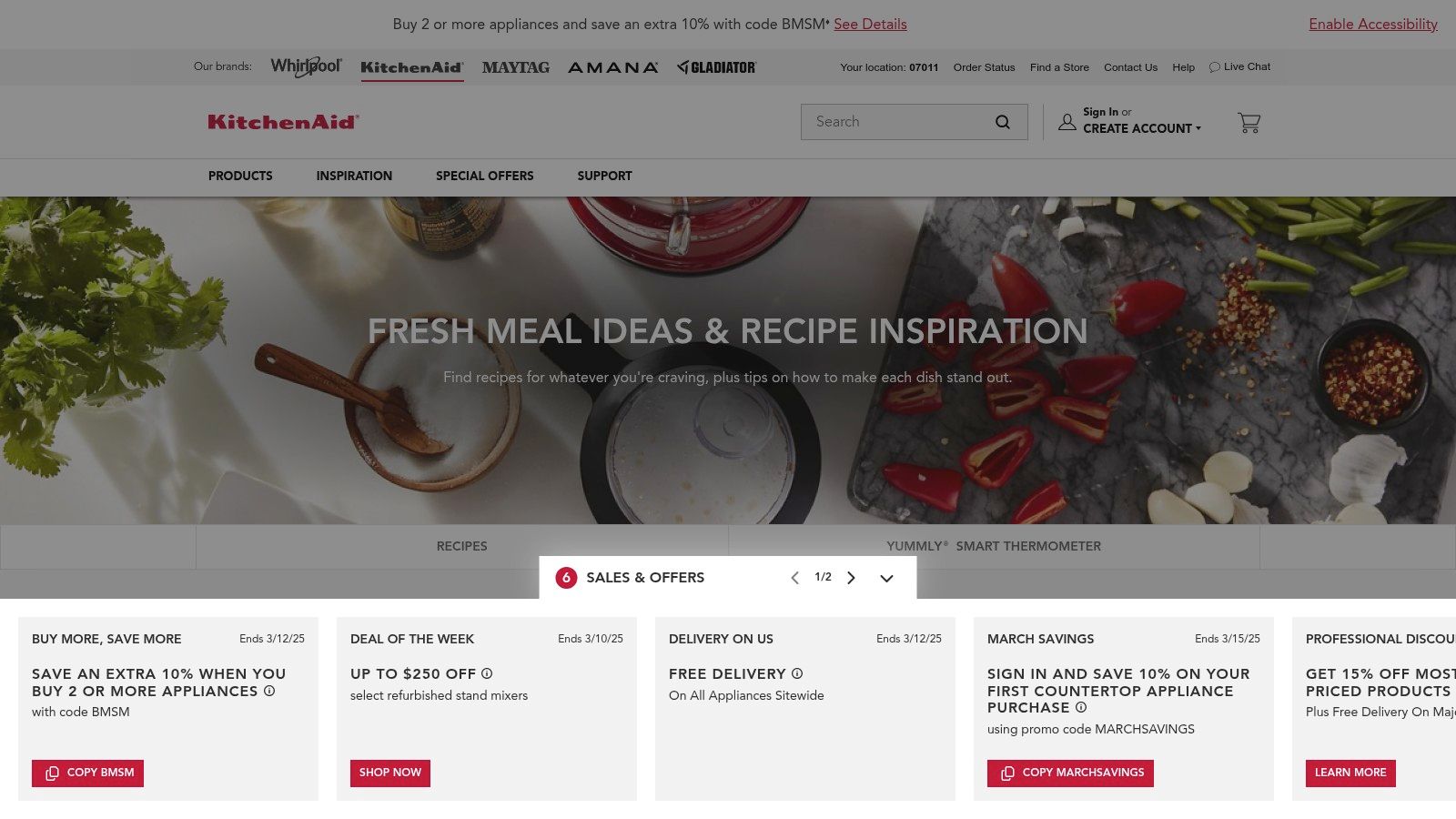
Yummly stands out because it's more than just a simple ingredient search. It's like having a personalized cooking assistant that learns your tastes and dietary needs. Imagine checking your fridge, telling Yummly what you have, and instantly getting recipe ideas tailored to you. Perfect for busy weeknights when you need a quick meal with what's on hand.
Yummly also helps you organize all those recipe videos flooding your social media feeds. Save recipes from anywhere online and categorize them by ingredient, cuisine, or occasion. The virtual pantry feature is a great tool for the organized cook, letting you track your ingredients and even create shopping lists. It can even integrate with grocery delivery services in some areas, making meal planning a breeze.
Advanced Search and Sharing
Yummly's advanced search filters really change the game. You can specify ingredients, exclude allergens, stick to specific diets (keto, vegan, gluten-free, etc.), and filter by cuisine or cooking time. This level of control ensures you find recipes that perfectly match your preferences. Food bloggers and influencers can use Yummly to discover new ideas and stay on top of food trends, easily sharing their favorites with followers.
Features:
- Personalized recipe recommendations
- Advanced search filtering by ingredient, allergen, diet, and more
- Virtual pantry tracking
- One-tap shopping list creation
- Step-by-step guided cooking videos (premium)
Pros:
- Highly personalized experience that improves with use
- Excellent dietary restriction and allergy filters
- Integration with grocery delivery services
- Smart appliance connectivity (premium)
Cons:
- Premium features (guided cooking videos, smart appliance connectivity) require a $4.99/month subscription
- The extensive options can feel overwhelming for new users
- Some users have reported occasional synchronization issues between devices
Implementation Tip: Start by entering your dietary restrictions and preferences. Use the virtual pantry to track your staples. The more you use Yummly, the better it understands your tastes and the more relevant its recommendations become.
Website: Yummly
Mealime: Your Weeknight Dinner Savior
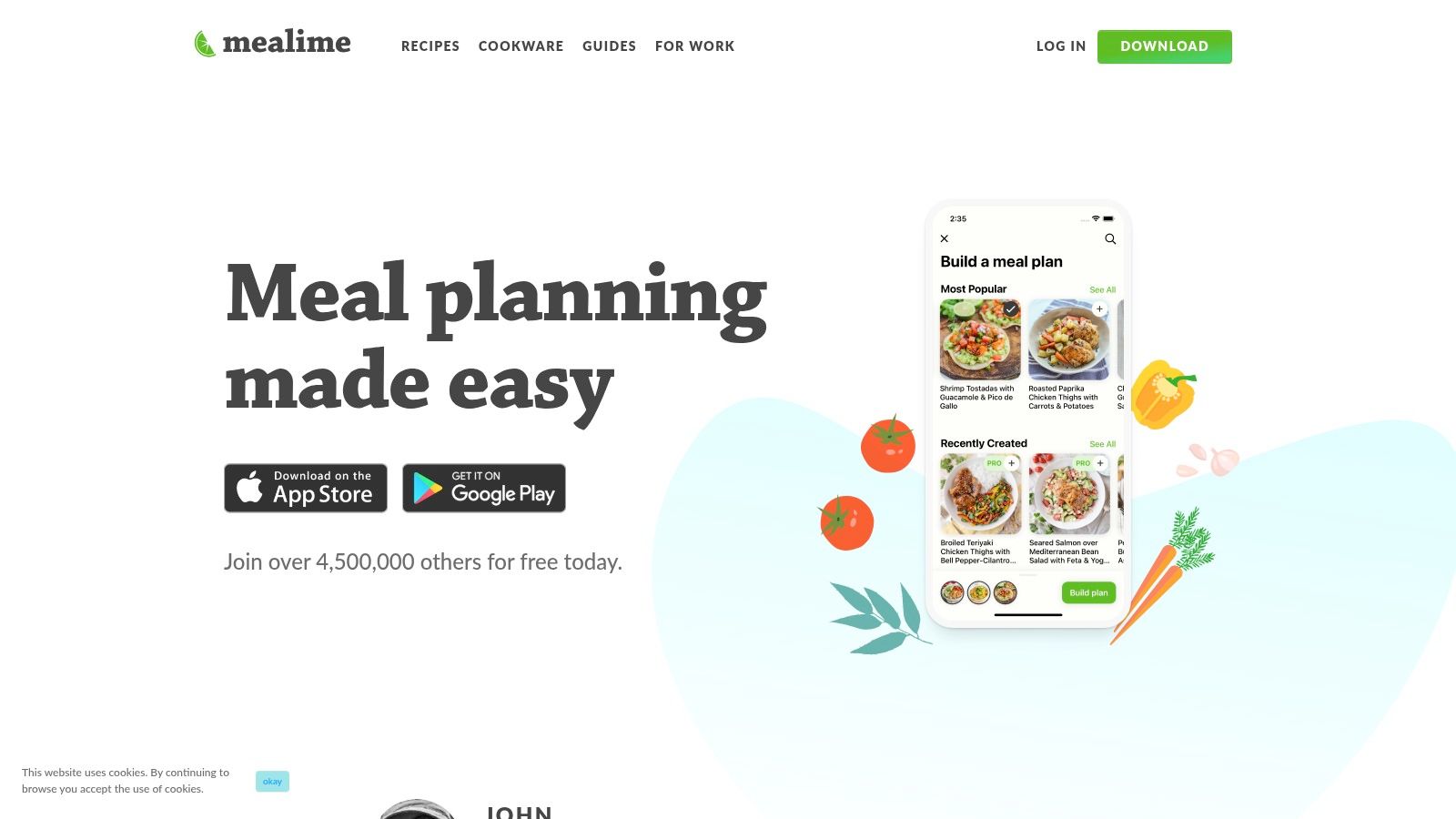
Mealime solves a common cooking problem: figuring out what to make with the ingredients you have on hand while minimizing food waste. Unlike apps that just offer ingredient searches, Mealime proactively creates meal plans using similar ingredients across several recipes. This is incredibly helpful for busy weeknights and budget-conscious cooks. Imagine using leftover bell pepper from Monday's fajitas in Wednesday's stir-fry. Mealime makes that easy.
This app focuses on quick, healthy, ingredient-based meal planning. You tell Mealime your dietary preferences (vegetarian, gluten-free, etc.) and disliked ingredients. The app then generates personalized meal plans with recipes ready in about 30 minutes. It even creates a smart shopping list organized by grocery store sections, making your shopping trip faster. Step-by-step cooking instructions with photos further simplify the process, which is great for beginners.
Key Features and Benefits
- Ingredient-Based Meal Planning: Build meal plans based on what you already have.
- Personalized Meal Plans: Tailor plans to your dietary needs and preferences.
- Automatic Shopping List Generation: Get organized lists for streamlined shopping.
- Step-by-Step Cooking Instructions with Photos: Easy recipes for all skill levels.
- Powerful Exclusion Filters: Ensure your meals are enjoyable and safe for allergies and dislikes.
Pros
- Reduces Food Waste: Smart planning uses similar ingredients across multiple recipes.
- Simple Interface: A straightforward approach, ideal for beginners.
- Quick Recipes: 30-minute meals perfect for weeknights.
- Detailed Nutritional Information (Pro Version): Track your intake and health goals.
Cons
- Limited Recipe Variety: The recipe database is growing, but not as extensive as some competitors.
- Pro Version Required for Some Nutritional Info: Full nutritional data requires a paid subscription.
- Limited Customization for Experienced Cooks: The structured approach may be less flexible for experienced chefs.
Getting Started with Mealime
Getting started is simple. Download the Mealime app, create an account, select your dietary preferences and dislikes, and let the app generate your meal plan. Browse recipes and customize the plan. Then, use your automatically generated shopping list at the grocery store.
Comparison with Similar Tools
Apps like Paprika and BigOven offer recipe management and ingredient searches. However, Mealime's strength is proactive meal planning that minimizes food waste. If you struggle with meal planning or want a quick and easy way to cook healthy weeknight meals, Mealime is a good choice.
Pricing
Mealime offers a free version with limited features. A Pro version is available via subscription for premium features like advanced nutritional information and more customization options.
Website
BigOven: Leftover Magic and More
BigOven stands out with its impressive database of over 1 million recipes and its unique ingredient-based search. Forget simple keyword searches. BigOven helps you tackle those lingering leftovers with its 'Use Up Leftovers' feature. Tell BigOven what ingredients you have on hand, and it will suggest recipes that put them to good use, minimizing food waste and sparking your culinary creativity. Leftover chicken, peppers, and onions from fajitas? BigOven might suggest a chicken and veggie stir-fry or a hearty soup.
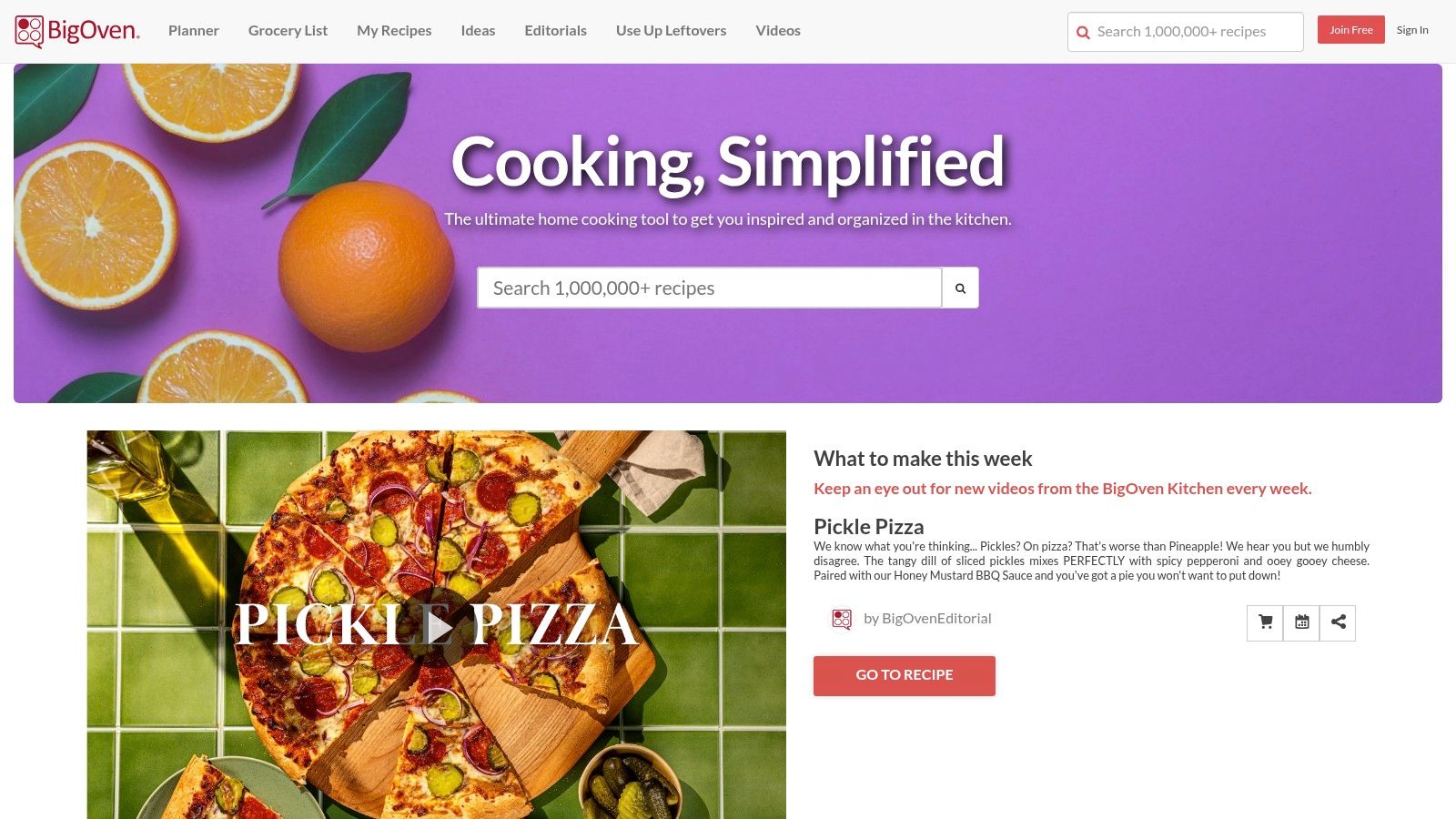
BigOven offers a full suite of features for today's home cook. Create organized grocery lists sorted by store aisle. Plan your meals weeks ahead with the meal planning calendar. Even digitize your treasured handwritten recipes with the built-in recipe scanner. Found a great recipe online? The Recipe Clipboard lets you save it directly to your BigOven account. For more tips on managing your digital recipes, check out this article on Organizing Online Recipes. Sharing your culinary creations is also easy with BigOven's social sharing features.
Key Features and Benefits
Here's a quick overview of what BigOven offers:
- 'Use Up Leftovers' Tool: Minimize food waste and discover new recipe ideas.
- Recipe Clipboard: Save online recipes directly to your account.
- Recipe Scanner: Digitize your handwritten and printed recipes.
- Grocery List Organization: Create organized shopping lists by store aisle.
- Meal Planning Calendar: Plan your meals for the week or even further in advance.
Pros and Cons
Let's take a look at the advantages and disadvantages of using BigOven:
| Pros | Cons |
|---|---|
| Extensive recipe database with user reviews | Free version limits you to 3 recipe collections |
| Powerful leftover ingredient search | Some users have reported occasional app crashes |
| Time-saving recipe scanning | Ad-supported unless you purchase a premium subscription |
| Robust social sharing features |
The free version gives you a good taste of BigOven’s capabilities, but the limitations on recipe collections might encourage serious cooks to consider the premium subscription. Occasional app crashes are a minor drawback. However, the vast recipe database, the innovative 'Use Up Leftovers' feature, and convenient tools like recipe scanning and grocery list organization make BigOven a valuable tool for anyone looking to simplify meal planning and reduce food waste.
Tasty: A Visual Feast for Home Cooks
Tasty, brought to you by BuzzFeed, offers a visually appealing approach to cooking. If you learn best by watching or enjoy following along with video recipes, this app might be the perfect kitchen companion. Its standout feature, "What's in Your Kitchen?", lets you input available ingredients and discover recipes you can make immediately. This is incredibly helpful for reducing food waste and making quick meal decisions.
Imagine opening your fridge, spotting leftover chicken and vegetables, and then using Tasty to find a perfect stir-fry recipe. That's the kind of convenience Tasty provides.
Tasty’s top-down, fast-motion video recipes make even complex dishes approachable for beginners. Each step is clearly shown, taking the guesswork out of written instructions. The app also includes a customizable serving size calculator, allowing you to adjust recipes whether you're cooking for one or a crowd. Personalized recommendations and weekend meal prep suggestions further enhance the app's ease of use.
Is Tasty Right for Everyone?
While Tasty excels in its video format and simplicity, its recipe database might not be as extensive as some dedicated recipe platforms. Many recipes lean towards indulgent or trendy dishes. If you're strictly focused on healthy eating or specialized diets, you might need to supplement Tasty with other resources. Also, while great for beginners, Tasty might not offer the same depth for experienced cooks looking to explore advanced techniques.
Features of Tasty
- "What's in Your Kitchen?" ingredient-based search
- Video recipes with step-by-step instructions
- Customizable serving size calculator
- Personalized recipe recommendations
- Weekend meal prep suggestions
Pros and Cons of Using Tasty
Here's a quick overview of the advantages and disadvantages:
| Pros | Cons |
|---|---|
| Visually appealing, easy-to-follow videos | Less comprehensive database than competitors |
| Trendy, social media-friendly recipes | Focus on indulgent rather than healthy options |
| Great for beginners | Limited advanced cooking techniques |
Final Thoughts on Tasty
Tasty deserves recognition for its focus on visually-oriented cooking. If you enjoy engaging cooking videos and appreciate ingredient-based searches, it's a fantastic option. Its user-friendly interface and trendy recipes are especially appealing to social media enthusiasts and those seeking quick, visually appealing meals. While it may not cater to every cooking style or dietary restriction, Tasty’s unique strengths make it a valuable tool for many home cooks.
Cookpad: A Global Kitchen In Your Pocket
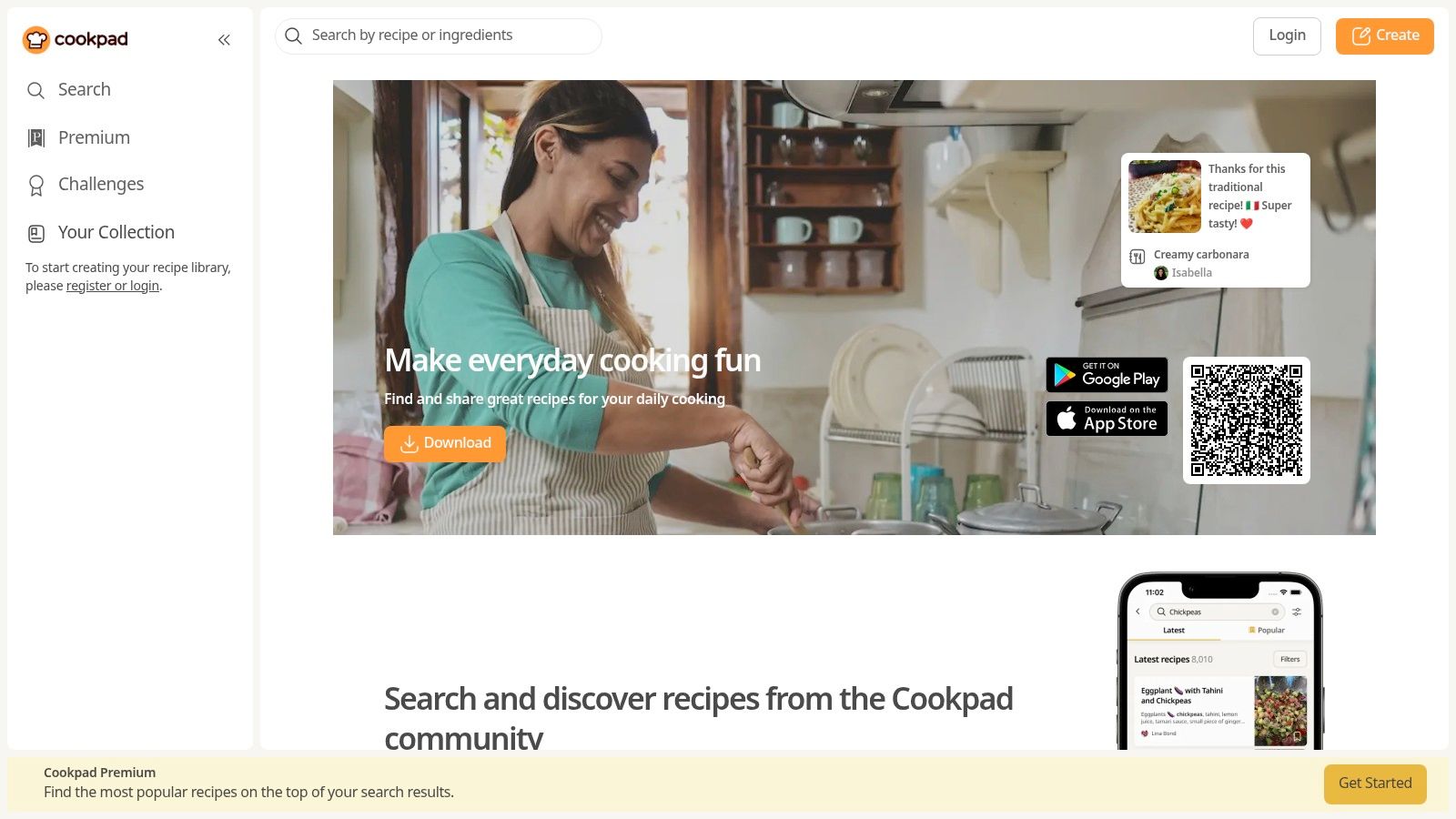
Cookpad stands out from other recipe apps with its unique, community-focused approach. Instead of relying on professional chefs, Cookpad features user-generated recipes from home cooks worldwide. This gives you access to a diverse range of authentic home cooking, including cultural dishes you might not find elsewhere. Imagine searching for "dal makhani" and discovering countless variations from across India, each with unique family touches.
Cookpad's strength lies in connecting you with a global network of food lovers. Need to use up leftover chicken and bell peppers? Cookpad's multiple ingredient search can help! Explore a wide variety of user-submitted recipes tailored to your needs.
Beyond simply finding recipes, Cookpad lets you follow cooks whose tastes align with yours, explore seasonal ingredient suggestions, and organize your favorites into collections. This fosters a strong sense of community, allowing you to interact with other cooks, ask questions, and even share your own creations. For more on recipe organization, check out our guide on Recipe Book Apps.
Exploring Global Flavors
Cookpad's international reach is another key feature. With region-specific recipes and translation capabilities, you can explore authentic cuisine from various cultures. Whether you're craving traditional Japanese ramen or a hearty Brazilian feijoada, Cookpad likely has something for you.
Features: A Quick Look
- Search by multiple ingredients simultaneously
- User-generated recipes from a global community
- Follow cooks with similar tastes
- Seasonal ingredient suggestions
- Recipe organization with collections
Pros: What We Love
- Authentic home-style recipes from around the world
- Active community with helpful feedback
- Regular content from real home cooks
- Strong international recipe selection
Cons: Areas for Improvement
- Variable recipe quality due to user-generated content
- Less professional photography than some other apps
- Search filters could be more robust
Website: https://cookpad.com/us
SideChef: Your Smart Cooking Companion
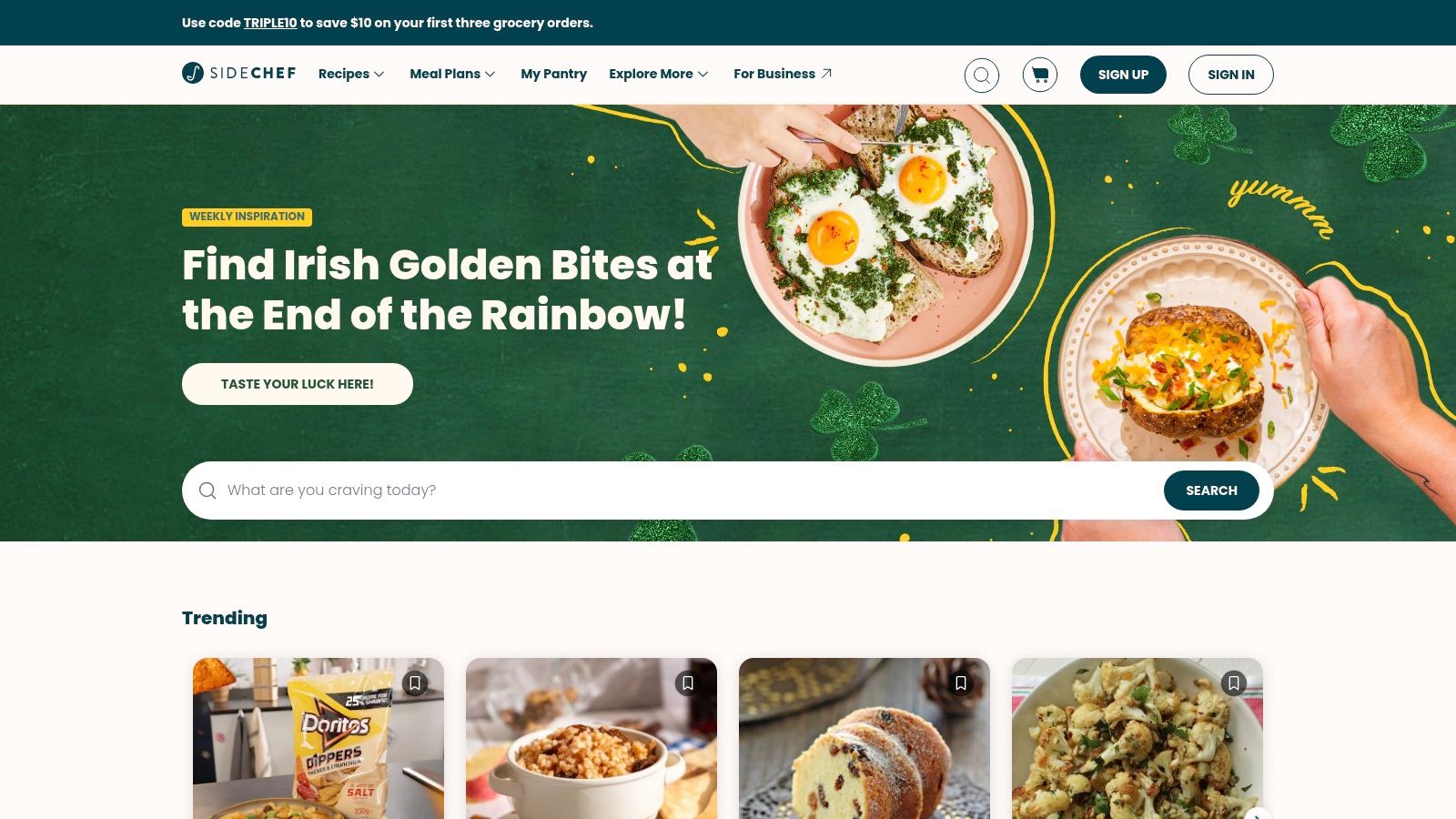
SideChef stands out by offering a complete cooking experience, from finding a recipe to actually making it. It's perfect for those who want a guided experience, whether it's figuring out what to cook with what’s already in the pantry or integrating with smart kitchen appliances.
Imagine opening your fridge and seeing a mix of ingredients. Instead of ordering takeout, you open SideChef and use its pantry tracking feature. Enter your ingredients, and SideChef suggests recipes you can make. Pick one, and SideChef guides you through every step. It features timers, voice commands (great for when your hands are messy!), and even video tips. No more cookbooks or endless scrolling – everything you need is in the app.
SideChef's detailed instructions and step-by-step guidance are especially helpful for beginners. Experienced cooks will appreciate features like smart appliance integration, allowing you to preheat your oven or start your slow cooker right from the app. The meal planning features are also a bonus for busy people. The integration with smart kitchen gadgets and grocery delivery services makes cooking even easier.
Key Features and Benefits
-
Ingredient-Based Recipe Search: Find recipes based on what you have on hand, thanks to pantry tracking. No more food waste!
-
Guided Cooking: Step-by-step instructions with timers make it easy to follow along. Perfect for trying new recipes.
-
Hands-Free Cooking: Voice commands make cooking easier when your hands are busy.
-
Smart Appliance Integration: Control compatible appliances directly from the app.
-
Grocery Delivery: Order missing ingredients through partners like Amazon Fresh and Walmart.
Pros and Cons: A Quick Overview
Pros:
- Perfect for beginners with detailed instructions.
- Smart appliance integration.
- Convenient meal planning.
- Good nutritional information.
Cons:
- Premium features require a paid subscription.
- Some users have reported occasional issues with timers.
- The app can be demanding on older devices.
Getting Started with SideChef
- Download the SideChef app from your device's app store.
- Create an account and enter your dietary needs and preferences.
- Explore recipes or use the pantry feature to find inspiration.
- Connect your smart appliances (if you have them).
Comparing SideChef to Other Apps
While apps like Paprika and BigOven offer recipe management and pantry tracking, SideChef’s unique feature is its guided cooking with voice commands and appliance integration. This makes it a truly interactive cooking companion.
Website: SideChef
Fridge to Table: Cooking With What You Have
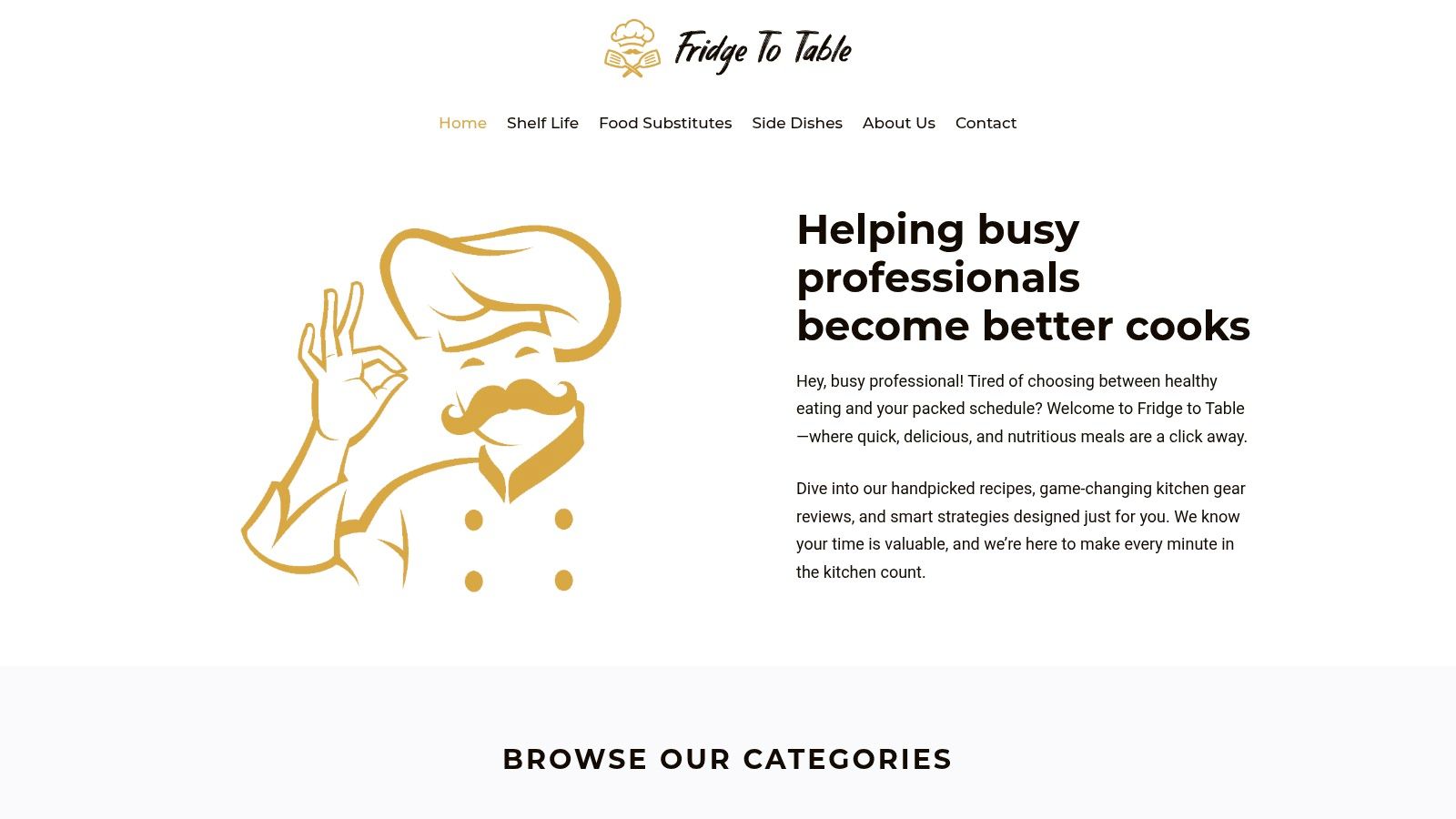
Fridge to Table stands out because it focuses entirely on ingredient-based cooking. Instead of offering ingredient searches as a side feature like other cooking apps, it's the app's core function. This makes it incredibly helpful for home cooks who want to reduce food waste and build meals around what's already in their kitchen. Imagine opening your fridge, entering your leftover veggies, some cheese, and chicken, and instantly getting a list of recipes. That's the Fridge to Table experience.
This app is refreshingly simple. The clean interface makes it easy to add ingredients and find recipes. You can narrow your search with filters for cooking time, difficulty, and meal type, so you can quickly find the perfect recipe. The "minimal ingredient" search is a great way to find recipes using the fewest ingredients—perfect for busy weeknights.
Saving favorite recipes and creating collections adds another level of organization, making it simple to revisit your go-to meals. And if you're cooking offline? Fridge to Table gives you offline recipe access so you're never without inspiration.
Features and Benefits
Here's a quick look at what Fridge to Table offers:
- Ingredient-based search
- Minimal ingredient search
- Filtering by cooking time, difficulty, and meal type
- Saving favorites and creating collections
- Offline recipe access
Pros and Cons
Like any app, Fridge to Table has its strengths and weaknesses:
| Pros | Cons |
|---|---|
| Focused on ingredient-based cooking | Smaller recipe database than apps like BigOven or Allrecipes |
| Simple, uncluttered interface | Limited community features |
| Helps reduce food waste | Fewer advanced filtering options than some competitors |
| No account required for basic features |
Getting Started With Fridge to Table
(Pricing and technical requirements weren't available at the time of writing. Check the app store for the latest information.)
Start by entering a few key ingredients you want to use. Then, add other items from your pantry or fridge to discover new recipe ideas. Don't hesitate to use the filters to refine your results.
Final Thoughts
Fridge to Table is a good option for anyone looking for a simple tool for ingredient-based cooking. While it may not have the massive databases or community features of larger platforms, its focused approach and simple interface make it great for using leftovers and reducing food waste. It's a particularly good choice for people who value ease of use over a lot of extra features.
Top 10 Ingredient-Driven Recipe App Comparison
| App | Core Features ★ | Unique Selling Points ✨ | Target Audience 👥 | Price/Value 💰 |
|---|---|---|---|---|
| Supercook | Ingredient search; filters and sort by missing items | Large database; intuitive UI | Home cooks seeking to reduce food waste | Free |
| Allrecipes Dinner Spinner | Meal spinner; ingredient search; shopping lists | Community-driven picks; random recipe selector | Family cooks & experimental chefs | Free with ads; some subscription |
| Epicurious | Ingredient search; smart timers; voice commands | Professional recipes; stunning design | Culinary enthusiasts wanting pro-quality | Free; some iOS-favored features |
| Yummly | Personalized recipe recommendations; virtual pantry | AI-tailored guides; guided cooking videos | Tech-savvy, health-conscious cooks | Free basic; Premium ($4.99/mo) |
| Mealime | Meal planning; smart shopping lists; quick recipes | Efficient planning; minimizes food waste | Busy individuals & beginner cooks | Free with in-app purchases |
| BigOven | Ingredient search; recipe scanning; meal planner | “Use Up Leftovers” tool; massive recipe database | Organized meal planners & social sharers | Free limited; Premium upgrade |
| Tasty | Video recipes; ingredient-based search tool; calculator | Engaging, fast-motion video format; trendy visual style | Visual learners & social media enthusiasts | Free with ad support |
| Cookpad | Multi-ingredient search; community-driven recipes | Global home-cooked authenticity; user-generated content | Home chefs and global cuisine lovers | Free |
| SideChef | Step-by-step guides; voice commands; timers | Smart kitchen appliance integration; audio tips | Beginner cooks & tech-enabled kitchens | Free basic; subscription for premium |
| Fridge to Table | Pure ingredient search; simple filters | Clean, uncluttered interface; focus on reducing waste | Minimalists & budget-conscious cooks | Free |
Bon Appétit! Your Culinary Adventure Starts Now
With ten excellent recipe apps readily available, transforming everyday meals into exciting culinary adventures is easier than ever. These helpful tools can reduce food waste, introduce you to new flavors, and simplify meal planning. Choosing the right app depends on your individual needs.
Some apps, like Supercook and Fridge to Table, focus entirely on using up ingredients you already have. Others, like Yummly and Allrecipes Dinner Spinner, offer wider recipe discovery alongside ingredient-based searches.
Consider what features are important to you. Do you want dietary tracking (like Mealime)? Step-by-step video instructions (like Tasty)? Or perhaps community sharing features (like Cookpad)?
Getting Started With Recipe Apps
Getting started is usually simple. Most apps just require a quick download and account creation. Some apps offer additional premium features for a subscription fee. Many of the listed apps offer core functionality for free, with optional in-app purchases available. Decide which features are must-haves and which are just nice extras.
Check if the app integrates with your smart kitchen devices or allows you to create shareable shopping lists. Compatibility with different operating systems (iOS and Android) is generally standard.
Key Takeaways for Choosing a Recipe App
Prioritize apps that align with your cooking style, dietary needs, and comfort level with technology. Consider budget constraints and desired integrations. Using these apps can help minimize food waste, broaden your culinary horizons, and make meal planning a breeze.
So, open your fridge, grab your phone, and prepare for some kitchen magic! Which app will you explore first?
Organizing Your Recipes with Recify
What about those amazing recipes scattered across websites, social media, and cooking channels? Switching between apps and taking countless screenshots can become overwhelming. That's where Recify comes in.
Recify lets you effortlessly save and organize recipes from any online source into one central, easy-to-use digital cookbook. Add recipe links from your favorite websites, YouTube, Instagram, TikTok, Pinterest, and more. Recify uses AI to transform them into clear, structured recipes, ready for your next culinary adventure.
