Why Every Home Cook Needs a Recipe Keeper App

Many home cooks are familiar with the frustration of frantically searching for a cherished recipe, scribbled on a stained index card or hidden in a dusty cookbook. Luckily, there's a simpler solution: recipe keeper apps. These apps offer a powerful way to collect, organize, and access your favorite recipes. This transition from paper to digital represents a fundamental shift in how we interact with our culinary creations.
Imagine easily scaling a recipe for unexpected guests without manual calculations. Picture effortlessly browsing your recipes while grocery shopping. Recipe keeper apps offer these conveniences and more. They help you declutter your kitchen, reduce mealtime stress, and rediscover the joy of cooking. These apps also help preserve family recipes for future generations.
The recipe app market is growing rapidly, reflecting our increasing reliance on digital tools for meal planning. In 2024, the global market value was estimated at USD 724.4 million. Projections suggest it will reach USD 2,268 million by 2033, with a CAGR of 13.5%. For more statistics, check out this link: Recipe App Market Statistics
Benefits of Using a Recipe Keeper App
Recipe keeper apps offer more than just simple organization. They empower home cooks to take control of their kitchens and improve their cooking experience.
- Effortless Organization: Forget overflowing recipe boxes and cluttered cookbooks. Organize your recipes by cuisine, ingredient, meal type, or any other system you prefer. Check out this article on How to Organize Recipes.
- Simplified Meal Planning: Quickly browse your collection, plan weekly menus, and create grocery lists from your selected recipes.
- Recipe Accessibility: Access your recipes from anywhere, on your phone, tablet, or computer. This is especially useful when grocery shopping or cooking in a different kitchen.
- Recipe Sharing and Collaboration: Easily share your favorite recipes with friends and family or collaborate on meal planning.
- Reduced Food Waste: By planning meals and using existing ingredients, you can minimize food waste and save money.
With a recipe keeper app, you're not just organizing recipes; you're building a personalized culinary hub. It becomes a central place for all your cooking inspiration and knowledge. You can even track cooking notes and adaptations, developing your unique cooking style over time.
Must-Have Features in Your Recipe Keeper App

Finding the right recipe keeper app can truly elevate your cooking experience. Choosing wisely transforms recipe management from a tedious task into a seamless part of your culinary journey. Selecting an app with the right features is paramount to this success.
Intelligent Import Functions
A valuable recipe keeper app should offer a variety of import options. Directly importing recipes from websites saves you valuable time compared to manual entry. Some apps even offer Optical Character Recognition (OCR). OCR scans printed recipes, transforming them into digital text, which is especially useful for preserving handwritten family treasures.
Customizable Categorization
Efficient recipe categorization is essential for quick and easy access. Look for apps that offer customizable tagging and categories. Organize by cuisine type, main ingredient, dietary restrictions, or even preferred cooking methods. This flexibility allows your digital recipe box to mirror your unique culinary style.
Seamless Cross-Device Synchronization
Accessing your recipes across all your devices is a must in our busy lives. A good recipe keeper app will synchronize your data across your phone, tablet, and computer. This gives you the freedom to reference recipes whether you're at the grocery store or cooking in a different kitchen. For further reading on top-rated apps, check out this article: Best Recipe Management App.
Essential Features for the Serious Cook
Beyond the basics, some features truly enhance the cooking experience. Ingredient scaling is invaluable, letting you easily adjust recipes for different serving sizes. Nutritional information calculation helps you maintain a healthy diet. Some apps even offer hands-free cooking via voice commands.
Offline Access
Offline access is a crucial feature to consider. The ability to view recipes without an internet connection is essential, particularly in areas with spotty service. This ensures you always have access to your favorite recipes, even while camping or traveling.
To help you choose the right app, we've compiled a comparison of essential features. This table highlights the key benefits and importance of each feature across several popular recipe keeper apps.
Essential Recipe Keeper App Features Comparison:
A comprehensive comparison of must-have features across popular recipe keeper apps to help readers identify which solution best matches their needs
| Feature | Importance | Benefit | Apps That Excel |
|---|---|---|---|
| Intelligent Import | High | Saves time, avoids manual entry | Paprika, Recify |
| Customizable Categories | High | Personalized organization for easy retrieval | Allrecipes, BigOven |
| Cross-Device Sync | High | Access recipes anywhere, anytime | Most Apps |
| Ingredient Scaling | Medium | Adjust recipes for different group sizes | Paprika, Mealime |
| Nutritional Info | Medium | Track dietary intake | MyFitnessPal, Lose It! |
| Voice Commands | Medium | Hands-free cooking experience | Allrecipes, ChefTap |
| Offline Access | High | View recipes even without internet connection | Paprika, AnyList |
As you can see, different apps excel in different areas. Choosing the best one depends on your individual needs and cooking style.
Choosing the right recipe keeper app simplifies recipe management and elevates your overall cooking experience. By selecting an app with features that align with your needs, you can streamline your cooking workflow and preserve your culinary heritage.
Free vs. Premium Recipe Keeper Apps: Worth the Upgrade?
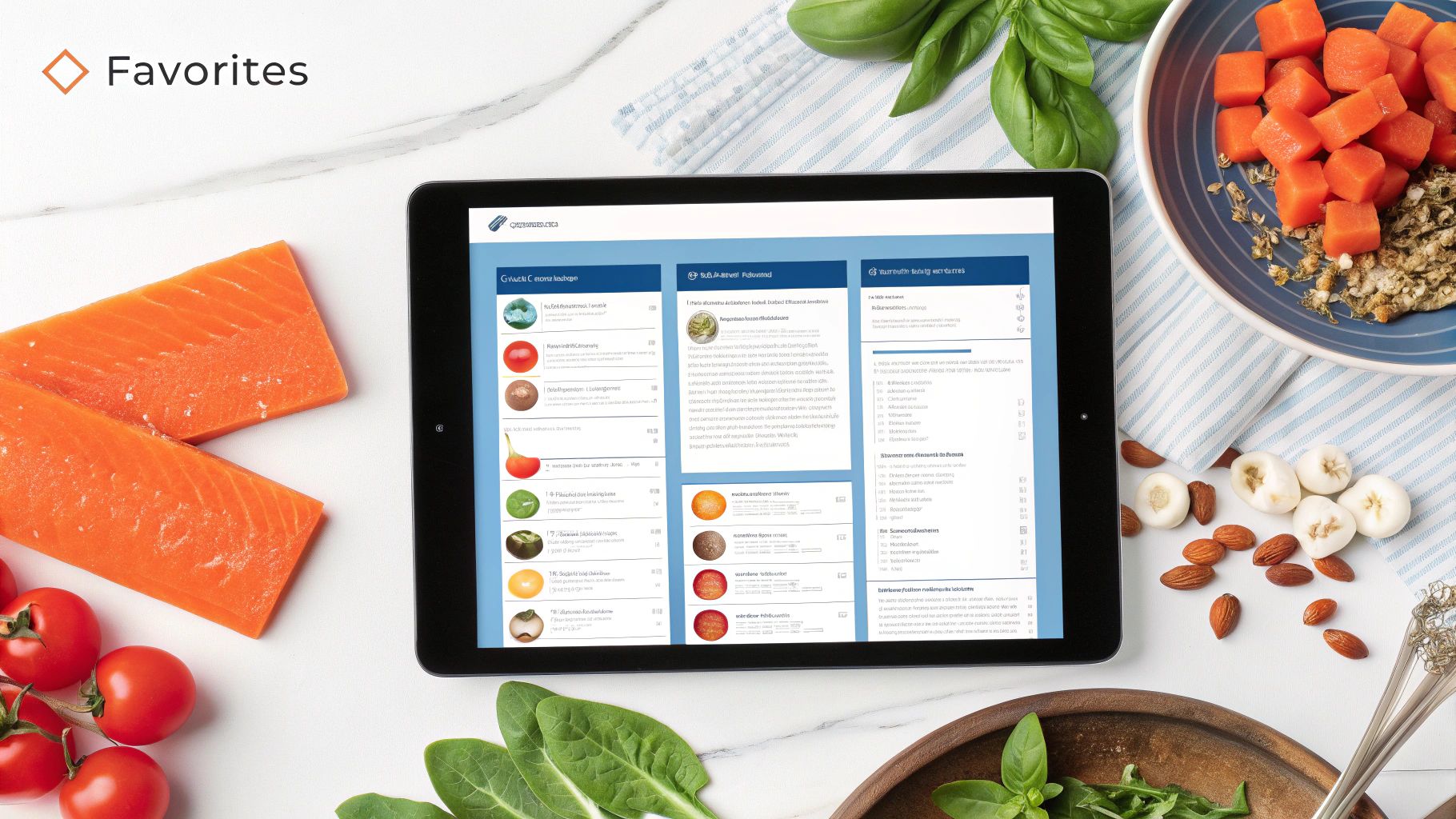
Choosing between a free and premium recipe keeper app really boils down to your personal cooking style and needs. Free apps offer a great starting point, especially for casual cooks. But they sometimes come with limitations. Premium apps offer a lot more features, but they do cost money. This section will help you decide what's right for you.
Understanding the Limitations of Free Recipe Keeper Apps
Free recipe keeper apps are appealing because they're easily accessible. However, they often have storage limits, meaning you can only save a certain number of recipes. Importing recipes from websites might also be restricted, forcing you to type in many recipes manually. And maybe most annoyingly, many free versions have ads, which can be disruptive while you’re cooking. Advanced features, like detailed meal planning, filtering by specific diets, and offline access, may also be missing.
Exploring the Enhanced Functionality of Premium Apps
Premium recipe keeper apps offer a much better experience. You usually get unlimited recipe storage, so you can save as many recipes as you want. Advanced meal planning tools help you create weekly menus, generate shopping lists, and even track what's in your pantry. Some premium apps even offer in-depth mobile app analytics giving insights into how people use the app. Specialized dietary filtering lets you quickly find recipes that fit specific diets. And with offline access, you can always see your recipes, even without internet. This is especially helpful when you're in the kitchen and might have limited connectivity.
Weighing the Costs: One-Time Purchases vs. Subscriptions
Premium recipe keeper apps have different pricing models. Some have a one-time purchase fee, giving you lifetime access. Others work on a subscription basis, where you pay regularly. It’s important to understand these models and look out for any hidden costs, like in-app purchases. Think about how long you plan to use the app and your budget when deciding. Interestingly, free apps dominate the recipe app market. They hold more than 73.6% of the market share. This preference for free apps is seen across different platforms. You can find more detailed statistics here.
To help you visualize the key differences, we've put together a comparison table:
The table below compares free and premium recipe keeper apps, outlining the key advantages and disadvantages of each, helping you decide if upgrading is the right choice for you.
| Feature | Free Apps | Premium Apps | Worth Paying For? |
|---|---|---|---|
| Recipe Storage | Limited | Unlimited | Often Yes |
| Ad-Free Experience | No | Yes | Usually Yes |
| Recipe Import | Basic/Manual | Advanced/Automated | Can be |
| Meal Planning | Limited | Advanced features like grocery lists and pantry tracking | Depends on usage |
| Dietary Filtering | Basic | Specialized filters for various diets | Depends on needs |
| Offline Access | Usually No | Yes | Often Yes |
| Mobile App Analytics | No | Potentially | For advanced users |
| Cost | Free | One-time purchase or subscription | Depends on features and usage |
As you can see, premium apps offer a more robust and convenient experience, but choosing the right option depends on your individual cooking habits and needs.
When to Consider Upgrading to a Premium Recipe Keeper App
Upgrading is a good idea when the free version starts to feel limiting. If you’re always deleting recipes to make space, tired of entering recipes by hand, or annoyed by ads, a premium app might be worth the investment. Also, if you want features like advanced meal planning, diet filtering, or offline access, upgrading makes sense. The best choice depends on what you need and how much you value a smooth, feature-rich cooking experience.
Digitizing Your Recipe Collection: A Step-by-Step Guide

Bringing your cherished recipes into the digital age might feel like a big job, but it’s easier than you think. This guide offers practical steps for digitizing everything from handwritten recipe cards to magazine clippings. You’ll keep the sentimental value while enjoying the ease of a recipe keeper app like Recify.
Sorting and Preparing Your Recipes
Before starting, sort your recipes into categories. This could be by cuisine (Italian, Mexican), meal type (breakfast, dinner), or even the source (family recipes, cookbooks). This helps make the whole digitizing process smoother. Also, take a quick look at the formats you have. Are they mostly handwritten, typed, or clippings? Knowing this will help you choose the best digitizing method.
Choosing Your Digitization Method
Recipe keeper apps have several ways to import recipes, each with pros and cons.
-
Manual Entry: This gives you the most control over formatting and accuracy, but it takes time. It’s a good choice for smaller collections or very special recipes you want to transcribe carefully.
-
Photo Scanning with OCR: Many apps use OCR (Optical Character Recognition), which turns images of typed or handwritten text into editable digital text. OCR makes the process faster, but it's not always perfect and might need some editing.
-
Website Clipping Tools: For recipes online, website clipping tools are essential. Recify is great at this, smoothly importing recipes from different sites and putting them into a clear, consistent format.
Importing Recipes into Recify
Recify makes importing easy. For online recipes, copy and paste the URL into the app. Recify’s AI extracts the ingredients, instructions, and even nutrition facts, making a neat and organized recipe entry. For offline recipes, use the photo scanning feature. Recify's OCR converts the image to text, ready for editing within the app.
Organizing Your Digital Collection
Once your recipes are in Recify, use its organizational features. Use tags to categorize recipes by ingredients, cuisine, or dietary needs (like gluten-free). Create custom collections for holidays or weeknight meals. This way you can find any recipe quickly.
Preserving Sentimental Value
Digitizing doesn’t mean throwing away the originals. Scan or photograph handwritten notes and comments to keep their personal touch. Store physical copies safely so future generations can enjoy them. You could even add a photo of the original recipe card next to its digital version in Recify.
Digitizing your recipes with an app like Recify is a worthwhile project. It not only makes meal planning and cooking easier but also preserves your culinary heritage.
Revolutionizing Meal Planning With Your Recipe Keeper App
A recipe keeper app can truly transform meal planning from a chore into an efficient and enjoyable process. Whether you're a busy professional, a parent managing a hectic family schedule, or a dedicated meal prepper, a recipe keeper app can be incredibly helpful.
A recipe keeper app can truly transform meal planning from a chore into an efficient and enjoyable process. Whether you’re a busy professional, a parent managing a hectic family schedule, or a dedicated meal prepper, a recipe keeper app can be incredibly helpful.
Streamlining Weekly Meal Preparation
Imagine easily creating a week's worth of meals based on recipes you already love. A recipe keeper app makes this not only possible, but surprisingly simple. Using tagging systems, you can quickly filter recipes by criteria like "quick dinners," "vegetarian," or "kid-friendly." This helps you build balanced weekly menus that cater to everyone's needs.
For example, a busy professional might tag recipes as "30-minute meals" for weeknights and "weekend projects" for more involved dishes. Parents can use tags like "nut-free" or "dairy-free" to manage dietary restrictions. Meal prep enthusiasts can tag recipes by protein source or macronutrient counts.
Minimizing Food Waste and Breaking Cooking Ruts
A recipe keeper app can also significantly reduce food waste. By planning your meals around existing recipes, you're much more likely to use ingredients efficiently. Plus, a recipe keeper app can help you break free from cooking ruts. The seasonal filters feature helps you discover new recipes based on what’s fresh at the market, introducing variety into your weekly menu. You might be interested in: How to master meal planning with a recipe book.
Instead of relying on the same rotation of dishes, you can explore new culinary ideas. Combining your saved recipes with seasonal ingredients opens up a world of exciting flavors.
Integrating With Shopping Lists and Pantry Inventory
Some advanced recipe keeper apps offer even more convenience. They integrate with shopping list features, automatically creating a list of ingredients needed for your planned meals. Some even connect with pantry inventory systems and grocery delivery services, streamlining the entire cooking workflow.
It’s like having a personal culinary assistant. Your app not only helps you choose recipes, but also ensures you have everything needed to prepare them. This integration can significantly reduce the mental effort of meal planning and grocery shopping.
Real-World Meal Planning Frameworks
Many users create personalized meal planning frameworks within their recipe keeper apps. Some rely on favorites lists to quickly access go-to recipes. Others create custom categories based on specific strategies like "Meatless Mondays" or "Taco Tuesdays."
These personalized systems reduce decision fatigue, making daily cooking less stressful and more enjoyable. By minimizing time spent deciding what to cook, you have more time to enjoy the cooking process itself.
A recipe keeper app is more than just a place to store recipes; it empowers you to cook more efficiently, reduce waste, and rediscover the joy of creating delicious meals. By utilizing its features and integrating it into your weekly routine, you can transform your approach to meal planning.
Building Community Through Recipe Keeper App Sharing
Cooking connects us. It's a shared language, a source of comfort, and a way to build relationships. Recipe keeper apps are expanding these connections, turning cooking from a solitary activity into a shared experience. Family recipes can be easily preserved and shared digitally, helping new culinary communities thrive.
Sharing Capabilities: From Simple Links to Collaborative Collections
Recipe keeper apps offer various sharing features. You can send simple recipe links for a quick weeknight dinner idea via text message. Or you can create collaborative collections where family members can contribute to a holiday meal plan. This flexibility caters to different levels of engagement, whether you're sharing a single dish with a friend or planning a large gathering.
Some apps even let you create shared shopping lists directly from your recipe collections. This streamlines grocery shopping and ensures everyone is coordinated for meal preparation. This feature is especially useful for families, roommates, or cooking clubs.
Strengthening Relationships Through Shared Recipes
Sharing recipes strengthens relationships through the common language of food. It helps with meal planning across households, empowers cooking clubs with organized recipe access, and bridges the distance between family members. Imagine a family spread across the country, each contributing to a digital cookbook filled with grandma's recipes. Or a group of friends running a virtual cooking club, sharing and refining recipes together. These digital tools offer new ways to connect.
Privacy Considerations and Permission Settings
Sharing is great, but control over your recipes is essential, especially those cherished family recipes. Most recipe keeper apps offer privacy settings and permission controls. You decide who can view, edit, or add to your collections. Share individual recipes publicly, keep family collections private, or grant editing access to specific people. This granular control lets you share your culinary creations while safeguarding your family recipes.
Inspiring Examples of Community Building Through Recipe Sharing
Many stories show the power of shared recipes. Families have created digital cookbooks, preserving generations of culinary heritage. Cooking clubs have organized and refined their recipes using shared collections, building stronger bonds among members. Even professional chefs have shared recipes with fans, creating a direct connection with their audience. These examples demonstrate how recipe keeper apps make cooking a more communal experience.
Ready to start organizing and sharing your recipes? Recify makes it easy to collect, organize, and share your culinary creations, building community around your love of food. Try Recify today and discover the power of shared recipes: Start your culinary journey with Recify
