Taking Control of Your Kitchen With the Perfect Recipe Organizer App
Drowning in a sea of crumpled recipe printouts, overflowing bookmarks, and endless screenshots? Say goodbye to kitchen chaos and hello to streamlined meal planning with a recipe organizer app. These digital tools solve the age-old problem of recipe management, turning your scattered collection into an easily accessible, personalized culinary database. Whether you're a seasoned chef or just starting out, the right app can revolutionize your kitchen.
Choosing the best recipe organizer depends on how you collect recipes, your meal planning style, and your budget. A good app should let you import recipes from websites, manually enter favorites, organize them into categories, and create shopping lists. Some even offer advanced features like nutritional information, recipe scaling, and syncing across devices. Pricing varies from free versions to premium subscriptions with more features.
This article explores the top recipe organizer apps of 2025, highlighting their strengths, weaknesses, and pricing. Get ready to find the perfect tool to take control of your kitchen and elevate your cooking.
Key Features to Look For
A good recipe organizer app should offer a range of features to make your life easier. Here are a few key features to consider:
- Recipe Import: Easily import recipes from your favorite websites. Many apps support importing directly from websites like Allrecipes or Food Network.
- Manual Entry: Add your family recipes and handwritten notes.
- Organization: Categorize recipes by cuisine, meal type, or any custom tags.
- Shopping Lists: Generate shopping lists directly from your chosen recipes.
- Meal Planning: Plan your meals for the week or month ahead.
Finding the Right App for You
With so many apps available, it can be tough to choose the right one. Consider your individual needs and preferences. Do you primarily use mobile devices or a desktop computer? How important are advanced features like nutritional information or meal planning?
Thinking about these questions will help you narrow down your choices and find the perfect app to transform your kitchen experience.
1. Recify
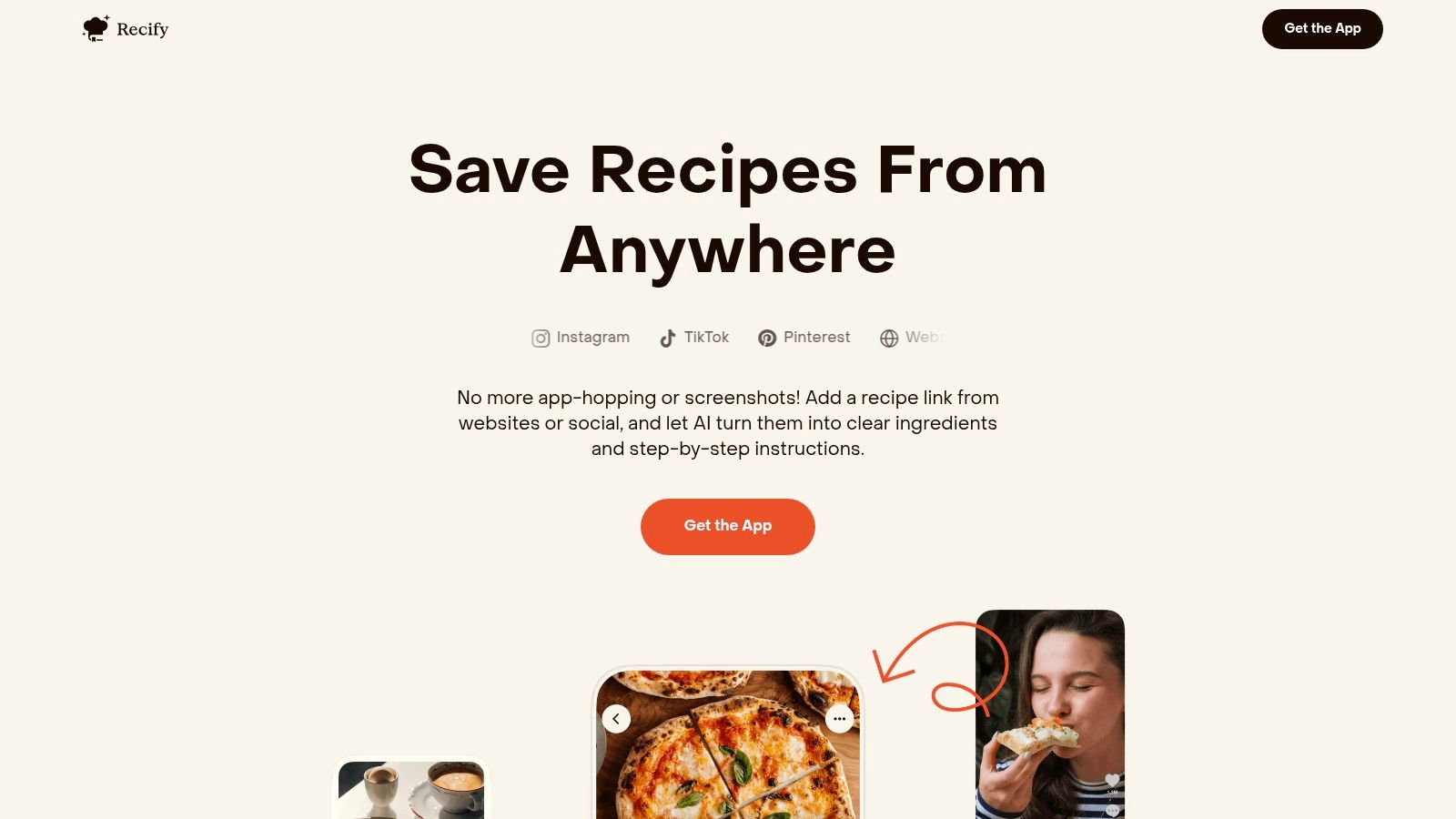
Recify is a powerful, AI-driven tool for managing your recipe collection. It solves the common problem of digital recipe chaos, eliminating the need for multiple apps, messy bookmarks, and countless screenshots. Easily save recipes from various sources like food blogs, YouTube cooking channels, Instagram posts, TikTok videos, and even Pinterest boards.
Recify's AI then converts those links into structured, easy-to-follow recipes with organized ingredient lists.
This tool is helpful for many different users. Home cooks can centralize their recipes and create custom collections. Think weeknight dinners, holiday meals, or recipes for specific dietary needs. Social media enthusiasts can quickly save trending recipes.
Food bloggers and influencers can streamline their recipe management and share collections with followers. Even those who just enjoy trying new dishes will appreciate how easy it is to save and access recipes from online platforms.
Recify's Strengths and Weaknesses
Recify's core strength is its streamlined one-click AI conversion. This removes manual transcription and formatting, saving you time and effort. The platform also offers organization with customizable collections for every occasion, from simple breakfasts to elaborate party menus. For more on recipe organization, check out this guide on organizing digital recipes.
Pros:
- One-click AI conversion streamlines recipe saving from multiple platforms.
- Centralizes all your recipes, eliminating the need for multiple apps and screenshots.
- Customizable collections simplify recipe organization for any occasion.
- Perfect for tech-savvy cooks and food influencers.
- Turns messy online recipes and videos into clear, easy-to-read instructions.
Cons:
- May require an internet connection for AI processing.
- Lacks readily available pricing information.
While pricing details aren't easily found, the convenience and efficiency offered by Recify make it a worthwhile option for simplifying digital recipe management. Visit the Recify website to explore its features.
2. Paprika Recipe Manager
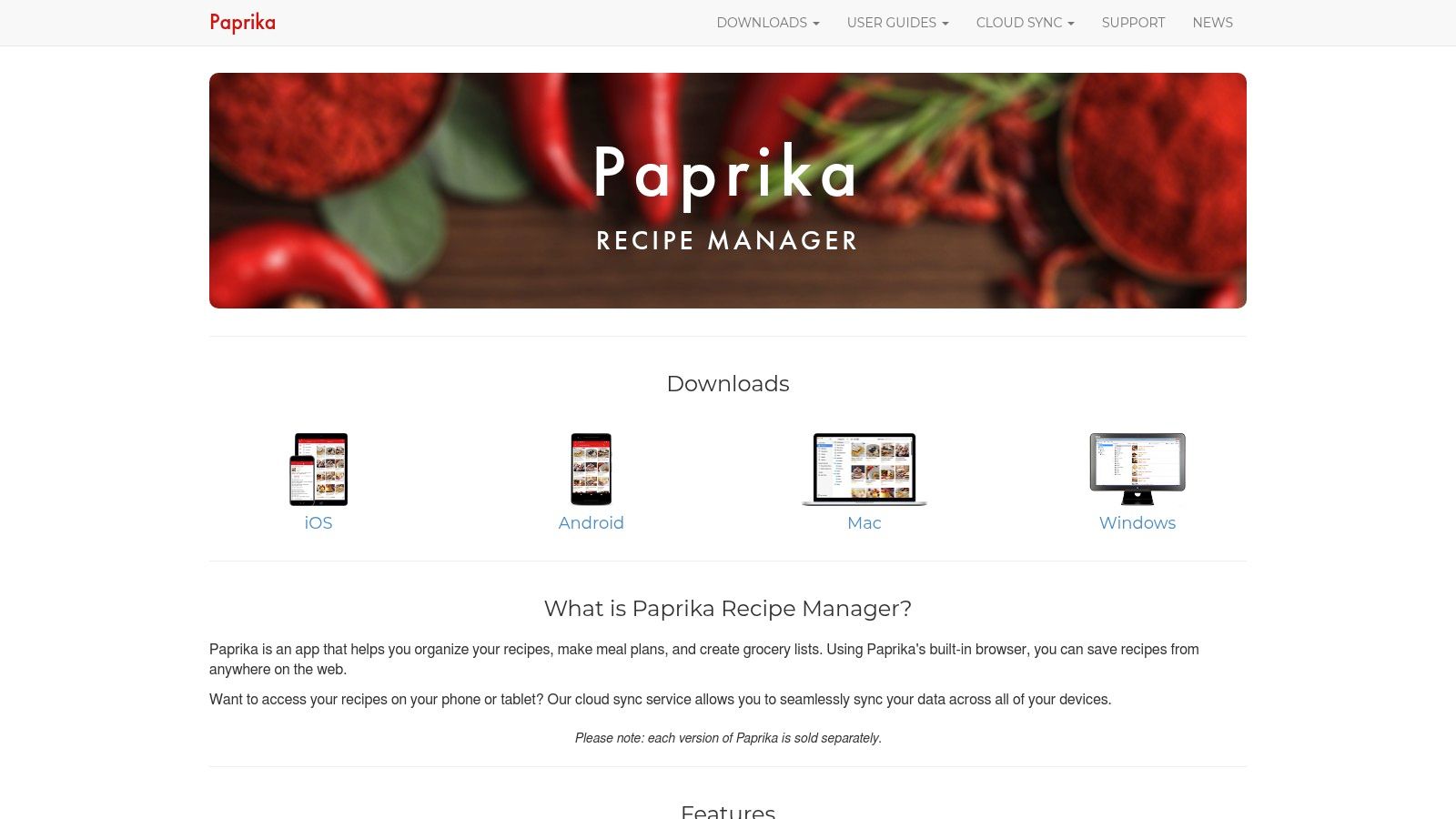
Paprika Recipe Manager is a great choice for serious home cooks, food bloggers, or anyone who loves saving recipes online. Its powerful features are packed into a clean, intuitive interface. Imagine easily clipping a recipe from your favorite blog, automatically removing the extra clutter, and seamlessly adding the ingredients to your grocery list. Paprika makes this a reality.
One of Paprika's best features is its browser extension. No more manual copying and pasting! The extension lets you quickly clip recipes from any website. It automatically formats them into a clean, easy-to-read layout within the Paprika app. This is a huge time-saver, especially for recipe websites with lots of ads or extra text.
Cooking with Paprika
When you're ready to cook, Paprika's interactive cooking mode is a game-changer. Built-in timers help you keep track of each step. Easily scale recipes up or down to feed any size crowd. No more mental math or scribbled notes!
Paprika also simplifies grocery shopping. Its smart grocery list automatically combines ingredients from multiple recipes and categorizes them by aisle. This makes your trip to the store much more efficient. You can even add items manually, ensuring you don't forget anything.
Pricing and Access
Many recipe management apps rely on subscriptions, but Paprika offers a one-time purchase. This is a big plus in the long run, though the initial cost is higher than some free alternatives. Each platform (mobile and desktop) requires a separate purchase: $4.99 for mobile and $29.99 for desktop. There’s no free version, but offline access to your recipes is a major benefit.
Key Features:
- Browser extension for easy recipe clipping
- Interactive cooking mode with timers
- Smart grocery lists with categorization
- Cloud sync across all devices
- Meal planning calendar
- Offline access
Pros:
- Clean, intuitive interface
- One-time purchase (no subscription)
- Offline access to saved recipes
- Scales recipes automatically
Cons:
- Higher upfront cost ($4.99 mobile, $29.99 desktop)
- Each platform requires separate purchase
- No free version available
Getting Started
Implementation Tip: After installing Paprika, explore the settings and customize the app. You can adjust the default serving size, choose your preferred grocery list categories, and set up cloud sync across your devices.
Website: Paprika
Paprika's comprehensive features and focus on practicality make it a great investment for anyone wanting to simplify cooking and organize their recipes. The initial cost might seem high compared to free options, but the one-time purchase and robust functionality offer real long-term value.
3. Mealtime
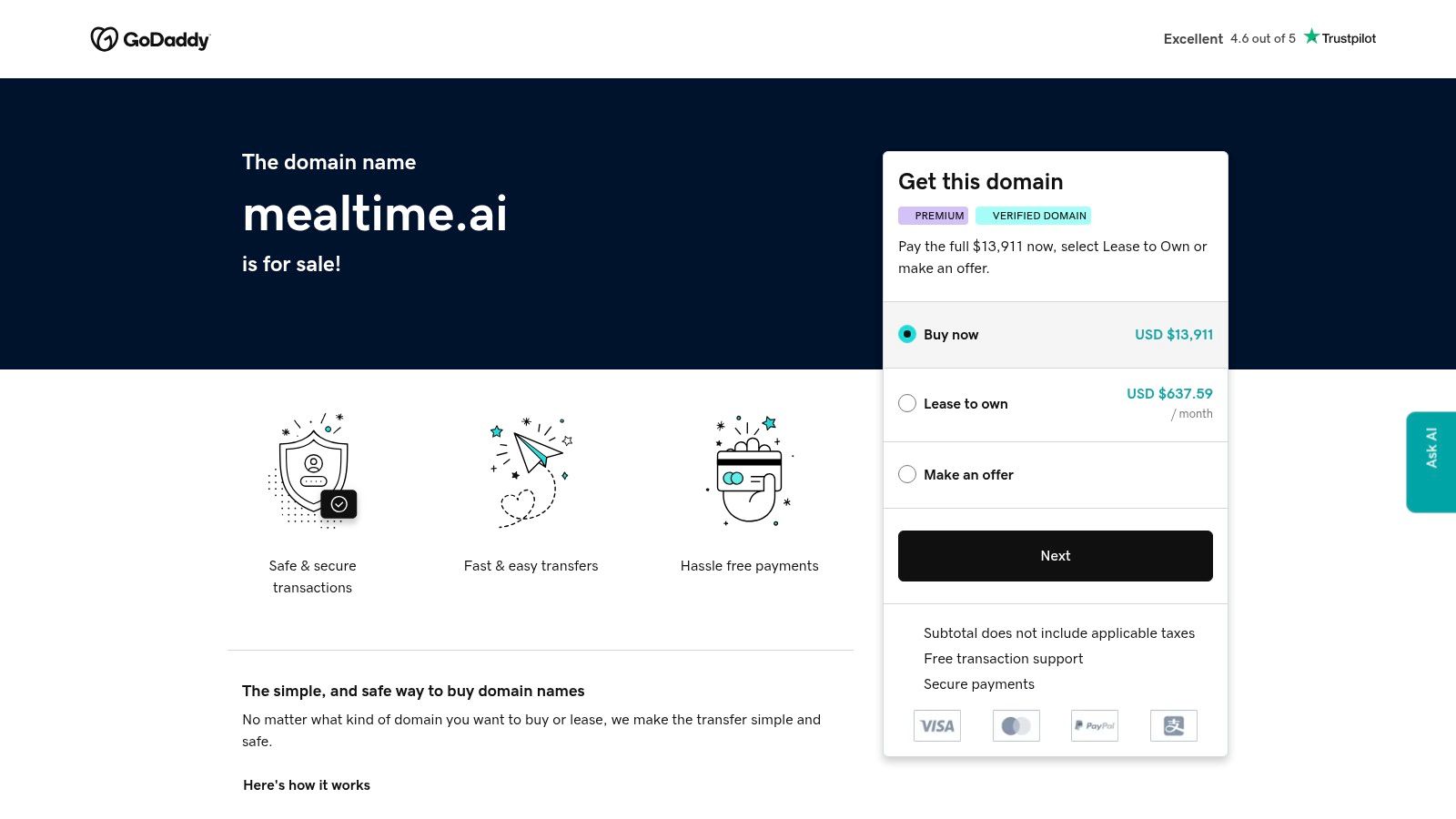
Mealtime (formerly Whisk) is a great option for managing your recipes. It connects inspiration, planning, and cooking in one convenient platform. Imagine easily saving recipes from your favorite food blogs, adjusting them for your family, creating a shopping list, and even ordering groceries – all within the same app. That’s what Mealtime offers.
Mealtime is more than just a recipe storage app. Its AI-powered personalization learns what you like to eat and suggests recipes you’ll actually enjoy. Tired of endless scrolling? Mealtime’s smart recommendations help you find dishes that fit your taste. The family meal planning feature simplifies weekly meal prep, letting everyone contribute and vote on meals. This eliminates the stress of figuring out "what’s for dinner?".
Streamlined Shopping and Sharing
Mealtime’s shopping list integration is a standout feature. The app automatically creates a categorized shopping list from your chosen recipes and integrates with various online grocery delivery services like Instacart. This simplifies the entire process from finding a recipe to enjoying the finished meal. You might also be interested in: Our guide on Meal Planning and Recipe Books. Features like recipe scaling and nutrition calculation make portion control and healthy eating easier. Mealtime also has a community recipe sharing platform for those who love to share their culinary creations.
Pricing and Potential Drawbacks
A free version of Mealtime offers core functionalities. Unlocking premium features, like advanced AI personalization and unlimited recipe imports, requires a $9.99/month subscription. The many features can feel a bit overwhelming at first, and some users have reported occasional syncing issues. However, for home cooks, food bloggers, or anyone serious about organizing their culinary adventures, Mealtime's robust features and grocery integration make it a valuable tool.
Pros:
- Free basic version available
- Powerful shopping list integration
- Large recipe community
- Works with many grocery retailers
- AI-powered recipe personalization
Cons:
- Premium features require subscription ($9.99/month)
- Can feel overwhelming with many features
- Some users report occasional syncing issues
4. AnyList

AnyList makes this list for its clever combination of recipe management and streamlined grocery shopping. Originally designed as a grocery list app, it’s grown to include helpful recipe organization features. This makes it perfect for home cooks looking to simplify meal planning. Imagine easily importing recipes from your favorite food blogs with a web clipper, then automatically creating a categorized shopping list from those recipes. AnyList makes this a reality.
Its clean, user-friendly design cuts the clutter and focuses on what’s important. Features like a meal planning calendar, shared lists with live updates, and location-based reminders keep everyone in the household coordinated. For more helpful hints, check out our guide on creating a grocery list.
For those comfortable with technology and food bloggers always trying new recipes from different sources, AnyList provides a simple way to stay organized. The app does a great job of intelligently categorizing grocery items, making shopping trips quicker and more efficient. Sharing lists with family or roommates is easy, with real-time updates keeping everyone informed. You can even personalize your lists with custom categories for specific diets or preferences.
While the free version of AnyList offers basic functions, you’ll need a subscription to unlock all its features. Individual plans are $9.99/year, while family plans are $14.99/year. The web app requires a subscription, which might be a disadvantage for some. It’s also worth noting that while AnyList handles recipe organization well, dedicated recipe management apps might offer more advanced options.
Pros and Cons of AnyList
Here’s a quick breakdown of the advantages and disadvantages:
Pros:
- Intuitive and user-friendly
- Excellent list-sharing features
- Seamless syncing across devices
- Powerful grocery list organization
Cons:
- Full functionality requires a subscription ($9.99/year for individual, $14.99/year for family)
- Recipe organization not as comprehensive as specialized apps
- Web app requires a subscription
Website: https://www.anylist.com/
5. CookBook (By Recipe Keeper)
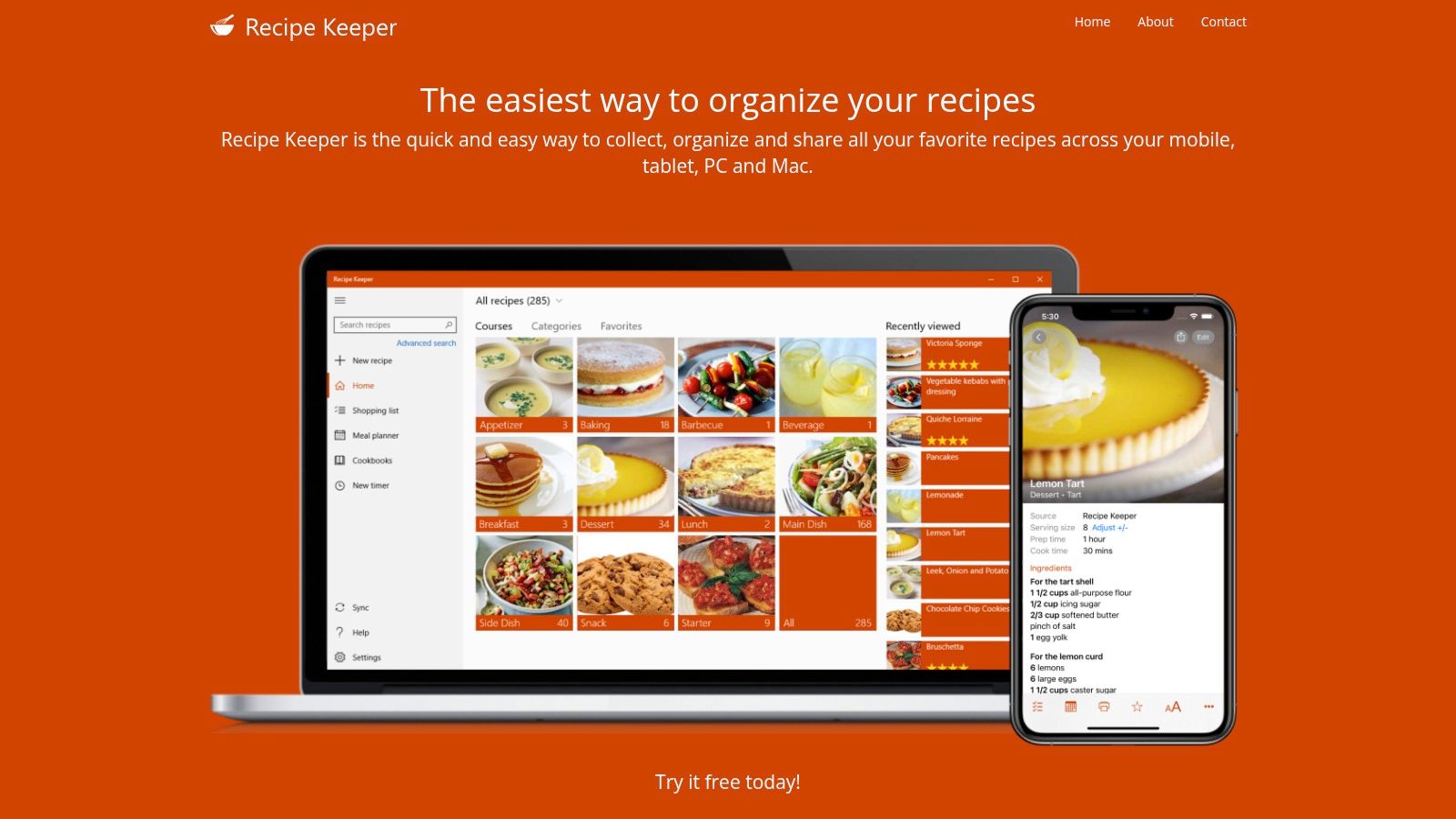
CookBook (by Recipe Keeper) is a fantastic app for digitizing your recipe collection. If your kitchen counter is cluttered with messy notebooks and printed recipes, CookBook offers a simple solution. This app focuses on the core functions of recipe organization, making it perfect for home cooks who appreciate a clean and efficient experience.
Imagine easily importing your family's handwritten recipes by taking a photo. Or, quickly saving a delicious pasta dish you found online by pasting the URL. CookBook's import capabilities, including automatic web import from thousands of websites, make this possible. Say goodbye to tedious manual entry!
Once your recipes are saved, you can easily adjust them for different serving sizes, convert units, and create shopping lists. The app also provides a pleasant cooking experience with step-by-step instructions and built-in timers, helping you stay organized in the kitchen.
Importing Recipes Made Easy
For those who love discovering new recipes on food blogs and social media, CookBook's web import feature is a game-changer. Simply copy the recipe URL, and CookBook handles the rest. It extracts the ingredients, instructions, and even photos, saving you valuable time.
While CookBook may not have the complex meal planning features of some other apps, its strength lies in its clean, ad-free interface and efficient recipe management. This makes it a great choice for anyone building their digital recipe collection. It’s also useful for seasoned chefs who want one central place for their culinary creations. Even food bloggers and influencers can benefit from its easy storage and organization features.
Features:
- Multiple recipe import methods (URL, photos, manual entry)
- Automatic web import from thousands of sites
- Shopping list generation
- Recipe scaling and unit conversion
- Offline access to all recipes
Pros:
- Excellent at extracting recipes from websites
- Clean, ad-free interface
- Reasonable one-time price ($4.99-$7.99)
- Cross-platform availability
Cons:
- Cloud sync requires a premium version
- Less advanced meal planning compared to competitors
- Limited community features
Implementation/Setup Tips:
- Start by importing a few favorite recipes to familiarize yourself with the app.
- Try the different import methods to see which one works best for you.
- Use the scaling and unit conversion tools when cooking for different sized groups.
Website: Recipe Keeper
6. ChefTap
ChefTap shines at rescuing recipes from the scattered corners of the internet. Tired of copying and pasting ingredients from messy blogs? ChefTap's advanced web clipper is the solution. It grabs recipes from almost any website, even those without structured data. This makes it invaluable for anyone collecting recipes from diverse online sources, especially food bloggers, social media recipe enthusiasts, and online recipe explorers.
Imagine effortlessly saving that intricate croissant recipe from a French culinary blog, or quickly grabbing a weeknight dinner idea from a friend's Facebook post. ChefTap does the hard work, automatically converting the recipe into a clean, organized format. The app categorizes your recipes for easy searching. Ingredient scaling is also built-in, so you can adjust recipes for different portion sizes with just a few taps. And when you're ready to cook, ChefTap's cooking mode keeps your screen on, preventing interruptions and messy fingers on your device.
While other recipe organizers offer basic clipping, ChefTap goes further, handling even the trickiest website formats. This makes it a particularly valuable tool for those who gather recipes from varied sources, including blogs, social media, and less structured websites.
Features
- Advanced web clipping from any site: ChefTap’s core strength.
- Offline access to all recipes: Cook from anywhere, at any time.
- Automatic categorization: Keeps your growing recipe collection organized.
- Ingredient scaling: Easily adjust serving sizes.
- Cooking mode with screen-on function: A convenient hands-free cooking experience.
Pros
- Excellent at parsing recipes from any website: Its standout feature.
- Intuitive organization system: Easy to manage even a large recipe collection.
- No ads in the paid version: A clean, focused cooking experience.
- Good tablet optimization: Perfect for viewing recipes in the kitchen.
Cons
- Free version limited to 15 recipes: This encourages users to upgrade to the paid version.
- Pro version requires a subscription ($9.99/year): An ongoing cost to factor in.
- Less robust shopping list features: You might need a separate shopping list app.
- No web access: Recipes are only accessible within the app.
Pricing
A free version is available with a 15-recipe limit. The Pro version is available as a subscription for $9.99/year.
Website: ChefTap
Implementation Tip
Start with the free version to try out the clipping functionality. If you find yourself exceeding the 15-recipe limit, the Pro version is a worthwhile investment for dedicated recipe collectors. While the shopping list feature isn't its strongest point, ChefTap excels as a recipe clipping and organization tool. It’s a great addition to any digital cook's toolkit.
7. Yummly
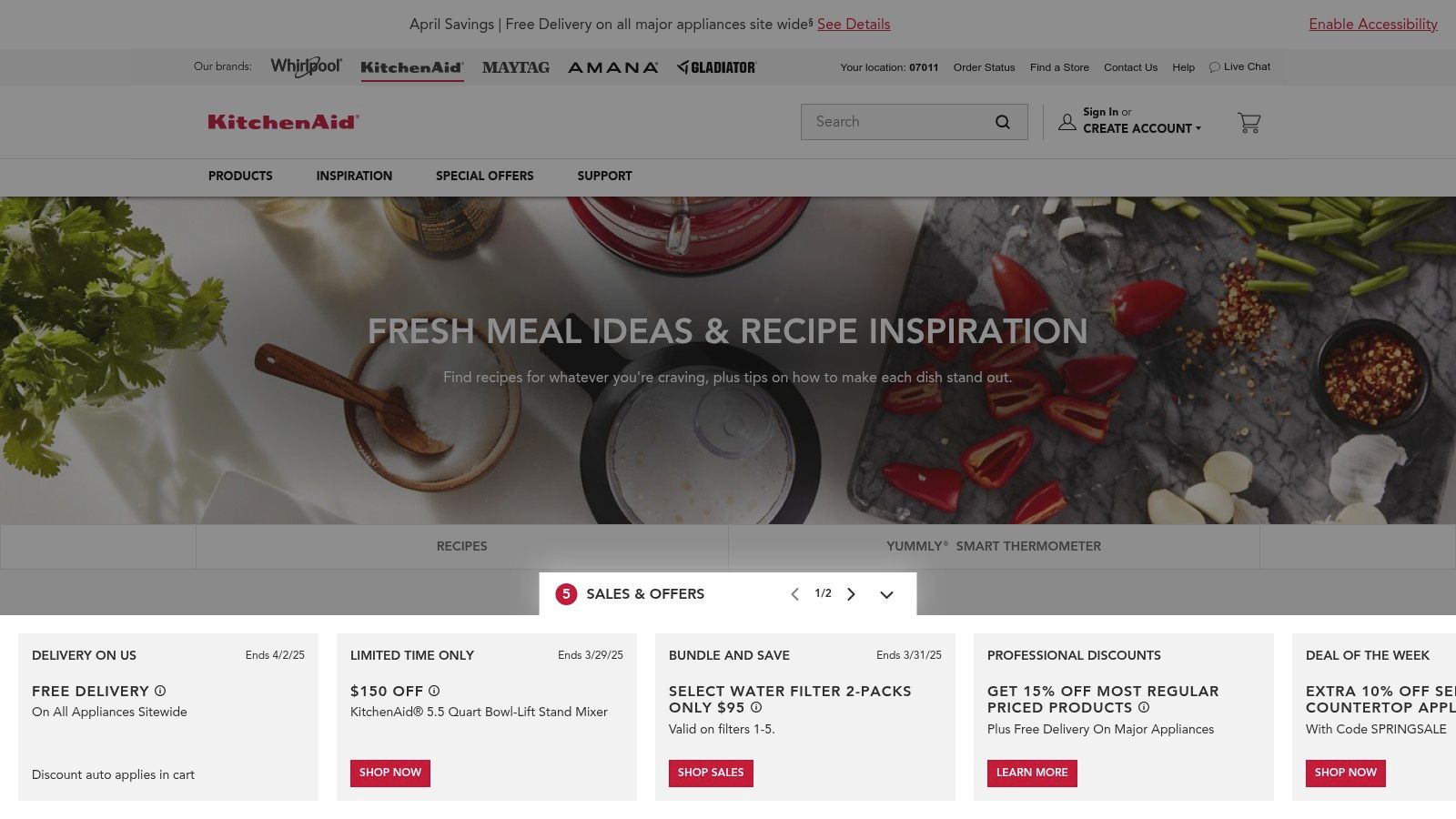
Yummly is a fantastic app for discovering new recipes. It’s perfect if you love experimenting in the kitchen or are simply bored with your usual meals. While you can organize your recipes with it, Yummly's real strength is its personalized recommendations. It's like having a digital sous chef who learns your likes and dislikes, then suggests meals you'll actually enjoy.
This app excels at finding you new culinary adventures. Do you love spicy food but hate cilantro? Yummly will remember that. Are you a vegetarian with a nut allergy? It filters recipes accordingly. This personalized touch sets it apart from basic recipe storage apps. Yummly is less a digital recipe box and more a culinary exploration tool.
Features and Benefits
- Personalized Recipe Recommendations: This is Yummly's core strength. The more you use the app, the better it understands what you want. This feature is a major time-saver for busy cooks or anyone lacking inspiration.
- Smart Kitchen Device Integration: For the tech-savvy chef, Yummly integrates with several smart appliances. You can even send recipes directly to your smart oven!
- Video Tutorials and Cooking Lessons: If you're a visual learner, Yummly offers step-by-step video guidance to help improve your cooking skills.
- Ingredient Recognition From Photos: Have leftover ingredients and no clue what to make? Snap a photo, and Yummly will suggest recipes.
- Detailed Nutritional Information: For the health-conscious, Yummly provides complete nutritional breakdowns for every recipe.
Pros
- Powerful Recipe Discovery Engine: Yummly's algorithm learns your tastes.
- Free Basic Version with Many Features: You can enjoy many of Yummly’s benefits at no cost.
- Large Database of Recipes: You'll always find something new to cook.
- Smart Filters for Allergies and Preferences: Easily discover recipes that meet your dietary needs.
Cons
- Premium Features Require Subscription ($4.99/month): Unlocking all features, including ad-free browsing and advanced search filters, requires a paid subscription.
- Less Focused on Organizing Existing Recipes: You can save recipes, but Yummly’s main focus is discovery, not managing your family’s handwritten recipes. Combine it with a dedicated recipe organizer if that’s important to you.
- More Ads in Free Version: The free version has advertisements, which some users find distracting.
- Some Users Report Sync Issues: There may be occasional syncing problems between devices.
Implementation/Setup Tips
Getting started with Yummly is simple. Download the app (available for iOS and Android) or visit the website. Create a free account and take some time to enter your dietary preferences and tastes. The more information you share, the better Yummly can personalize your cooking experience.
Yummly is a great tool if you love trying new dishes and want a personalized cooking experience. While recipe organization isn't its primary focus, its strong discovery engine makes Yummly a valuable addition to any home cook's toolkit.
8. Pepperplate
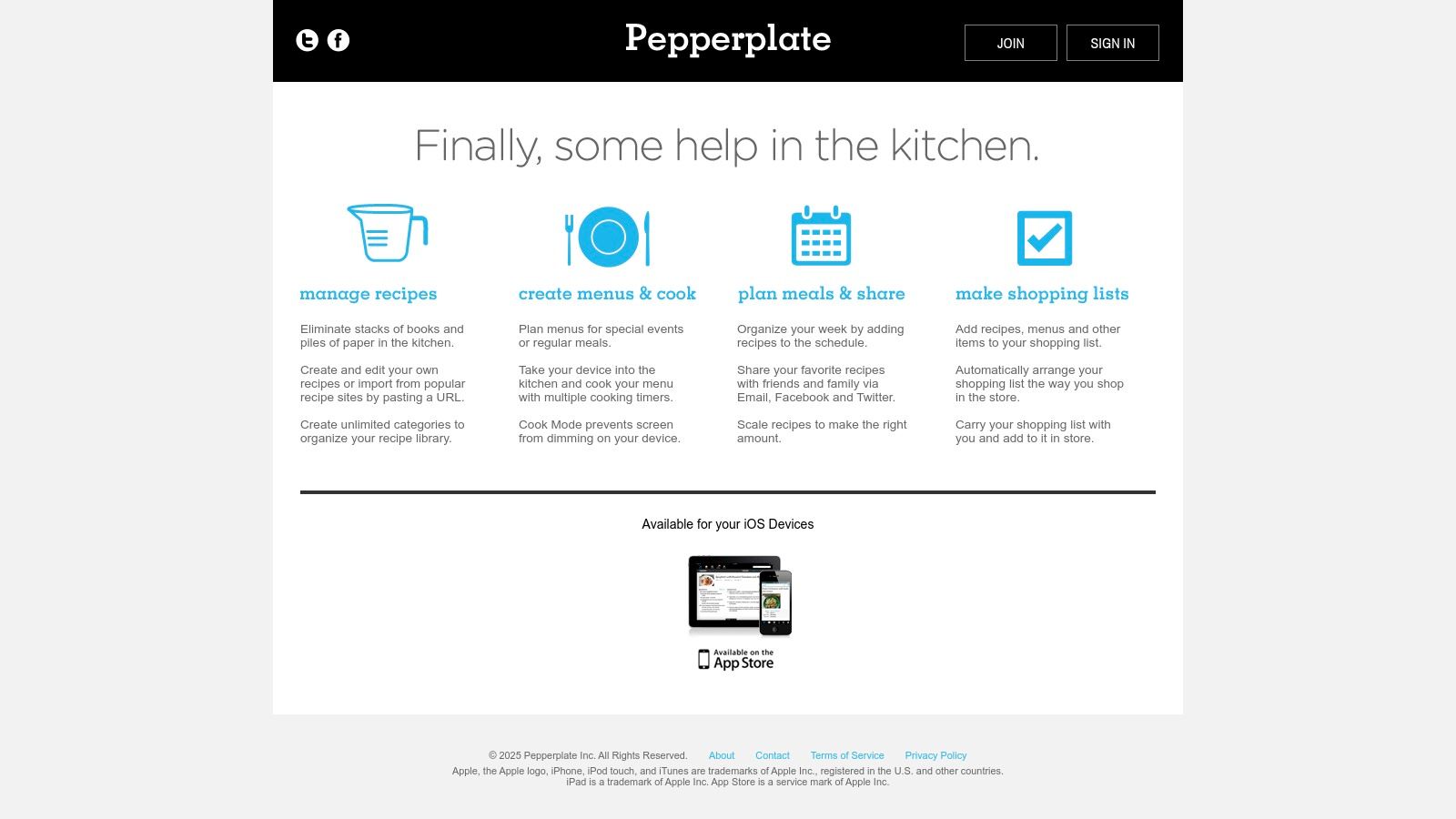
Pepperplate is a reliable and completely free recipe organizer. It prioritizes functionality over flashy features, making it a great choice for those who want a simple, effective way to manage their recipes. If you're tired of cluttered interfaces, Pepperplate might be the perfect fit.
It’s ideal for home cooks who value organization and efficiency in the kitchen. You won't find extensive social features or complex recipe discovery options here, just the tools you need to keep your recipes in order.
Importing and Organizing
This tool shines in its straightforward approach to recipe management. You can easily import recipes from the web, although its source compatibility might be a bit less extensive than some paid alternatives like Paprika. You can also categorize recipes with tags and plan your weekly meals.
The integrated shopping list generator automatically compiles ingredients based on your chosen recipes, making grocery shopping much simpler. And while you're cooking, the dedicated “cooking mode” keeps your screen on and allows you to set timers. This helps ensure you don't miss a step.
Access on Any Device
For cooks who use multiple devices, Pepperplate's excellent cross-platform synchronization is a major advantage. Your recipes and meal plans stay updated across your phone, tablet, and computer. This ensures you always have access to your culinary collection no matter where you are. If you're always saving recipes from various cooking channels, you'll appreciate how easy it is to import and organize them within Pepperplate.
Features:
- Web recipe importing
- Weekly meal planner
- Shopping list generator
- Cooking mode with timers
- Category and tag organization
Pros:
- Completely free to use
- Simple, uncluttered interface
- Good cross-platform sync
- No ads
Cons:
- Less frequent updates than competitors
- Limited recipe discovery features
- Fewer import sources than some alternatives
- Basic design compared to newer apps
Implementation/Setup Tips
Getting started with Pepperplate is easy. Create an account on their website (https://www.pepperplate.com/) and start importing your favorite recipes. The browser bookmarklet makes grabbing recipes from supported websites quick and easy. Spend a little time familiarizing yourself with the tagging and category system to really optimize your recipe organization.
Comparison With Other Tools
Compared to feature-rich, paid alternatives like Paprika or Whisk, Pepperplate prioritizes simplicity and affordability. While it might not offer AI-powered recipe suggestions or complex meal planning tools, its clean interface and reliable core features make it a great option. If your focus is efficient recipe storage, meal planning, and shopping list creation without the extra features, Pepperplate is an excellent choice.
8-Point Recipe Organizer Comparison
| Product | Key Features ✨ | Experience ★ | Value 💰 | Target Audience 👥 |
|---|---|---|---|---|
| 🏆 Recify | One-click AI conversion, centralized collections | Seamless, reduces app-hopping ★★★★ | Pricing TBD; boosts efficiency | Tech-savvy cooks, influencers |
| Paprika Recipe Manager | Browser clipper, smart grocery lists, meal planning | Intuitive, offline access ★★★★ | One-time purchase ($4.99/$29.99) | Home cooks, recipe enthusiasts |
| Mealtime | AI personalization, grocery integration | Feature-rich though complex ★★★☆☆ | Free basic; $9.99/month premium | Families, meal planners |
| AnyList | Recipe clipper, shared lists, smart categorization | Simple & reliable ★★★★ | Subscription ($9.99-$14.99/year) | Shoppers, organized meal planners |
| CookBook (Recipe Keeper) | Multiple import methods, ad-free interface | Clean and straightforward ★★★★ | One-time cost ($4.99-$7.99) | Home cooks, recipe collectors |
| ChefTap | Advanced web clipping, offline access | Efficient & intuitive ★★★★ | Free limited; $9.99/year for pro | Power users, recipe archivists |
| Yummly | Personalized discovery, smart kitchen integrations | Dynamic but occasional sync issues ★★★☆☆ | Free basic; $4.99/month premium | Tech cooks, smart kitchen users |
| Pepperplate | Basic web import, meal planner | Simple, clutter-free ★★★☆☆ | Completely free | Budget-conscious cooks, minimalists |
Ready to Streamline Your Cooking?
Choosing the right recipe organizer depends on your individual needs and preferences. Think about what features are most important to you. Do you need AI-powered import capabilities? Is collaborative meal planning a must-have?
Consider your budget, too. Some apps offer premium features for a subscription fee. Free trials are a great way to test an app's functionality before committing. Don’t forget to check device compatibility and potential integrations with other apps you use, like grocery list managers.
Getting started with a new recipe organizer is usually straightforward. Most apps allow you to import existing recipes or manually add them. Take some time to organize your recipes into categories or collections that make sense for you, like “Weeknight Dinners” or “Dessert Recipes.”
This initial setup will pay off in the long run by making it easier to find what you’re looking for. Remember, the key is to find a system you’ll actually use and stick with.
This list provides a solid overview of different recipe organizers, each with its own strengths and weaknesses. From simple list-makers to AI-powered recipe importers, there’s an app out there to fit every cook’s style. Some shine with collaborative features, while others excel at clipping recipes from the web.
Consider your technical comfort level, as well. Some apps are more intuitive than others, so exploring free trials or demo versions can be beneficial. Resource availability, like cloud storage and device compatibility, are other important factors.
Key Considerations for Choosing a Recipe Organizer
To recap, key considerations when selecting a recipe organizer app include:
- Recipe Import Methods: Manual entry, web clipping, AI-powered import from links
- Organization Features: Categorization, tagging, collections, meal planning
- Collaboration Options: Shared shopping lists, joint meal planning
- Budget: Free vs. paid, subscription models, one-time purchases
- Integrations: Compatibility with other apps, smart home devices
Tired of scattered screenshots and lost recipes? Recify offers a seamless solution to organize all your favorite recipes in one place. Transform messy links from YouTube, Instagram, TikTok, and Pinterest into beautifully formatted, easy-to-follow recipes with our AI-powered import feature.
Create custom collections, plan meals with ease, and finally take control of your kitchen chaos. Start your culinary journey today with Recify! Get Started Now!
