Say Goodbye to Kitchen Chaos With These Recipe Organizers
Are you tired of sifting through a chaotic mess of recipes? That overflowing recipe box, the endless bookmarks, and countless screenshots on your phone can make finding that one pasta dish a real challenge. We've all been there.
From handwritten family recipes to the digital explosion of food blogs and recipe videos, how we collect recipes has changed drastically. But one thing stays the same: the need for an efficient system. Disorganization leads to wasted time, frustration, and even kitchen disasters. What should be a joyous hobby becomes a stressful scramble.
Organizing your recipes isn't just about neatness. It's about making cooking easier and more enjoyable. Effective organization lets you quickly find recipes, plan meals, create accurate shopping lists, and enjoy the cooking process.
Taming the Recipe Beast: Digital Solutions
This shift to digital solutions has transformed how we interact with food. Culinary exploration is more accessible than ever. In this article, we'll explore some of the best recipe-saving websites.
These platforms offer a digital haven for your culinary inspiration. They allow you to import recipes from anywhere, categorize them, plan meals, and even generate shopping lists. Get ready to say goodbye to kitchen chaos and hello to stress-free cooking!
Recify: Your AI-Powered Recipe Organizer
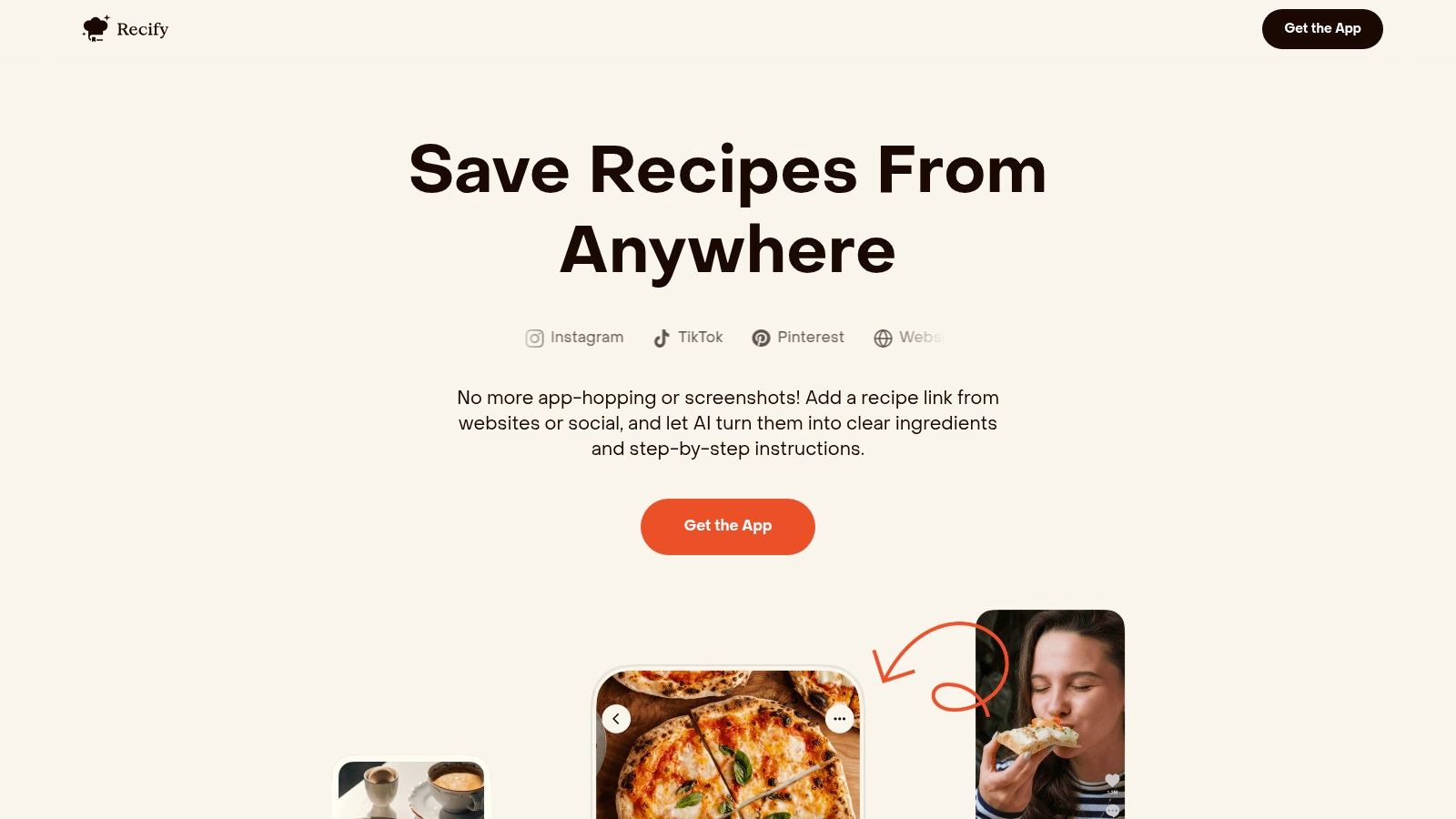
Tired of screenshots scattered across devices? Recify is a digital recipe organizer that simplifies recipe management. It's perfect for everyone from seasoned chefs to those just starting their culinary adventures. Recify brings all your recipes into one easy-to-use platform.
Recify solves the common problem of recipe disorganization. Instead of relying on bookmarks or saved links, Recify uses AI to extract the recipe directly from the link. This converts the recipe into a standardized format. No more scrolling through long blog posts or deciphering confusing formatting. You get clear ingredients and instructions, especially useful for recipes from platforms like Instagram, TikTok, and YouTube.
Key Features and Benefits
- Effortless Organization: Paste the recipe link (from YouTube, Instagram, TikTok, Pinterest, blogs, etc.) and Recify takes care of the rest.
- AI-Powered Transformation: Recify's AI extracts recipe information and creates easy-to-read ingredient lists and step-by-step instructions.
- Personalized Collections: Create custom collections like "Weeknight Dinners," "Dessert Recipes," or "Party Appetizers."
- User-Friendly Design: The intuitive interface simplifies browsing, searching, and cooking.
- Centralized Hub: All your recipes are securely stored in one place.
Pros & Cons
Pros:
- Effortless organization: Save recipes from various online platforms in one app.
- AI-powered transformation: Automatically converts links into clear instructions.
- Personalized collections: Create recipe groups for any occasion.
- User-friendly design: An intuitive interface streamlines the cooking process.
- Centralized hub: Eliminates the need for multiple apps and screenshots.
Cons:
- May struggle with unusual or highly customized recipe formats.
- Future updates could offer more customization options.
Getting Started with Recify
Setting up Recify is simple. Visit the website, create an account, and start adding recipe links. The design makes it easy to navigate and organize your recipes right away.
Website: https://www.recify.app
(Pricing and technical requirements were unavailable at the time of writing. Check the Recify website for the latest details.)
Recify is a valuable tool for simplifying cooking. Its AI-powered conversion and intuitive organization make it a must-have for all cooks.
Paprika Recipe Manager
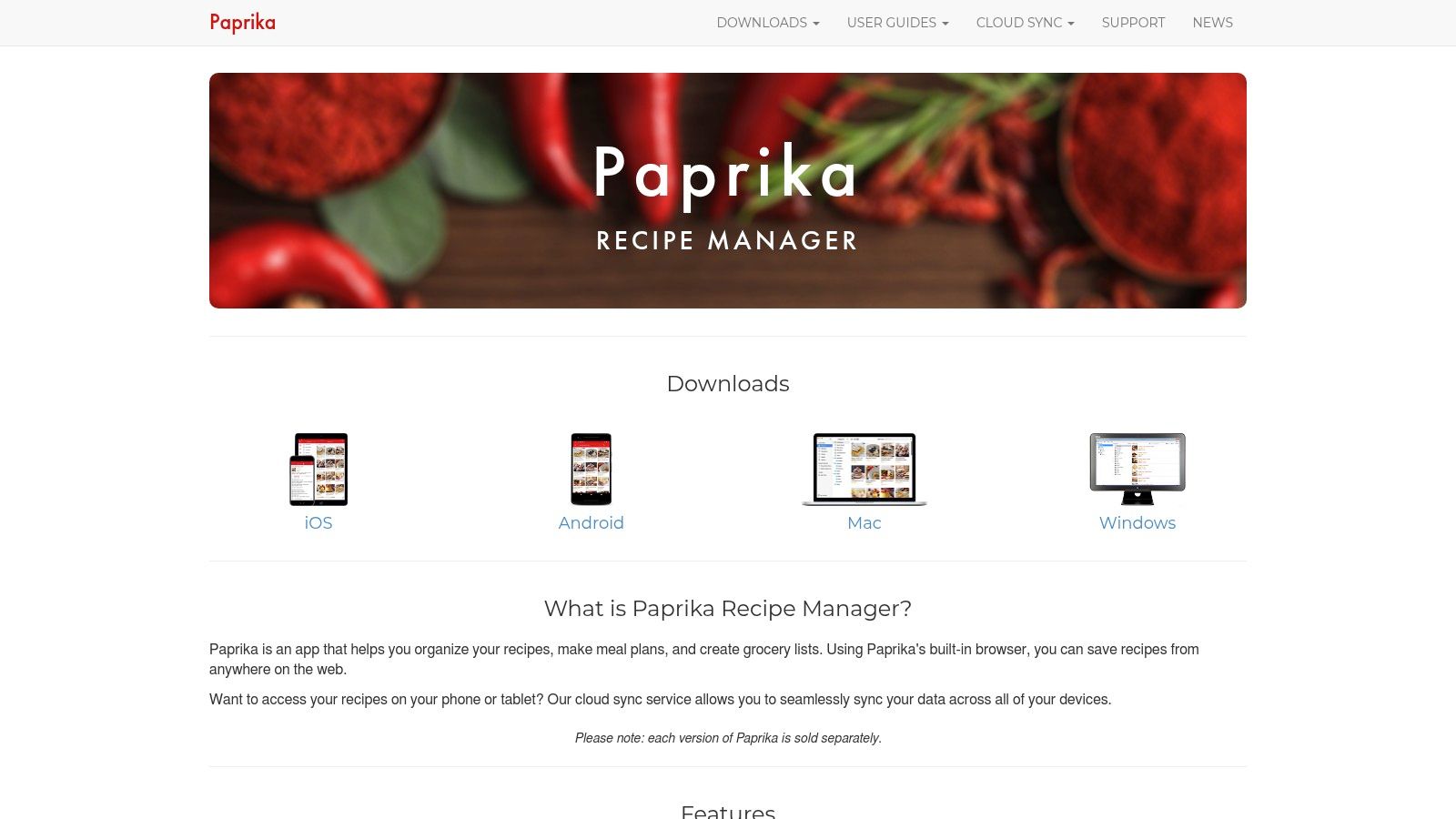
Paprika Recipe Manager is a powerful tool for dedicated home cooks. Its robust features and cross-platform availability make it a favorite among recipe enthusiasts. Unlike free web-based recipe savers, Paprika offers a dedicated app with advanced features. These include meal planning and automatic grocery list generation. It’s perfect for those who are tired of managing recipes across multiple platforms.
Imagine finding a delicious pasta recipe on your favorite food blog. With Paprika's browser extension, you can save it directly to the app with one click. No more copying, pasting, or lost sources. Want to make it next week? Add it to your Paprika meal plan. The app then creates a combined grocery list for all your planned meals. When you’re ready to cook, Paprika’s built-in timers and cooking mode (which prevents screen lock) help you stay on track.
Paprika seamlessly syncs across your devices (iOS, Android, macOS, and Windows). Access your recipes and meal plans from your tablet at home, your phone at the store, or your desktop. This is a real advantage for tech-savvy cooks and food bloggers who frequently switch between devices.
Key Features
- One-Click Recipe Saving: Paprika’s browser extension simplifies recipe capture. It accurately grabs the title, ingredients, instructions, and even nutritional information from any website.
- Smart Grocery Lists: Combine ingredients from multiple recipes into one organized shopping list.
- Built-In Timers and Cooking Mode: Keeps your screen on while cooking and offers handy timers for each step.
- Automatic Cloud Syncing: Access your recipes and meal plans on all your devices.
- Meal Planning Calendar: Plan your meals by the week or month, and easily adjust as needed.
Pros
- Seamless Syncing: Your recipes are always at your fingertips, regardless of the device.
- Excellent Web Clipper: Accurately extracts recipe details.
- Clean Interface: Enjoy an ad-free cooking experience.
- One-Time Payment: Pay once per platform (iOS, Android, macOS, or Windows) and own the app outright, no subscriptions.
Cons
- Upfront Cost: $4.99 per platform. Each operating system (iOS, Android, macOS, Windows) requires a separate purchase.
- No Free Version: A purchase is necessary for each platform.
- Limited Social Sharing: Sharing recipes directly to social media could be more streamlined.
Website: Paprika
Implementation Tip
After installing Paprika, explore the features and customize the categories. Installing the browser extension on your computer makes recipe saving effortless. While the initial cost might seem higher than some free options, the one-time purchase and absence of subscriptions can be more cost-effective over time, especially for active users across multiple devices.
Saving Recipes With Whisk
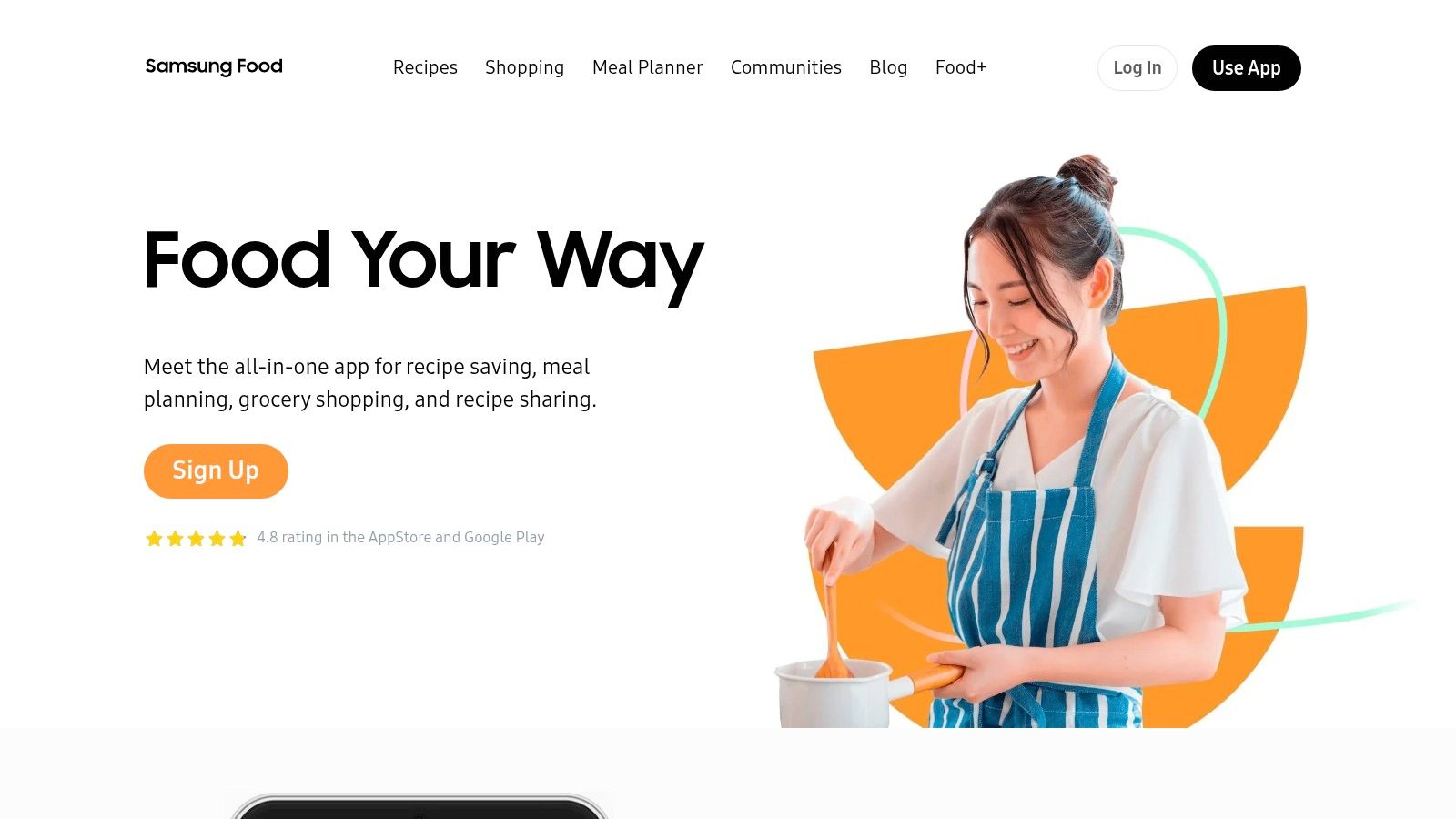
Whisk is a smart recipe platform that makes saving recipes a breeze. Imagine finding a delicious recipe on a food blog or social media. With Whisk, you can save it directly to your account with just a few clicks, no matter the source. This eliminates manual copying and pasting.
Whisk then automatically generates a smart shopping list from your saved recipes. It even compares prices at local grocery stores to help you save money. Planning for the week ahead? Whisk has collaborative meal planning tools, making it easy to coordinate with family.
For the health-conscious, Whisk offers AI-powered nutrition analysis for every recipe. It also integrates with several smart kitchen appliances, further streamlining your cooking.
Whisk offers a generous free tier including most essential features: recipe saving, shopping list creation, and basic meal planning. Some advanced features, like in-depth nutrition information and smart kitchen integrations, require a premium subscription. For a wider comparison of recipe management solutions, check out this helpful resource: Best Recipe Management App.
Key Features and Benefits
- Recipe saving from any website or app
- Smart shopping lists with price comparison
- Collaborative meal planning tools
- AI-powered nutrition analysis
- Smart kitchen device integration
Pros:
- Generous free tier: Includes most essential features.
- Social sharing: Easily share recipes with friends and family.
- Grocery delivery integration: Seamless ordering from your lists.
- AI-powered food recognition: Can suggest alternative ingredients.
Cons:
- Premium subscription required: For some advanced features.
- Complex recipe misinterpretations: May require manual adjustments.
- Mobile app lag: Sometimes behind the web version in updates.
Getting Started with Whisk
Website: Whisk
Implementation Tip: Install the Whisk browser extension for one-click recipe saving. This is the easiest way to clip recipes directly from websites. For additional tips, check out this resource (placeholder – replace with your link): [Tips and Tricks for Effective Recipe Management].
Whisk is an excellent choice for tech-savvy home cooks, food bloggers, and anyone looking to simplify cooking. The free version is robust, but the premium features offer added value. Tired of scattered recipes? Whisk's all-in-one approach might be the solution.
AnyList: Bridging Recipes and Grocery Shopping

AnyList stands out as a connection between saving recipes and grocery shopping. While its core function is creating grocery lists, it's grown to include helpful recipe management tools. These are ideal for home cooks, food lovers, and busy families. Think about easily saving a recipe from your favorite blog, automatically creating a shopping list, and sharing it with family. That's the convenience of AnyList.
One of AnyList's best features is its smart grocery list organization. The app learns what you buy regularly. It then organizes your list by store sections (like produce or dairy). This can make your shopping trips quicker and easier. The recipe web clipper browser extension is a big help for people who enjoy new recipes. It works with most recipe websites. You can save recipes and add ingredients right to your list in just a few clicks.
Meal Planning and Family Sharing
Beyond list-making, AnyList also helps with meal planning. It has a calendar to help you plan meals for the week, so you always have dinner ideas ready. The recipe scaling tool is useful when cooking for different group sizes. For families who share cooking and shopping duties, the family sharing tools are incredibly helpful. Everyone can access and update lists instantly, preventing extra purchases and keeping everyone coordinated.
AnyList works on iOS and Android devices and web browsers. It has a free version and premium options. The web and mobile apps sync seamlessly. This allows you to access your lists and recipes from anywhere. If you’re interested in similar apps, you can check out other grocery list applications.
Pricing and Getting Started
Pricing: A free version with limited features is available. The Premium subscription costs $9.99/year (individual) or $14.99/year (family).
Implementation Tip: Begin by installing the web clipper browser extension. Try clipping a few recipes from different websites to get used to how it works. Adjust the store sections in the app to match your local store's layout. Invite your family to collaborate on lists and meal planning.
Pros and Cons
Pros:
- User-friendly interface
- Excellent grocery list organization
- Strong family sharing features
- Seamless syncing between web and mobile apps
Cons:
- Recipe organization could be improved
- Key features require a subscription
- Limited recipe discovery options
AnyList may not be a complete recipe manager, but its integration with grocery shopping makes it useful for anyone looking to simplify their cooking. Learn more on the AnyList website.
ChefTap: Your Digital Cookbook
ChefTap is a powerful recipe clipper and organizer. Its robust clipping capabilities and offline functionality make it a great choice for anyone who loves to cook. Imagine easily saving that delicious pasta dish from a complex food blog or a quick chicken recipe from your favorite Instagram cooking influencer. ChefTap makes capturing recipes from almost any website a breeze, regardless of its formatting. This is a big advantage over other clippers that struggle with unconventional website layouts.
This tool truly shines in its ability to make your recipes accessible offline. Whether you're camping with limited connectivity, experiencing spotty internet at home, or simply prefer offline access, ChefTap ensures your culinary collection is always at your fingertips. All your saved recipes are stored locally on your device. This means no more lost recipes due to broken links or website changes.
ChefTap also offers helpful features like recipe scaling and unit conversion. Cooking for a larger group than the recipe specifies? Easily adjust ingredient quantities to fit your needs. Switching between metric and imperial units is also effortless, making it useful for cooks worldwide. An intelligent categorization and tagging system makes finding specific recipes in your growing digital cookbook simple. Plus, with multiple device syncing, your recipes stay updated across all your iOS and Android devices.
Implementation Tips
- ChefTap often suggests relevant tags when you clip a recipe. This saves time and ensures consistency across your collection. Use this feature to build a well-organized recipe library.
- The scaling feature isn't just for increasing serving sizes. You can also use it to reduce them when cooking for one or two.
Pros
- Superior Clipping Technology: Works flawlessly on almost any website.
- Clean, Ad-Free Interface (Pro Version): Enjoy a distraction-free experience.
- Offline Functionality: Access your recipes anytime, anywhere.
- Multilingual Support: Handles recipes in multiple languages.
Cons
- Free Version Limitations: Limited to 15 recipes and includes ads.
- UI Could Be More Polished: The interface, while functional, could be visually improved.
- Limited Meal Planning Features: Lacks robust meal planning tools.
- Mobile-Only: No web interface is available.
Pricing
ChefTap offers a free version with limited recipe storage and ads. A pro subscription removes the recipe limit, eliminates ads, and unlocks additional features. Visit the ChefTap website for current pricing.
Technical Requirements
iOS or Android device.
For home cooks, social media foodies, and anyone who collects recipes online, ChefTap provides a robust and reliable way to build a personalized digital recipe library. While the free version's limitations might encourage serious recipe collectors to upgrade to the pro subscription, the core functionality of clipping and offline access makes ChefTap a valuable tool.
Recipe Keeper

Recipe Keeper is a solid, affordable, and cross-platform way to manage your growing recipe collection. Whether you’re a seasoned chef, a food blogger saving recipes online, or just someone who loves to cook, Recipe Keeper has some compelling features. Its scanning abilities make it especially helpful for those moving from physical cookbooks to digital organization.
Imagine finding a great recipe video on your favorite cooking channel. With Recipe Keeper’s web clipping tool, you can save the recipe directly from the website. Or maybe you have a cherished family cookbook. Recipe Keeper lets you scan handwritten recipes right into the app, preserving them for years to come. You can also manually enter recipes, keeping all your favorites in one convenient location.
Organizing Your Culinary Treasures
Once your recipes are saved, Recipe Keeper’s organizational tools really stand out. You can sort recipes into custom cookbooks, making it easy to find what you need. A meal planning calendar with drag-and-drop functionality simplifies weekly meal prep. The automatic grocery list feature saves you time at the store and helps prevent forgotten ingredients.
Need to adjust a recipe? Recipe Keeper easily handles scaling and unit conversion. It even calculates nutritional information, which is great for tracking your diet. Recipe Keeper is available on iOS, Android, Windows, and web browsers, and cloud syncing ensures your recipes are accessible from any device. This makes it a flexible choice for people who use multiple devices. For more tips on digital recipe management, check out this article on organizing online recipes.
Pricing and Considerations
While Recipe Keeper offers a free version, it's limited to 20 recipes. The pro version, however, is very affordable with a one-time purchase (not a subscription). This makes it budget-friendly for the long haul. While the recipe clipper might not be as accurate as some other apps and the interface could feel a bit dated, its powerful features, strong organization, and affordable price make it a top contender. Good printing and sharing options round out the package, though social features are a bit limited.
Pros:
- Very affordable pro version with one-time payment
- Excellent cookbook and category organization
- Supports importing recipes from different sources (web clipping, scanning, manual entry)
- Good printing and sharing options
- Cross-platform availability with cloud sync
Cons:
- Recipe clipper isn't as accurate as some competitors
- Interface feels less modern than some alternatives
- Limited social features
- Free version limited to 20 recipes
Website: https://recipekeeperonline.com/
Read also: [How to Choose the Best Recipe Management Tool for Your Needs] (This is a placeholder – replace with an actual link if available)
Mealtime: Streamlining Meal Planning and Grocery Shopping
Mealtime (formerly Plan to Eat) stands out by connecting recipe saving with actual meal planning. Many tools help organize recipes, but Mealtime helps you use them to create efficient, budget-friendly meal plans. This makes it perfect for busy cooks, families, and anyone looking to reduce food waste.
Imagine finding a pasta recipe on a food blog, a stir-fry from a cooking show, and a breakfast idea on social media. Instead of these recipes disappearing into your bookmarks, Mealtime's browser extension lets you save them instantly. Then, with a drag-and-drop interface, you can add them to your weekly meal plan.
Mealtime automatically creates a shopping list based on your planned meals. It even adjusts ingredients based on your serving sizes. No more forgotten ingredients or last-minute grocery runs!
Organized Shopping and Practical Planning
This service truly excels at practical meal planning. It goes beyond just listing ingredients; you can organize your shopping list by store and department. This is helpful if you shop at multiple stores or prefer to organize your list by produce, dairy, and so on.
Key Features of Mealtime
- Recipe Clipper Browser Extension: Quickly save recipes from any website.
- Drag-and-Drop Meal Planning Calendar: Easily schedule meals for the week or month.
- Automatic Shopping List Generation: Creates a consolidated list from your planned meals.
- Recipe Scaling Based on Servings: Adjust ingredient quantities for different family sizes.
- Friend Sharing System for Recipes: Share recipes with friends and family.
Pros and Cons
Pros:
- Excellent meal planning interface.
- Strong focus on budgeting and reducing food waste.
- Customizable shopping lists by store and department.
- 30-day free trial with all features.
Cons:
- Subscription-only model ($4.95/month or $39/year).
- Focus is primarily on planning, not just recipe collection.
- Less robust recipe organization than dedicated recipe managers.
- Mobile apps are not as feature-rich as the web version.
Pricing and Technical Requirements
Mealtime offers a subscription for $4.95/month or $39/year. It's accessible via web browser and mobile apps (iOS and Android), but the web version offers the most complete functionality.
Implementation Tip
Use the 30-day free trial to explore all features. Import some favorite recipes and create a sample meal plan to see how it works.
Website
Mealtime may not be ideal for archiving a huge recipe collection, but it excels at turning saved recipes into actionable meal plans. If you want to simplify mealtimes, reduce food waste, and control your grocery budget, Mealtime is worth considering.
BigOven: A Kitchen Companion for the Modern Cook
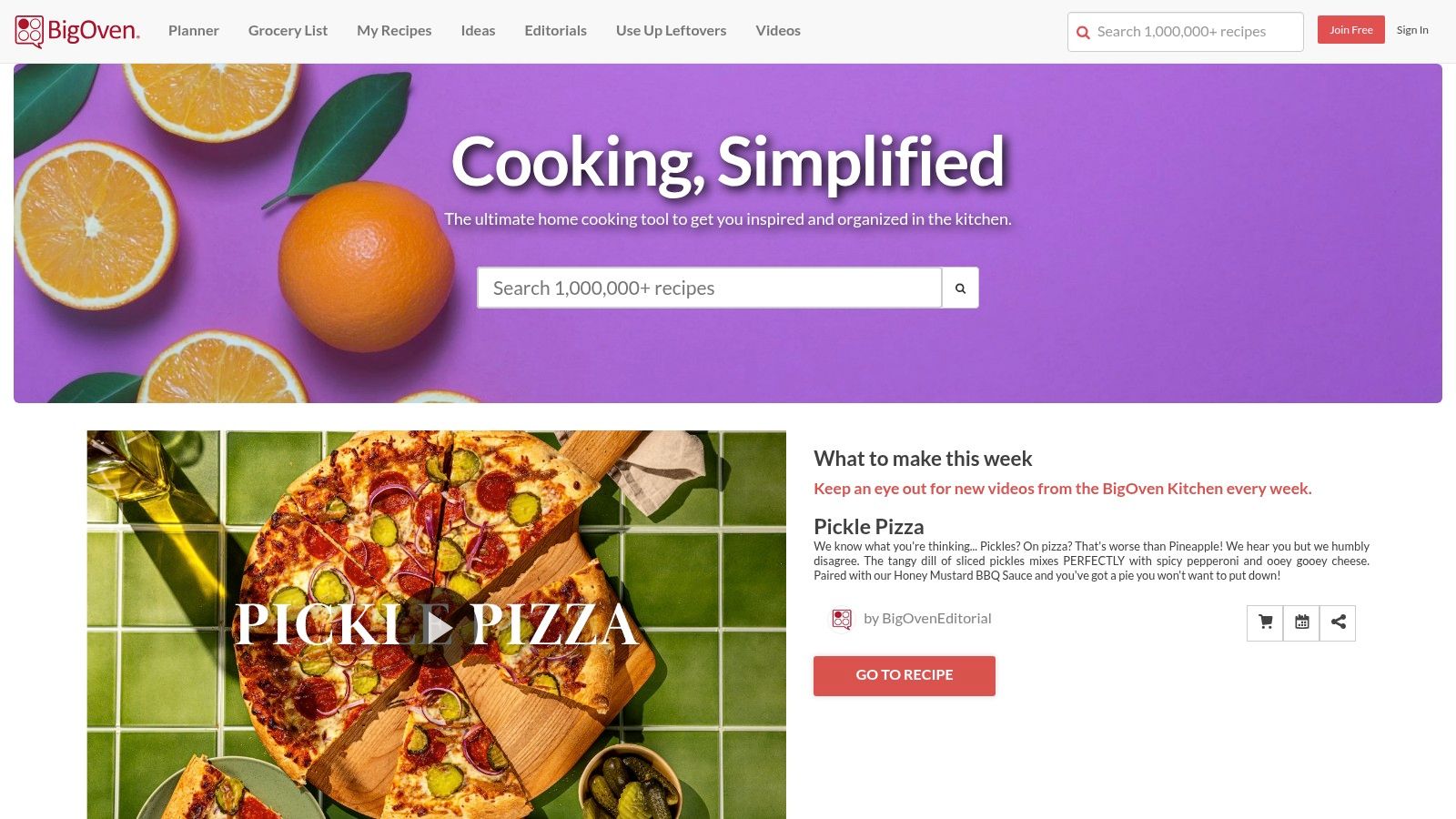
BigOven, a long-standing player in the recipe management world, offers a vast library of over 1 million recipes and a comprehensive suite of tools. It's a great choice for home cooks eager to explore new dishes, social media enthusiasts constantly saving recipes online, and anyone looking to bring order to their recipe collection.
BigOven provides a single, searchable platform where you can easily compile your favorite recipes from food blogs, websites, and even cookbooks. The BigOven recipe clipper browser extension simplifies saving recipes from the web. You can also manually add your cherished family recipes, keeping them safe and readily available.
Tackling Leftovers with BigOven
One of BigOven's standout features is the "Use Up Leftovers" function. Have leftover roast chicken you're not sure what to do with? Input your ingredients, and BigOven suggests recipes that utilize them. This helps reduce food waste and encourages kitchen creativity.
Meal Planning and Grocery Shopping Made Easy
BigOven goes beyond saving and discovering recipes; it helps with meal planning and grocery shopping, too. Organize your grocery list by store aisle for efficient trips. Create collections, or folders, to categorize your recipes (e.g., "Weeknight Dinners," "Desserts," "Vegetarian"). This organization simplifies meal prep and reduces stress.
Accessing BigOven: Free vs. Pro
BigOven is accessible through its website and dedicated iOS and Android apps. The free version offers substantial functionality, making it a good starting point. However, it includes ads. For unlimited recipe storage and an ad-free experience, subscribe to BigOven Pro for $2.99/month or $24.99/year.
Pros and Cons of BigOven
Here's a quick breakdown of the advantages and disadvantages:
Pros:
- Extensive recipe database for inspiration
- Active community with recipe reviews and tips
- "Use Up Leftovers" feature minimizes food waste
- Robust free version with core features
Cons:
- Ads in the free version
- Unlimited recipe storage requires a Pro subscription
- Recipe clipper isn't as accurate as some dedicated extensions
- Interface can feel a little cluttered
Getting Started with BigOven
Begin by importing some favorite recipes, either manually or with the web clipper. Explore the recipe database and save new dishes to try. Experiment with the "Use Up Leftovers" feature to see its potential.
Recipe Saver Websites: 8-Point Comparison
| App | Core Features ✨ | User Experience ★ | Value Proposition 💰 | Target Audience 👥 |
|---|---|---|---|---|
| 🏆 Recify | AI link conversion; personalized collections; centralized recipes | Intuitive, streamlined; hassle-free organization | Consolidates multi-platform recipes efficiently | Home cooks, food bloggers, social media users |
| Paprika Recipe Manager | Web clipper; cross-platform syncing; meal planning calendar | Clean, ad‑free; smooth, reliable navigation | One‑time payment for robust, comprehensive features | Home chefs and culinary pros |
| Whisk | Recipe saving; smart shopping lists; AI nutrition analysis | Feature‑rich; user‑friendly free tier | Integrated grocery, nutrition, and recipe management | Tech‑savvy and budget cooks |
| AnyList | Recipe clipper; organized grocery lists; meal planning | Simple, well‑organized; seamless device sync | Efficient household management with smart list organization | Families and casual cooks |
| ChefTap | Universal recipe clipping; offline access; scaling conversion | Reliable offline access; ad‑free pro version | Robust storage with offline functionality | On‑the‑go cooks |
| Recipe Keeper | Multi‑platform support; manual entry; cloud sync; photo scanning | Well‑organized; intuitive cookbook design | Affordable pro version with comprehensive tools | Cooking enthusiasts seeking versatility |
| Mealtime | Drag‑and‑drop meal planning; auto shopping lists; clipper | Smooth, clear meal planning interface | Budget‑focused planning with time‑saving features | Meal planners and budget‑conscious users |
| BigOven | Massive recipe database; leftovers finder; organized collections | Community‑driven; can feel a bit cluttered | Extensive recipe discovery with active reviews | Foodies and community cooks |
Choosing the Right Recipe Tool
With so many recipe websites available, picking the perfect one depends on your needs. If you mostly find recipes on social media, a tool with good import and clipping features is key. For cooking with others, look for shared shopping lists and meal planning. If you like customizing recipes, a platform with strong tagging and organization is a good fit.
Getting Started With Your New Tool
Once you’ve chosen a tool, start by importing a few favorite recipes or trying the clipping feature. Play around with organization options like categories, tags, and meal planning. Most platforms offer free trials or freemium versions so you can test them out first.
Budget and Resources
Budget is another important factor. Some platforms are free, while others have paid subscriptions for premium features. Think about what features you need and if the cost is worth it for you. Also consider if the tool works on your devices (phone, computer) and if it connects with other apps you use, like shopping lists or calendars. This can make your cooking experience much smoother.
Key Takeaways
- Centralized Platform: Keep all your recipes in one easy-to-find spot.
- Simplified Organization: Categorize, tag, and search recipes with ease.
- Enhanced Discovery: Find old favorites and discover new recipes.
- Streamlined Cooking: Enjoy a more organized and efficient cooking process.
Want a perfectly organized recipe collection and a simpler cooking experience? Recify offers a smooth way to save and organize recipes from anywhere online. Turn messy screenshots and scattered links into beautiful, easy-to-follow recipes with our AI-powered conversion. Start your personalized digital cookbook today! Try Recify now!
